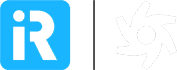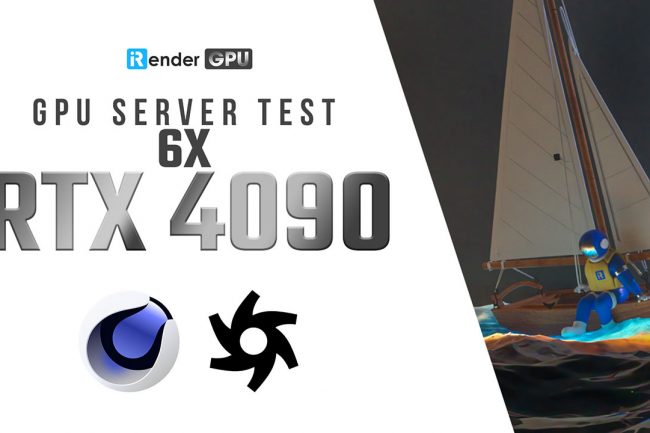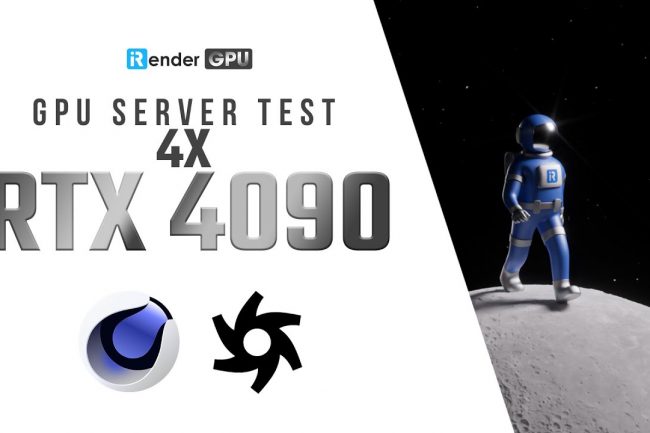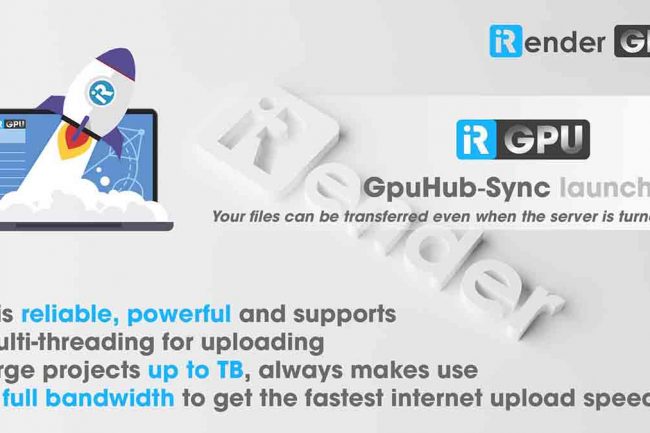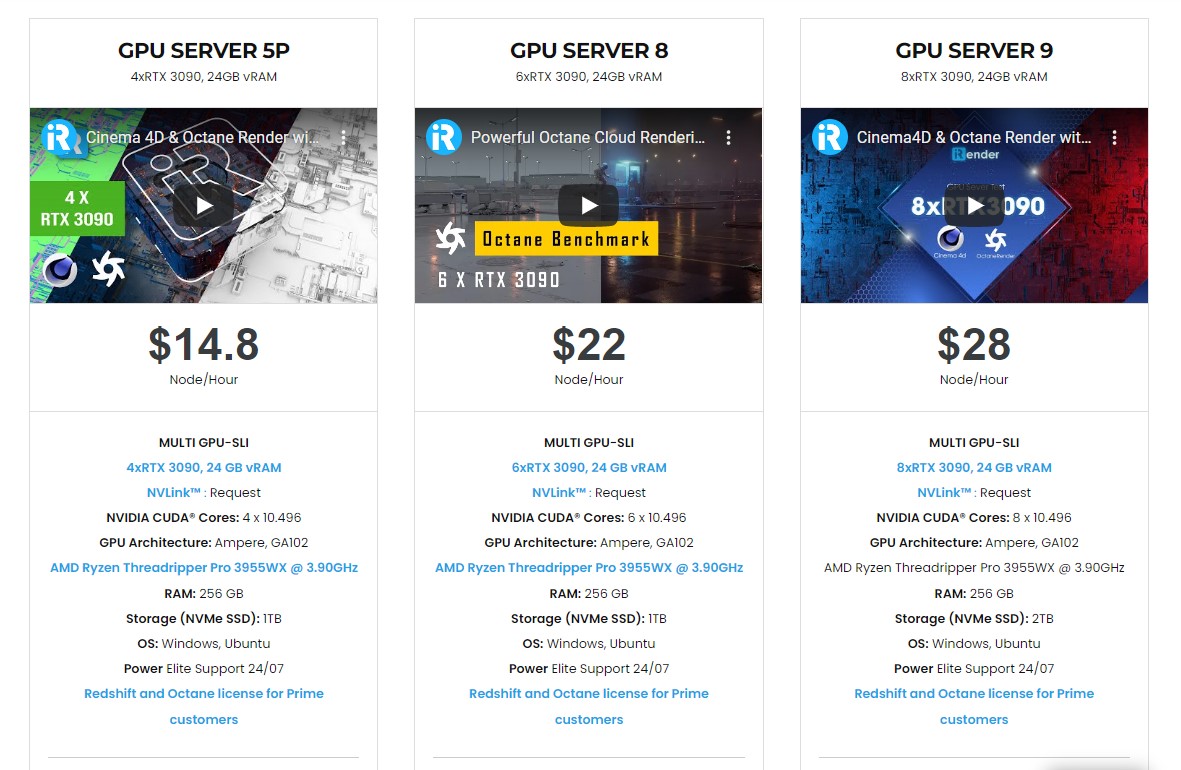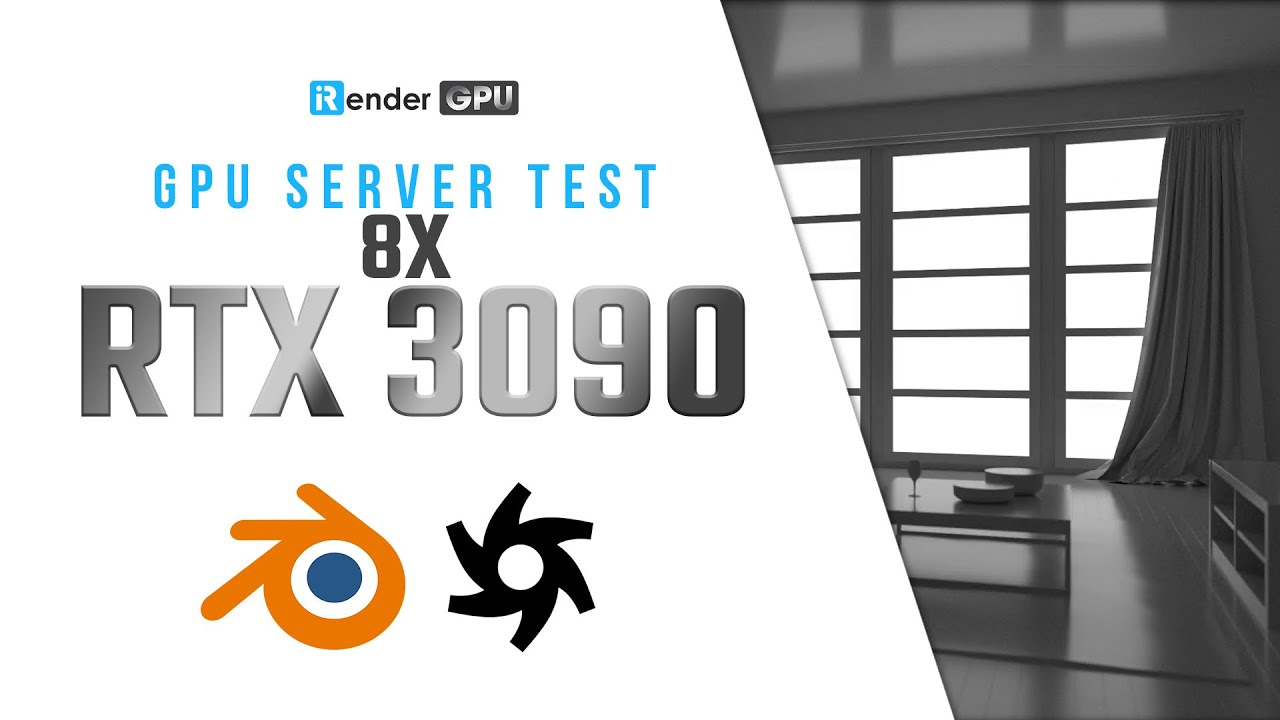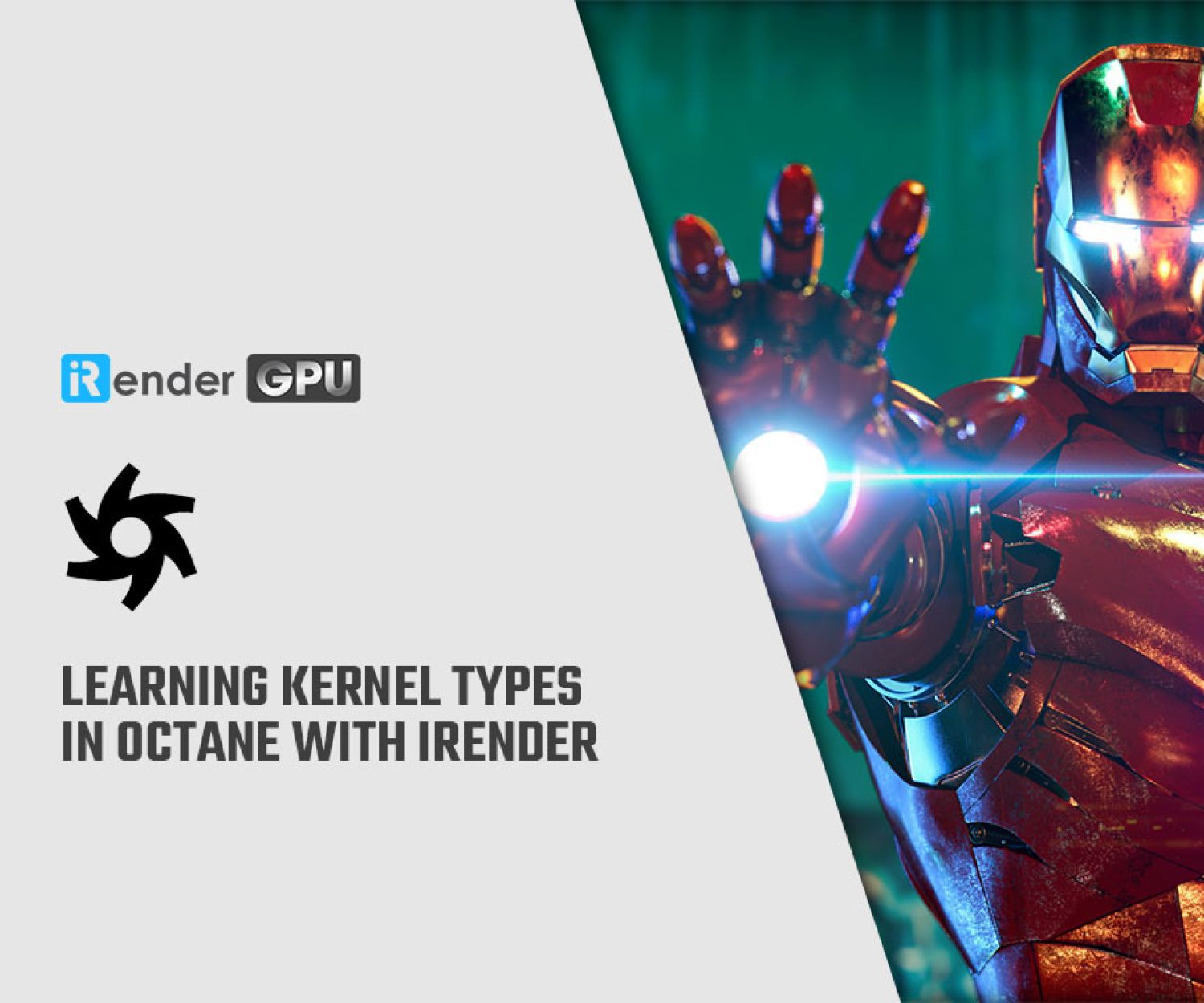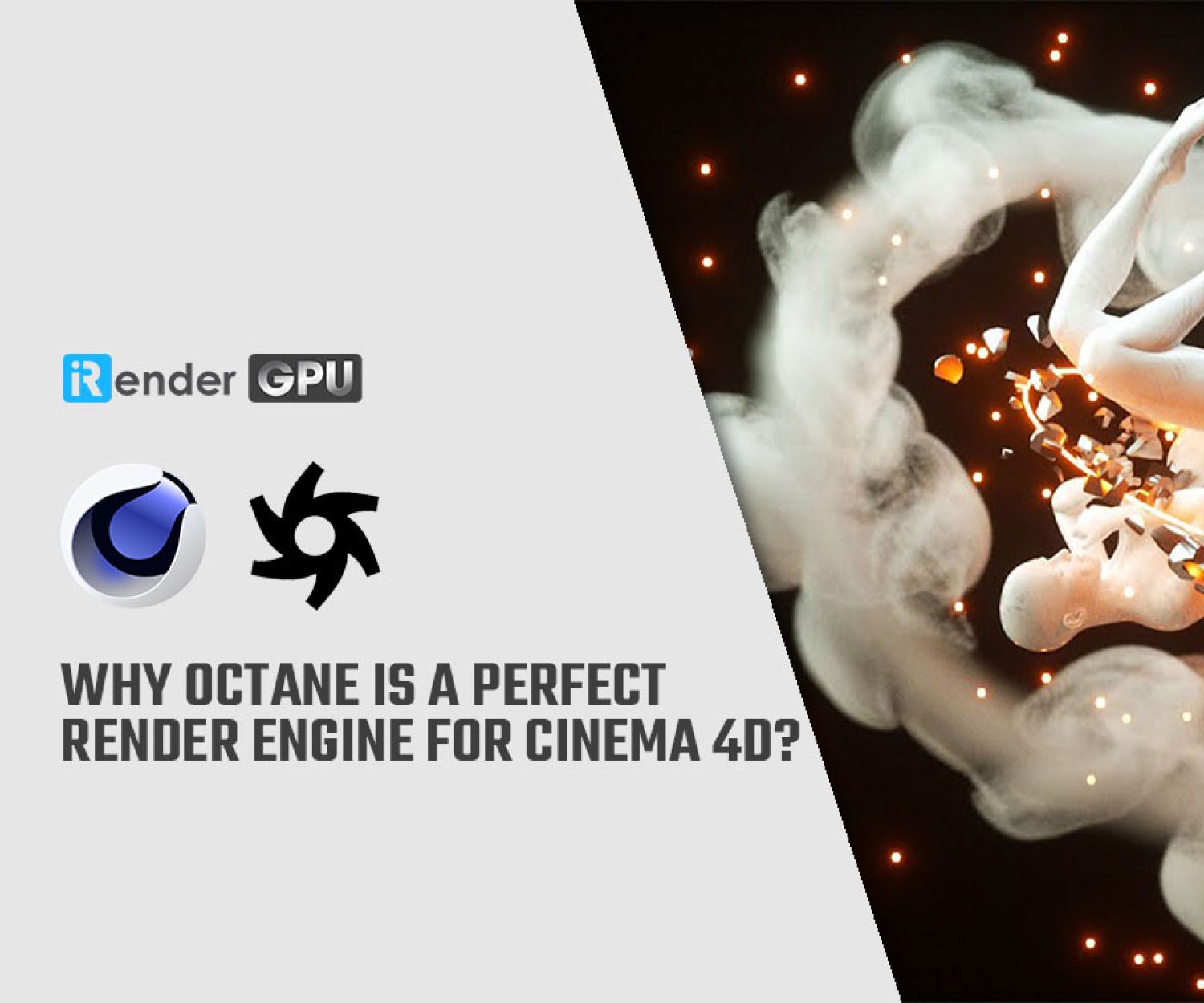Powerful GPU Cloud Rendering Service for Octane.
We Concentrate On People and The Joy Of Creation.
Optimize for Octane Multi-GPU Rendering Tasks on the Cloud.
GPU-Accelerated Cloud Render Farm for Octane
iRender Render Farm is a GPU-Acceleration Cloud Rendering Service for Octane Multi-GPU Rendering with Powerful Render Nodes: 2/4/6/8x RTX 3090/4090. Rent servers in the IaaS Render Farm model (Infrastructure as a Service) at your disposition and enjoy working with a scalable infrastructure.
Let’s work together and “Happy Rendering”.
The Most Powerful GPU Cloud Render Farm for Octane
iRender: Octane Cloud Render Farm – Render Nodes: 2/4/6/8x RTX 4090/3090.
Support all 3D Software with Octane Render: Cinema 4D, Houdini, Maya, 3ds Max, Blender, Unity, Daz Studio and so on.
GPU rendering is becoming an industry standard in the fields of Visual Effects, Motion Graphics, and Advertising. By utilizing the high-end graphics cards today, computers can see a performance increase of several magnitudes using render systems optimized for GPUs. Octane Render is one of the most popular render engines because of its integration across multiple softwares and the libraries of materials available for it. And iRender Render Farm is a Professional GPU-Acceleration cloud rendering for Octane Render projects with Cinema 4D, Houdini, Maya, 3ds Max, Blender, Unity, Daz Studio and so on. We offer you the most powerful server (8 x GPU RTX 3090s and 8 x RTX 4090s) to achieve the maximum speed for your high-end production renderings.
In this article we will introduce to you about Otoy’s Octane Render Engine. This will be a good starter if you’ve never heard of Octane or if you’re curious about what is the best render farm for Octane.
There are definitely some terms or features used in this article that may sound a bit geeky, so we created a 3D render Documentation. You can join and ask whatever you have in your mind about 3D software, render farm service, so on… if you find yourself stumped by anything written below.
Let’s go!
What is Octane?
Octane is one of the world’s first and fastest GPU-accelerated, unbiased, physically correct renderer. Octane was developed by a New Zealand-based company called Refractive Software, Ltd in 2008, and was later taken over by the Company OTOY in 2012. Now it is being used in feature films, commercials, and even architectural rendering. See the list of 3D software which includes access to Octane below:
Additionally, with the ability to run Octane in the cloud, it is likely to become even more integrated into the creative process of these industries.
Octane is a GPU render engine that uses a way of calculating final rendered images that aims to be photo-realistic. Octane is an unbiased rendering engine using GPU technology, which is close to physical accuracy because each pixel is pushed through the real-life path a particle of light would travel in the scene. This rigorous process results in a high amount of chaos (think noise) in the initial pass of an unbiased render. After a few passes, the image begins to smooth out with the rate of errors (noise) decreasing over time. Although an unbiased render engine will produce exceptional quality and realism, far superior to that of a biased render engine, an unbiased render is never “done”. It will render forever until you simply save it and call it done.
Here are some pros to select Octane renderer in your career.
- Fast rendering: If you’re currently using standard or physical rendering in Cinema4D, you know that sometimes a single frame can take minutes to render for a simple scene. Octane cuts through simple scenes like butter and turns those minutes into seconds.
- Octane increases your workflow speed with liveviewer: the liveviewer in Octane allows users to see a rendered scene in almost real-time. Especially since Octane uses GPUs to process the rendering. It is awesome to see the update in real-time whenever an object, a light added or a texture attribute is changed.
- The Octane community is so big: at the time of writing, Octane Facebook Group has nearly 50 thousand members. Plus, there are many other places where you can find support for Octane such as on Quora, or on the official Otoy’s forum.
Besides, Octane has a pretty strong selling point. Octane has an “Octane render cloud” which allows their users to send render jobs to Otoy’s GPU render farm via a built-in tool. However it is super expensive, so you should consider it when it comes to really large jobs.
Hardware requirement
OctaneRender supports all major platforms:
- Windows® 7 or higher (64-bit)
- Linux® (64-bit)
- macOS® 10.13.6 High Sierra (NOTE: 10.14 Mojave and 10.15 Catalina do not support NVIDIA CUDA)
OctaneRender requires the latest CUDA® 10 drivers and a CUDA-enabled NVIDIA® video card with support for compute capability 3.0 or higher. It also requires a minimum of 8 GB RAM, and we recommend 16 GB or more. GPUs from the GeForce® line are usually clocked higher and render faster than the more expensive Quadro® and Tesla GPUs. OctaneRender scales perfectly in a multi-GPU configuration and can use different types of NVIDIA cards at once. If there’s not enough VRAM, then you can enable OctaneRender’s Out-Of-Core features.
As OctaneRender does not use the CPU for rendering, a fast multi-core CPU is not required, but it does significantly improve scene-loading speeds.
For Octane Version 3.03.2 or higher, Nvidia GTX Titan X, GTX 1080, GTX 1070 are recommended, and with Octane Version 3.08 or higher, Octane users should use Nvidia RTX or Nvidia Titan V.
Powerful GPU Cloud Rendering Service for Octane
iRender Render Farm is a Professional GPU Cloud Rendering Service that is grounded on the model of IaaS (Infrastructure-as-a-Service). We provide the GPUs power online to boost render speed or to do any other heavy-duty tasks. All of iRender’s GPUs are RTX 3090 and RTX 4090, which is presently one of the most powerful GPU types available, with robust heavy-duty processors having multiple cores and high clock speed to support the heaviest workload. We are proud that we are one of the few cloud rendering services that support all software well, especially since we are highly recommended for Octane Rendering by many 3D designers over the world. Users will remotely connect to our server, install any software only one time and easily start their work same as using their local computers.
There are various servers ranging from single- GPU 1x RTX 3090/4090 to Multi-GPU 2/4/6/8 x RTX 3090/4090, you can choose any type of server that is suitable for your demand to start with. Besides, we offer clients the powerful processor AMD Ryzen Threadripper Pro 3955WX @ 3.90 – 4.2GHz /AMD Ryzen Threadripper Pro 5975WX @ 3.6-4.5GHz and 512 GB – 2 TB SSD to load your Octane scene quickly. If you are using Octane version from 3.08 or higher, you can choose any of our servers to boost your rendering performance significantly.
OTOY OctaneRender now only supports Studio+ Subscriptions, enabling artists and studios full access to OTOY’s acclaimed OctaneRender VFX software and ecosystem with Unlimited network rendering (10+ nodes) and offline rendering support.
OctaneRender Studio+ specifications:
- Requires a CUDA® 10 capable NVIDIA® graphics card on Windows/Linux
- Octane X requires an Apple M1/M2 GPU (MacOS 13+ | iOS and iPadOS 16+) or AMD Vega/Navi GPU (MacOS 10.15.6+ | MacOS 11 | MacOS 12)
- Use of the software is available only while online, connected via the internet to the OctaneRender licensing server.
If you are using OctaneRender Studio+, now you are allowed to access up to 10 GPUs at the same time. That makes it possible to utilize all of iRender’s server packages, especially multi-GPU ones such as 2/4/8 x RTX 4090s/RTX 3090s. You can even start with lower servers first, then you can switch to higher servers easily with a few clicks, and all your work environment will still be saved and loaded. Let’s see the detailed configuration below:
Moreover, iRender offers NVLink exclusively on 4P server package (dual RTX3090s), helping you double the amount of VRAM to 48 GB which is powerful enough for very large projects/cache.
iRender - The best Octane cloud render farm.
iRender is a Professional GPU-Acceleration Cloud Render Farm for Octane Multi-GPU Rendering with Powerful Render Nodes: 8x RTX 3090/4090. Moreover, iRender also provides a variety of additional features for users such as Snapshot, Clone, NVLink, APIs,…
- Powerful Hardware
OctaneRender 2018.1 and higher support NVIDIA NVLink, which allows sharing data between two GPUs via an NVLink Bridge, on supported RTX GPU configurations. As per written above, the multiple cards servers provided by iRender online render farm combined with NVIDIA RTX graphics (2/4/6/8x RTX 3090/4090) and NVLink, bring Octane users unprecedented rendering power, performance, and capability wherever work takes. Best of all, there’s a configuration that’s perfect for what you do.
Let’s see a rendering test with Octane project on server 4s,5s,8s (2/4/6x RTX 4090) at iRender:
Let’s see a rendering test with Octane project on server 9 (8x RTX 3090) at iRender:
- Affordable Price
You will be charged on a per-minute basis. Depending on the type of server you choose, we will issue you an invoice once you shut down the servers, so that you will control your balance easily.
Furthermore, you can always save 10%, 20% or more with our Fixed Rental feature. For those who’re in need of a server more than a day, or have an extremely large project, we advise to choose a daily/ weekly/monthly rental package. The discount is attractive (10% for daily packages, 20% for weekly, and more for monthly packages).
- Simple Process
We believe that “less is more”, so the user’s interface is designed easily to use. It takes just a few steps to get started. First, register to the service, then create a new work environment or better known as a system image. This work environment will be saved and automatically loaded for the user as soon as logging into the account. After that, a remote desktop connection will be set up, and the user will be provided with a file with login credentials. The file transfer process is unique, it can transfer files even when the server is turned off, so the users can make changes at any time and it’s free to transfer. Furthermore, major cloud transferring platforms like Dropbox, Google Drive are also supported. Additionally, multiple servers can also be used, and the system image can automatically be generated, thus providing usefulness to the users.
- 24/7 Real Human Support
If you choose to render your projects with iRender, you can feel extra safe that we have a dedicated CPU & GPU infrastructure and enthusiastic technical supporters available 24 hours a day, 7 days in a week to answer any queries you might have regarding your rendering jobs.
Professional Render Farm for Octane Multi-GPU Rendering.
We hope this overview has shown you some information to utilize a GPU renderer like Octane in the cloud. At iRender, we try our best everyday to offer our beloved customers the power and expedience they need to put the project, concept, or presentation together quickly and beautifully. We help to turn a low-performance computer into a supercomputer using the cloud service.
To get started with your Octane rendering pipeline, sign up HERE to get FREE to test servers.
Read More :
- Powerful Cloud Rendering Service for Cinema 4D with Octane
- Powerful Cloud Rendering Service for Houdini with Octane
- Powerful Dual GPUs package for Octane Studio
- How to install OctaneRender Prime Free Tier for Blender
- Redshift vs Octane – Which RENDER ENGINE right for Cinema 4D? | Part 1
- Redshift vs Octane – Which RENDER ENGINE right for Cinema 4D? | Part 2
Sincerely thank you & Have a great day!
GPU Render Farm Pricing
Compare our server performance and price with major companies such as GPU Instances from AWS, GPU Instances from Google, Azure from Microsoft and GPU servers from small competitors. You’ll be surprised!
You can install all software you want on our remote server
GPU SERVER 4S
2xRTX 4090, 24GB vRAM- MULTI GPU-SLI
- 2xRTX 4090, 24 GB vRAM
- NVLink™ : N/A
- NVIDIA CUDA® Cores: 2 x 16.384
- GPU Architecture: NVIDIA Ada Lovelace
- AMD Ryzen™ Threadripper™ PRO 3955WX @ 3.9 - 4.2GHz
- RAM: 256 GB
- Storage (NVMe SSD): 2TB
- OS: Windows, Ubuntu
- Power Elite Support 24/07
- (*)Optimize for (Redshift, Octane, Blender, V-Ray Next, Iray, Maxwell etc.) Multi-GPU Rendering Tasks.
- Pay per Day (Save 10%)
- Only : $13.5 node/hour
- Pay per Week (Save 20%)
- Only : $12 node/hour
GPU SERVER 5S
4xRTX 4090, 24GB vRAM- MULTI GPU-SLI
- 4xRTX 4090, 24 GB vRAM
- NVLink™ : N/A
- NVIDIA CUDA® Cores: 4 x 16.384
- GPU Architecture: NVIDIA Ada Lovelace
- AMD Ryzen™ Threadripper™ PRO 3955WX @ 3.9 - 4.2GHz
- RAM: 256 GB
- Storage (NVMe SSD): 2TB
- OS: Windows, Ubuntu
- Power Elite Support 24/07
- (*)Optimize for (Redshift, Octane, Blender, V-Ray Next, Iray, Maxwell etc.) Multi-GPU Rendering Tasks.
- Pay per Day (Save 10%)
- Only : $27 node/hour
- Pay per Week (Save 20%)
- Only : $24 node/hour
GPU SERVER 8S
6xRTX 4090, 24GB vRAM- MULTI GPU-SLI
- 6xRTX 4090, 24 GB vRAM
- NVLink™ : N/A
- NVIDIA CUDA® Cores: 6 x 16.384
- GPU Architecture: NVIDIA Ada Lovelace
- AMD Ryzen™ Threadripper™ PRO 5975WX @ 3.6 - 4.5GHz
- RAM: 256 GB
- Storage (NVMe SSD): 2TB
- OS: Windows, Ubuntu
- Power Elite Support 24/07
- (*)Optimize for (Redshift, Octane, Blender, V-Ray Next, Iray, Maxwell etc.) Multi-GPU Rendering Tasks.
- Pay per Day (Save 10%)
- Only : $37.8 node/hour
- Pay per Week (Save 20%)
- Only : $33.6 node/hour
GPU SERVER 9
8xRTX 3090, 24GB vRAM- MULTI GPU-SLI
- 8xRTX 3090, 24 GB vRAM
- NVLink™ : Request
- NVIDIA CUDA® Cores: 8 x 10.496
- GPU Architecture: Ampere, GA102
- AMD Ryzen™ Threadripper™ PRO 3955WX @ 3.9 - 4.2GHz
- RAM: 256 GB
- Storage (NVMe SSD): 2TB
- OS: Windows, Ubuntu
- Power Elite Support 24/07
- (*)Optimize for (Redshift, Octane, Blender, V-Ray Next, Iray, Maxwell etc.) Multi-GPU Rendering Tasks.
- Pay per Day (Save 10%)
- Only : $25.2 node/hour
- Pay per Week (Save 20%)
- Only : $22.4 node/hour
(*) In addition, we also have professional machine configurations for AI Inference, AI Training, Deep Learning, VR/AR…
With Turing GPU Architecture: 6/12 x RTX 2080Ti, 11GB vRAM. Pascal GPU Architecture: 6/12 x NVIDIA TITAN Xp, 12GB vRam.
Or any configuration you require, please contact directly for service. Sincerely thank you!
Volume Discounts
iRender is one of the most professional, cheapest service providers in the world with the same configuration.
If you rent monthly, please contact us directly for a better price.
Deposit value from:
$50
$230
$575
$1.500
$3.000
$5.000++
Addtional Bonus:
0%
5%
10%
15%
20%
25%
iRenderPoints You Get:
$50++
$242++
$633++
$1.725++
$3.600++
$6.250++
Latest News
The latest creative news from Cinema 4D Cloud Rendering , Blender Cloud Rendering, Redshift Cloud Rendering, Houdini Cloud Rendering , Octane Cloud Rendering, 3D VFX Plugins & Cloud Rendering.