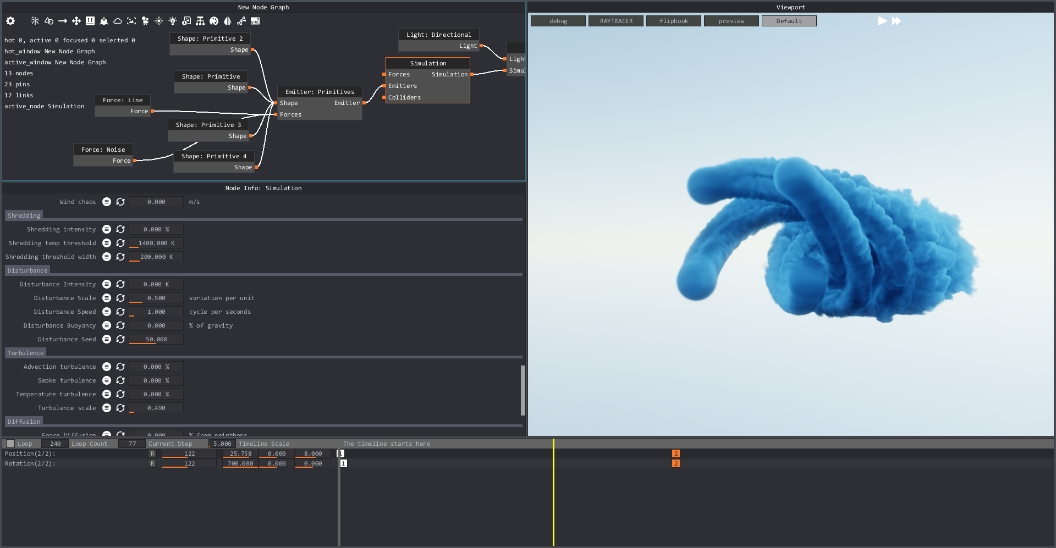Speed up EmberGen’s simulations with iRender
EmberGen is a real-time volumetric fluid simulation tool that can instantly simulate, render, and export flipbooks, image sequences, and VDB volumes. With EmberGen, you can create anything from fire and smoke, to explosions and magic wisps. EmberGen gives you the creative freedom to iterate on your simulations in a few milliseconds instead of hours.
Why should you use EmberGen?
Real-Time Iterations
With other tools, you change a parameter and have to wait hours just to see the result. With EmberGen, when you change a parameter of the simulation, the render will update instantly. Your simulation/render frame rate heavily depends on your GPU. EmberGen requires a GTX 1060 or greater, and both NVIDIA and AMD cards can be used.
Embergen For Games
With all other fluid simulation tools on the market, not a single one of them is built specifically with games in mind. EmberGen was created to give you full creative freedom when creating flipbooks and image sequences for your games. With VFX Artists having to do things in real-time, shouldn’t your tools should be real-time too? Iterate with unprecedented speed and get the perfect flipbook within minutes
Embergen For Film
EmberGen supports common industry formats such as VDB, PNG, TGA and EXR for exports. If you need image sequences, or volumes, EmberGen has you covered. EmberGen is very useful for rapid iteration during pre-viz and is capable of producing high quality simulations for use in feature films. As development progresses, more film-centric features, such as alembic camera imports and fluid collision with imported meshes, will be added.
What are the system requirements?
1. Operating system
- Embergen is supported on Windows 7, 8, or 10.
- Linux and MacOS are not supported at this time.
2. Minimum system requirements
- Quad-core Intel or AMD processor, 2.5 GHz or faster.
- NVIDIA GeForce GTX 1060 series video card or higher. AMD Cards are supported as well. Multi-GPU currently isn’t supported.
- 8 GB RAM.
- Internet Connection (offline activation is possible).
As the system requirements of EmberGen above, iRender provides a dedicated GPU Cloud Rendering Package – GPU Server 3 with one powerful graphic card RTX 3090 and high clock speed CPU 3.90GHz, which will speed up your workflow and rendering process many times.
Why GPU Server 3 is the best solution for EmberGen users?
1. The hardware configuration not only exceeds the minimum system requirements but also provide high-end options:
- EmberGen‘s simulation/render frame rate heavily depends on GPU, so the better your GPU is, the better EmberGen will perform. In addition, currently, EmberGen only supports 1 graphic card, does not support multiple GPUs. Therefore, you only need 1 graphic card, and that card has to be powerful enough. GPU server 3 has NVIDIA RTX 3090 – the most powerful graphic card right now.
Let’s see how EmberGen perform with RTX 3090 in the official test:
- GPU Server 3 has 24 GB vRAM capacity, fitting to the heaviest scene and simulations. You don’t have to worry that your entire scene or simulation will not fit in memory limit.
- A RAM capacity of 128 GB is many times higher than minimum requirement.
- Although CPU won’t matter as much as the GPU, it may help for slightly faster exports (i.e. saving to disk). GPU Server 3 has Intel Xeon W-2245 with a high clock speed 90GHz, surpassing the minimum processor requirements of EmberGen.
- In terms of the operating system, iRender provides services with 64-bit Windows 10, which meets EmberGen’s requirement.
2. iRender provides high-end configuration at a reasonable price. You can see that iRender’s package always cost much cheaper than packages of other render farms (in performance/price ratio). Moreover, iRender’s clients will enjoy many attractive promotions and discounts. For example, this July, we offer a discounted price for GPU server 3 and other servers, users will take advantage of these to level up their renders.
3. To reduce the rendering time more, users can run multiple machines at the same time. You can use the machines separately or connect them by using Thinkbox Deadline. iRender provides Redshift license, Thinkbox Deadline license for Prime customers. Users, who recharge enough points to become Prime customers, will not only be able to use Redshift/Thinkbox Deadline license without usage or maintenance costs, but also enjoy a lot of exclusive benefits.
4. For EmberGen users with large-scale projects, iRender offers the daily/weekly/monthly/yearly Fixed Rental packages, which saves you up to 50% of the cost compared to the hourly rental. Please read more about our Fixed rental service here.
5. In addition, users can request extra services to make full use of iRender servers, for example, expand image threshold, increase the size of network drive (Z:), open port, install NVLink, and change hardware. Surprisingly, you get all of these services for free.
With all the outstanding advantages mentioned above, you must have found yourself the perfect choice for EmberGen simulations. We believe together with EmberGen, our GPU accelerated Server 3 will bring greater interactivity and speed to artist workflows. What EmberGen users can get from iRender is not only the best quality products but also the high security and the most comfortable render time.
So, do not hesitate anymore, let’s REGISTER for an account today to get a FREE COUPON to experience our service and reach a new level of cloud rendering.
Thank you & Happy Rendering!
Related Posts
The latest creative news from Cinema 4D Cloud Rendering , Blender Cloud Rendering, Redshift Cloud Rendering, Houdini Cloud Rendering , Octane Cloud Rendering, 3D VFX Plugins & Cloud Rendering.