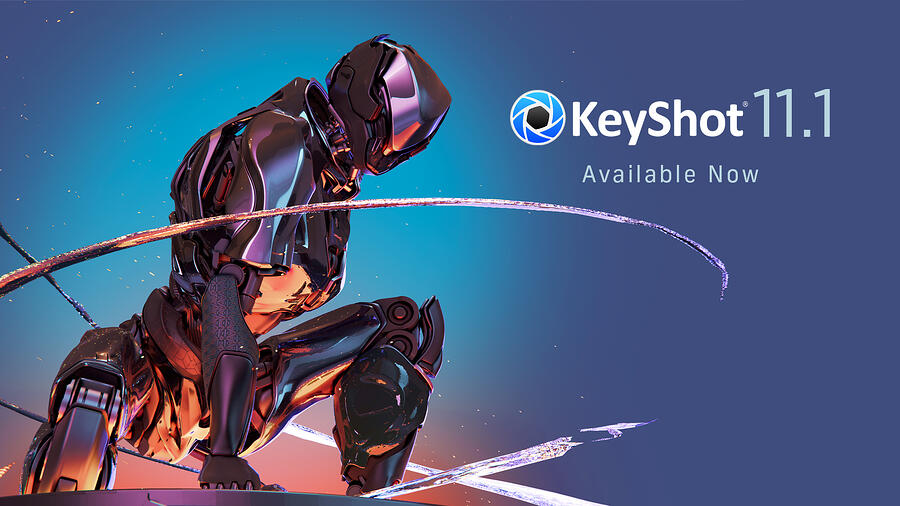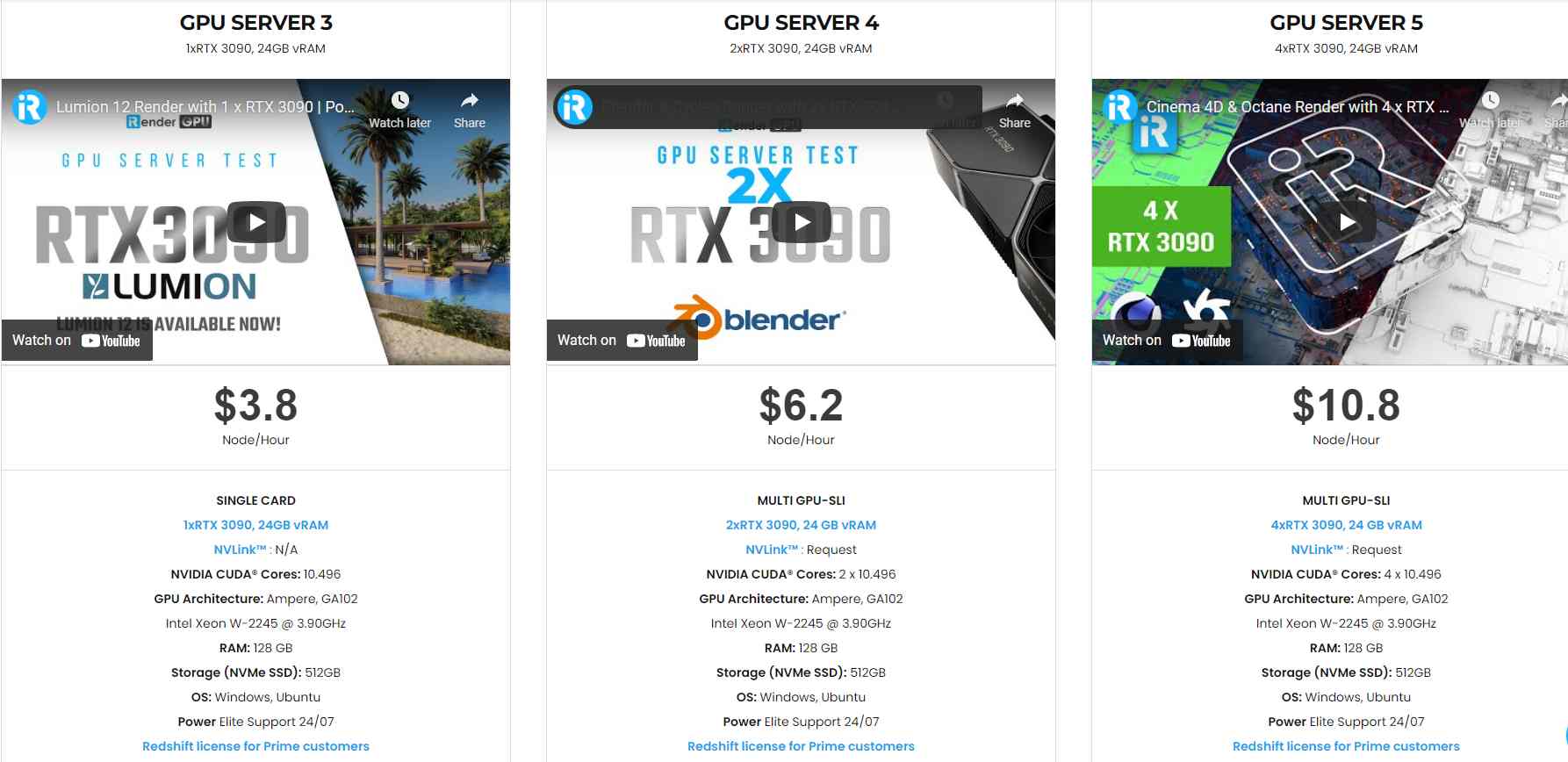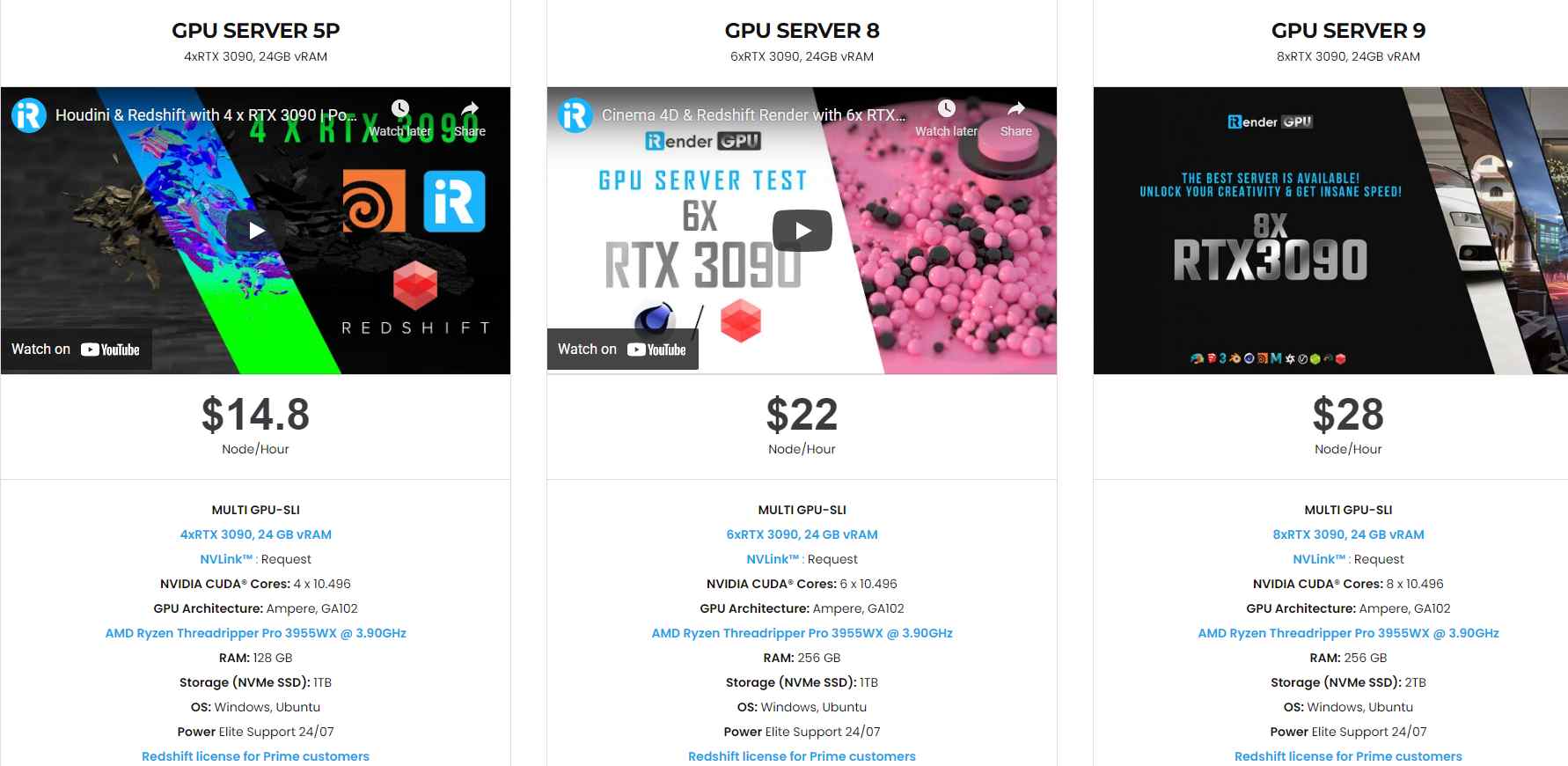Speed Up Your Rendering on Keyshot 11.1 with iRender
As we all may know, just a months ago, Luxion released KeyShot 11 with a bunch of updates, numerous new features and dozens of enhancements. KeyShot 11 introduces 3D Paint, CMF Output, Physics Simulation, and the new KeyShot Web Viewer. With unremitting efforts, on March 21, Luxion continued to release version 11.1, the latest version with improvements to the new features of Keyshot 11, along with new support for 3D file format import/export, and new plugin options.
Now, let us get to the point and dive deeper into what’s new in Keyshot 11.1 and why iRender is a good choice for Rendering on Keyshot 11.1 ?
New features and improvements
- KeyShot Web Viewer Improvements – 3x speed increase, texture compression
- 3D Paint Improvements – paint cloning and increased performance
- Physics Simulation Improvements – Physics multi-selection and selection outlines
- 3D File Format Support – Support for SOLIDWORKS 2022, NX 2000, Solid Edge 2022, plus Creo View import Improvements and USD/glTF export with original UVs
- KeyShot for Blender Add-on – Render your scene alongside Blender with LiveLinking and support for layers/models sets, and rigid/deformable animation
- KeyShot for NX Subscription – The new KeyShot for NX plugin offers subscription licensing with direct integration and LiveLinking with Siemens NX.
You can have a thorough overview of all new feature highlights at this site.
System Requirements
As we know, KeyShot can process jobs in both CPU and GPU mode. (See more for the system requirements). Below are the minimum recommendations and system requirements for the latest version of KeyShot.
1. Operating system
- Microsoft Windows: 64-bit Window 8/10
- MacOS 10.13 High Sierra or higher
2. Minimum hardware specifications
- 2GB RAM
- 2GB Disk Space
- Dual core CPU
- OpenGL 2.0 capable system
- Intel or AMD 64 bit processor with SSE4.1 or higher
- 1024 x 768 resolution or higher
- Graphics cards on the NVIDIA RTX platform with a minimum of 8 GB memory.
3. Recommended hardware specifications
- CPU: KeyShot will utilize all available CPU cores. Therefore, more CPU cores/threads will produce faster rendering times. At iRender, we provide CPU servers with 20 cores & 40 threads which definitely speed up rendering tremendously.
- GPUs: Multiple GPUs are supported.
For GPU rendering (KeyShot 9 and above): graphics cards with a minimum of 8 GB memory are recommended.
NVLink Multi-GPU Memory:
- NVLink is not supported in KeyShot 9.0.
- KeyShot GPU mode supports memory scaling for setups with multiple GPUs connected with NVIDIA NVLink in KeyShot 9.2 or higher. For example, when you use server 8 at iRender with 6xRTX 3090 GPUs and NVLink, the server will provide a combined 144 GB vRAM of GPU memory. When you have multiple GPUs connected with NVLink, you will see a difference in the available GPU Memory in the Real-time view. (See here for more)
Unmatched performance with multi-GPU servers at iRender
iRender is a GPU-Acceleration Cloud Rendering Service for Multi-GPU Rendering with Powerful Render Nodes: 2/4/6/8x RTX 3090, provides high computing performance on the model of IaaS (Infrastructure-as-a-Service). Users will remotely connect to our server, install any version of Keyshot only one time and easily do any intensive tasks like using their local computers.
High-end Hardware Configuration
- Single and Multi-GPU servers: 1/2/4/6/8x RTX 3090. NVIDIA RTX 3090 – the most powerful graphic card.
- 24 GB vRAM capacity, fitting to the heaviest images and scenes. NVLink/SLI requested for bigger vRAM.
- A RAM capacity of 128/256 GB.
- Storage (NVMe SSD): 512GB/1TB/2TB.
- Intel Xeon W-2245 or AMD Ryzen Threadripper Pro 3955WX CPU with a high clock speed of 3.90GHz.
Incredibly, iRender supports NVLink (Request) which helps you increase the amount of VRAM to 48GB. This is a technology co-developed by Nvidia and IBM with the aim of expanding the data bandwidth between the GPU and CPU 5 to 12 times faster than the PCI Express interface.
Let’s look at Keyshot rendering test with NVLink on servers using graphic card RTX 3090 at iRender.
24/7 Real Human Support
If you choose to render your projects with iRender, you can feel extra safe that we have a dedicated CPU & GPU infrastructure and enthusiastic technical supporters available 24 hours a day, 7 days in a week to answer any queries you might have regarding your rendering jobs.
Reasonable Price
With all the outstanding advantages mentioned above, you must have found yourself the perfect choice Rendering on Keyshot 11.1. We provide unmatched support tailored to your specific needs and goals. SPECIAL OFFER for this March: Get 20% BONUS for all newly registered users. Let’s CHECK IT OUT!
For more advice and support, please do not hesitate to reach us via Whatsapp: +(84) 915875500. Register an ACCOUNT today and get FREE COUPON to experience our service.
Thank you & Happy Rendering!
Source: blog.keyshot.com
Related Posts
The latest creative news from KeyShot Cloud Rendering , Cinema 4D Cloud Rendering , 3D VFX Plugins & Cloud Rendering.