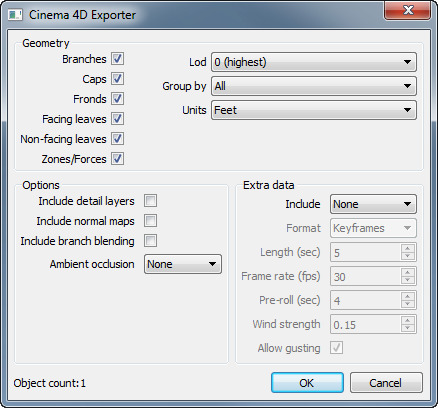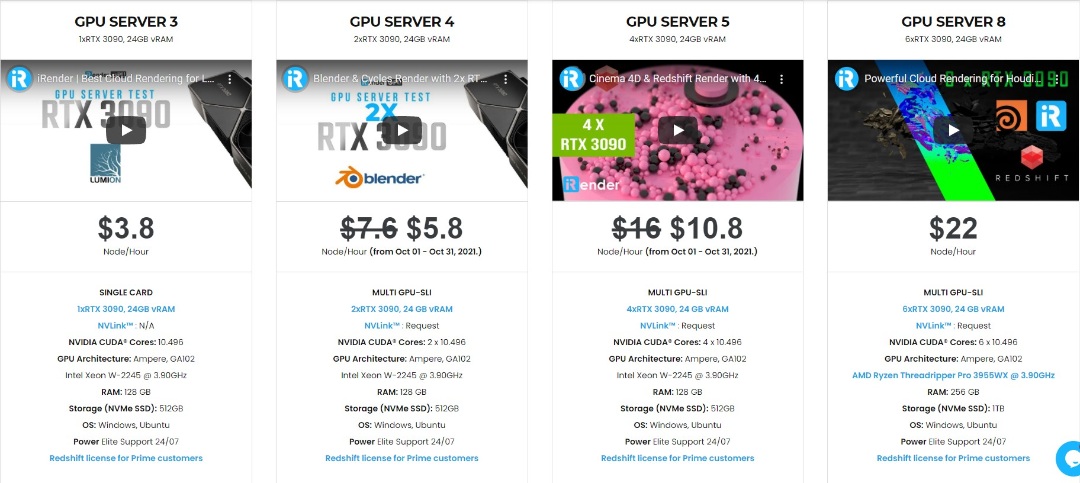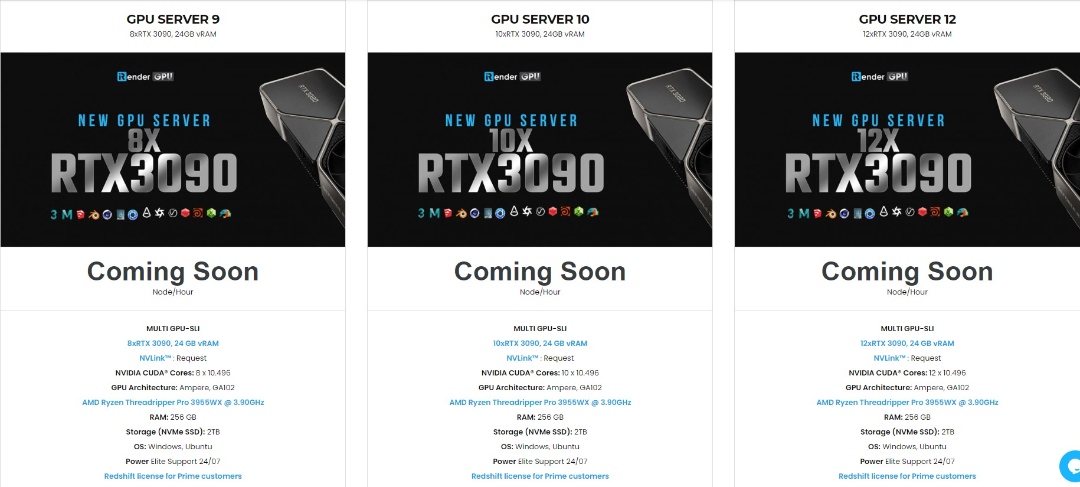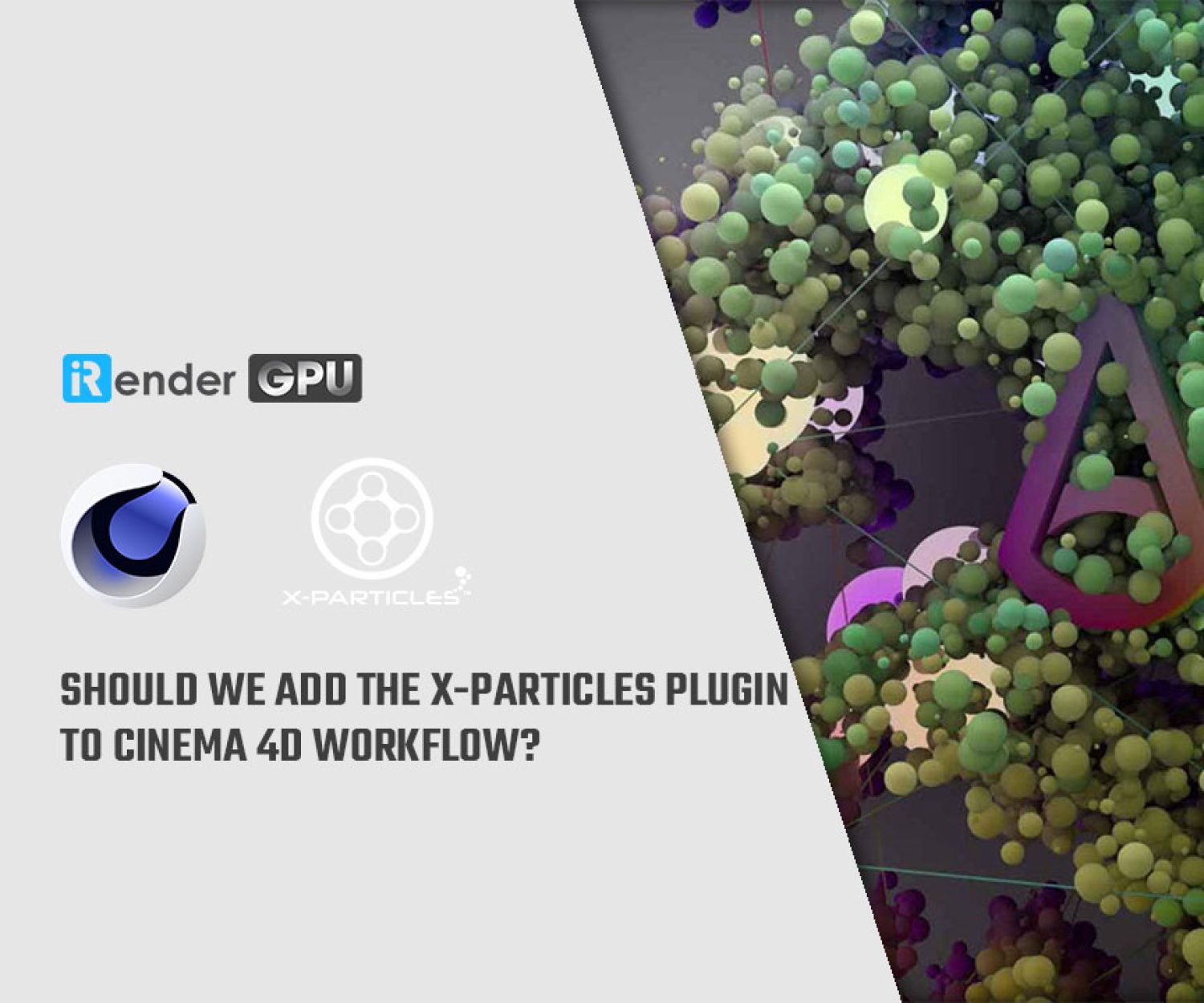Environment Creation for Cinema 4D (P1): SpeedTree
SpeedTree is a suite of 3D-modeling tools that combines the efficiency of procedural modeling with the flexibility of hand modeling. It helps game developers, animators, architects to model and render beautiful, realistic trees. Since its launch in 2001, SpeedTree has been used in hundreds of AAA and indie games, movies and television episodes. Such as Star Wars: The Force Awakens, The Jungle Book, Horizon: Zero Dawn, The Witcher 3: Wild Hunt, Far Cry 4, and Ark: Survival Evolved. The software has earned a Scientific and Technical Academy Award and an Engineering Emmy, both in 2015.
Let’s explore this award-winning software and how to use it with Cinema 4D with iRender today.
What is SpeedTree?
SpeedTree includes these major components:
- SpeedTree Modeler
A standalone application that uses a combination of procedural and hand-drawn modeling techniques to make a wide range of vegetation, from grasses and flowers to cacti to giant redwoods.
- SpeedTree Library
An ever-expanding library of VFX and game-ready models that cover a range of biomes and species.
- SpeedTree SDK
Available with SpeedTree for Games only, and meant for developers working with a custom or otherwise unsupported engine who need full integration, the SDK delivers powerful instancing, smooth LOD transitions, and amazing real-time wind animations.
- SpeedTree Engine
SpeedTree Engine is a studio tool for VFX users that injects SpeedTree procedural capabilities directly into DCCs and Renderers. It provides a way to use animations without alembic exports for unique wind per tree. It allows for seasons, model resolutions and randomizations to be used as a property within the DCC.
What version of SpeedTree should you use?
SpeedTree is available in a variety of forms for game development and VFX, you will choose one version that is suitable for your needs.
- SpeedTree for Games for game development, with subscriptions available for specific software like Unreal Engine 4, Unity 5, and Lumberyard.
- SpeedTree Cinema, SpeedTree Studio, SpeedTree Architect for Visual Effects and Architectural Rendering.
SpeedTree Cinema
SpeedTree Cinema including the SpeedTree Modeler and the Model Library is the recipient of a Scientific and Technical Academy Award and an Engineering Emmy. It allows you to model, texture, and animate, both stylized and photoreal vegetation for VFX, arch/viz, or matte paintings.
Key Features
Procedural and Hand Modeling
- Model and shape any type of vegetation using a combination of procedural and fine-tuned art controls.
- Preview and tune new advanced wind effects and create fine-tuned animated growth sequences.
- Apply textures to your entire model with a few clicks, with export scripts for most popular DCCs and renderers.
Full PBR Material Workflow
PBR rendering in the Modeler window and a full non-destructive material workflow allows for accurate previews of your models without needing to switch applications.
System requirements & Compatibility
The latest SpeedTree Cinema 8 requires minimum system requirements:
- Windows, Linux, Mac
- 8 GB RAM
- 500 MB disk space available
- SM 3.0 graphics card
Compatibility: SpeedTree Cinema works with many leading 3D software and renderers, not just with Cinema 4D, such as 3ds Max, Maya, Houdini, Blender, Mental Ray, Vray, Corona, Arnold, Clarissie, Redshift, Autodesk FBX.
The Workflow with Cinema 4D
1. Create the Model
The first step in the process is to use the SpeedTree Modeler to create the model you wish to use in Cinema4D. This can be as simple as opening a library model or as complex as creating a tree from scratch. The model should include material assignments, correct uv coordinates, and everything else you need to see the model exactly as it should appear in Cinema4D. The goal is to replicate the model exactly as it appears in the Modeler in Cinema4D. This includes features such as detail mapping, branch intersection blending, and wind.
2. Export the Model
Once the model is complete, select ‘File→Export mesh…‘. In the ensuing file selector, select ‘Cinema 4D files’ from the combo box labelled ‘Save as type’ and pick a filename for the export. The model will be processed and the following dialog will be presented. Select the options appropriate for your situation and press ‘Ok’ to write the ‘.c4d’ file.
3. Import the Model in Cinema 4D
Because SpeedTree writes out Cinema4D files directly, the exported ‘.c4d’ can be imported as you would any other .c4d file.
Best Cloud Rendering Service For C4D and SpeedTree
iRender is a GPU-Acceleration Cloud Rendering Service for Multi-GPU Rendering with Powerful Render Nodes: 2/4/6x RTX 3090/3080/2080Ti, provides high computing performance on the model of IaaS (Infrastructure-as-a-Service). Cinema 4D users can easily choose their machine configuration from recommended system requirements to high-end options, which suit all your project demands and will speed up your rendering process many times.
High-end hardware configuration
- Single and Multi-GPU servers: 1/2/4/6x RTX 3090/3080/2080Ti. Especially, NVIDIA RTX 3090 – the most powerful graphic card.
- 10/24 GB vRAM capacity, fitting to the heaviest images and scenes. NVLink/SLI requested for bigger vRAM.
- A RAM capacity of 128/256 GB.
- Storage (NVMe SSD): 512GB/1TB.
- Intel Xeon W-2245 or AMD Ryzen Threadripper Pro 3955WX CPU with a high clock speed of 3.90GHz.
Let’s see rendering tests with Cinema 4D and different renderers on servers (4/6x RTX 3090) at iRender:
Reasonable price
iRender provides high-end configuration at a reasonable price. You can see that iRender’s package always costs much cheaper than packages of other render farms (in performance/price ratio). Moreover, iRender’s clients will enjoy many attractive promotions and discounts. For example, this November, we offer a promotion for new users and discounted prices for many servers, users will take advantage of these to level up their renders.
For Cinema 4D users with large-scale projects, iRender offers the daily/weekly/monthly/yearly Fixed Rental packages, which saves you up to 50% of the cost compared to the hourly rental. Please read more about our Fixed rental service here.
And much more utilities
To reduce the rendering time more, users can run multiple machines at the same time. You can use the machines separately or connect them by using Thinkbox Deadline. iRender provides Redshift license, Thinkbox Deadline license for Prime customers. Users, who recharge enough points to become Prime customers, will not only be able to use Redshift/Thinkbox Deadline license without usage or maintenance costs, but also enjoy a lot of exclusive benefits.
In addition, users can request extra services to make full use of iRender servers, for example, expand image threshold, increase the size of network drive (Z:), open port, install NVLink, and change hardware. Surprisingly, you get all of these services for free.
Conclusion
SpeedTree is a powerful toolkit used to create 3D vegetation for video games, films, and animations. With all the outstanding advantages mentioned above, you must have found yourself the perfect choice for Cinema 4D and SpeedTree projects. We believe together with Cinema 4D and SpeedTree, our GPU accelerated servers will bring greater interactivity and speed to artist workflows. What users can get from iRender is not only the best quality products but also the high security and the most comfortable render time.
So, do not hesitate anymore, let’s REGISTER for an account today to get a FREE COUPON to experience our service and reach a new level of cloud rendering.
Thank you & Happy Rendering!
Source and image: store.speedtree.com, maxon.net
Related Posts
The latest creative news from Cinema 4D Cloud Rendering , V-Ray Cloud Rendering , Redshift Cloud Rendering, Octane Cloud Rendering, 3D VFX Plugins & Cloud Rendering.