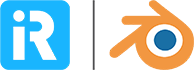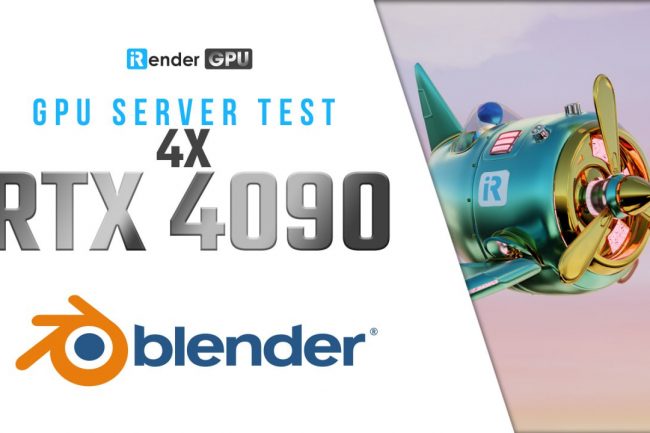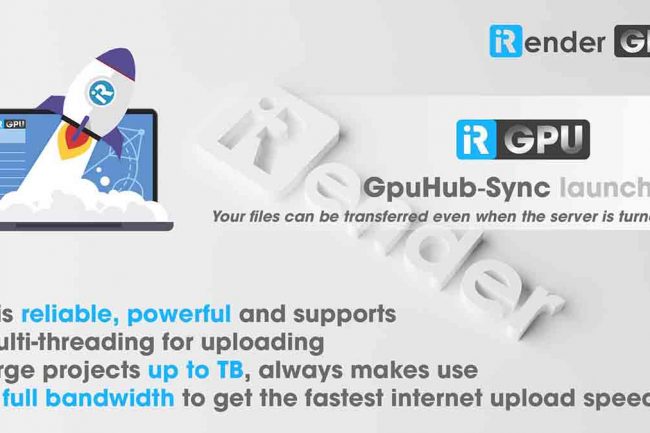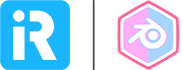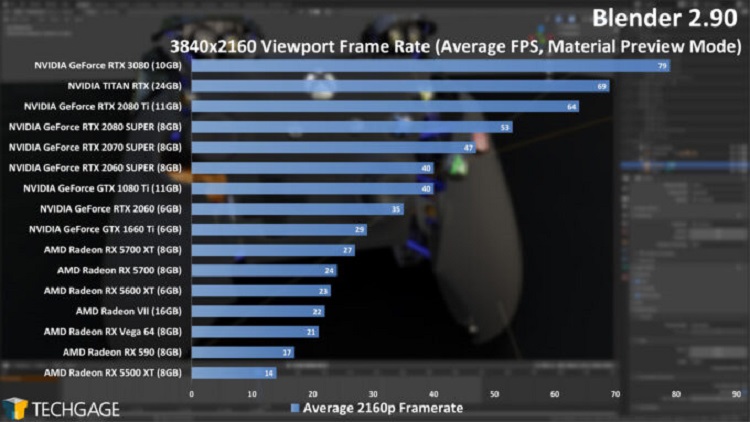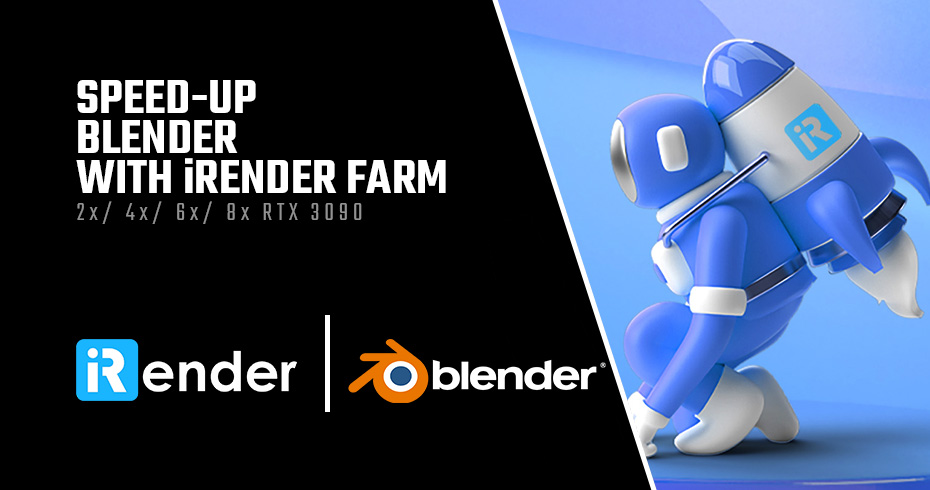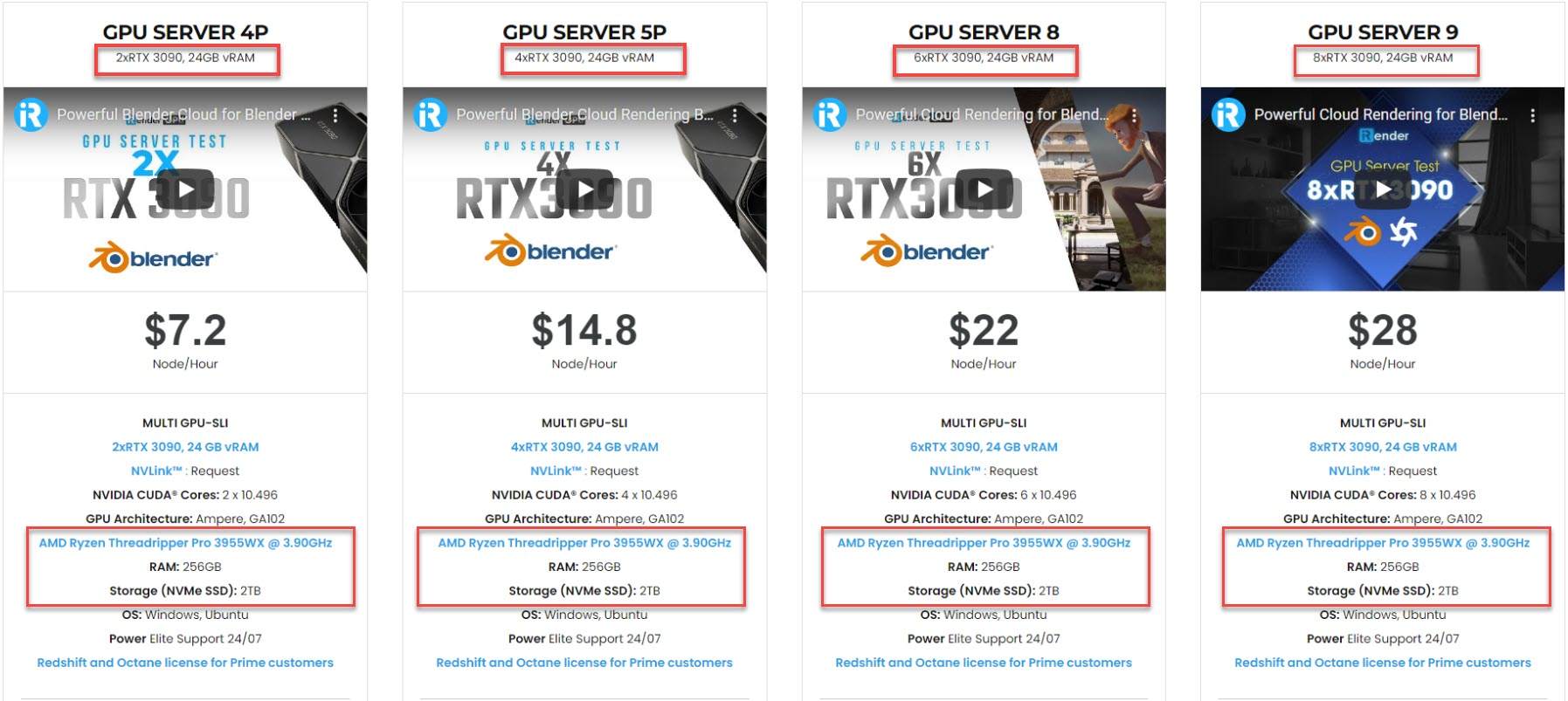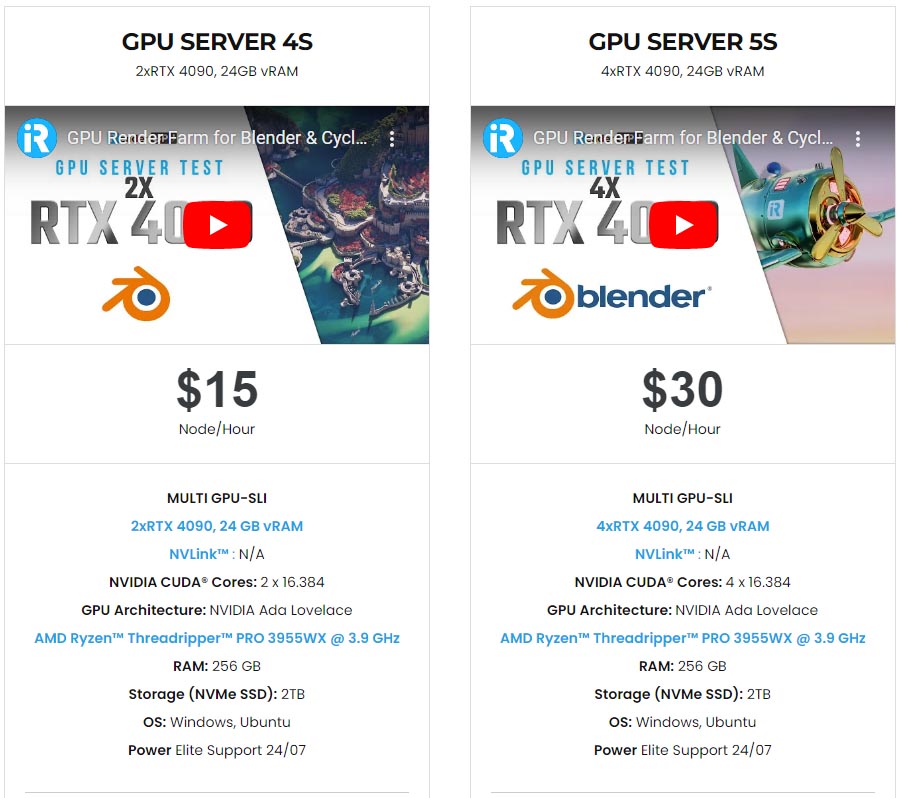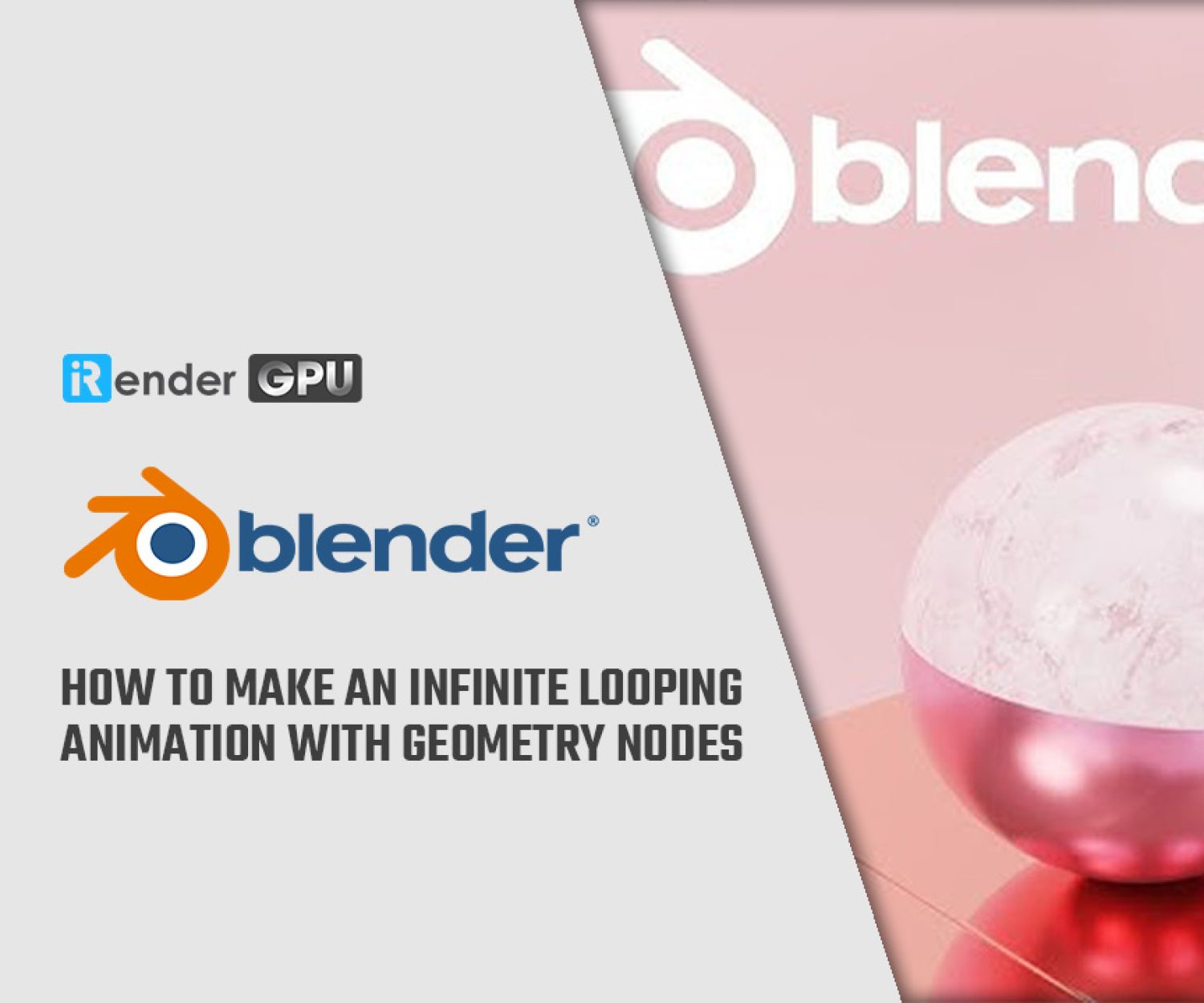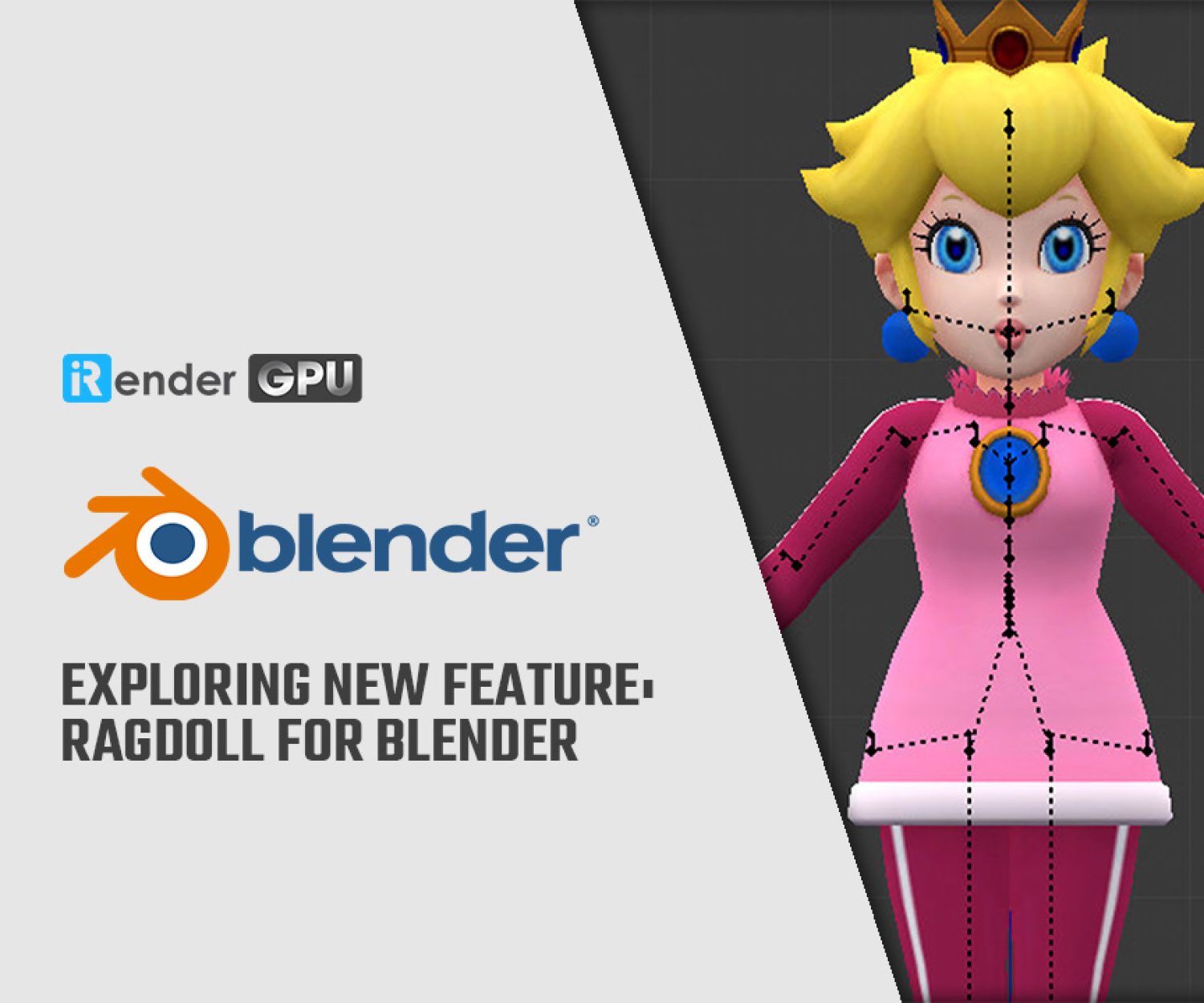GPU-Accelerated Cloud Render Farm for Blender
iRender Render Farm is a GPU-Acceleration Cloud Rendering Service for Blender Multi-GPU Rendering with Powerful Render Nodes: 2/4/6/8x RTX 3090/4090. Rent servers in the IaaS Render Farm model (Infrastructure as a Service) at your disposition and enjoy working with a scalable infrastructure.
Let’s work together and “Happy Rendering”.
Powerful Blender Render Farm Service.
iRender: Blender Render Farm – GPU Nodes: 2/4/6/8x RTX 4090/3090.
Support all 3D Render Engine with Blender: Cycles, Eevee, Workbench, Luxcore, Redshift, Octane, Vray, E-Cycles, Cycles X, K-Cycles and so on.
Greeting everyone. If you are a senior Blender user struggling in post-processing and want to find a new render solution, you are interested in the trend of render farm services but do not know which is the right choice? In this article, iRender Render Farm will provide an overview of this software and point out the essentials to help you choose suitable services to help optimize your software.
Blender is an open-source 3D animation software that can be used for every stage of the 3D pipeline, from modeling, rigging, animation, and simulation to rendering, compositing, motion tracking, and video editing. It also supports 2D animation. Blender can be used for a wide range of applications, including advertisements, animated feature films, TV series, etc. It offers a number of high-quality tools, such as envelope, skeleton and automatic skilling, B-spline interpolated bones, etc. Overall, it’s a great film 3D animation software tool, and great for developing moving 3D models for video games and other uses. You can also combine 2D and 3D right in the viewpoint, while the software has full animation support with Onion Skinning and layers and colors for stroke and fill.
Blender also supports input from motion-capturing software. You can even use facial motion capture using markers painted onto actors’ faces. It offers excellent clothing simulation that can be manipulated by the armature for added realism. You can also combine live-action footage with animation seamlessly with this software. With its flexible python-controlled interface, you can easily customize the interface layout and colors and create your own tools and addons. Although Blender is a free 3D animation software, it’s still one of the very best around and is a viable alternative to top-paid software like Maya.
Blender possesses many pioneering elements in the functions of 3D strengths:
- Opening files in Blender is backward compatible, which is not possible with Autodesk products.
- Super fast loading speed with a capacity of only about 250Mb compared to other common software about a few gigabytes, no need to install or run any platform.
- Open source sponsored by NVIDIA, AMD, Epic Games, and Ubisoft and supported by a large number of communities, from groups on social networks to forums.
Render engines
- Cycles
Cycles has a bit more interesting features than Workbench. Cycles is a physically-based, unbiased path tracing rendering solution for Blender. This is a flexible engine for both CPU or GPU rendering to create incredibly realistic scenes and animations. The main feature of Cycles is path tracing, which is an algorithmic process of rendering images by simulating how light is reflected on an object. This algorithm detects its light paths from the camera rather than from the light source, making Cycles a sort of “reverse” path detector.
Cycles is very good at the post-processing effects including depth of field (DOF), Bloom, Motion Blur, and Screen-space Reflections. Pixar Renderman’s original render engine actually works quite similarly to Cycles, but what makes Renderman weaker is that the interface is not yet user-friendly, which is something Cycles does very well. On top of that, Cycles is also a plug-in that can be used with other software like Cinema 4D and Maya, making it one of the most flexible render engines used in modern 3D software. Cycles is completely free and included in Blender, all of these reasons make Cycles a great renderer for any 3D modeling designer who is on a limited budget.
- Eevee
There are cases where users will need a faster render speed than accuracy, and Eevee was born to meet that demand. Eevee (Extra Easy Virtual Environment Engine) is Blender’s most recent internal render engine, powered by the same code used for the Unreal Engine developed by Epic Games. Though it is hard to compete with Cycles in terms of image quality, Eevee is still completely unique and stands out at its unrivaled speed.
This physical render engine is not only used as a renderer but also for physical rendering (PBR) along with a huge asset that will certainly give you impressive and instant results in the Viewport. While the Unreal Engine is primarily used for gaming, Eevee will get the most out of animation and VFX.
Eevee shares the same available material system based on nodes (most notably BSDF material) in the Cycles, and at the same time it can work with pre-existing scenes made on Blender. Nevertheless, more premium materials like sub-surface scatter and inner-clad materials tend to display as not realistic as star-shaped materials (though they are still pretty impressive) when running on Eevee. When you do the render process, take advantage of Eevee’s ability to easily handle features in post-production including DOF, Ambient Occlusion and Screen-space Reflections with ease.
- Workbench
Workbench is considered as Blender’s first render engine, optimized to reach the fastest and simplest rendering for modeling. We recommend that you use it to display images when rendering in the 3D viewport. When you need to send the client a basic progress report on scene set-up position, animation or character model control, Workbench will be the right choice.
Similar to 3D sculpting programs like Zbrush, Workbench offers an option to randomly or individually allocate base material (MatCap) colors and snapshots to specific objects, making your model look like it comes alive while experimenting with animation or scene composition. In addition, Workbench also offers a few other interesting options for the Viewport, such as penetration, X-ray shading, holes, or simple shading.
- LuxCore Render
LuxCoreRender is not only one of the oldest unbiased physically-correct render engines on the block (carrying the mantle of the venerable LuxRender dating back to 2007), it’s also one of the most powerful. LuxCoreRender is also an open-source project, making it a sort of kindred spirit to Blender in that regard.
LuxCoreRender’s design philosophy is a no-holds-barred, fully physically accurate model when computing the render. The results of this are some of the most impressive/accurate renders out of the box. It also outclasses “traditional” Path-Tracers such as Cycles with a bevy set of features in place to compute light information even in the most challenging of scenes. This makes LuxCoreRender incredibly potent for rendering scenes with a focus on heavily refractive objects, caustics, or dimly lit interiors. It also features light grouping which Cycles is sorely missing at this point. While this no-compromise approach initially meant strenuous render times, updates to performance and GPU rendering as well as powerful denoising have dramatically increased render performance.
LuxCoreRender also plays well with Blender, being available as a plugin – unlike Octane -, as well as being able to parse Cycles material nodes (although it does have its own nodes for optimal performance as well as a material library!)
- Redshift
Redshift is known in the graphics industry as one of the leading GPU rendering tools – its Biased Rendering platform is much more flexible than zero-false options. others (Unbiased Rendering). Redshift is also famous for producing sharp animations when running on a variety of servers. In November 2020, Redshift is the latest name in a growing list of “industry-standard” renderers to join the roster of render engines with official blender support. Its 3.0.33 release brings with it the first public beta release of its long-awaited Blender plugin among a host of new features.
- Octane Render
OctaneRender was one of the pioneers in the GPU rendering scene when it first launched, and since then has become a household name for powerful yet fast rendering. It’s an unbiased, spectrally correct render engine that leverages RTX hardware to its fullest extent to render accurate images at blazingly fast speeds right in the viewport.
It features, among other things, layered materials (as opposed to manually mixing shading layers), Spectral Random Walk Subsurface Scattering, Volumetric Rendering, or Deep Pixel Rendering with full Nuke integration. Optimized out-of-core geometry for larger scenes, as well as two new “Vectron” and “Spectron” modules allowing for the rendering of extremely large procedural Geometries and Volumes.
Luckily for Blender users, Octane offers a special free tier of its Blender plugin, with the caveat of supporting only one GPU in the aforementioned free version. The plugin comes in the form of a special Blender build downloaded directly from OTOY with the OctaneRender engine built-in, which might be an inconvenience for daily-build Blender power users.
Another caveat is that Octane comes with its own shader nodes/editor, and as such Cycles materials won’t be automatically ported over to OctaneRender. However, both being PBR based render engines, the logic behind the shader construction is close enough to make the porting of shaders (at least ones based on image textures) straightforward enough.
- K-Cycles
K-Cycles is a highly optimized custom build of Cycles render engine and real-time viewport effects for Blender. It is fully compatible with Cycles and designed for Nvidia GPUs. With its automatic “K-Cycles Intelligence,” it is a breeze to use and needs virtually no ramp-up time. When you press the render button in K-Cycles, the intelligent processes analyze the current scene and settings to create a set of optimizations which create significant speed increases with little to no degradation in image quality.
- E-Cycles
As you might know, EEVEE has real-time rendering capabilities that save you a lot of time in post-production. That is also the reason that many people choose it instead of Cycles for their projects. Cycles is very flexible and brings great realism to the project but many designers really do not have much time, so if ever use Cycles, then it will be E-Cycles. Developer Mathieu Menuet has released E-Cycles as a new solution to its predecessor, the accelerated version of Cycle render engine which he claims is the fastest and easiest photorealistic renderer for Blender. EEVEE might be good enough for some jobs, but if you really want to go professional, you will need E-Cycles.
E-Cycles is 100% compatible with Cycles, so you can use all your materials and add-ons while rendering on average much faster out of the box with NVidia GPUs. Features state of the art denoising technology, a streamlined UI for ease of use and fast workflows, Lightgroups in the viewport for instant feedback of lighting changes, and much more.
- Cycles X
We all know that Cycles are a physically-based, integrated render engine, unbiased path tracing rendering solution for Blender. The main feature of Cycles is path tracing, which is an algorithmic process of rendering images by simulating how light is reflected on an object. This algorithm detects its light paths from the camera rather than from the light source, making Cycles a sort of “reverse” path detector.
Cycles is always well-known as a great realism tool and EEVEE (Blender’s newer-time renderer) with amazingly fast speeds. However, for final-quality output, Cycles is still most Blender users’ main tool for photorealistic rendering, particularly for VFX and architectural visualization. That’s also the reason why the developer announced a rewrite of Cycles with a new name: Cycles X in order to address “longstanding issues” with the renderer, to make it easier to support new hardware, and to add more advanced features for production rendering. Cycles X is favored by the Blender Foundation as “future proof it for the next 10 years“.
Developers involved with Cycles X have been prototyping a new GPU kernel and early benchmarks of Cycles X with the NVIDIA OptiX back-end is looking very promising. In detail, , the standard Cycles-X benchmark scenes render is up to 7x faster than the existing version of Cycles on currently available Nvidia GPUs. The performance improvement over the Blender master branch varies from scene to scene – complex scenes, like interiors with a lot of bounced light will benefit most.
Configuration requirement
- Hardware
Compared to other 3D applications, Blender requires much lower hardware. However, the strong configuration is still essential to be able to work with complex effects.
| Hardware | Minimum | Recommended | Optimal |
| CPU | 64-bit dual core @2Ghz CPU with SSE2 support | 64-bit quad core CPU | 64-bit eight core CPU
|
| RAM | 4 GB RAM | 16 GB RAM
|
+32 GB RAM
|
| GPU | 1280×768 display
|
Full HD display
|
Full HD display
|
| Screen | Graphics card with 1 GB RAM, OpenGL 3.3 | Graphics card with 4 GB RAM, OpenGL 4
|
Graphics card with +12 GB RAM, OpenGL 4 |
| Input device | Mouse, trackpad or pen+tablet
|
Three-button mouse or pen+tablet
|
Three-button mouse and pen+tablet |
- Supported Graphics Cards
Always make sure to install the latest drivers from the graphics card manufacturer’s website. These requirements are for basic Blender operation, Cycles rendering using the GPU has higher requirements.
NVIDIA: GeForce 400 and newer, Quadro Tesla GPU architecture and newer, including RTX-based cards, with NVIDIA drivers (list of all GeForce and Quadro GPUs)
AMD: GCN 1st gen and newer. Since Blender 2.91, Terascale 2 architecture is fully deprecated, try using 2.90 (albeit not supported, it might still work) [list of all AMD GPUs]
Intel: Haswell architecture and newer. [list of all Intel GPUs]
MacOS: Version 10.13 or newer with supported hardware.
- GPU vs. CPU rendering comparison
In this video, we answer the question What is the best option for 3D rendering – multi-core CPU or GPU?
Graphics card elements
- AMD or NVIDIA?
In order to render in Blender, the computer configuration needs GPGPU (General Purpose Computing on Graphics Processing Units), the CPU calculates and returns the results to the GPU to compute the image, then the GPU resends the results to the CPU again.
Assuming that you are a designer, an animator or an architect whose work requires GPU performance and are wondering which brand of graphics card suits your work, we certainly encourage you to use Nvidia cards. The reason is that many people use Bender in particular and other graphics software in general often face some annoying problems with ATI cards during their use. Common problems include lighting errors and unstable operation. You can refer to the parameter of Frame Rate on Blender 2.90 of some of the best-selling cards below:
- Single-card or Multi-cards?
Blender’s internal tools like Eevee and Cycles both support rendering via GPU. Blender doesn’t limit the number of GPUs to render a scene, and the performance ratio is almost linear. For artists who love the realism of Cycles but the image processing speed is slower than Eevee, then using more GPU will definitely help you speed up your render. In the User Preferences >System > Compute Device, you can configure the CUDA device you want to use (or ignore). When rendering, each GPU will display a tile according to the settings on the Performance tab. The more GPUs you have, the more tiles are displayed simultaneously. For example, the same 2xGPU would be almost twice as fast as a GPU, and 6xGPU could reduce render times 4-5 times.
In some cases of GPU rendering, mainly on versions of Blender 2.8, the whole system slowed down and became quite responsive. This issue has been fixed since version 2.8. The cause of this error is that a GPU has to do many parallel tasks, both computing and rendering, which means that it does not even promptly process the displayed image on the interface of the operating system. Therefore, using multiple GPUs can resolve the slowdowns or lag problem, since the graphics processor will divide GPUs to render while the user can continue to use the PC for other things.
In addition, if the rendering process uses only one GPU to compute and display the screen, you may have trouble rendering complex scenes (effects, materials, motion, etc. ) due to the limited VRAM memory and other interaction issues when using the same graphics card for displaying and rendering.
Which is the best Render Farm for Blender?
iRender render farm is a GPU-Acceleration Cloud Rendering Service that provides high-performance computing with 20.000+ CPUs and the latest GPUs through the Remote Desktop Application. The core difference between iRender compared to other render farms is our extremely unique render solution, completely different from the old SaaS solution, which is gradually revealing many limitations. In other words, this is a hardware service, not a software service. Modern artists will choose a machine configuration to suit their design needs and requirements of the graphic software, and subsequently have full authority to set up and control directly the remote machine through their own personal computers.
- About service configurations
iRender offers RTX 3090 server rental services, ranging from single to multiple GPU. However, as mentioned above, multi-GPUs will be the best performance option for Blender. We highly recommend you choose our multiple GPU servers: 2/4/6/8x RTX 3090/4090.
It is undoubted that the 8x RTX 3090 super-configuration will still be the most powerful option for Blender projects. GPU Server 9 with the power of 8x RTX 3090 truly delivers speed, image quality, and performance beyond expectations, especially for artists with thousands of frames to process. However, right now iRender is providing a new generation of graphics card which is RTX4090. With the new and powerful specifications, the servers 4S (2 x RTX4090) and 5S (4x xRTX4090) are promised to be stronger than 8x RTX3090.
In addition, iRender provides the “Clone machine” function that allows copying of the entire data of a server and then creating a series of copies to reuse. This is an extremely useful function when users have a large number of frames that need to render simultaneously on multiple servers with the same software, settings, and configurations. Furthermore, it is really simple to use. Users just need to put all necessary files to render in and enjoy the feeling of simultaneous rendering and no longer have to worry about rendering interference because of missing materials. You can check out the performance test video of the 2/4/6/8 x RTX 3090/4090 package on Blender 2.90, renderer Cycles below:
iRender always puts the needs of the customer as a priority to create the best server configurations, iRender is always a pioneer in the digital age with the latest graphics technologies.
- About the price
Price is also an important factor affecting a customer’s decision to use the service. In addition to the moderate cost of only $4.5/hour, iRender is also the only render Farm service currently offering you a fixed rental package by day, week, and month. This is an extremely beneficial advantage for professional artists having demand on using it regularly or during busy project seasons. By using those packages, users can save their money up to 20% compared to regular hourly rentals.
Whether you are an iRender customer, or you are simply interested in our service, iRender has a great number of enthusiastic staff that are always ready to support you 24/7. We believe the quality of support we provide is as vital as the technology we deliver. We provide unmatched support tailored to your specific needs and goals. iRender cares about the benefits of the users!
iRender - Powerful Blender Render Farm
iRender is a Professional GPU-Acceleration Cloud Render Farm for Blender Multi-GPU Rendering with Powerful Render Nodes: 8x RTX 3090/4090. We have introduced you above the hardware we could provide, which could be the best among render farms. Moreover, iRender also provides a variety of additional features for users such as Snapshot, Clone, NVLink, APIs,…
Blender is growing with many powerful customization options and gradually asserting its position in the graphics industry. The software is being used more in real production, including not only in the Next Gen animation on Netflix and many blockbuster games such as Homeworld 3 (2022) but also in other fields of design and production in terms of environment, architecture, modeling, animation, look dev and render.
Blender is already awesome, why don’t you upgrade your rendering experience with our amazing configuration here. What we get is more than rendering to create the final product. We receive a new technology solution, a good service, high security, features and software, and other utilities to help you save costs and time, reduce stress while working, and most importantly, break the creative limits of many technology artists nowadays.
Become a member of the iRender community today to stop wasting pointless hours of rendering. Always at the forefront of cutting-edge graphics technology, we do the rendering, the creativity is yours!
Thank You & Happy Rendering!
GPU Render Farm Pricing
Compare our server performance and price with major companies such as GPU Instances from AWS, GPU Instances from Google, Azure from Microsoft and GPU servers from small competitors. You’ll be surprised!
You can install all software you want on our remote server
GPU SERVER 4S
2xRTX 4090, 24GB vRAM- MULTI GPU-SLI
- 2xRTX 4090, 24 GB vRAM
- NVLink™ : N/A
- NVIDIA CUDA® Cores: 2 x 16.384
- GPU Architecture: NVIDIA Ada Lovelace
- AMD Ryzen™ Threadripper™ PRO 3955WX @ 3.9 - 4.2GHz
- RAM: 256 GB
- Storage (NVMe SSD): 2TB
- OS: Windows, Ubuntu
- Power Elite Support 24/07
- (*)Optimize for (Redshift, Octane, Blender, V-Ray Next, Iray, Maxwell etc.) Multi-GPU Rendering Tasks.
- Pay per Day (Save 10%)
- Only : $13.5 node/hour
- Pay per Week (Save 20%)
- Only : $12 node/hour
GPU SERVER 5S
4xRTX 4090, 24GB vRAM- MULTI GPU-SLI
- 4xRTX 4090, 24 GB vRAM
- NVLink™ : N/A
- NVIDIA CUDA® Cores: 4 x 16.384
- GPU Architecture: NVIDIA Ada Lovelace
- AMD Ryzen™ Threadripper™ PRO 3955WX @ 3.9 - 4.2GHz
- RAM: 256 GB
- Storage (NVMe SSD): 2TB
- OS: Windows, Ubuntu
- Power Elite Support 24/07
- (*)Optimize for (Redshift, Octane, Blender, V-Ray Next, Iray, Maxwell etc.) Multi-GPU Rendering Tasks.
- Pay per Day (Save 10%)
- Only : $27 node/hour
- Pay per Week (Save 20%)
- Only : $24 node/hour
GPU SERVER 8S
6xRTX 4090, 24GB vRAM- MULTI GPU-SLI
- 6xRTX 4090, 24 GB vRAM
- NVLink™ : N/A
- NVIDIA CUDA® Cores: 6 x 16.384
- GPU Architecture: NVIDIA Ada Lovelace
- AMD Ryzen™ Threadripper™ PRO 5975WX @ 3.6 - 4.5GHz
- RAM: 256 GB
- Storage (NVMe SSD): 2TB
- OS: Windows, Ubuntu
- Power Elite Support 24/07
- (*)Optimize for (Redshift, Octane, Blender, V-Ray Next, Iray, Maxwell etc.) Multi-GPU Rendering Tasks.
- Pay per Day (Save 10%)
- Only : $37.8 node/hour
- Pay per Week (Save 20%)
- Only : $33.6 node/hour
GPU SERVER 9
8xRTX 3090, 24GB vRAM- MULTI GPU-SLI
- 8xRTX 3090, 24 GB vRAM
- NVLink™ : Request
- NVIDIA CUDA® Cores: 8 x 10.496
- GPU Architecture: Ampere, GA102
- AMD Ryzen™ Threadripper™ PRO 3955WX @ 3.9 - 4.2GHz
- RAM: 256GB
- Storage (NVMe SSD): 2TB
- OS: Windows, Ubuntu
- Power Elite Support 24/07
- (*)Optimize for (Redshift, Octane, Blender, V-Ray Next, Iray, Maxwell etc.) Multi-GPU Rendering Tasks.
- Pay per Day (Save 10%)
- Only : $25.2 node/hour
- Pay per Week (Save 20%)
- Only : $22.4 node/hour
(*) In addition, we also have professional machine configurations for AI Inference, AI Training, Deep Learning, VR/AR…
With Turing GPU Architecture: 6/12 x RTX 2080Ti, 11GB vRAM. Pascal GPU Architecture: 6/12 x NVIDIA TITAN Xp, 12GB vRam.
Or any configuration you require, please contact directly for service. Sincerely thank you!
Volume Discounts
iRender is one of the most professional, cheapest service providers in the world with the same configuration.
If you rent monthly, please contact us directly for a better price.
Deposit value from:
$50
$230
$575
$1.500
$3.000
$5.000++
Addtional Bonus:
0%
5%
10%
15%
20%
25%
iRenderPoints You Get:
$50++
$242++
$633++
$1.725++
$3.600++
$6.250++
Latest News
The latest creative news from Cinema 4D Cloud Rendering , Blender Cloud Rendering, Redshift Cloud Rendering, Houdini Cloud Rendering , Octane Cloud Rendering, 3D VFX Plugins & Cloud Rendering.