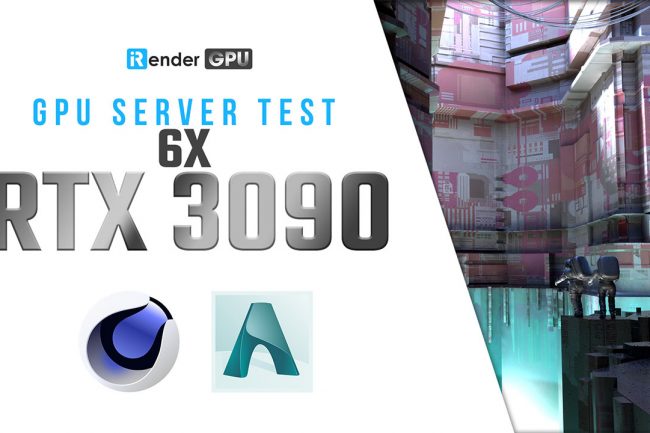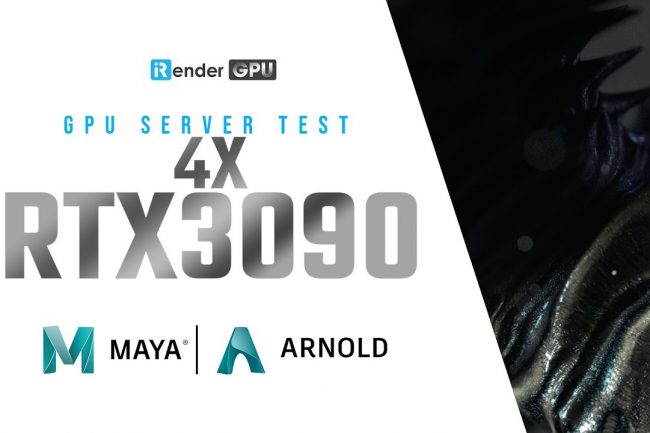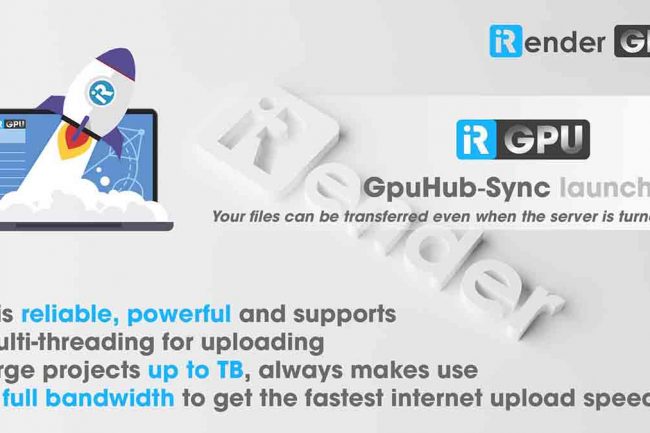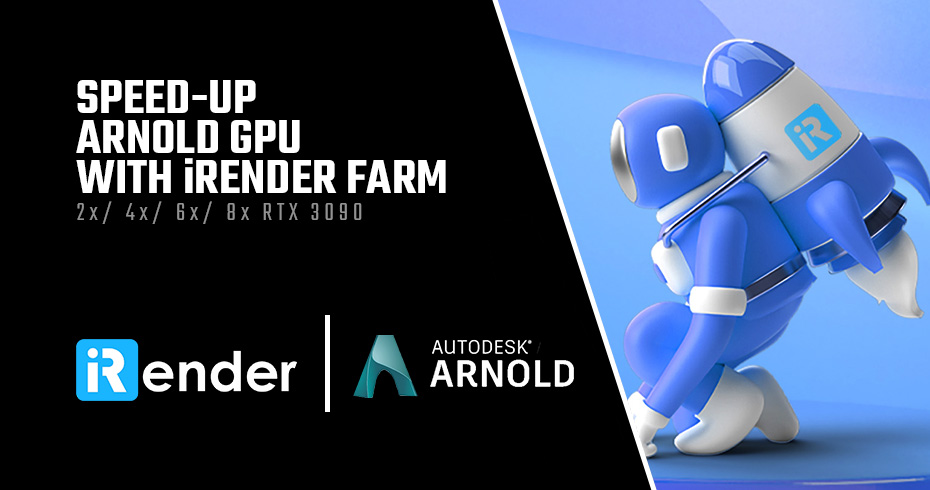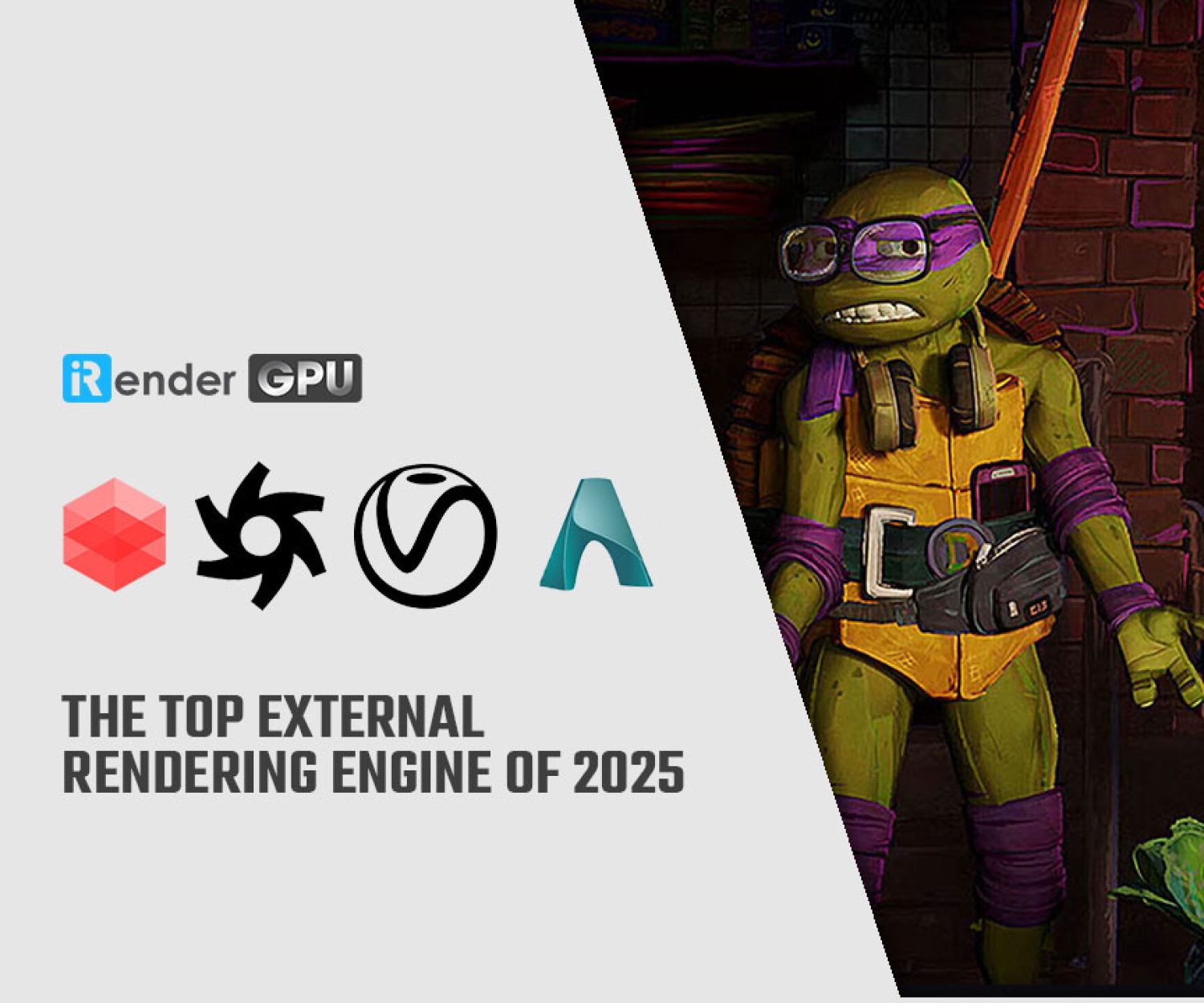GPU-Accelerated Cloud Render Farm for Arnold
iRender Render Farm is a GPU-Acceleration Cloud Rendering Service for Arnold Multi-GPU Rendering with Powerful Render Nodes: 2/4/6/8x RTX 3090/4090. Rent servers in the IaaS Render Farm model (Infrastructure as a Service) at your disposition and enjoy working with a scalable infrastructure.
Let’s work together and “Happy Rendering”.
Powerful GPU Cloud Render Farm for Arnold Renderer
iRender: Arnold GPU Render Farm – GPU Nodes: 1/2/4/6/8x RTX 4090/3090.
Support all 3D Software with Arnold: Cinema 4D, Maya, 3dsMax, Houdini, Katana and so on.
Arnold is a ray-tracing renderer program from Autodesk for calculating three-dimensional, computer-generated scenes and has become one of the most widely used rendering programs in professional film production worldwide in recent years. Over 300 leading studios and production houses use Arnold as their standard renderer. Autodesk Arnold is part of Autodesk Maya and Autodesk 3ds Max as an interactive renderer. From version 6 Arnold is able to use the CPU and GPU for its renderings. Plug-ins are available for the following programs: Maya, 3ds Max, Houdini, Cinema 4D, Katana and Softimage. And iRender Render Farm is a Professional GPU-Acceleration cloud rendering for Arnold projects with Cinema 4D, Maya, 3ds Max, Houdini, Katana and so on. The most powerful server ( 8 x GPU RTX 3090/3080) to offer you the maximum speed for your high-end production renderings.
GPU-Acceleration Render Farm for Arnold and Houdini
Houdini is a 3D animation software application developed by SideFX. Houdini is most commonly used in FX departments for the creation of visual effects in film and game. It is used by major VFX companies such as Walt Disney Animation Studios, Pixar, DreamWorks Animation, Double Negative, ILM, MPC, Framestore, and others. Houdini has been used in various feature animation productions, including Disney’s feature films Fantasia 2000, Frozen and Zootopia; the Blue Sky Studios film Rio, DNA Productions’ Ant Bully as well.
Arnold is an advanced Monte Carlo ray tracing renderer designed from the ground up to efficiently process the complex geometric datasets required for feature-length CGI animation and big-budget visual effects.
Arnold for Houdini (or HtoA) provides a tight bridge to the Arnold renderer from within the standard Houdini interface. It enables smooth lighting workflows between Houdini and other DCC applications since setups can be exported and shared.
System requirements for Houdini and Arnold renderer
Houdini
-
-
-
- Operating system: from Windows 8 (64 bit); macOS 64-bit Intel-based Mac with macOS 10.13 and higher
- Processor: minimum Intel or AMD x64 CPU with SSE 4.2
- Graphics cards: there are some basic graphics cards recommended, which is NVIDIA GeForce GPUs: 440 or higher, NVIDIA Quadro GPUs: 440 or higher, AMD: 20.Q1 or higher or Intel 10.18.10.3958 or higher. VRAM 4GB or more is required. Less than this can result in display errors such as blank windows. High DPI displays (4K, 5K) or multiple monitors require a minimum of 4GB.
- Memory: 4 GB is required. However, for fluid simulation, 12 GB or higher is strongly recommended.
- Disk space: 3GB required for installation.
-
-
Arnold
-
-
-
- Operating system: Windows 10 or later; macOS 10.13 to 10.15. Note that macOS 11 Big Sur is not certified
- Processor: CPUs need to support the SSE4.1 instruction set.
- Graphics cards: requires an NVIDIA GPU of the Ampere, Turing, Volta, Pascal, or Maxwell architecture. It’s recommend using the 460.39 or higher drivers on Linux and 461.40 (Quadro), 461.40 (GeForce), or higher on Windows. GPU rendering is not supported on Mac.
- There’s no indication of RAM or Disk space.
- Compatibility: you can refer here to know which version of Arnold is compatible with your Houdini. Please note that Houdini Apprentice does not support third-party renderers and thus cannot run HtoA.
-
-
Our Solution for Houdini with Arnold users - Arnold GPU Render Farm Service
iRender provide to you high performance and configurable server system for 3D rendering, AI Training, VR & AR, simulation, etc. We believe that design and creative activities are private and personal that only you artists will know what you want with your animation. That’s the reason why we provide remote servers so that you can install any software you need, and do whatever you like with your project. You will only need to install your software for the first time, and next time you connect to the computer everything is ready for use.
Because Arnold now can utilize the power of GPU rendering (from version 5.3 or HtoA 4.0.0), we have established some of the fastest server packages with 4/6/8x GPU RTX3090.
You can see that our configurations above are all more than enough to have a project in Houdini with Arnold renderer run smoothly. RAM is 256 GB and Storage is NVMe SSD with 2 TB, your project will run more stable when you open it with other software and programs.
Come to a very important factor: Graphics card (GPU). Although Nvidia said that RTX3090 is gaming card, we all know that it’s the best choice for rendering at the moment. With 3:53 min, RTX3090 comes first in rendering speed. However, do not underestimate the power of RTX3080, as its performance is just only 15-20% slower than RTX3090. Because we do provide multi-GPUs package with RTX3090 and RTX3080, you can choose a server most suitable for your budget, with not much difference in rendering time.
GPU-Acceleration Render Farm for Arnold and Cinema 4D
Apart from the standard/physical render engines included with Cinema 4D, there are also plenty of third-party renderers available for C4D. Let’s have a look at C4DtoA, a plug-in for Cinema 4D which allows you to use the Arnold renderer directly in Cinema 4D.
Arnold is a physically-based ray/path tracing engine that is highly optimized, unbiased, and physically based. It does not employ caching algorithms, which introduce artifacts such as photon mapping and final gather. It is intended to render the increasingly complex images required by animation and visual effects facilities in an efficient manner while simplifying the pipeline, infrastructure requirements, and user experience.
Arnold provides interactive feedback, which often eliminates the need for multiple render passes and allows you to more efficiently match on-set lighting. Arnold fits better with your workflow, produces beautiful, predictable, and bias-free results, and brings the fun back into rendering by removing many of the frustrating elements of other renderers.
With the latest release, Autodesk’s Arnold renderer becomes one of the most powerful and flexible C4D render engines that work on both CPU and GPU.
Everything is never easier when C4DtoA makes it possible to use the Arnold renderer directly in C4D.
GPU-Acceleration Render Farm for Arnold and Maya
If you are a Maya user, no matter how many render engines have been born and flourished, you will always remember that Arnold is one of the oldest renderers and is most closely associated with Maya. No one can deny Arnold’s ability from the moment it started with CPU rendering until it caught up with the trend of GPU rendering.
Arnold for Maya (or MtoA) provides a bridge to the Arnold renderer from within Maya’s standard interface. With outstanding features like:
- Seamless integration with Maya shapes, cameras, lights and shaders.
- Image Based Lighting support, including a state of the art physical sky.
- Interactive rendering (IPR) allows parameter changes to be rapidly previewed without interrupting your work.
- Support for volume rendering with Maya Fluids.
- Support for Maya Hair and nHair.
- Particles and nParticles support, including particle instancer.
- Defer the creation of geometry at render time with the Stand-in placeholder nodes.
- Productivity boost: override sets, holdout mattes, shadow catcher, passes, UDIM style textures, and arbitrary primvar data.
- Extensible through plug-ins (Golaem, FumeFX for Maya, Yeti, Shave & Haircut).
- XGen integration.
- Texturable geometric lights.
- Deep EXR.
- Rendering of curves.
Arnold GPU powered by NVIDIA RTX GPUs will help graphics professionals work faster, meet tight deadlines, and explore new ideas during the creative process,” said Richard Kerris, Industry General Manager for Media & Entertainment, NVIDIA, “Autodesk was the first company to commit to RTX for their Arnold renderer, and we think artists are going to be blown away by the new interactivity, flexibility, and unmatched speed of final rendering using GPUs in Arnold 6.
Let’s watch a video on using the iRender server to make rendering with Arnold for Maya a breeze.
iRender - Powerful Arnold GPU render farm.
With the mentioned system configuration requirements for the Arnold, you may consider investing in your own machine or upgrading your existing computer. Or another attractive option is to use the service at iRender to get great advantages. Why we can confirm so:
- At iRender, we have developed multiple RTX 3090 workstations specifically optimized and configured for GPU rendering workflows, from single- GPU 1x RTX 3090 to Multi-GPU 2/4/6/8 x RTX 3090, you can choose one server that is suitable for your demand and your software to get started. You are guaranteed to experience maximum performance for your budget. Users will remotely connect to our server, install their software only one time and easily do any intensive tasks like using their local computers. We offer clients the powerful processor Intel Xeon W-2245 @ 3.90GHz / AMD Ryzen Threadripper Pro 3955WX @ 3.90GHz and up to 2TB SSD to load your scene quickly.
- You can use iRender’s machines to render, and use yours for other purposes (such as designing or editing other files). This could save you time a lot, especially when you have a large project and a deadline is coming.
- iRender provides you powerful configuration packages with high performance can speed up your rendering and improve your job quality. These are configurations of multi-card GPU servers that you should take into consideration if you want to have great performance with Arnold. And it also depends on the scale of your project to decide which is the most suitable one.
- Another great feature that iRender brings to customers is day/ week/month rental packages with high discounts (up to 10% for daily packages, 20% on weekly packages, and more on monthly packages) which is extremely beneficial for regular long-term users or large projects.
- Real human 24/7 support service, helping you to handle the problem quickly, effectively, saving you both time and money.
With the benefits iRender gives you as well as the configuration that is very suitable for every Arnold version, do not hesitate to use the service at iRender to have a great experience with your rendering time. Register for an account today to experience our service. Or contact us via WhatsApp: (+84) 912 515 500/ email [email protected] for advice and support.
iRender – Happy Rendering!
GPU Render Farm Pricing
Compare our server performance and price with major companies such as GPU Instances from AWS, GPU Instances from Google, Azure from Microsoft and GPU servers from small competitors. You’ll be surprised!
You can install all software you want on our remote server
GPU SERVER 4P
2xRTX 3090, 24GB vRAM- MULTI GPU
- 2xRTX 3090, 24 GB vRAM
- NVLink™ : Request
- NVIDIA CUDA® Cores: 2 x 10.496
- GPU Architecture: Ampere, GA102
- AMD Ryzen Threadripper Pro 3955WX @ 3.90GHz
- RAM: 256 GB
- Storage (NVMe SSD): 2TB
- OS: Windows, Ubuntu
- Power Elite Support 24/07
- (*)Optimize for (Redshift, Octane, Blender, V-Ray Next, Iray, Maxwell etc.) Multi-GPU Rendering Tasks.
- Pay per Day (Save 10%)
- Only : $6.45.58 node/hour
- Pay per Week (Save 20%)
- Only : $5.76 node/hour
GPU SERVER 5P
4xRTX 3090, 24GB vRAM- MULTI GPU
- 4xRTX 3090, 24 GB vRAM
- NVLink™ : Request
- NVIDIA CUDA® Cores: 4 x 10.496
- GPU Architecture: Ampere, GA102
- AMD Ryzen Threadripper Pro 3955WX @ 3.90GHz
- RAM: 256 GB
- Storage (NVMe SSD): 2TB
- OS: Windows, Ubuntu
- Power Elite Support 24/07
- (*)Optimize for (Redshift, Octane, Blender, V-Ray Next, Iray, Maxwell etc.) Multi-GPU Rendering Tasks.
- Pay per Day (Save 10%)
- Only : $13.32 node/hour
- Pay per Week (Save 20%)
- Only : $11.84 node/hour
GPU SERVER 8
6xRTX 3090, 24GB vRAM- MULTI GPU
- 6xRTX 3090, 24 GB vRAM
- NVLink™ : Request
- NVIDIA CUDA® Cores: 6 x 10.496
- GPU Architecture: Ampere, GA102
- AMD Ryzen Threadripper Pro 3955WX @ 3.90GHz
- RAM: 256 GB
- Storage (NVMe SSD): 2TB
- OS: Windows, Ubuntu
- Power Elite Support 24/07
- (*)Optimize for (Redshift, Octane, Blender, V-Ray Next, Iray, Maxwell etc.) Multi-GPU Rendering Tasks.
- Pay per Day (Save 10%)
- Only : $19.8 node/hour
- Pay per Week (Save 20%)
- Only : $17.6 node/hour
GPU SERVER 9
8xRTX 3090, 24GB vRAM- MULTI GPU
- 8xRTX 3090, 24 GB vRAM
- NVLink™ : Request
- NVIDIA CUDA® Cores: 8 x 10.496
- GPU Architecture: Ampere, GA102
- AMD Ryzen Threadripper Pro 3955WX @ 3.90GHz
- RAM: 256GB
- Storage (NVMe SSD): 2TB
- OS: Windows, Ubuntu
- Power Elite Support 24/07
- (*)Optimize for (Redshift, Octane, Blender, V-Ray Next, Iray, Maxwell etc.) Multi-GPU Rendering Tasks.
- Pay per Day (Save 10%)
- Only : $25.2 node/hour
- Pay per Week (Save 20%)
- Only : $22.4 node/hour
(*) In addition, we also have professional machine configurations for AI Inference, AI Training, Deep Learning, VR/AR…
With Turing GPU Architecture: 6/12 x RTX 2080Ti, 11GB vRAM. Pascal GPU Architecture: 6/12 x NVIDIA TITAN Xp, 12GB vRam.
Or any configuration you require, please contact directly for service. Sincerely thank you!
Volume Discounts
iRender is one of the most professional, cheapest service providers in the world with the same configuration.
If you rent monthly, please contact us directly for a better price.
Deposit value from:
$50
$230
$575
$1.500
$3.000
$5.000++
Addtional Bonus:
0%
5%
10%
15%
20%
25%
iRenderPoints You Get:
$50++
$242++
$633++
$1.725++
$3.600++
$6.250++