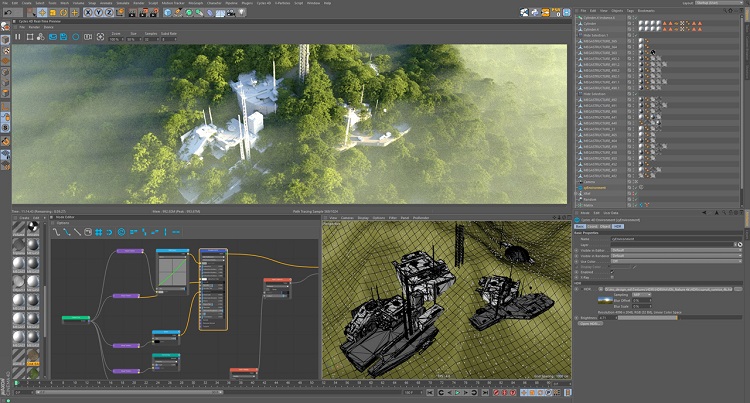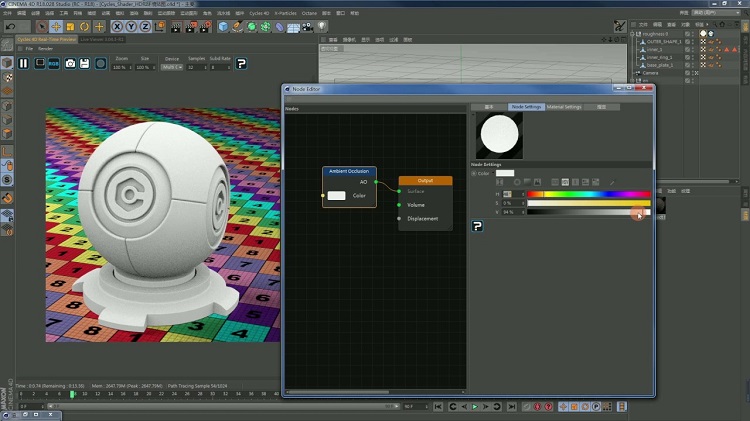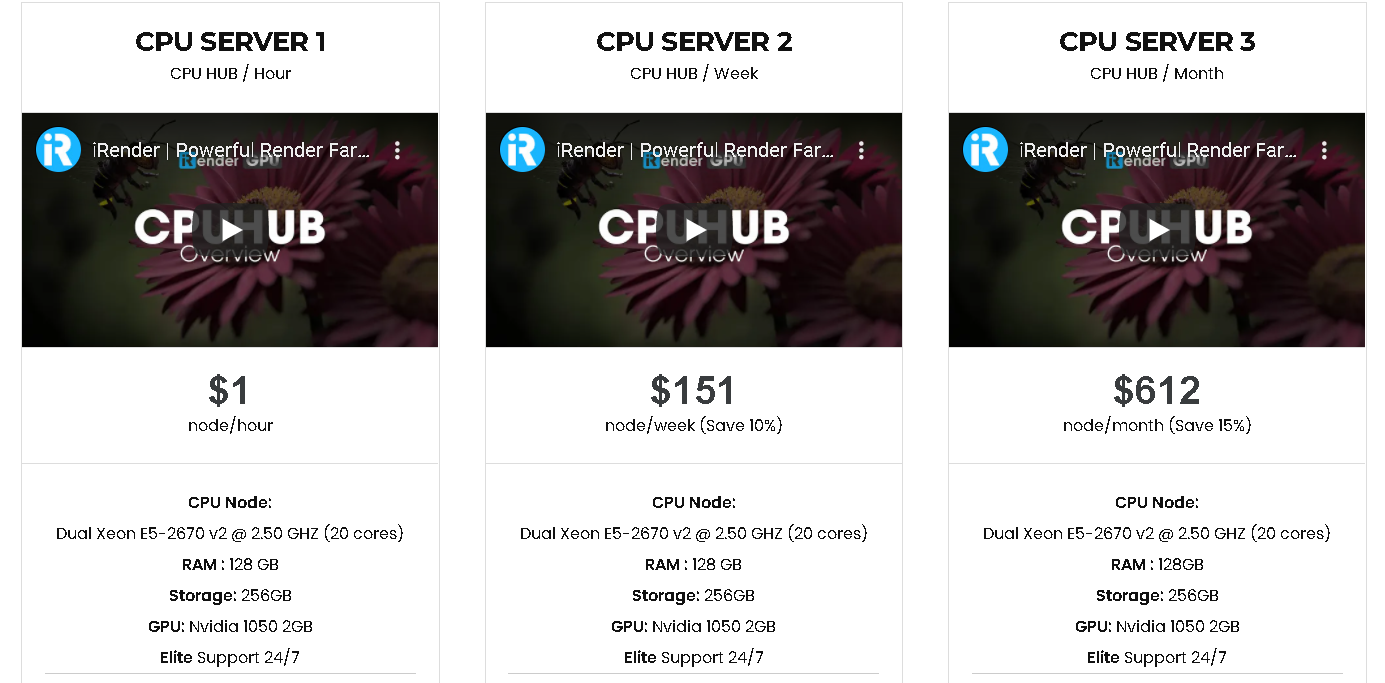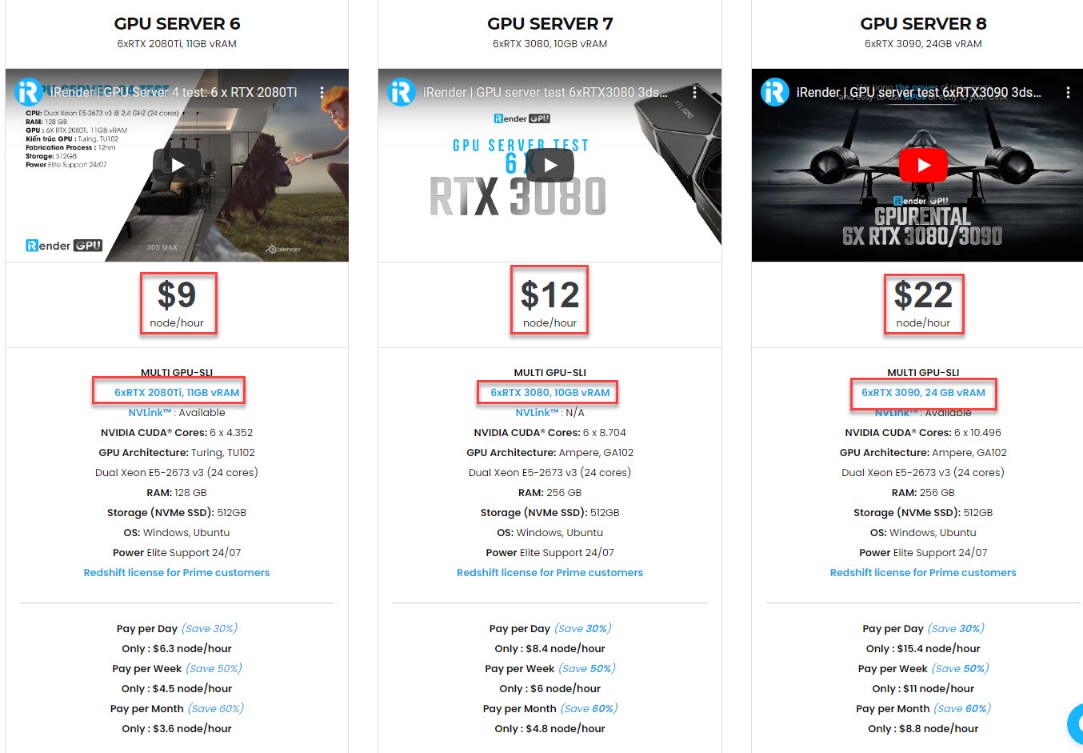Cycles 4D - A Wonderful Bridge Plugin From Cinema4D To Cycles
Cycles 4D acts as a bridge between Cycles and Cinema 4D. It is important to realise that the engine is developed by the Blender Foundation and not Insydium. Once the Cycles render engine is selected within Cinema, rendering to viewport or picture viewer is seamless and works exactly as if using Cinema’s inbuilt renderer. In addition Cycles 4D adds additional support for X-Particles so that particles can be rendered easily with Cycles 4D.
To simplify that, Cycles4D is both a CPU and GPU render engine that uses a way of calculating final rendered images that aims to be photorealistic and not taking shortcuts.
Advantages
- Increase your workflow speed with Realtime Preview Window
Every third party render engine has an Interactive Preview Region window. The IPR allows users to see a rendered scene in almost real time. In Cycles4D it is named “Real-Time Preview.”
Image Source: insydium.ltd
The Real-Time Preview window gives you a high-quality render which updates as you make changes in your viewport. The preview updates and cleans up incredibly quickly giving you an excellent idea and representation as to what the final render will look like on output.
-
PBR Shaders and HDR Lighting
Experience photorealism with Cycles 4D physically based shaders, designed to work with global illumination due to their energy-conserving behavior. High-definition-range lighting calculations allow the preservation of details often lost due to limiting contrast ratios.
- X-Particles support
Cycles 4D lets you harness the speed and versatility of Blender’s Cycles render engine. Additionally, Cycles4D is also developed by Insydium, the company that also makes X-Particles for Cinema4D. This is a huge benefit compared to other render engines.
Image Source: insydium.ltd
Cycles4D has a direct link to X-Particles meaning if you do any kind of particle and simulation work, you’re going to get the best result from Cycles4D. Particles, fire, smoke, fluid sim rendering all right at your finger tips. It also includes native volume rendering of ExplosiaFX and Domain and full-color Support.
Disadvantages
- The speed on AMD is not good
Yes, AMD graphics cards are supported. However, similar to his brother Cycles, they aren’t as fast as NVIDIA cards. This is really sad news for AMD users in general and Optix in particular.
If you select GPU rendering, Cycles 4D uses the graphics card’s memory when the scene is rendered. Since this is limited compared to the main computer’s memory, you may see out-of-memory errors when rendering. If you are rendering to the picture viewer, the render engine will automatically switch to the CPU to render the scene.
- Node system
Image Source: insydium.ltd
Cycles4D has a beautiful node interface, but we know how daunting that can be to a new artist. For those who are just starting to get used to the node system, it is a bit confusing and difficult to use.
How to speed up Cycles 4D?
1. CPU and GPU Rendering
Cycles 4D is able to use your computer’s central processing unit (CPU) or graphics card (GPU) for rendering. With the latest core update Cycles 4D now supports combined CPU and GPU rendering to harness all system cores for your final render.
CPU and GPUs are basically similar in how they are handled. The use of CPU and GPU Rendering depends on usage necessities. The architectural industry may benefit from CPU rendering, which takes longer, but generates higher quality images in general.
Moreover, industries that are specifically designed to manage complicated, graphics-intensive processing, virtual reality, and artificial intelligence innovation such as architecture, animation, film, and product design may benefit more from GPU rendering. The GPU is much more powerful and, unlike CPU technology they can process the instructions of many cores from start to finish at the same time. This will allow your render times at least 10 times faster.
To eliminate render wait times, you might consider investing in multi-core processors and GPUs with a high CUDA core count because GPU support makes it possible to accelerate your render speeds by the number of graphic cards in your system.
2. Use iRender GPU Rental service
Unlike any of the other render engines we’ve featured, Cycles4D comes with the ability to setup a small render farm using three machines. If you have extra machines sitting around, you can setup a small render farm right out of the box without having to purchase more licenses. However, it is undoubted that you can not buy 3 machines at home to optimize Cycles 4D. Thus, to build a computer cluster and utilize your computer’s GPU, you will need an investment on their own… which brings us to our last tip: use CPU/GPU Rental Service of iRender.
iRender provides you a personal cloud computer with powerful hardware (100% performance – no virtualization). That means you can run intensive software like Cinema4D and Cycles4D even from a laptop so long as you have a stable internet connection.
iRender’s cloud-based computers come with up to 6 x RTX 3090 – 10,496 CUDA cores and 256GB of RAM, allowing you to turbo-charge your rendering process so you can save both time and energy, even x30 faster than your old computer.
iRender has a great number of enthusiastic staff that are always ready to support you 24/7. Whenever you have trouble using our server, or even with your software, we -iRender Support Team are always there to help you solve your problem. We believe the quality of support we provide is as vital as the technology we deliver. We provide unmatched support tailored to your specific needs and goals. What Cycles 4D users can get from iRender is not only the best quality products but also the high security and the most comfortable render time.
Final Thought
We hope this overview will help you choose a suitable but high computing configuration for Cycles4D. At iRender, we try our best everyday to offer the best thing to our beloved customers. What you get is more than rendering to create the final product. You receive a new technology solution, a good service, high security, features and softwares, and other utilities to help you save costs and time, reduce stress while working and most importantly, it breaks the creative limits of many technology “artists” nowaday.
If you have any questions, please do not hesitate to reach us via Whatsapp: +(84) 981-868-890. We will be ready to help you in any way! Become a member of the iRender community today to stop wasting pointless hours of rendering. Always at the forefront of cutting-edge graphics technology, we do the rendering, the creativity is yours!
iRender – Happy Rendering!
Source: cycles4d.net, schoolofmotion.com
Related Posts
The latest creative news from Cinema 4D Cloud Rendering , Blender Cloud Rendering, Redshift Cloud Rendering, Houdini Cloud Rendering , Octane Cloud Rendering, 3D VFX Plugins & Cloud Rendering.