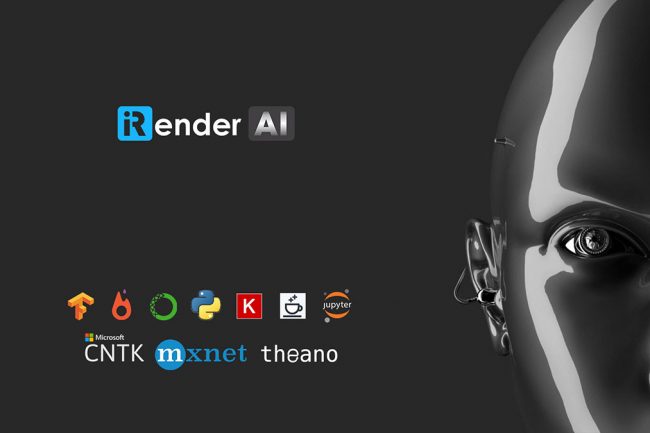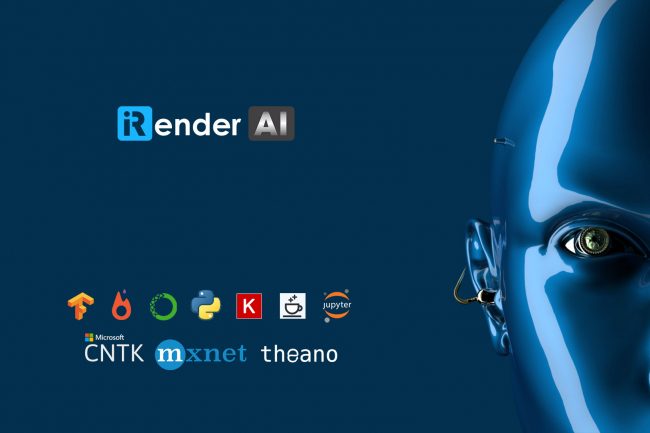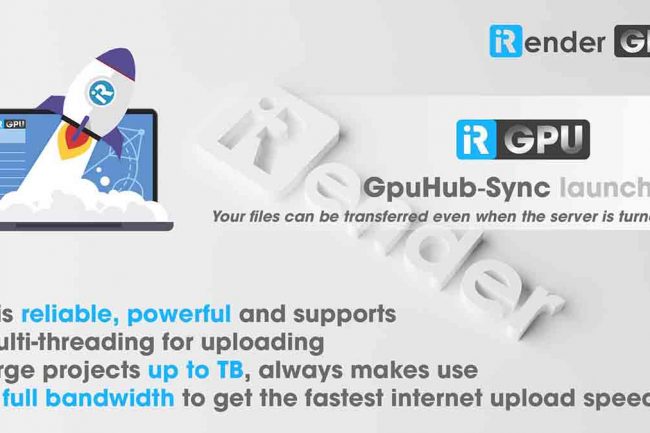The Best GPU Cloud for AI/DeepLearning.
iRender GPU Cloud, We Concentrate On People and The Joy Of Creativity.
Optimized for Scientific Computing, Machine Learning, Deep Learning.
We support all AI IDEs & Libraries such as: TensorFlow, Jupyter, Anaconda, Python, PyTorch, MXNet, Keras, CNTK, Caffe and so on.
We bring the power of GPU Cloud Computing directly to your work desk
Reduce your operating system load and speed up your computer by moving workload to Build & Train & Tune the model of your AI/ Deep Learning project onto GPU Cloud. With only 5 clicks to get access to a world class GPU computing. Fully-managed enterprise GPU cloud platform. Desktops, terminals, and servers. Enjoy freedom and take advantage of easy and cost effective scaling up the hardware infrastructure from your own workstation.
Let’s work together and “Happy Training”.
We provide pre-installed systems (template workload) with available AI software such as TensorFlow Enterprise, Jupyter, Anaconda, PyTorch, MXNet, Keras, CNTK and so on. Enjoy freedom and take advantage of easy and cost effective scaling up the hardware infrastructure from your own workstation. It’s Convenient and Familiar!
Let’s work together and “Happy Training”.
Quick Start to iRender AI
Yes, We’re iRender AI – GPU Cloud For AI/ Deep Learning
And it’s Easy to Use.
1. Register
Create an account here. Please put complete & accurate information as the system will send a link to your email address (or a code to your phone). If you cannot receive “Verify email” directly in Inbox, you should check your “Spam” folder as well.
2. Create new system image
Log in with your credentials and Create a new system “image” to create your independent system (Image) (your own working environment) that you can reuse: when you finish your work it’s saved, and then loaded when you turn on the server another time. We provide pre-installed systems (template workload) with available AI software such as TensorFlow Enterprise, Jupyter, Anaconda, PyTorch, MXNet, Keras, CNTK and so on.
It’s Convenient and Familiar!
3. Connect & Setup
You will be provided with a .rdp (Remote Desktop Connection) file with login credentials to connect directly to the server and configure as you wish. Remote Desktop Connection or any Connection methods: Any Desk Remote, SSH, Console, directly from Jupyter notebook, Terminal and so on. Or you can ask us to serve to make it convenient for your work. Our support team is available 24/7.
4. Transfer data
You can transfer files directly to our server by using GpuHub Sync (sFTP/FTP) or popular services (SFTP, FTP) such as CyberDuck, Filezilla, cloud services such as Dropbox, Google Drive, One Driver… or by copying directly via RDP. Thanks to our special and unique Data transfer method in the world, your files can be transferred even when the server is turned off, which saves your money. If you have any difficulties, do not hesitate to contact us for assistance.
5. Use GPU power
You can connect to a server or multiple servers anytime. Your working data & environment that you generated will be saved and those Images are reusable. We are hurriedly working to release a sharing library including many popular setup IDE for DeepLearning such as TensorFlow Enterprise, TensorFlow, PyTorch, MXNet, Keras, CNTK, Caffe, Caffe2, Theano… and continue widening this list to arrive at convenience. Get ready to use the GPU power like your own PC and have fun at work.
6. Flexible payment, pay as you go
You will be charged on a per-minute basis. Depending on the type of server you choose, we will issue you an invoice once you shut down the servers, so that you will control your balance easily.
We accept payment through PayPal, Stripe, bank transfer, or credit card. And of course, we provide many promotions for customers who make monthly payments. Staying connected with us to keep updating these programs.
Sincerely thank you!
What is Deep Learning? What are the differences between AI, Machine Learning vs Deep Learning?
In AI research, Machine Learning has achieved significant success in recent years – allowing computers to surpass or get close to incorporating human performance in some fields from facial recognition to voice recognition and language.
Machine Learning is the process of teaching a computer to perform a task, instead of programming it how to perform that task step by step.
Deep Learning is a subset of Machine Learning which is different in some key aspects compared to traditional “Shallow Learning”. Deep Learning allows computers to solve a variety of complex problems that Common Machine Learning cannot be solved.
Deep Learning focuses on solving problems related to Artificial Neural Networks in order to upgrade technologies such as speech recognition, computer vision, and natural language processing. Deep learning is becoming one of the most popular fields in computer science. In just a few years, Deep learning has been making progress in a variety of areas such as object perception, machine translation, voice recognition, and so on which used to be complicated problems for AI researchers.
Deep Learning has been deployed for many industries including autonomous cars, medical diagnostics, computing, speech recognition and intellectual applications. Like Machine Learning algorithms, Deep Learning is also based on complex algorithms and statistical methods. Artificial Neural Network (ANN), Convolutional Neural Networks(CNN) và Recurrent Neutral Network (RNN) are applications of modern Deep Learning – these networks simulate similar neural networks of humans. Each type of neural network is arranged with complex use cases, such as classification, clustering and prediction. For example, CNN is used for image recognition and facial recognition, while RNN is used for Natural Language Processing. ANN, which is a simpler network, is often used to make predictions when it comes to a huge amount of data.
Why Deep Learning needs GPUs?
The GPU or also called a Graphics processing unit was first introduced in the 1980s and used a custom graphics chipset. The term of GPU was popularized when Nvidia marketed the product as the world’s first GPU. Before the boom of Deep learning, GPUs are used to support CPUs in performing the tasks of image reproduction, refreshing and redrawing display devices on the screen.
Hence, GPU structure is entirely different from CPU.
- While CPU has few cores (from 4 to 24 cores), GPU has thousands of cores. If we compare them 1 to 1, a GPU core is weaker than a CPU. Weakness here means that although CPU core which is less than GPU, contains minute powerful cores, capable of calculating very complex expressions. GPU contains more weak cores, each core is only used for simple calculations.
- GPU emphasis on high throughput.
That’s why GPU is suitable for parallel instruction processing and refreshing images rapidly. Parallel here means the work is done at the same time instead of waiting in line.
Deep learning boomed up in 2014 when the data explosion and computer processors were strong enough. While training data, Deep Learning models perform millions to hundreds of millions of convolution, scalar products, etc. on a multi-dimensional matrix and fortunately, they run in parallel.
To suppose that CPU has 24 people working to serve 100 million people. Of course, during serving one person, the other has to be queued in line. In other words, the execution speed is very slow, but GPU has 30,000 – 85,000 people working at the same time, so the work will be completed much faster.
Which servers are iRender GPU providing for AI/DeepLearning?
GPU : 2X GTX 1080Ti 11GB vRAM.
CPU : Dual Xeon Servers E5 @2.66 GHZ.
RAM: 128 GB.
SSD: 256 GB
Server 2 Specs :
GPU : 6X GTX 1080Ti 11GB vRAM.
CPU : Dual Xeon Servers E5 @2.66 GHZ.
RAM: 128 GB.
SSD: 512 GB
Server 3 Specs :
GPU : 12X GTX 1080Ti 11GB vRAM.
CPU : Dual Xeon Servers E5 @2.66 GHZ.
RAM: 256 GB.
SSD: 2TB
* Besides, we provide specialized servers for intensive tasks like AI Inference, AI Training, Deep Learning, VR/AR, and so on, with Turing architecture: 6/12 x RTX 2080Ti, 11GB vRAM and Pascal architecture: 6/12 x NVIDIA TITAN Xp, 12GB vRam. Or any configuration you specify, please contact us directly to support.
Sincerely, thank you!
Does iRender provide virtualized or physical GPU performance?
- Always ensuring a single customer on a physical machine, no virtualization, no sharing of CPU resources, RAM, SDD…, which is safer and more efficient.
- Performance always reaches 100%. All resources of a physical machine are yours.
- There is no limit on resource intervention, any virtualizer has a resource intervention limit, no virtualization = no limit.
What are standards that iRender use to protect customer data?
- The entire data storage platform of iRender system is built on Amazon AWS S3 service platform, inheriting the most advanced security technologies that Amazon S3 is equipping for their own cloud computing service, you can find more here. That means all data in a remote work environment (Images) and customer files are encrypted in accordance with Amazon AWS security standards.
- We provide file transfer tool called GPUhub_Sync using sFtp platform (Secure Shell File Transfer Protocol ) (AWS Transfer for SFTP) on AWS Transfer service and AWS sFtp Server receive port, you can refer here, so your data is encrypted and adhered to the world’s strictest security standards.
- We provide a signed NDA with our clients and promise not to disclose materials provided and information covered by the agreement to third parties.
Sincere thank you!
How to transfer big data to iRender cloud?
You can transfer files directly to our server by using GpuHub Sync (sFTP/FTP) or popular services (SFTP, FTP) such as CyberDuck, Filezilla, cloud services such as Dropbox, Google Drive, One Driver… or by copying directly via RDP. Thanks to our special and unique Data transfer method in the world, your files can be transferred even when the server is turned off, which saves your money. If you have any difficulties, do not hesitate to contact us for assistance.
How long will my working environment settings (Image) be stored on the system?
Sincere thanks!
What is iRender GPU Cloud Platform for AI/Deep Learning?
Netflix and Amazon also utilize Deep Learning to support their recommendation tools (such as analyzing large amounts of data to recommend their products to consumers).
Translation services like Google Translate and SpanishDicta use Deep Learning to create more accurate translations.
GPS systems or apps like Maps and Waze via Deep Learning help improve the driving experience by using historical data and monitoring existing users, and then give instructions to drivers in those apps.
As you can see, Deep Learning has been gaining popularity in recent years and its application plays an essential role in every aspect of business as well as daily life. There has an increasing demand for a comprehensive development platform that provides infrastructure systems from physical hardware (CPUs & GPUs) to IDEs environment. By doing this, it allows Deep Learning Engineers to have easy access to building DL models. This is the reason why we are here.
The fact that Deep learning is coming into the same framework as traditional software development. Owning a full set of useful tools helps businesses easily take control of building Deep Learning model, and iRender Cloud takes responsibility for the deployment and maintenance of models. An end-to-end Deep Learning processing platform (Full physical infrastructure & IDEs for software) will help optimize productivity at each stage.
To measure the quality of a platform service for computing science with big data, it is necessary to answer the following questions:
- Is it easy and safe to transfer large amounts of data to the platform?
- Is the physical infrastructure (CPUs & GPUs) strong and flexible enough for alteration?
- Are the integrated structure adequate? And is it easy to integrate new platforms?
- Are the long-term and short-term pricings really affordable to invest?
iRender GPU Cloud Platform has been introduced to solve all of these problems.
- We provide GPUhub-Sync – a powerful data transfer platform and your data storage. It is developed and fully integrated on Amazon’s AWS S3 service with high performance, unlimited expansion, assuring highest security standards. Transfering big data from all over the world to iRender Cloud has been thoroughly solved and easy to use.
- Our Data Center contains more than 20,000 cores (CPUs & GPUs) to help you modify, expand or customize for your needs with just a few clicks.
- You can create your independent system (Image) (your own working environment) that you can reuse or select our pre-installed systems (template workload) with available AI software such as TensorFlow Enterprise, TensorFlow, PyTorch, MXNet, Keras, CNTK and so on. When you finish your work it’s saved, and then loaded when you turn on the server another time. Please contact our 24/7 support team to customize for your need, we will help to set up your working environment as soon as possible.
- We offer services in the PaaS model (Platform as a Service) automatically . You will be billed on a per–second basis, which is similar to Amazon’s Cloud Services (AWS), Microsoft Azure,…but ten or twelve times less than AWS and Google instances. Probably best prices there are! Whether you are up to a long term GPU server rental, have a single project to train, you will always find a suitable Pricing plan and flexibly pay per use, by hour, by week, by month, or whatever’s right for you.
What exactly are iRender Points (iRP)?
How do I pay for the service?
iRender Support:
Hotline: +(84)912-515-500
Skype name: iRender Support
Email: [email protected]
Where is my invoice ?
How do I get charged?
Would I be eligible for any forms of refunds?
We do not have any policy to convert iRender Points into money after you top up the account or get iRender points from our bonus/discount program. You can only spend credits on using iRender Cloud Services.
Why does iRender GPU provide the best low- cost service in the long term for customers?
Mostly the cost for electricity to run a Data Center is generated roughly from 30% to 35%. When we are able to optimize this expense, we are confident to reduce the price or maintain it in the long run, and our customers can utilize it.
GPU Cloud Pricing for AI/DeepLearning.
(*) We offer professional online GPU dedicated servers for AI Inference, AI Training, Deep Learning, VR/AR…
With Ampere GPU Architecture: 1/2/4/6/12 x RTX 3090, 24GB vRAM. Or any configuration you require, please contact directly for service. Sincerely thank you!
AI SERVER 3
1xRTX 3090, 24GB vRAM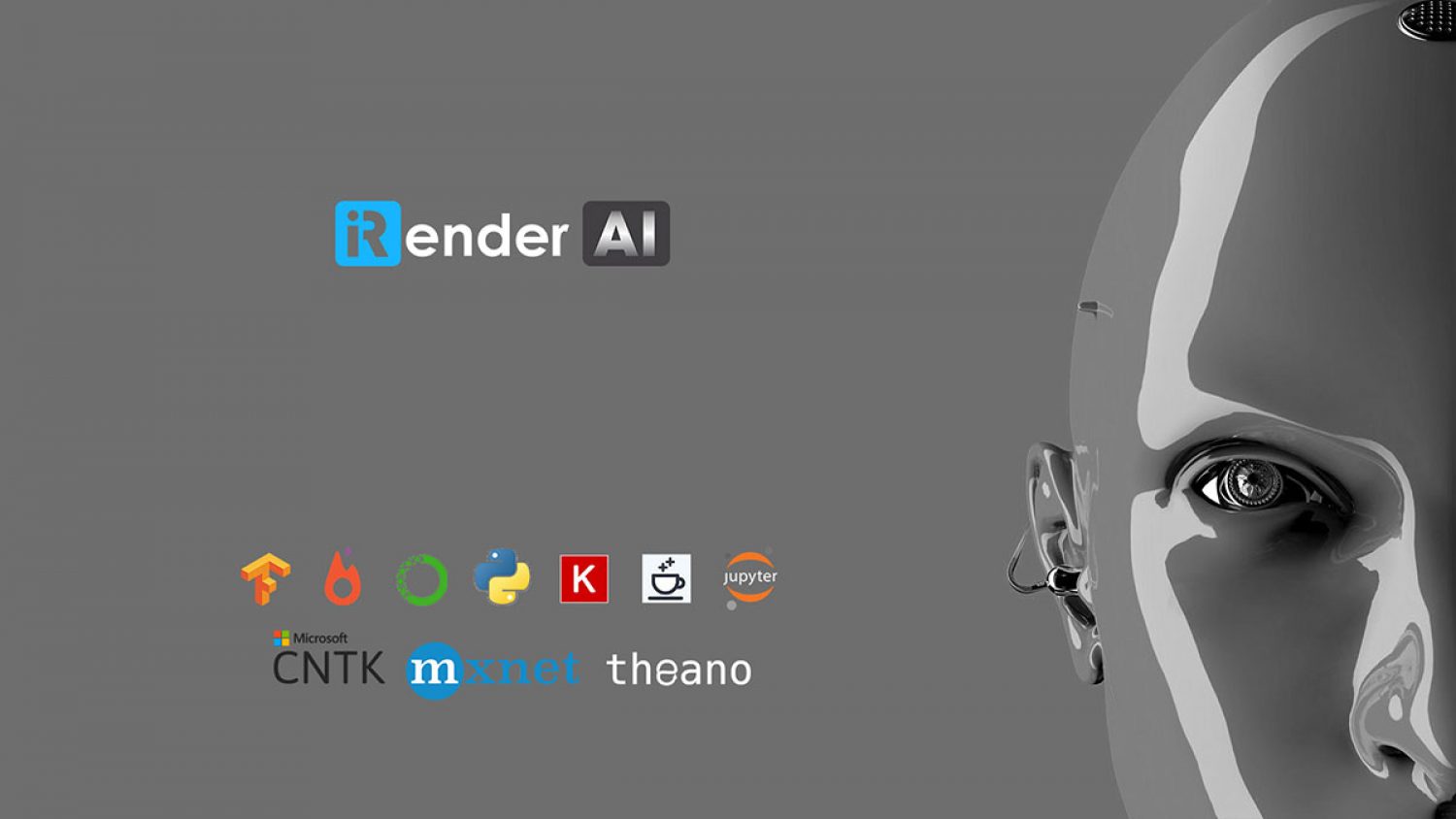
- SINGLE GPU-Accelerated
- 1xRTX 3090, 24GB vRAM
- NVLink™ : N/A
- NVIDIA CUDA® Cores: 10.496
- GPU Architecture: Ampere, GA102
- Dual Xeon E5-2673 v3 (24 cores)
- RAM: 128 GB
- Storage (NVMe SSD): 512GB
- OS: Ubuntu, Windows
- Power Elite Support 24/07
- “iRender – Happy Training…”
- Pay per Day (Save 10%)
- Only : $3.42 node/hour
- Pay per Week (Save 20%)
- Only : $3.04 node/hour
AI SERVER 4
2xRTX 3090, 24GB vRAM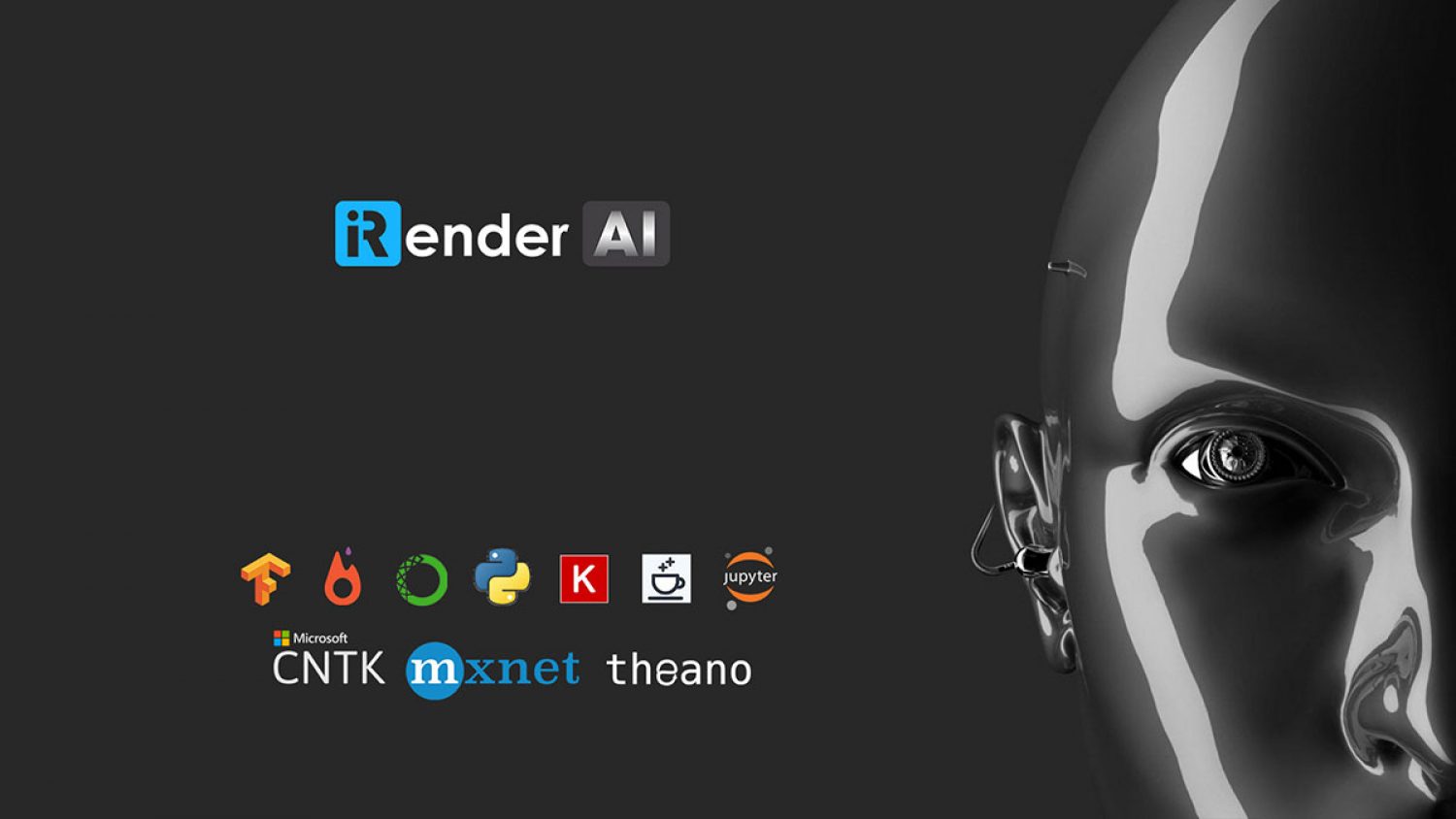
- MULTI GPU-SLI
- 2xRTX 3090, 24 GB vRAM
- NVLink™ : Request
- NVIDIA CUDA® Cores: 2 x 10.496
- GPU Architecture: Ampere, GA102
- Dual Xeon E5-2673 v3 (24 cores)
- RAM: 128 GB
- Storage (NVMe SSD): 512GB
- OS: Ubuntu, Windows
- Power Elite Support 24/07
- “iRender – Happy Training…”
- Pay per Day (Save 10%)
- Only : $6.84 node/hour
- Pay per Week (Save 20%)
- Only : $6.08 node/hour
AI SERVER 5
4xRTX 3090, 24GB vRAM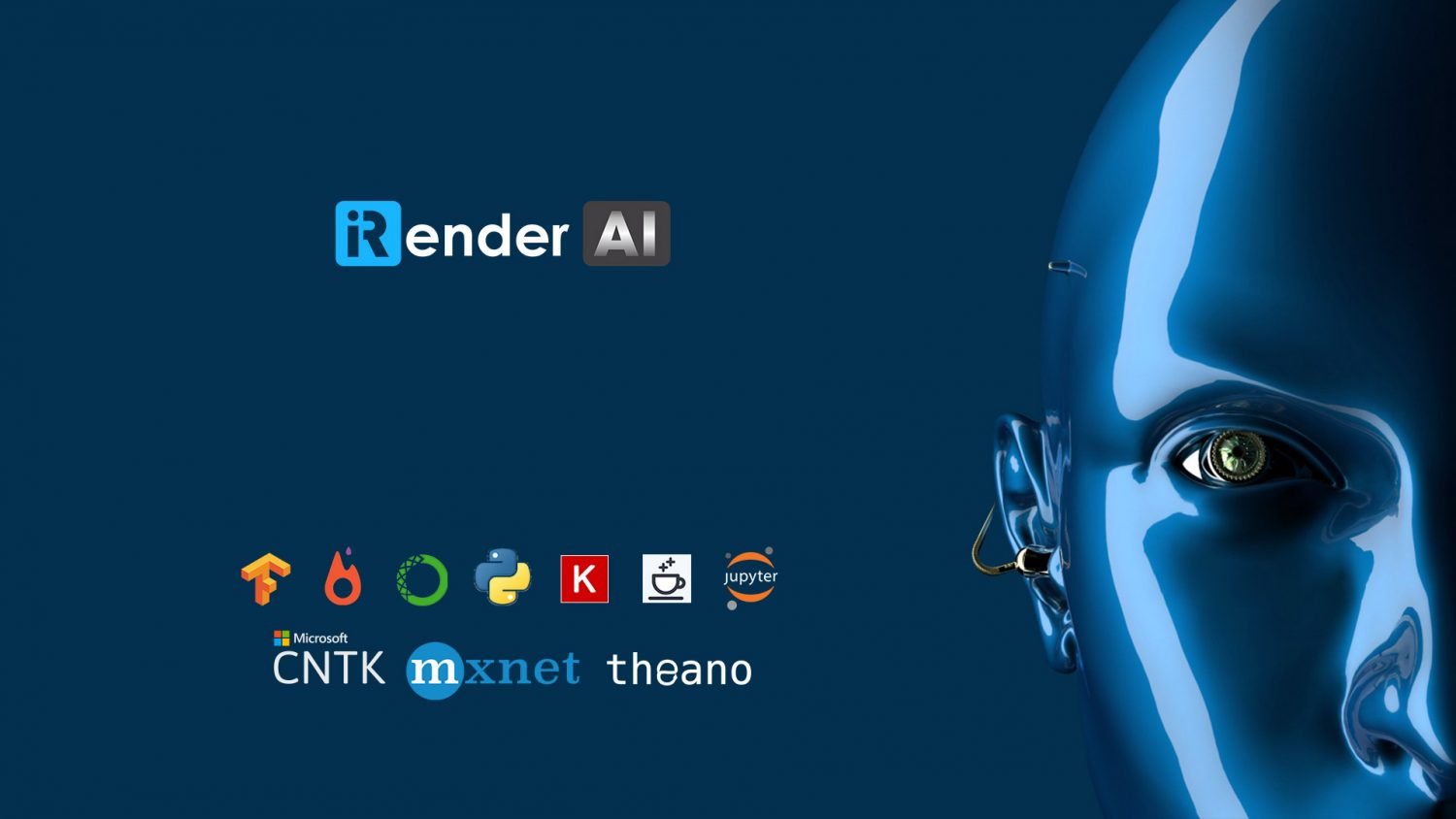
- MULTI GPU-SLI
- 4xRTX 3090, 24 GB vRAM
- NVLink™ : Request
- NVIDIA CUDA® Cores: 4 x 10.496
- GPU Architecture: Ampere, GA102
- Dual Xeon E5-2673 v3 (24 cores)
- RAM: 128 GB
- Storage (NVMe SSD): 512GB
- OS: Ubuntu, Windows
- Power Elite Support 24/07
- “iRender – Happy Training…”
- Pay per Day (Save 10%)
- Only : $14.4 node/hour
- Pay per Week (Save 20%)
- Only : $12.8 node/hour
AI SERVER 8
6xRTX 3090, 24GB vRAM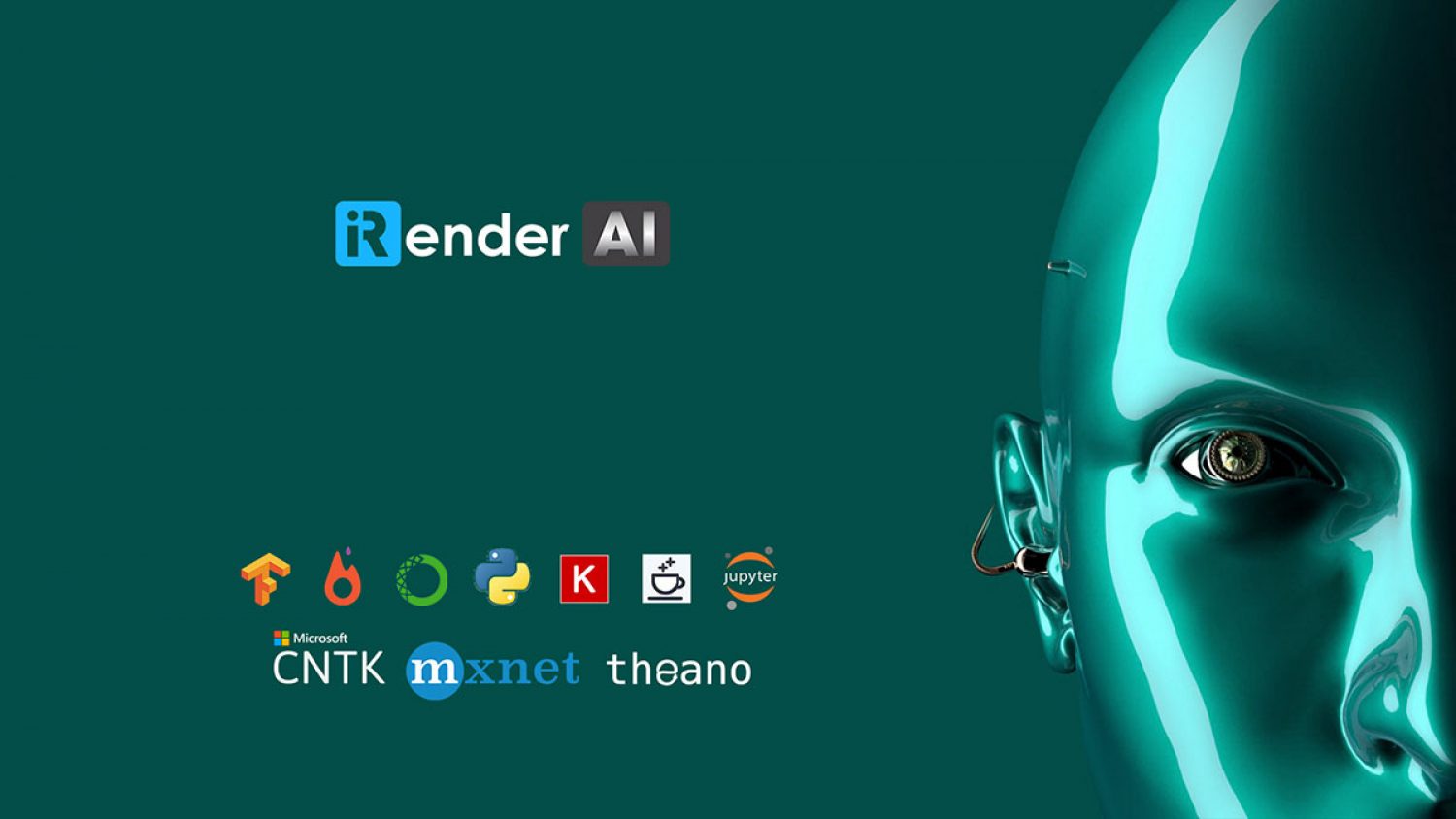
- MULTI GPU-SLI
- 6xRTX 3090, 24 GB vRAM
- NVLink™ : Request
- NVIDIA CUDA® Cores: 6 x 10.496
- GPU Architecture: Ampere, GA102
- Dual Xeon E5-2673 v3 (24 cores)
- RAM: 256 GB
- Storage (NVMe SSD): 512GB
- OS: Ubuntu, Windows
- Power Elite Support 24/07
- “iRender – Happy Training…”
- Pay per Day (Save 10%)
- Only : $19.8 node/hour
- Pay per Week (Save 20%)
- Only : $17.6 node/hour
Latest News
The latest creative news from iRender.