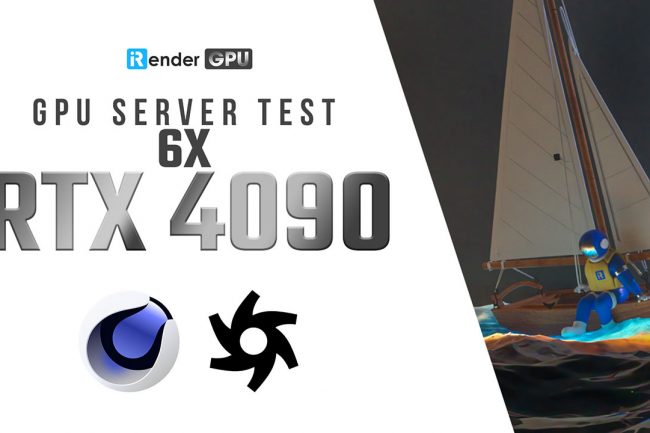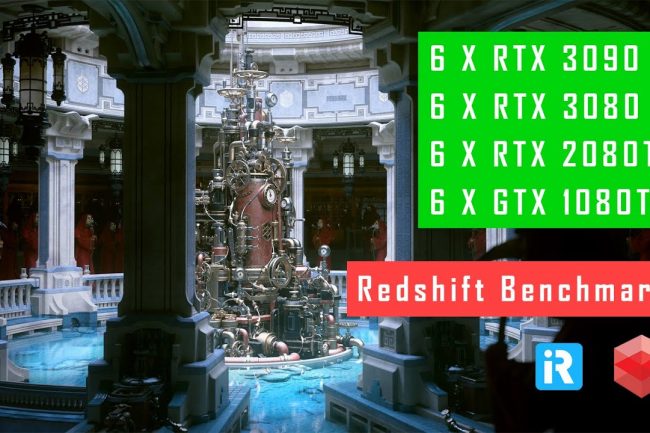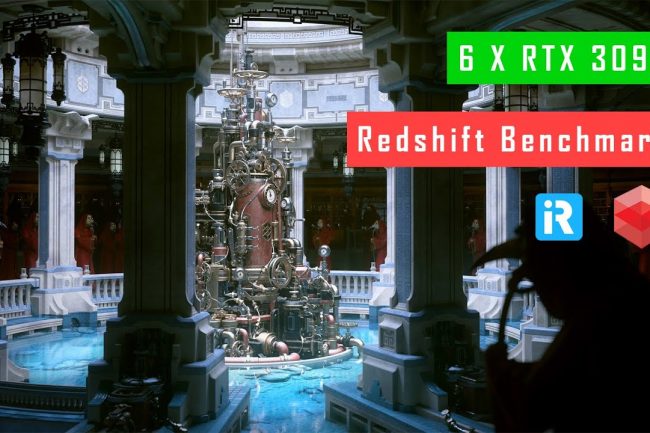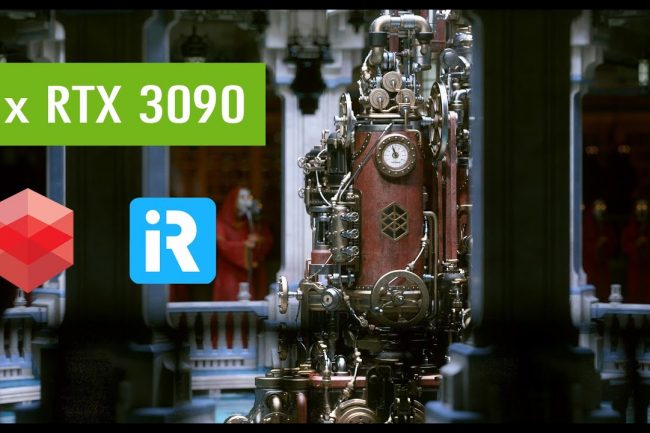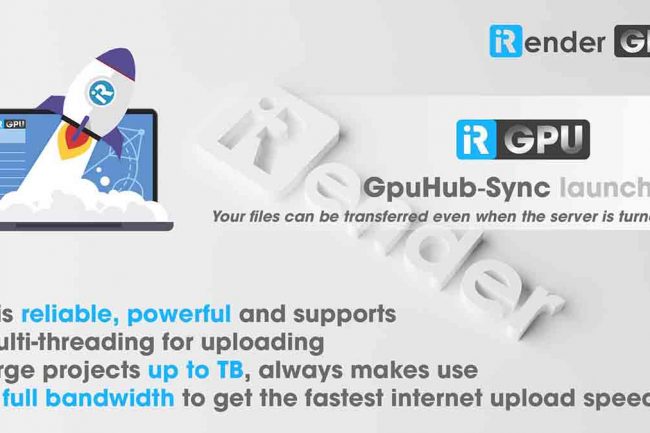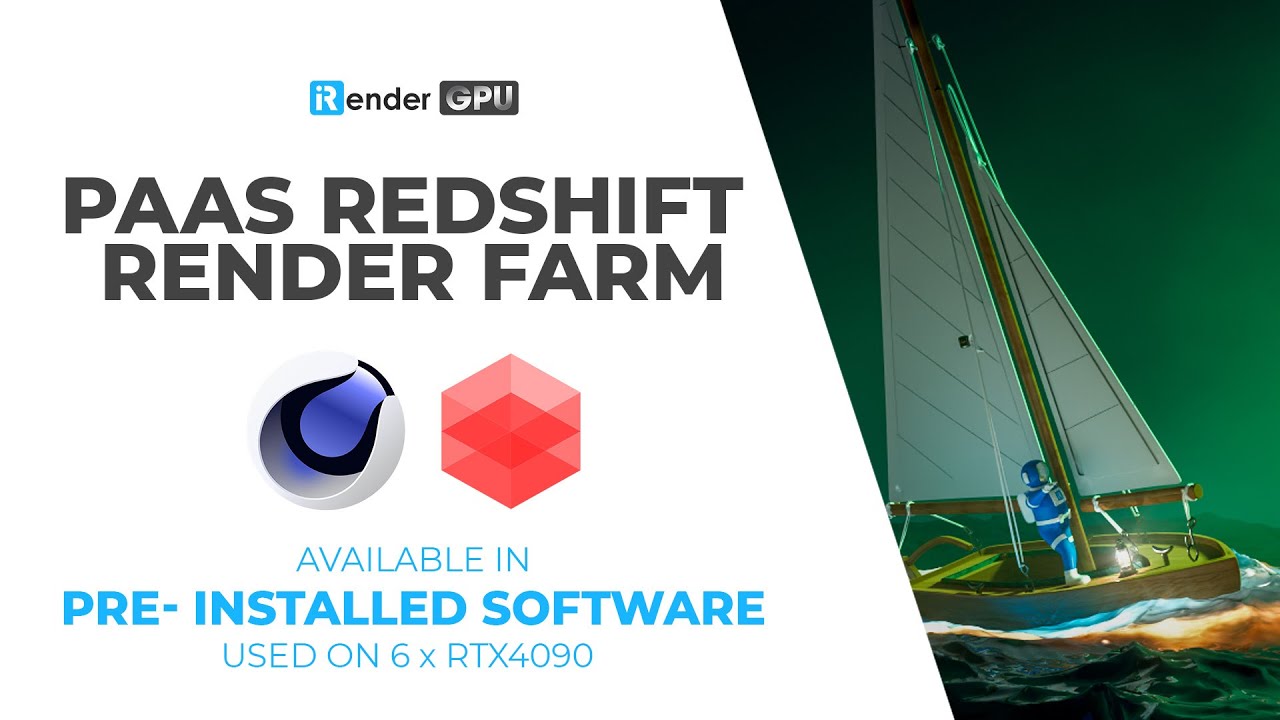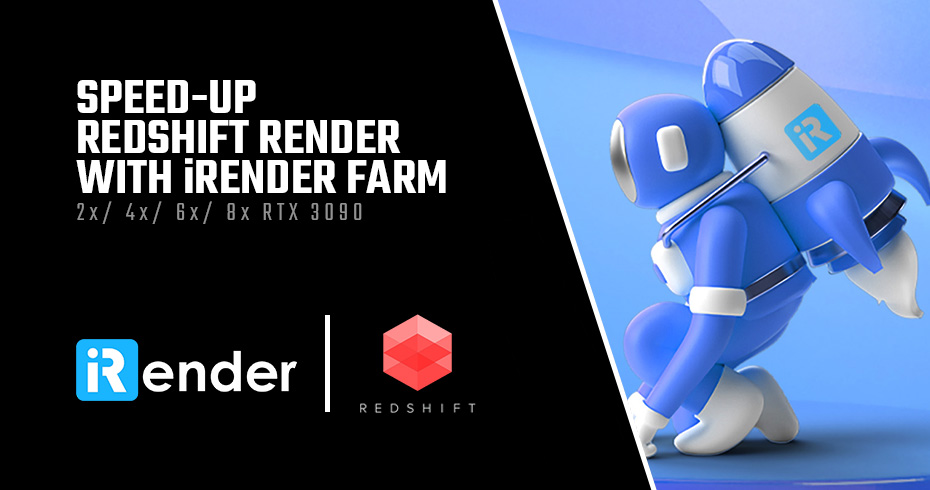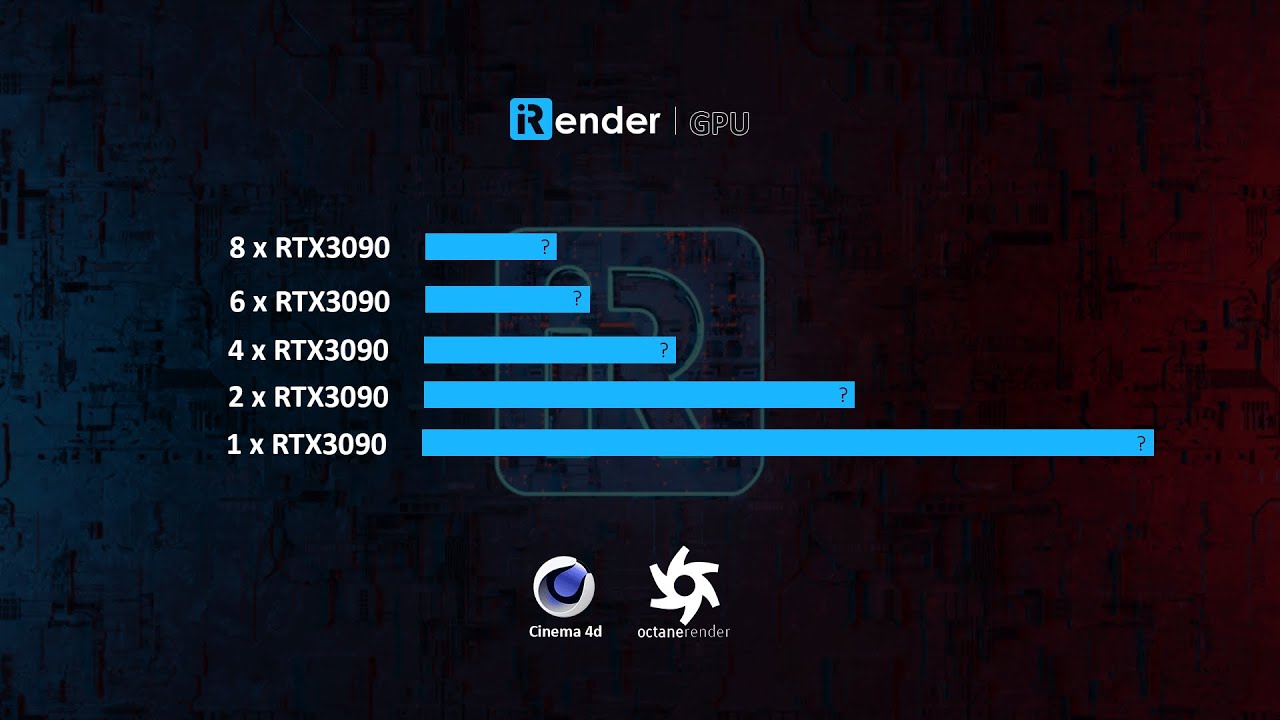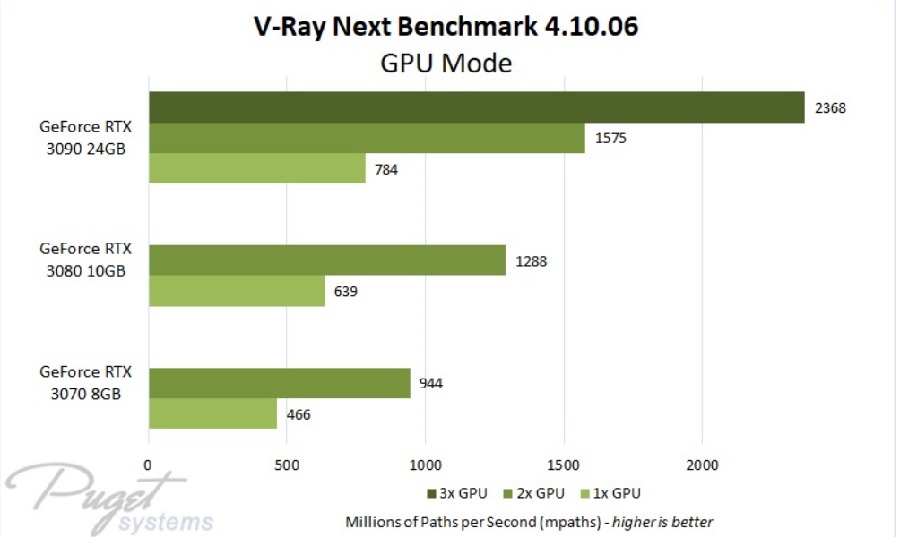GPU-Accelerated Cloud Render Farm for Cinema 4D
iRender Render Farm is a GPU-Acceleration Render Farm Service for Cinema 4D Multi-GPU Rendering with Redshift, Octane, V-Ray (RT), Arnold GPU, Cycles 4D and so on. Rent servers in the IaaS Render Farm model (Infrastructure as a Service) at your disposition and enjoy working with a scalable infrastructure.
Let’s work together and “Happy Rendering”.
High-speed GPU Render Farm for Cinema 4D.
iRender: Cinema 4D Cloud Render Farm – Render Nodes: 2/4/6/8x RTX 4090.
Supports all Cinema 4D built-in and external render engines such as Redshift, Octane, Cycles 4D, Corona, V-Ray, Maxwell, Arnold GPU, LuxCore and so on.
Cinema 4D (C4D) is a powerful 3D modeling robust software, developed by MAXON computer, based in Germany. It gives an extensive suite of tools that aid 3D artists to give amazing results. Cinema 4D is proficient of procedural and polygonal modeling, texturing, lighting or rendering. In this modern, fast-going world where 3D production is so in demand, this program stands out and is very trustworthy for the artists who are professionals as well as beginners both.
GPU-Acceleration Render Farm for Cinema 4D and Redshift Renderer
And Redshift is a powerful GPU-accelerated renderer, built to meet the specific demands of contemporary high-end production rendering. In other words, Redshift is tailored to support creative individuals and studios of every size. In fact, Redshift offers a suite of powerful features and integrates with industry-standard CG applications. And Redshift has added Cinema 4D to its growing list of digital content creation (DCC) tools which support its rendering engine. Over the past few years, more and more Cinema 4D designers are using Redshift for rendering and dramatically speeding up their render times thanks to this renderer.
Redshift has native support for Cinema 4D noises and deeper integration with Cinema 4D, including the option to define materials using Cinema 4D’s native node-based material system.
Cinema 4D noise effects have been in demand within other 3D software packages because of their flexibility, efficiency, and look. Native support in Redshift means that users of other DCC applications can now access Cinema 4D noises by using Redshift as their rendering solution. Procedural noise allows artists to easily add surface detail and randomness to otherwise perfect surfaces. Cinema 4D offers 32 different types of noise and countless variations based on settings. Native support for Cinema 4D noises means Redshift can preserve GPU memory while delivering high-quality rendered results.
Redshift provides content creators deeper integration of Redshift within Cinema 4D. Redshift materials can now be defined using Cinema 4D’s nodal material framework, introduced in Release 20. As well, Redshift materials can use the Node Space system introduced in Release 21, which combines the native nodes of multiple render engines into a single material. Redshift is the first to take advantage of the new API in Cinema 4D to implement its own Node Spaces. Users can now also use any Cinema 4D view panel as a Redshift IPR (interactive preview render) window, making it easier to work within compact layouts and interact with a scene while developing materials and lighting.
Powerful, High-speed server for Cinema 4D with Redshift render
We have tested rendering on all servers to give you a better overview of the power of each server. Please watch through the video below:
To sum up, using Redshift to render your Cinema 4D projects is fast, using iRender’s 8-card GPU servers is a lot faster. These servers are the ultimate online solution for Cinema 4D rendering allowing up to multiple, powerful 6/8x RTX 4090 and 8x RTX 3090 GPU. These servers are the premier solutions to maximize your advantage when you need it most – to win the project, to meet an impossible deadline, or to pivot your visual direction with unparalleled speed. Depending on your budget and your time, let’s pick one server to experience a new level of rendering.
Learn More : Powerful Cloud Rendering Service for Cinema 4D with Redshift
GPU-Acceleration Render Farm for Cinema 4D and Octane Renderer
When it comes to the rendering process, one of the difficult parts of the design workflow, designers always would like to find for themselves the most effective and suitable renderer, and Octane render is one of the most likely names they call out together. As we all know, Octane is one of the world’s first and fastest GPU-accelerated, unbiased, physically correct renderers. This renderer was developed by a New Zealand-based company called Refractive Software, Ltd in 2008, and was later taken over by the OTOY in 2012. Now it is being used widely in feature films, commercials, and even architectural rendering, including Cinema 4D.
Although Octane can take advantage of GPU cards to speed up the rendering time significantly, designers will need a well-rounded and optimized solution that is capable of supporting all these GPUs and make full use of the power of this powerful renderer. With this in mind, iRender will help you to explore the computer hardware giving the best-bang-for-the-buck and reveal the most Powerful, High-speed servers that we are offering for Cinema 4D with Octane render.
Regarding the Operating System, Octane currently supports all major platforms including: Windows® 7 or higher (64-bit), Linux® (64-bit), and MacOS® 10.13.6 High Sierra (NOTE: 10.14 Mojave and 10.15 Catalina do not support NVIDIA CUDA).
Besides, OctaneRender requires the latest CUDA 10 drivers and a CUDA-enabled NVIDIA video card with support for compute capability 3.0 or higher. This renderer also requires a minimum of 8 GB RAM, and recommend one is 16 GB or more. Texture limits and power efficiency ratings also apply depending on the GPU microarchitecture. GPUs from the GeForce line are usually clocked higher and render faster than the more expensive Quadro and Tesla GPUs. As OctaneRender does not use the CPU for rendering, a fast multi-core CPU is not required, but it does significantly improve scene-loading speeds.
iRender is always up to date with the latest card models from NVIDIA like RTX 4090, RTX 3090 with VRAM from 24GB satisfying for software that utilizes the power from multi-cards. With these above powerful servers, iRender can be proud to shout out that we are one of the most suitable render farms for Cinema 4D Octane. Octane Render 2018.1 and higher support NVIDIA NVLink, which allows sharing data between two GPUs via an NVLink Bridge, on supported RTX GPU configurations. As written above, the multiple card servers provided by iRender online render farm combined with NVIDIA RTX graphics (6x GeForce RTX4090/ 8x RTX 3090) brings Octane users unprecedented rendering power, performance, and capability wherever work takes. Best of all, there’s a configuration that’s perfect for what you do.
Let’s see a rendering test with Octane project on server (8x RTX 3090) at iRender:
Let’s have a look at our video testing the performance of Cinema 4D & Octane on 1/2/4/6/8 GPUs RTX 3090/4090 :
GPU-Acceleration Render Farm for Cinema 4D and V-Ray GPU Renderer
Chaos Group has two different versions of their rendering engine: (1) V-Ray Next CPU and (2) V-Ray Next GPU (previously V-Ray Adv and V-Ray RT, respectively). The first is a CPU-based rendering engine that benefits greatly from having a high number of CPU cores. In fact, it scales almost perfectly with more cores which makes a high core count CPU – and even configurations with multiple physical CPUs – excellent for performance. For that version, we strongly recommend a dual CPU configuration.
On the other hand, V-Ray Next GPU (V-Ray RT) uses GPUs – as the name indicates – to perform the rendering calculations. In October 2020, V-Ray 5 for Cinema 4D was released. In the article today, we will focus on the advancement of the new technology century, V-ray Next GPU to find out the best solution bringing quality and high-speed to your rendering with Cinema4D and V-Ray.
Multi-GPUs support Cinema 4D and V-Ray
The GPU-accelerated version of V-Ray is able to utilize multiple GPUs and does so very effectively. It will not be a perfect “4 GPUs is 4x faster”, but you can expect significant performance improvements with every card you add. However, since V-Ray is using the cards for compute purposes they do not need to be in SLI mode.
Source: pugetsystems.com
There is one main thing I see as take-aways from these results:
Running multiple GeForce RTX 30 Series video cards provides excellent scaling in V-Ray Next GPU. Looking just at the results of secondary cards, we can see that stacking a few of those will give fantastic rendering performance. It is almost perfect scaling from 1 -> 2 – > 3 GPUs. Especially, scaling from a second video card is still respectable – in the range of 83 to 93% improvement. This mirrors what we have seen in some other GPU rendering engines, like OctaneRender.
That’s the reason we recommend using at least 2 GPUs for V-ray and Cinema4D to get the best performance.
GPU-Acceleration Render Farm for Cinema 4D and Cycles 4D Renderer
Cycles 4D acts as a bridge between Cycles and Cinema 4D. It is important to realise that the engine is developed by the Blender Foundation and not Insydium. Once the Cycles render engine is selected within Cinema, rendering to viewport or picture viewer is seamless and works exactly as if using Cinema’s inbuilt renderer. In addition Cycles 4D adds additional support for X-Particles so that particles can be rendered easily with Cycles 4D.
To simplify that, Cycles 4D is both a CPU and GPU render engine that uses a way of calculating final rendered images that aims to be photorealistic and not taking shortcuts.
Unlike any of the other render engines we’ve featured, Cycles 4D comes with the ability to setup a small render farm using three machines. If you have extra machines sitting around, you can setup a small render farm right out of the box without having to purchase more licenses. However, it is undoubted that you can not buy 3 machines at home to optimize Cycles 4D. Thus, to build a computer cluster and utilize your computer’s GPU, you will need an investment on their own… which brings us to our last tip: use CPU/GPU Rental Service of iRender.
iRender provides you a personal cloud computer with powerful hardware (100% performance – no virtualization). That means you can run intensive software like Cinema 4D and Cycles 4D even from a laptop so long as you have a stable internet connection.
What's else you can get when choosing iRender Service?
1. Free redshift license for Prime customers
Yes, exactly! iRender provides the Redshift license to Prime customers. Users who recharge enough points to become Prime customers will be able to use the Redshift license without usage or maintenance costs. You can fully read the manual and benefits of using the Redshift license provided by iRender here.
2. Deeper discount with Fixed Rental
You will be charged on a per-minute basis. Depending on the type of server you choose, we will issue you an invoice once you shut down the servers, so that you will control your balance easily.
The hourly rental option is always available for you to choose. However, you can always save from 30% to 50% with our Fixed Rental feature. For those who’re in need of a server more than a day, or have an extremely large project, we advise to choose a daily/ weekly/monthly rental package. The discount is attractive (30% for daily packages, 50% for weekly and monthly packages).
We accept payment through PayPal, bank transfer, or Visa/ Mastercard, Payoneer. And of course, we sometimes provide promotions for customers on special occasions. Staying connected with us to keep updating these programs.
3. Real human support 24/7
Users can access our web-based online platform and use multiple nodes to render at the same time. Hence, with us, it does not matter where you are present – as long as you are connected to the internet, you can access and enjoy the 24/7 rendering services that we provide, and if you meet any issue, our real human 24/7 support team is always ready to support you.
4. Easy to use and simple process
What you need to do is just 5 simple steps including: Creating an iRender account, Recharging money, Transferring your files to the remote server, Selecting a package and connecting to the server then finally Taking full control of the server and doing whatever you want.
We ensure that we provide you the easy-to-use interesting and effective solution. With just one or two clicks to create an image, and 7 to 15 minutes to boot the system in the first time, you will use the servers (GPUs & CPUs) like your own PC. Additionally, you just need to set up a working environment once, and save as Images to keep it for life.
Furthermore, we are one of a few render farms providing a unique transfer file tool, without having to access a third party for transfering data. The tool is called GpuHub- Sync. You can upload your data even when the remote server is turned off and it will automatically sync to the remote servers and vice versa. Moreover, major cloud transferring platforms like Dropbox, Google Drive, Wetransfer are also supported if users would like to use them.
iRender - Powerful GPU Render Farm for Cinema 4D
iRender is on the way to become the best Cinema 4D render farm service nowadays. Thanks to our leading technology, we help users create high-quality images and videos in the shortest time ever and minimize the rendering time
With the above advantages and the machine configuration package that iRender are offering, we believe that Cinema 4D users will have the most comfortable, quickest, and most effective rendering time with Redshift.
So, do not hesitate anymore, let’s create an account RIGHT HERE to get FREE COUPON to test our GPU servers and reach a newesy level of cloud rendering.
Read More :
- Powerful Cloud Rendering Service for Cinema 4D with Octane
- Powerful Cloud Rendering Service for Cinema 4D with Redshift
- Powerful Cloud Rendering Service for Cinema 4D with V-Ray(RT)
- Powerful Cloud Rendering Service for Cinema 4D with Cycles 4D
- Redshift vs Octane – Which RENDER ENGINE right for Cinema 4D? | Part 1
- Redshift vs Octane – Which RENDER ENGINE right for Cinema 4D? | Part 2
iRender – Happy Rendering!
Cinema 4D Render Farm Pricing
Compare our server performance and price with major companies such as GPU Instances from AWS, GPU Instances from Google, Azure from Microsoft and GPU servers from small competitors. You’ll be surprised!
You can install all software you want on our remote server
GPU SERVER 4S
2xRTX 4090, 24GB vRAM- MULTI GPU-SLI
- 2xRTX 4090, 24 GB vRAM
- NVLink™ : N/A
- NVIDIA CUDA® Cores: 2 x 16.384
- GPU Architecture: NVIDIA Ada Lovelace
- AMD Ryzen™ Threadripper™ PRO 3955WX @ 3.9 - 4.2GHz
- RAM: 256 GB
- Storage (NVMe SSD): 2TB
- OS: Windows, Ubuntu
- Power Elite Support 24/07
- (*)Optimize for (Redshift, Octane, Blender, V-Ray Next, Iray, Maxwell etc.) Multi-GPU Rendering Tasks.
- For newly registered customers 100% bonus first charge within 24h
- Pay per Day (Save 10%)
- Only : $13.5 node/hour
- Pay per Week (Save 20%)
- Only : $12 node/hour
GPU SERVER 5S
4xRTX 4090, 24GB vRAM- MULTI GPU-SLI
- 4xRTX 4090, 24 GB vRAM
- NVLink™ : N/A
- NVIDIA CUDA® Cores: 4 x 16.384
- GPU Architecture: NVIDIA Ada Lovelace
- AMD Ryzen™ Threadripper™ PRO 3955WX @ 3.9 - 4.2GHz
- RAM: 256 GB
- Storage (NVMe SSD): 2TB
- OS: Windows, Ubuntu
- Power Elite Support 24/07
- (*)Optimize for (Redshift, Octane, Blender, V-Ray Next, Iray, Maxwell etc.) Multi-GPU Rendering Tasks.
- For newly registered customers 100% bonus first charge within 24h
- Pay per Day (Save 10%)
- Only : $27 node/hour
- Pay per Week (Save 20%)
- Only : $24 node/hour
GPU SERVER 8S
6xRTX 4090, 24GB vRAM- MULTI GPU-SLI
- 6xRTX 4090, 24 GB vRAM
- NVLink™ : N/A
- NVIDIA CUDA® Cores: 6 x 16.384
- GPU Architecture: NVIDIA Ada Lovelace
- AMD Ryzen™ Threadripper™ PRO 5975WX @ 3.6 - 4.5GHz
- RAM: 256 GB
- Storage (NVMe SSD): 2TB
- OS: Windows, Ubuntu
- Power Elite Support 24/07
- (*)Optimize for (Redshift, Octane, Blender, V-Ray Next, Iray, Maxwell etc.) Multi-GPU Rendering Tasks.
- For newly registered customers 100% bonus first charge within 24h
- Pay per Day (Save 10%)
- Only : $37.8 node/hour
- Pay per Week (Save 20%)
- Only : $33.6 node/hour
GPU SERVER 9
8xRTX 3090, 24GB vRAM- MULTI GPU-SLI
- 8xRTX 3090, 24 GB vRAM
- NVLink™ : Request
- NVIDIA CUDA® Cores: 8 x 10.496
- GPU Architecture: Ampere, GA102
- AMD Ryzen™ Threadripper™ PRO 3955WX @ 3.9 - 4.2GHz
- RAM: 256 GB
- Storage (NVMe SSD): 2TB
- OS: Windows, Ubuntu
- Power Elite Support 24/07
- (*)Optimize for (Redshift, Octane, Blender, V-Ray Next, Iray, Maxwell etc.) Multi-GPU Rendering Tasks.
- For newly registered customers 100% bonus first charge within 24h
- Pay per Day (Save 10%)
- Only : $25.2 node/hour
- Pay per Week (Save 20%)
- Only : $22.4 node/hour
(*) In addition, we also have professional machine configurations for AI Inference, AI Training, Deep Learning, VR/AR…
With Turing GPU Architecture: 6/12 x RTX 2080Ti, 11GB vRAM. Pascal GPU Architecture: 6/12 x NVIDIA TITAN Xp, 12GB vRam.
Or any configuration you require, please contact directly for service. Sincerely thank you!
Volume Discounts
iRender is one of the most professional, cheapest service providers in the world with the same configuration.
If you rent monthly, please contact us directly for a better price.
Deposit value from:
$50
$230
$575
$1.500
$3.000
$5.000++
Addtional Bonus:
0%
5%
10%
15%
20%
25%
iRenderPoints You Get:
$50++
$242++
$633++
$1.725++
$3.600++
$6.250++
Latest News
The latest creative news from Cinema 4D Cloud Rendering , Blender Cloud Rendering, Redshift Cloud Rendering, Houdini Cloud Rendering , Octane Cloud Rendering, 3D VFX Plugins & Cloud Rendering.