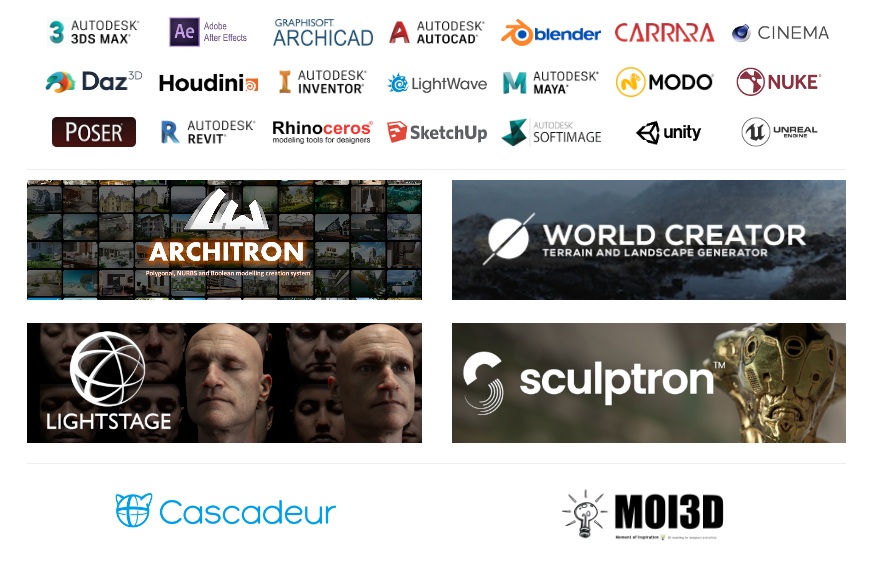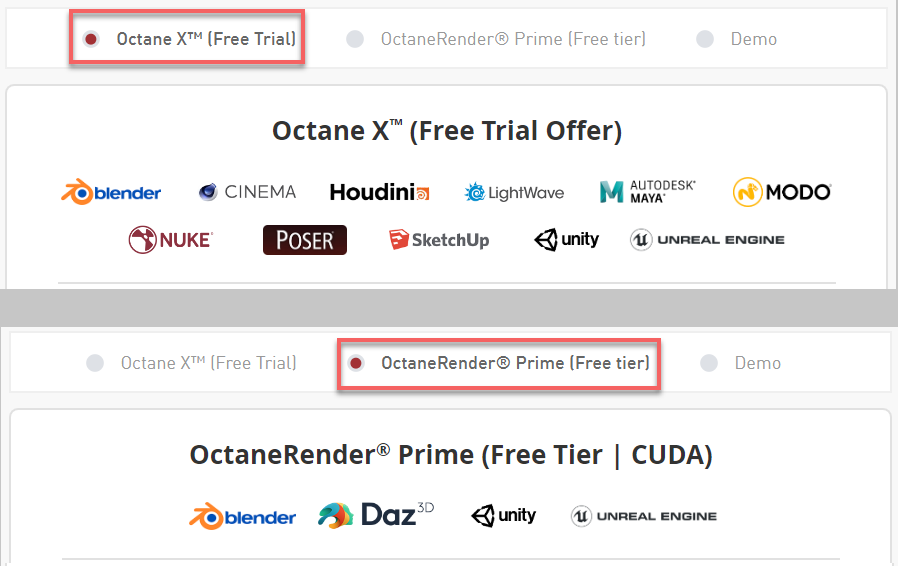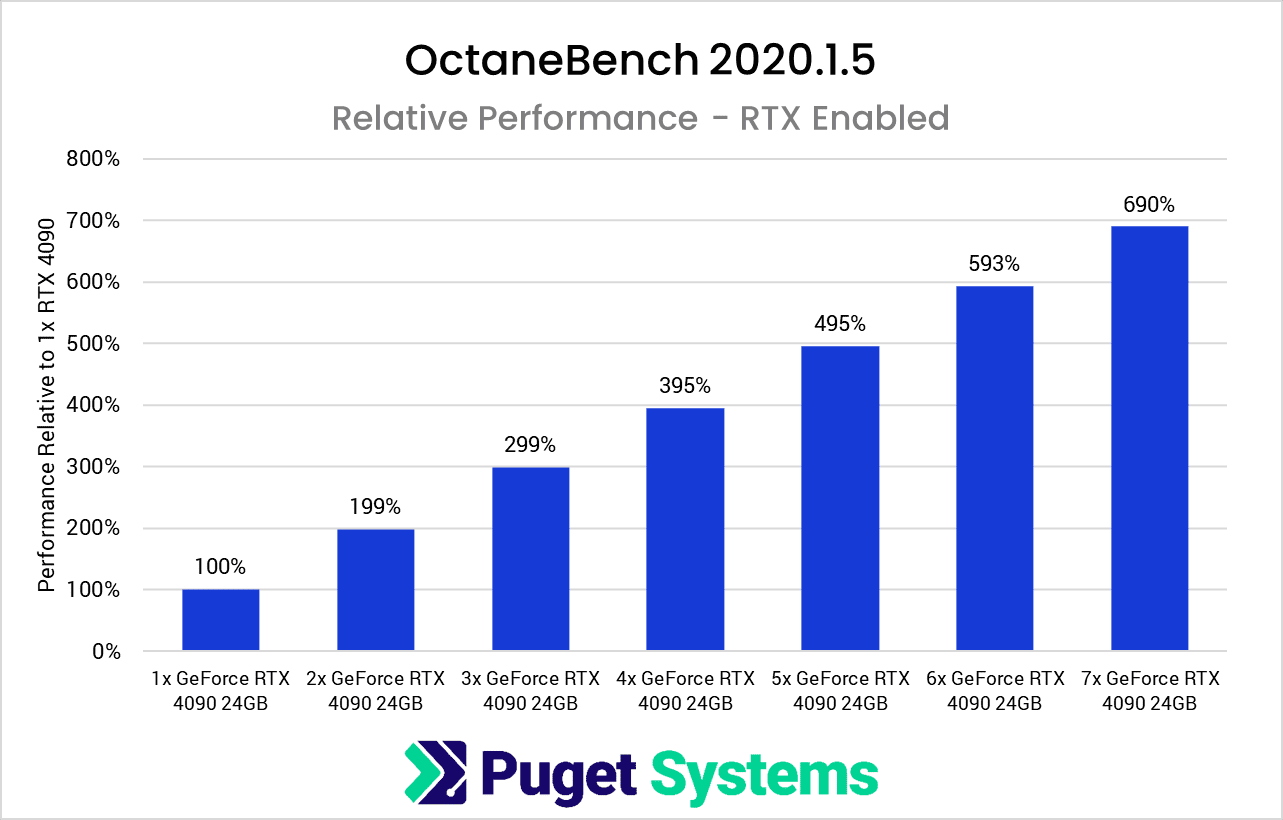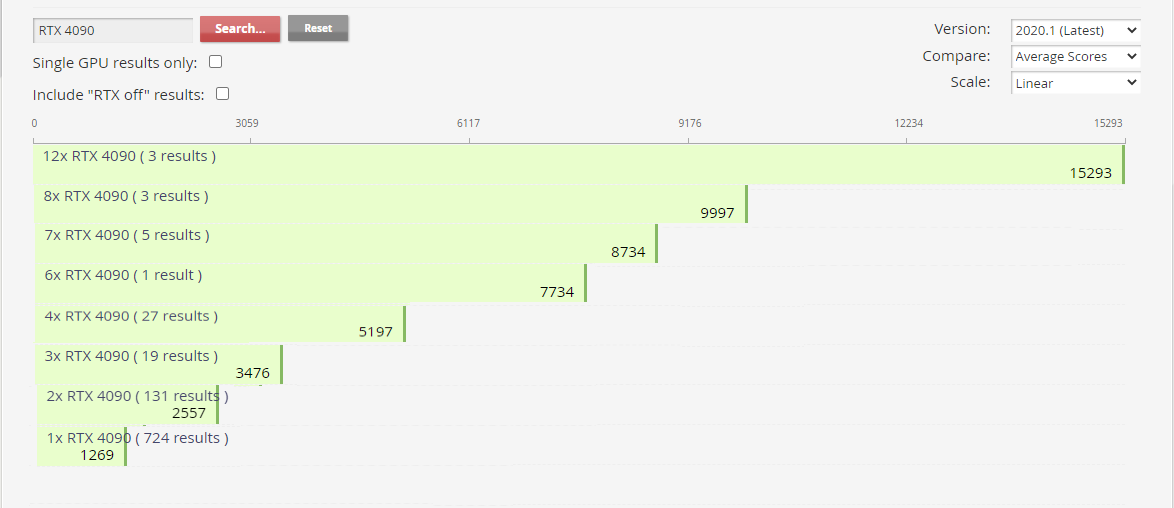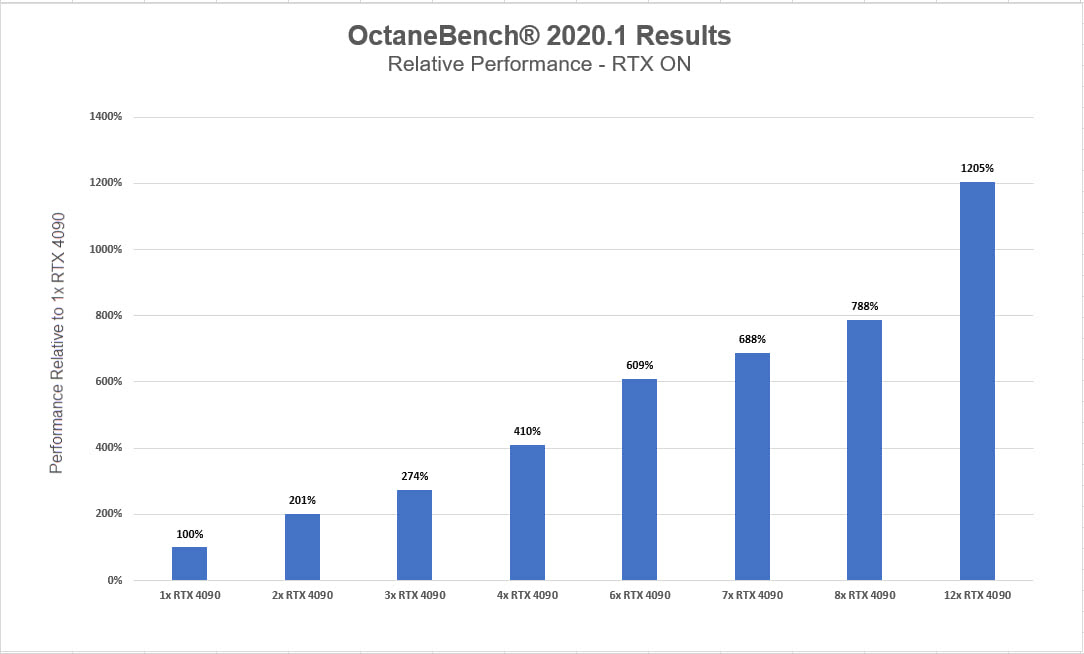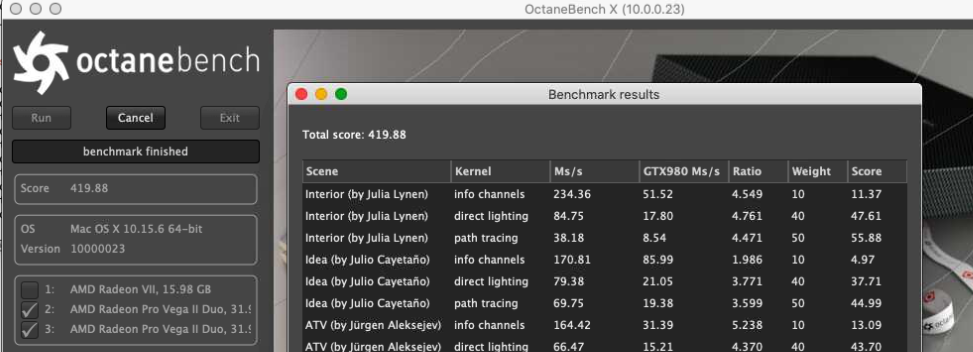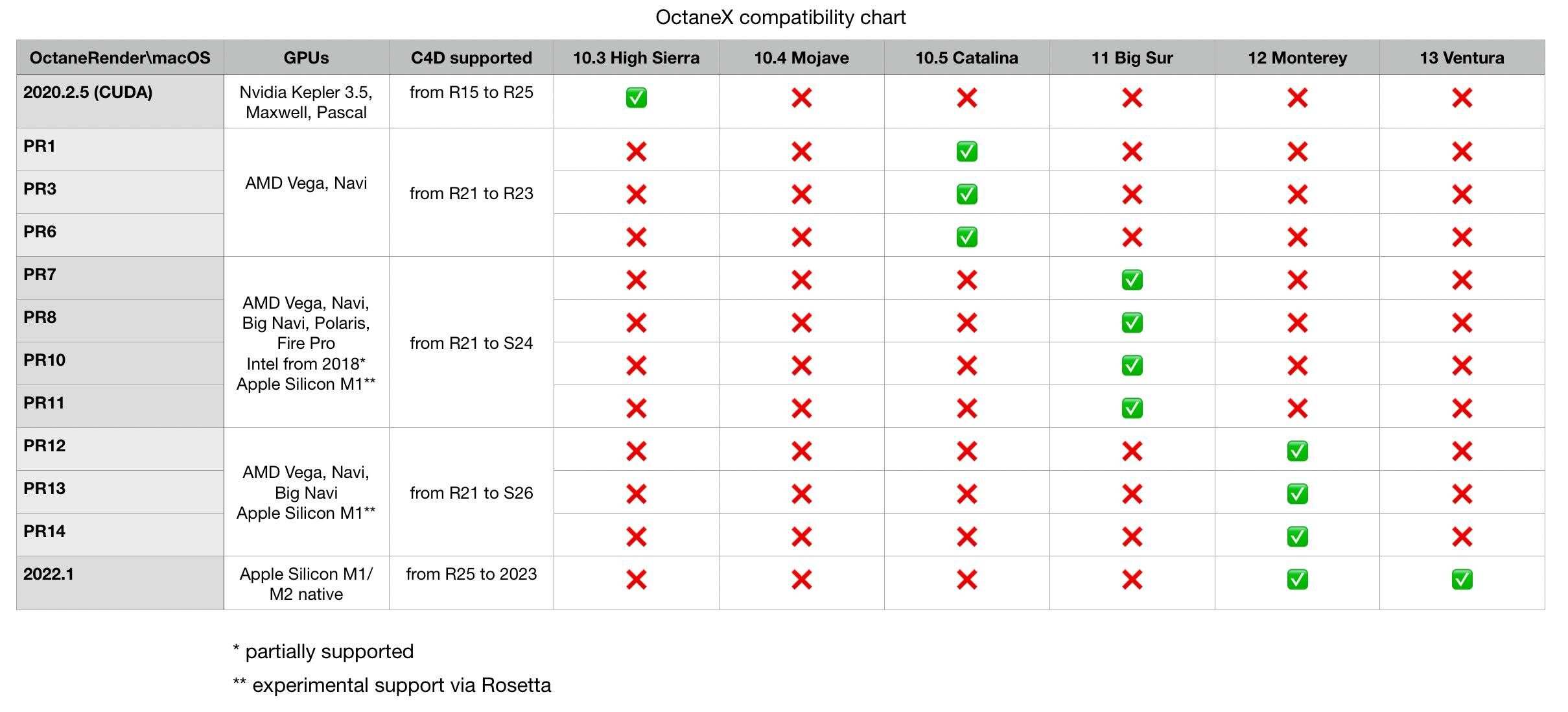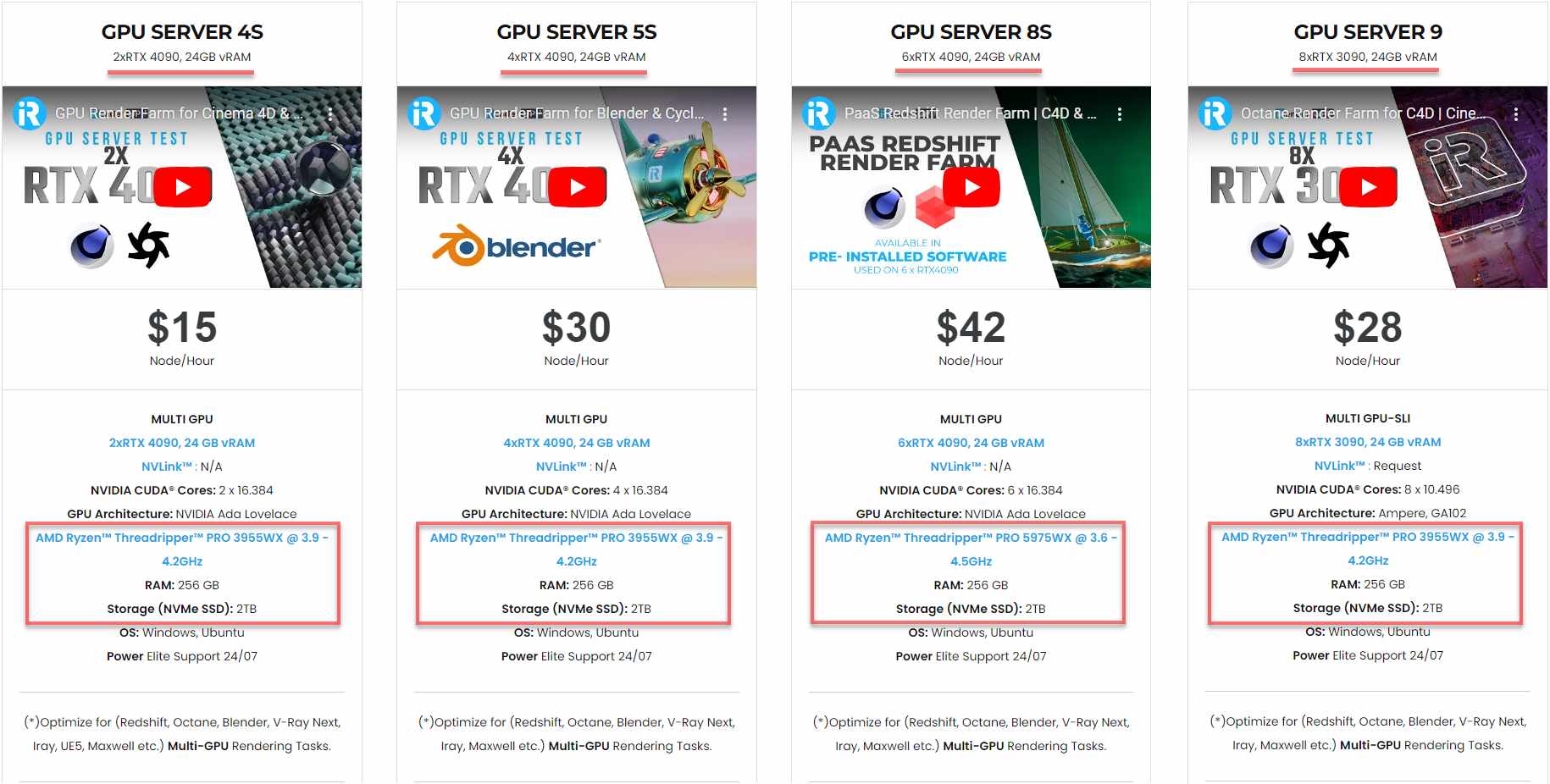Octane and its GPU support: NVIDIA vs. AMD
Octane, known as one of the leading GPU rendering engines in the industry, has achieved widespread recognition for its exceptional performance. As artists seek out the ideal GPU for Octane, a frequently asked question is “Are OpenCL compatible cards (AMD and Intel GPUs) supported?” Surprisingly, Otoy’s response to this question is “Not yet.” This prompts us to delve deeper into understanding how Octane supports GPUs from both NVIDIA and AMD and what implications this has on users seeking optimal performance.
Octane and Octane editions
Octane
Octane is the first and fastest unbiased, spectrally correct GPU render engine. It delivers quality and speed unrivaled by any production render engine on the market.
Octane is available as a standalone product (Octane Standalone) and as a plug-in for several DCC applications like Cinema 4D, Maya, and 3ds Max.
It is rental-only, via Otoy’s Studio+ subscriptions, which cost €23.95/month, including access to the complete OctaneRender 21 DCC plug-in ecosystem and cloud rendering services:
Source: otoy.com
Octane versions and editions
OctaneRender 2024.1 is currently in Alpha. Otoy has not announced a final release date yet. (other recent updates have taken 6-12 months to get from the initial preview to a stable release.) The current stable version is OctaneRender 2023.1, which is available for Windows, Linux, and macOS.
-
- The Windows and Linux editions are compatible with 64-bit Windows 7+ and Linux and require a CUDA 10-capable NVIDIA GPU.
- The macOS edition, Octane X 2023.1 (and later) requires an Apple M1 or newer GPU (MacOS 14+ | iOS and iPadOS 17+).
- Otoy also provides free “Prime” editions of both OctaneRender and Octane X. However, they come with a smaller set of DCC integration plugins and most importantly, are limited to rendering on a maximum of 1 GPU.
Source: otoy.com
Octane and its GPU support: NVIDIA vs. AMD
Understanding OctaneRender's Reliance on NVIDIA GPUs
OctaneRender on Windows and Linux requires a CUDA-enabled NVIDIA GPU to render, but not an OpenCL GPU from AMD or Intel. Why is that?
OctaneRender is built on NVIDIA’s CUDA technology.
CUDA® stands for Compute Unified Device Architecture, a proprietary technology NVIDIA developed. It is a parallel computing platform and programming model for general computing on GPUs. With CUDA, developers can dramatically speed up computing applications by harnessing the GPUs’ power. In GPU-accelerated applications, the sequential part of the workload runs on the CPU, which is optimized for single-threaded performance. In contrast, the compute-intensive portion runs on thousands of GPU cores in parallel.
Because OctaneRender relies completely on the GPU for rendering and does not use the CPU (just for scene loading), a more powerful CUDA-enabled NVIDIA GPU (or multiple GPUs) is needed to increase OctaneRender’s rendering performance. Additionally, OctaneRender scales linearly with the CUDA core number within a given GPU architecture. For example, the GTX 690 (3072 CUDA cores) renders twice as fast in OctaneRender as the GTX 680 (1536 CUDA cores).
OctaneRender’s performance scales perfectly with the number of GPUs. Therefore, adding additional GPUs to your system greatly improves OctaneRender’s rendering speed.
OctaneBench 2020.1.5 (Source: Puget Systems)
At the peak, with seven RTX 4090s, we end up with a 6.9x higher performance than a single RTX 4090. That is about as good as you can ask for and really shows off how well OctaneRender can take advantage of multi-GPU configurations.
Let’s together look at this OctaneBench from Otoy to further get a good sense of how multi-RTX 4090s perform in Octane. This shows the OctaneBench’s score on 1, 2, 3, 4, 6, 7, 8, and 12 of the GeForce RTX 4090 24GB VRAM:
OctaneBench 2020.1 on Multi-RTX 4090s (Source: otoy.com)
Let’s look at it in another way in the relative performance chart. It shows how adding additional GPUs (RTX 4090) increases Octane rendering performance – shown as a percentage (%) compared to the speed of a 1x RTX 4090. At the very peak, with 12x RTX 4090s, we see exactly a 12x increase in performance over a single GPU. It is linear scaling.
Octane rendering performance across multi-RTX 4090s
Although its rendering performance scales perfectly on a multi-GPU system, OctaneRender only supports CUDA® capable NVIDIA® GPUs on Windows/Linux OS.
Octane X and its support for AMD GPUs
Octane X, the macOS version of OctaneRender, is compatible with AMD, Intel, and Apple GPUs.
Octane X was introduced to the world during the opening keynote at Apple’s 2019 Worldwide Developer Conference. The first public preview (PR1) of Octane X was released a year later, in July 2020.
Source: otoy.com
It is completely rebuilt from the ground up using Apple’s Metal Graphics API and fully optimized for performance on AMD Vega and Navi GPUs across the Mac Pro, iMac Pro, iMac, and MacBook Pro product lines. With Octane X, Otoy switched the GPU computing framework from NVIDIA’s CUDA to Apple’s Metal and Octane was transformed from an NVIDIA-specific render engine to a hardware-agnostic one.
Source: otoy.com
There are two offers of Octane X – Octane X Prime (Free Trial Offer) and Octane X Enterprise Subscription.
-
- Users of Mac Pro, iMac Pro, and MacBook Pro get the Octane X Enterprise subscription, which provides access to integration plugins for 21 DCC apps, and to Otoy’s Render Network. Octane X Enterprise subscription is billed yearly. The first year is free; after that, the subscription is priced at €479.40/year.
- Users of all other Macs including models powered by the Apple M1/M2 chip, and the AMD and Intel integrated graphics on macOS Big Sur 11.1 and later, get the Octane X Prime (Free Trial Offer).
Octane X has been in development for nearly 4 years. It has undergone several updates, with the latest stable version being 2023.1. Octane X is compatible with graphics cards from AMD, Intel, and Apple. However, it’s important to note that each version of Octane X is designed to work with specific card types and macOS versions. To ensure that you’re using the correct version of Octane X, refer to this compatibility chart that matches your Apple device’s graphics card and macOS version.
Source: otoy.com
Important note:
-
- Octane X 2023 and later requires an Apple M1 or newer GPU.
- Apple has abandoned AMD GPUs, so there is no future for Intel/AMD GPUs in macOS Metal.
- If your Macs running Intel/AMD GPUs, you can’t use Octane X 2023 (and later). Instead, you still need to use OctaneX PR14 under macOS Monterey.
Speed up OctaneRender rendering with iRender multi-NVIDIA RTX 4090 machines
iRender powers up your creativity with unlimited GPU rendering resources. Our GPU render farm houses the most powerful 3D rendering machines. Configure from 1 to 8 GPU with top-tier RTX 4090/RTX 3090, Threadripper Pro CPUs, 256GB RAM and 2TB SSD storage – iRender’s machines can handle to speed up all Octane project sizes.
Once you rent our machines, you will own them as your personal private workstations. Therefore, you can use Octane with any software and plugin versions you want.
As an official partner of Maxon, we provide pre-installed C4D machines to streamline your pipeline further! Currently, we provide one free C4D license for all our users. Let’s see a workflow using C4D and Octane through our desktop app.
Wondering how to estimate the rendering cost for your projects? This video will clarify:
We are offering an attractive 100% Bonus Program for our new users making the first deposit within 24 hours of registration. As a result, you can effectively double your recharged credits.
Claim your FREE TRIAL to try our RTX 4090 machines and boost your rendering now!
For further information, please do not hesitate to contact us at [email protected] or mobile: +84915875500.
iRender – Thank you & Happy Rendering!
Reference sources: otoy.com, nvidia.com, cgchannel.com
Related Posts
The latest creative news from Octane Cloud Rendering.