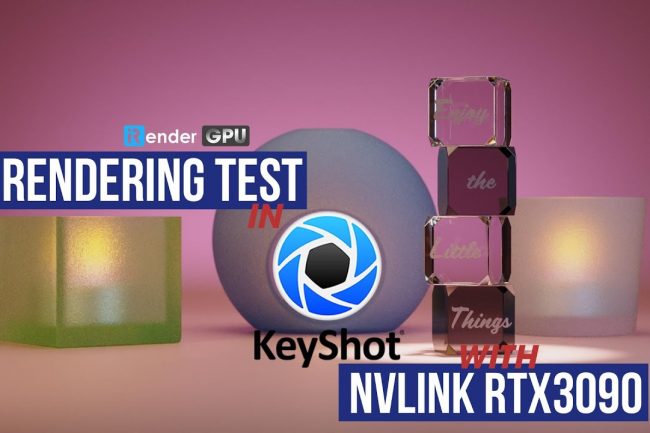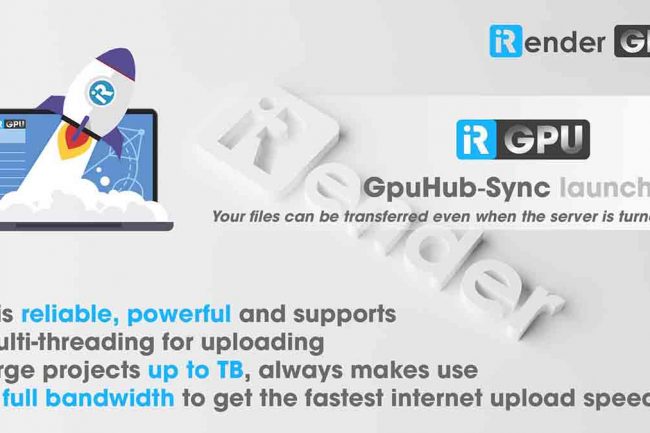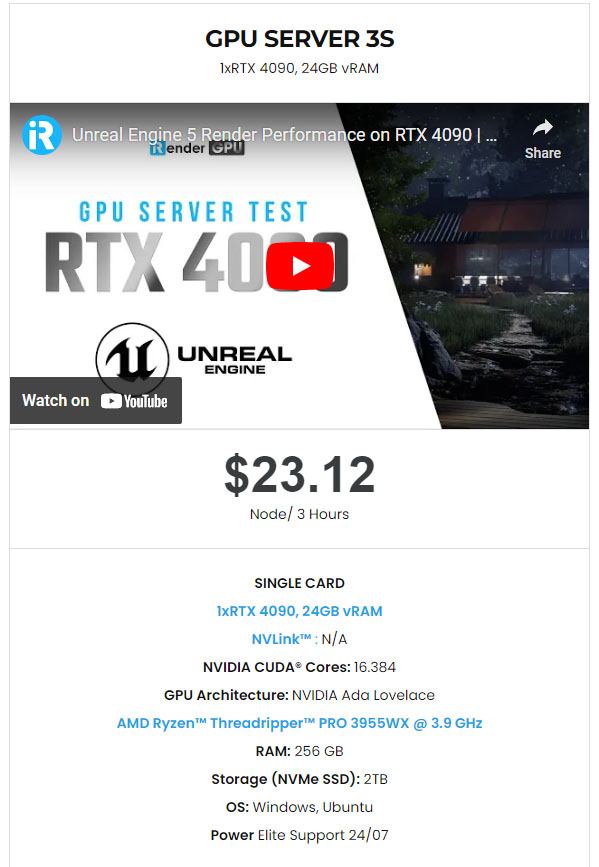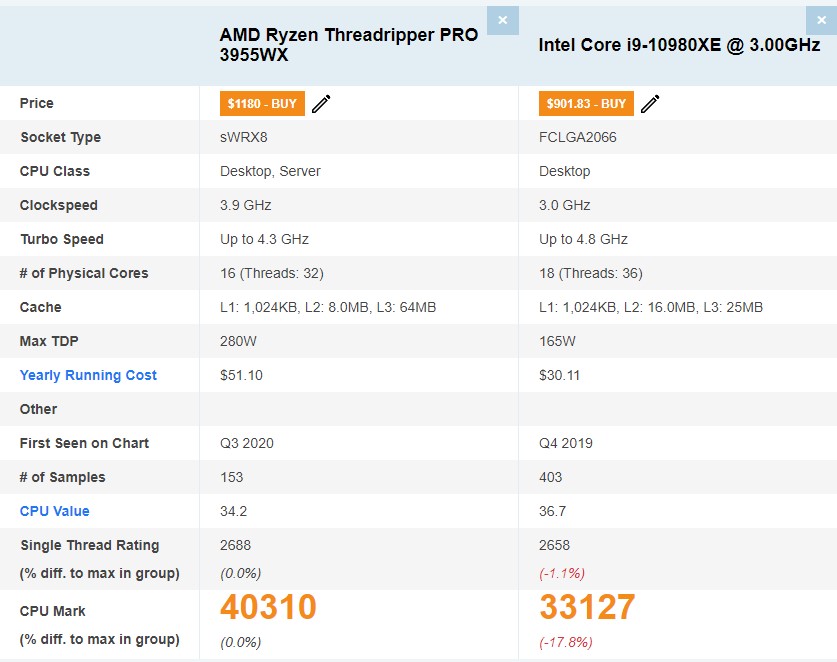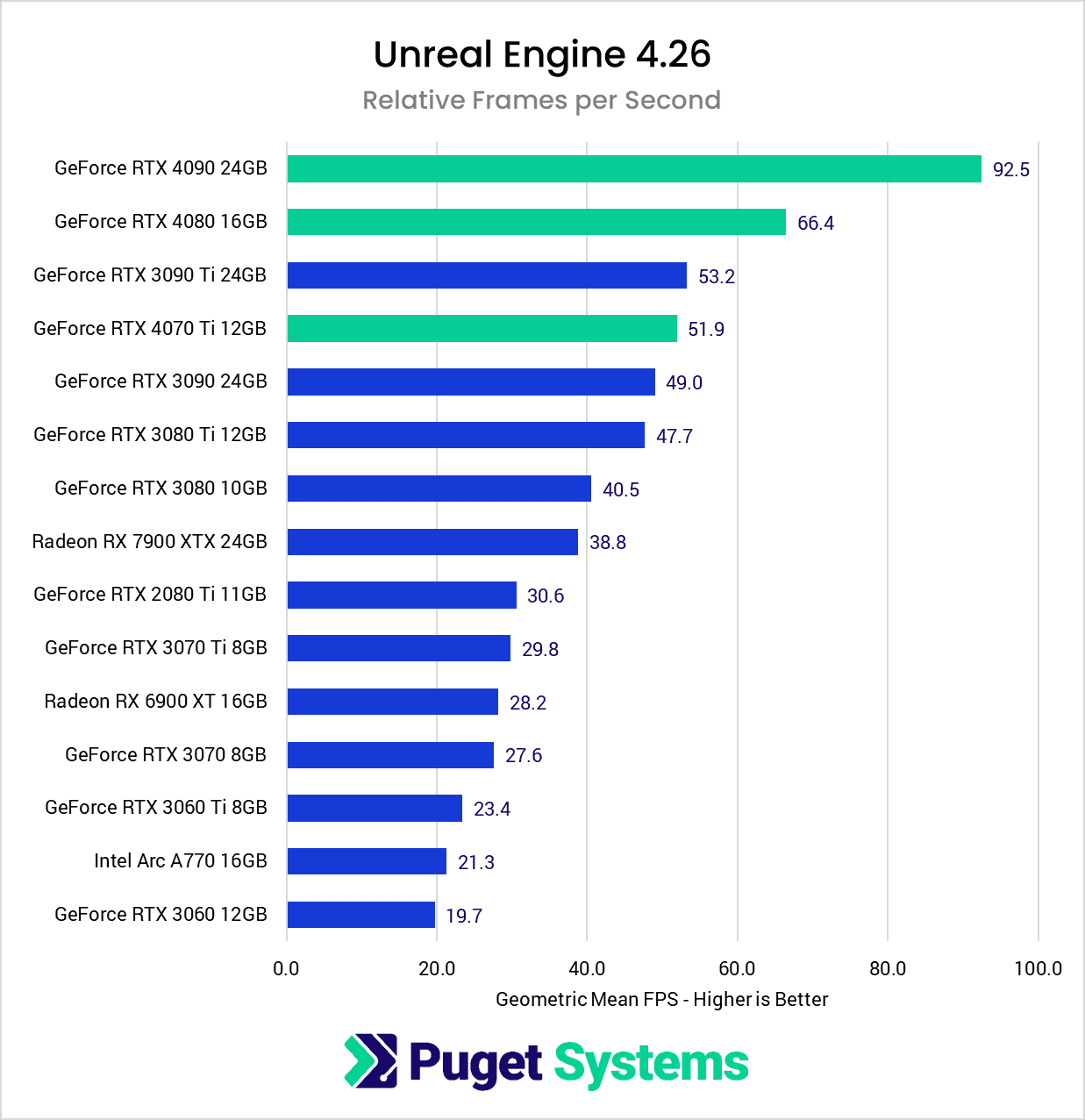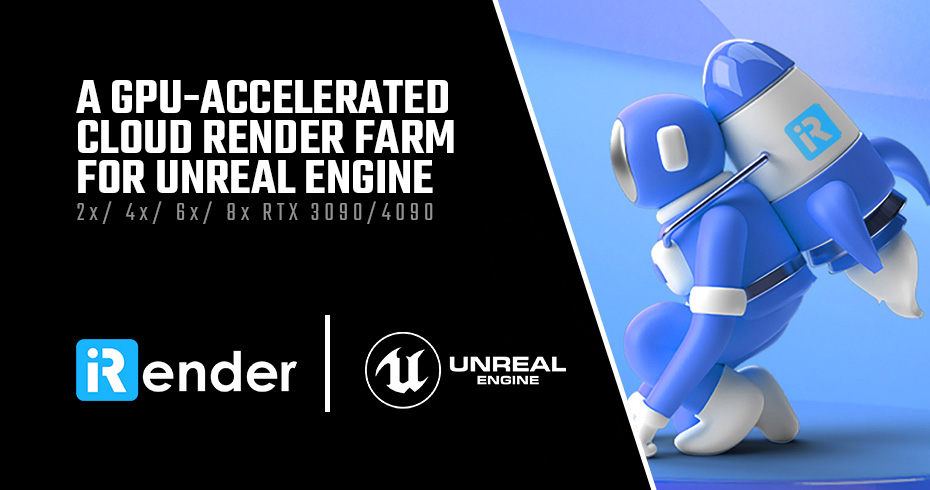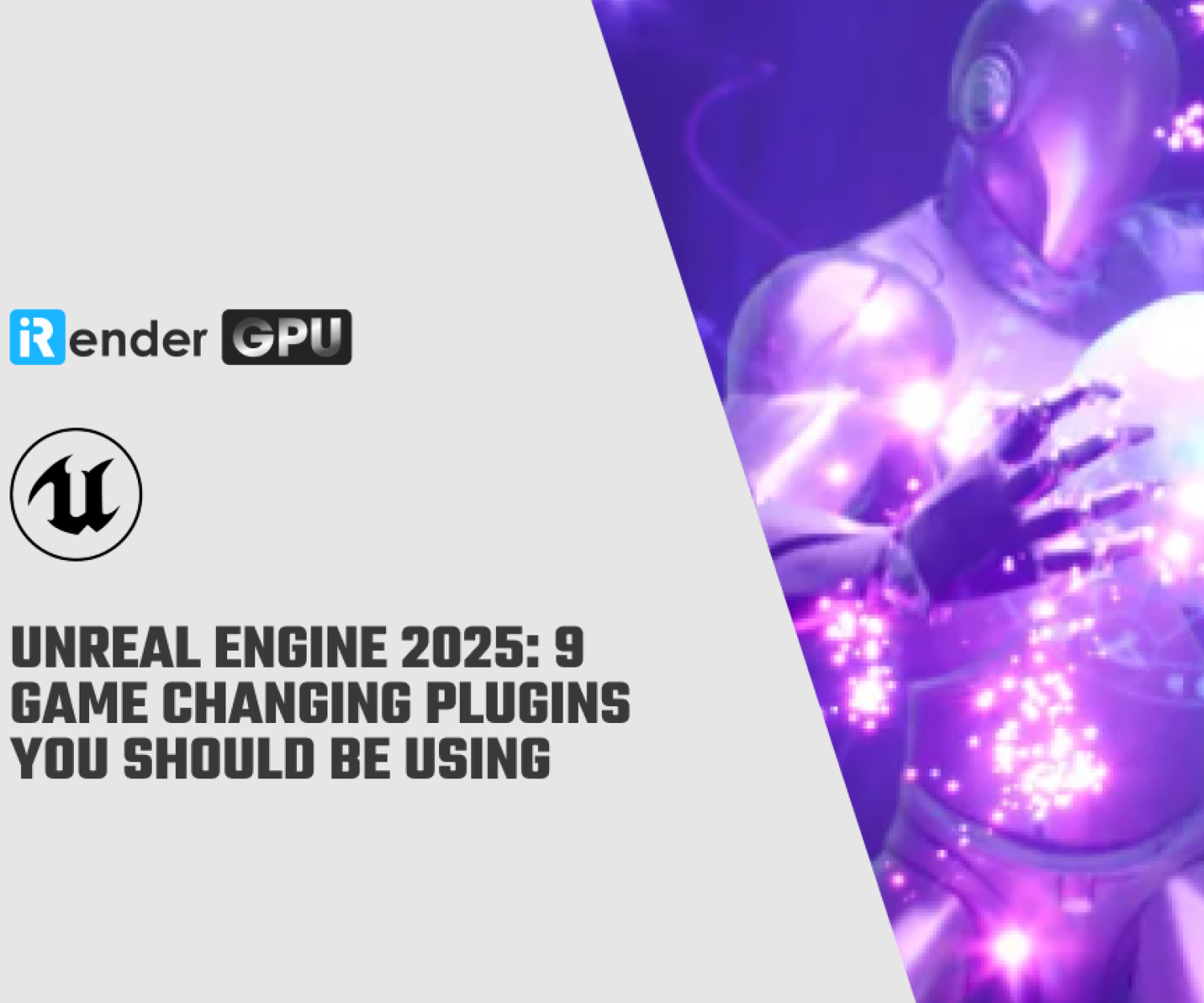GPU-Accelerated Cloud Render Farm for Unreal Engine
iRender Render Farm is a GPU-Acceleration Cloud Rendering Service for Unreal Engine (UE5, UE4) High-End Rendering with Powerful Render Nodes: RTX 4090/3090/3080. Rent servers in the IaaS Render Farm model (Infrastructure as a Service) at your disposition and enjoy working with a scalable infrastructure.
Let’s work together and “Happy Rendering”.
Best Cloud Rendering Service Package for Unreal Engine
iRender: Unreal Engine Render Farm – GPU Nodes: RTX 4090/3090/3080/2080Ti.
Optimize for Unreal Engine GPU Rendering Tasks on the Cloud.
Unreal Engine from Epic Games Inc is one of the most powerful and graphically rich creation engines around today. It is powering huge titles such as Epic Games Fortnite, Lionhead Studios Fable Legends, CCP Games EVE: Valkyrie as well as enabling creators & developers to use this engine to visualize their designs in a digital space. It is no wonder Unreal Engine is getting a lot of attention.The industry-leading gaming engine has exceptional graphical capabilities combined with an intuitive user interface and fantastic capabilities for creating Virtual Reality projects compatible with today’s major VR players, HTC Vive and Oculus Rift. It is easy to see why Unreal Engine has become one of the most popular creative engines on the planet.
In spite of its widely growing usage, a lot of UE users find it really hard to find a Cloud Render farm for Unreal Engine. Most of the current Render Farm focuses on design software and render engines using multi-GPU cards such as Blender, 3Dsmax, Cinema4d, Houdini, Redshift, Octane, etc. The number of Render farm support design software using single GPU card such as Lumion, Keyshot, Enscape, After Effect, SolidWorks, and Unreal Engine can only be counted on the fingers of one hand. Because of that reason, today iRender will introduce one package with the optimum configuration of RTX4090 that will definitely satisfy Unreal Engine users. It is server 3S.
So the GPU SERVER 3S with 1x RTX 4090 is the package that we would like to introduce to users today and we believe that it definitely will be fond of by UE users. Let’s look at this server in more detail and find out the reason why we ensure it is the best.
Processor (CPU) of SERVER 3S of iRender
Most users developing a project with the Unreal Engine usually want to create something visually stunning, and therefore, you may think that graphics will be the most critical component. However, this is not the case. In fact, the processor will have a far more significant bearing on performance within the Unreal Editor.
The CPU will help you to bear the load for the processing work when you are in the development stage. Or when you are editing your scene before rendering, the processes of shading, lighting, coding can slow down the performance. In this case, we recommend having a CPU with high core count. The ideal number could be 16 cores. CPUs from Intel or AMD which have more than 8 cores will be recommended.
Here at iRender, we exclusively provide you with the AMD Ryzen Threadripper Pro 3955WX which have high clock speeds which is 3.9GHz – 4.3GHz, 16 cores and 32 threads. This CPU is even better than intel core i9 9900k.
The graphics card (GPU) of SERVER 3S of iRender
In the past, Unreal Engine utilizes the video card solely to display the graphics on the screen. Therefore, a faster video card will give user a higher FPS in the viewport or in a stand-alone game, but likely will not improve productivity in other tasks. However, with the launch of the newest version, Unreal Engine 4.26 in December 2020, UE now allows for lightmass baking and gets a new GPU-based variant, improving the speed and physical accuracy of bakes over the existing CPU-based system. The speed boost sounds quite significant: Epic Games says that GPU baking “achiev[es] speeds on a single host comparable to a distributed swarm render of the CPU-based system”.Because of this reason, a midrange to high-end NVIDIA GeForce RTX GPU will be highly recommended. These Graphics cards will ensure you have exceptional performance and compatibility for traditional rasterization projects or the very latest ray tracing techniques made possible with the latest NVIDIA RTX technologies.
The GPU of our server 3S is NVIDIA GeForce RTX 4090 – With 24GB of VRAM and terrific performance. It’s one of the best GPUs to use for game development, Virtual Production, and Architectural Visualization and developing VR content. The high amount of VRAM makes it suitable for workstation with three or even four 4K displays and the extra power is great for games that have not been optimized.
System Memory (RAM) on server 3S of iRender
The specific amount of RAM needed is highly dependent on particular requirements. We generally find that 32GB is sufficient for most users. 64GB should be considered for anyone working with large projects or those wishing to future proof their system.
Not having enough memory in your system can dramatically reduce performance as your system will have to go through a process known as “paging out” to your system’s storage drive. These drives are far slower than your RAM, and as a result, your performance will be drastically reduced.
However, we always keep in mind that these 64 GB only basic recommendations and only covers the amount of RAM needed for the Unreal Editor by itself. If users often work with other programs in addition to Unreal at the same time, they may want to have even more RAM in the system as each program will need its own chunk of RAM. That’s the reason why here at iRender, we provide an amount of 256 GB of RAM. Come with us, no one will ever have to worry about lack of RAM.
Storage Drive Configuration of iRender's server 3S
The Solid State Drive (SSD) can still be fine with Unreal Engine. However, for those wanting the very best performance available then the latest M.2 NVMe type Solid State Drives is the best choice. The storage drive of server 3S of iRender Farm is SSD NVMe 2TB. These drives are about 30% more expensive than a standard SSD, but around five times faster!
What else users can get from Render Farm's service?
As you all know, iRender provides high performance and configurable server system to customers who need to utilize the power of CPUs & GPUs such as 3D rendering, AI training, VR&AR, simulation, etc. With iRender IaaS and PaaS services, you can access our servers through the Remote Desktop Application and do whatever you want and install any software you need on it. It is like you are using your own computer but with a powerful configuration and much higher performance.
What you need to do is just 5 simple steps including: Creating an iRender account, Recharging money, Transferring your files to the remote server, Selecting a package and connecting to the server then finally Taking full control of the server and doing whatever you want.
Regarding price, the package 3S with 1xRTX4090 comes with fixed rental option, only 23.12$ for 3 hours. You can always save from 10 to 20% with our Fixed Rental feature for daily/weekly/monthly subscription. For those who’s in need of a server for more than a day, or have extremely large projects, we advise to choose a daily/ weekly/monthly rental package. The discount is even more attractive (10% for daily packages, 20% for weekly and monthly packages)
Furthermore, we are one of a few Unreal Engine render farm providing a unique transfer file tool, without having to access to a third party for transfering data. The tool is called iRender drive/GpuHub- Sync. You can upload your data even when the remote server is turned off and it will automatically sync to the remote servers and vice versa. Furthermore, major cloud transferring platforms like Dropbox, Google Drive are also supported if users want it.
Moreover, we ensure provide you the easy-to-use interesting and effective solution. With just one or two clicks to create an image, and 7 to 15 minutes to boot system in the first time, you will use the servers (GPUs & CPUs) like your own PC. Additionally, you just need to setup working environment once, and save as Images to keep it for life.
Finally, users can access to our web-based online platform and using multiple nodes to render at the same time. Hence, with us, it does not matter where you are present – as long as you are connected to the internet, you can access and enjoy the 24/7 rendering services that we provide, and if you meet any issue, our real human 24/7 support team is always ready to support you.
iRender - The best Unreal Engine Render Farm
iRender is on the way to becoming the best Unreal Engine render farm service nowadays. Thanks to our leading technology, we help users create high-quality images and videos in the shortest time ever and minimize the rendering time
With the above advantages and the Unreal Engine render farm package that iRender has just released, we believe that Unreal Engine users will have the most comfortable, quickest, and most effective rendering time.
So, do not hesitate anymore, let’s HERE to get FREE COUPON to test our GPU servers and reach a new level of cloud rendering.
Thank you & Happy Rendering !
GPU Render Farm Pricing
Compare our server performance and price with major companies such as GPU Instances from AWS, GPU Instances from Google, Azure from Microsoft and GPU servers from small competitors. You’ll be surprised!
You can install all software you want on our remote server
GPU SERVER 3S
1xRTX 4090, 24GB vRAM- SINGLE CARD
- 1xRTX 4090, 24GB vRAM
- NVLink™ : N/A
- NVIDIA CUDA® Cores: 16.384
- GPU Architecture: NVIDIA Ada Lovelace
- AMD Ryzen™ Threadripper™ PRO 3955WX @ 3.9 GHz
- RAM: 256 GB
- Storage (NVMe SSD): 2TB
- OS: Windows, Ubuntu
- Power Elite Support 24/07
- (*)Optimize for (Lumion, KeyShot, Twinmotion, UE5, Enscape, D5 Render etc.) Single-GPU Rendering Tasks.
- Pay per Day (Save 10%)
- Only : $7.38 node/hour
- Pay per Week (Save 20%)
- Only : $6.56 node/hour
GPU SERVER 4S
2xRTX 4090, 24GB vRAM- MULTI GPU
- 2xRTX 4090, 24 GB vRAM
- NVLink™ : N/A
- NVIDIA CUDA® Cores: 2 x 16.384
- GPU Architecture: NVIDIA Ada Lovelace
- AMD Ryzen Threadripper Pro 3955WX @ 3.90GHz
- RAM: 256 GB
- Storage (NVMe SSD): 2TB
- OS: Windows, Ubuntu
- Power Elite Support 24/07
- (*)Optimize for (Redshift, Octane, Blender, V-Ray Next, UE5, Maxwell etc.) Multi-GPU Rendering Tasks.
- Pay per Day (Save 10%)
- Only : $13.5 node/hour
- Pay per Week (Save 20%)
- Only : $12 node/hour
GPU SERVER 4P
2xRTX 3090, 24GB vRAM- MULTI GPU
- 2xRTX 3090, 24 GB vRAM
- NVLink™ : Request
- NVIDIA CUDA® Cores: 2 x 10.496
- GPU Architecture: Ampere, GA102
- AMD Ryzen Threadripper Pro 3955WX @ 3.90GHz
- RAM: 256 GB
- Storage (NVMe SSD): 2 TB
- OS: Windows, Ubuntu
- Power Elite Support 24/07
- (*)Optimize for (Redshift, Octane, Blender, V-Ray Next, UE5, Maxwell etc.) Multi-GPU Rendering Tasks.
- Pay per Day (Save 10%)
- Only : $6.48 node/hour
- Pay per Week (Save 20%)
- Only : $5.76 node/hour
Volume Discounts
iRender is one of the most professional, cheapest service providers in the world with the same configuration.
If you rent monthly, please contact us directly for a better price.
Deposit value from:
$50
$230
$575
$1.500
$3.000
$5.000++
Addtional Bonus:
0%
5%
10%
15%
20%
25%
iRenderPoints You Get:
$50++
$242++
$633++
$1.725++
$3.600++
$6.250++