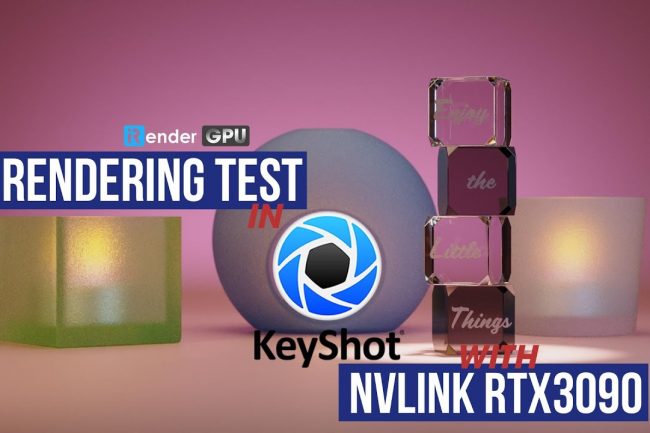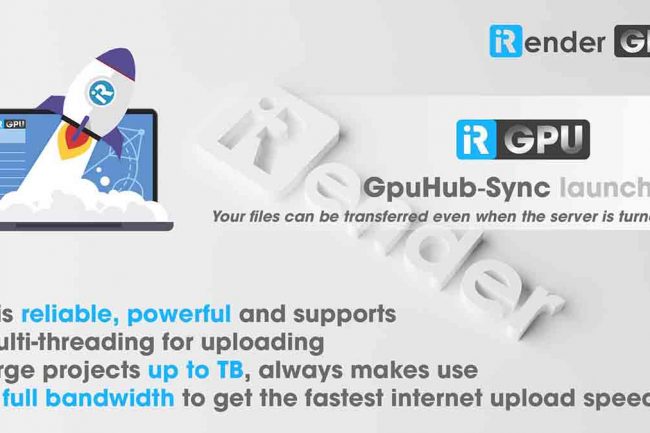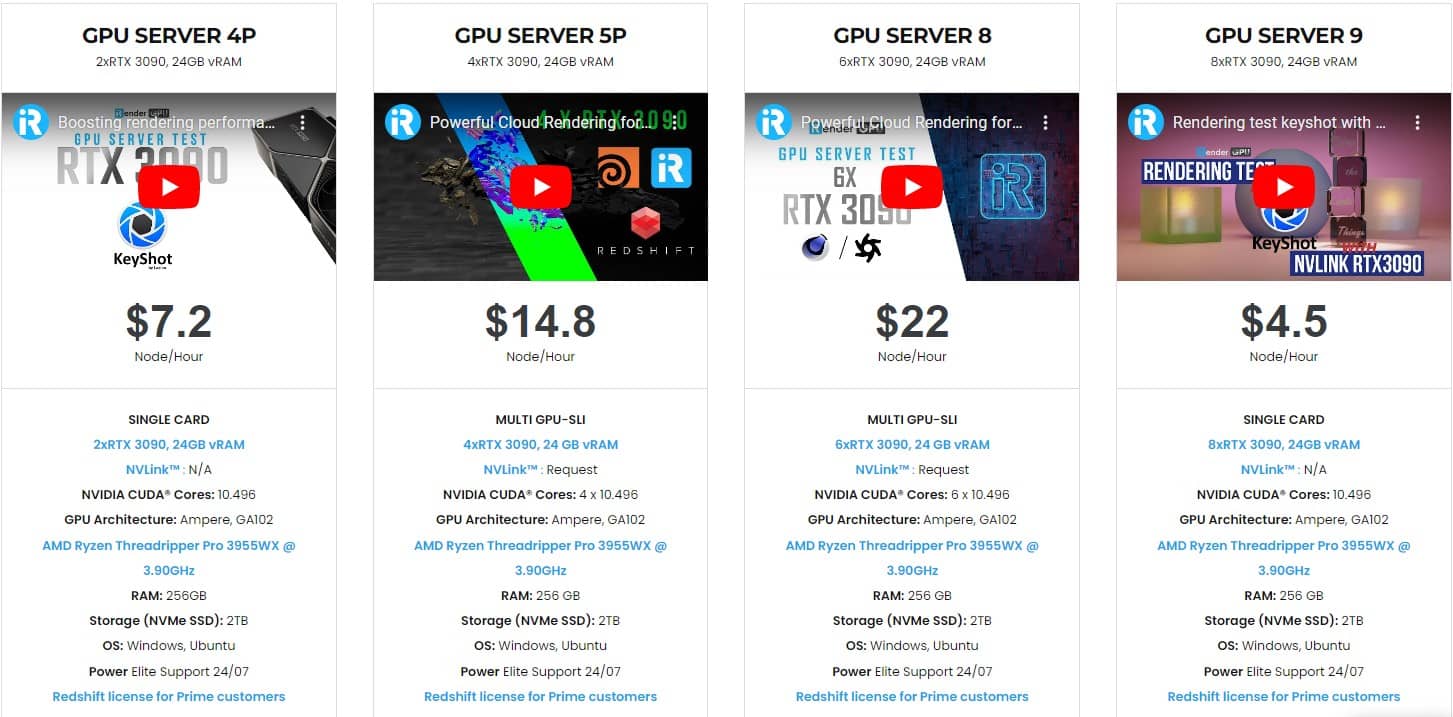A GPU-Accelerated Cloud Render Farm for KeyShot
iRender Render Farm is a GPU-Acceleration Cloud Rendering Service for KeyShot High-End Rendering with Powerful Render Nodes: 2/4/6/8x RTX 3090/4090. Rent servers in the IaaS Render Farm model (Infrastructure as a Service) at your disposition and enjoy working with a scalable infrastructure.
Let’s work together and “Happy Rendering”.
The Best Online Rendering Service for KeyShot
iRender: KeyShot Render Farm – Render Nodes: 2/4/6/8x RTX 3090.
Support all 3D Software with KeyShot: Cinema 4D, Maya, 3dsMax, Rhinoceros, SketchUp, SolidWorks and so on.
KeyShot is well-known as one of the best 3d rendering software to create amazing visuals. It is a real-time ray-tracing and global illumination program that displays results instantly and reduces the time to create realistic product visuals. Keyshot is gradually becoming one of the most favorite and popular 3D software chosen from artists all over the world with its amazing features. It supports importing the greatest number of 3D file formats out of any rendering software, and has an incredibly simple user interface with drag-n-drop material and environment presets, interactive labeling, texture mapping, physical lighting, animation and much more. Additionally, the software includes native support for over 30 leading 3D file formats, allows to keep the design in-sync across applications, reduce time for loading and increase time for creating.
Are you having troubles in selecting a render farm for Keyshot? And you don’t know what the best Keyshot render farm for your needs is. This article today is right for you.
As we know, KeyShot can process jobs in both CPU and GPU mode. (See more for the system requirements). Below are the minimum recommendations and system requirements for the latest version of KeyShot.
1. Operating system
- Microsoft Windows: 64-bit Window 8/10
- MacOS 10.13 High Sierra or higher
2. Minimum hardware specifications
- 2GB RAM
- 2GB Disk Space
- Dual core CPU
- OpenGL 2.0 capable system
- Intel or AMD 64 bit processor with SSE4.1 or higher
- 1024 x 768 resolution or higher
- Graphics cards on the NVIDIA RTX platform with a minimum of 8 GB memory.
3. Recommended hardware specifications
- CPU: KeyShot will utilize all available CPU cores. Therefore, more CPU cores/threads will produce faster rendering times. At iRender, we provide CPU servers with 20 cores & 40 threads which definitely speed up rendering tremendously.
- GPUs: Multiple GPUs are supported.
For GPU rendering (KeyShot 9 and above): graphics cards with a minimum of 8 GB memory are recommended.
NVLink Multi-GPU Memory:
- NVLink is not supported in KeyShot 9.0.
- KeyShot GPU mode supports memory scaling for setups with multiple GPUs connected with NVIDIA NVLink in KeyShot 9.2 or higher. For example, when you use server 8 at iRender with 6xRTX 3090 GPUs and NVLink, the server will provide a combined 144 GB vRAM of GPU memory. When you have multiple GPUs connected with NVLink, you will see a difference in the available GPU Memory in the Real-time view. (See here for more)
Unmatched performance with CPU & multi- GPU servers at iRender
iRender provide multi-GPU-servers – 2/4/6/8x RTX 3090 which are the most effective for Keyshot rendering in GPU, coming with the following specifications:
These servers are the ultimate online solution for KeyShot rendering allowing up to multiple, powerful 2/4/6/8 RTX 3090 GPU. And, you can control the power and performance for the highest level of customization and configuration in application resource usage. These servers are the premier solutions to maximize your advantage when you need it most – to win the project, to meet the impossible deadline, or pivot your visual direction with unparalleled speed.
So, why should you choose iRender to render your Keyshot project?
- Powerful hardware
As per written above, the multiple cards servers provided by iRender combined with NVIDIA RTX graphics 2/4/6/8 x RTX 3090 and NVLink, as well as CPU servers bring Keyshot users unprecedented rendering power, performance, and capability wherever work takes. Best of all, there’s a configuration that’s perfect for what you do.
- Simple Process
We believe that ‘less is more’, so the user’s interface is designed easily to use. It takes just a few steps to get started. First, register to the service, then create a new work environment or better known as a system image. This work environment will be saved and automatically loaded for the user as soon as logging into the account. After that, a remote desktop connection will be set up, and the user will be provided with a file with login credentials. The file transfer process is unique, it can transfer files even when the server is turned off, so the users can make changes any time and it’s free to transfer. Furthermore, major cloud transferring platforms like Dropbox, Google Drive are also supported. Additionally, multiple servers can also be used, and the system image can automatically be generated, thus providing usefulness to the users.
- Flexible Pricing
You will be charged on a per-minute basis. Depending on the type of server you choose, we will issue you an invoice once you shut down the servers, so that you will control your balance easily.
The hourly rental for package 8x Nvidia RTX 3090 is $28 per machine hour. But you can always save from 10% to 30% with our Fixed Rental feature. For those who’re in need of a server for more than a day, or have an extremely large project, we advise choosing a daily/ weekly/monthly rental package. The discount is attractive (10% for daily packages, 20% for weekly, and 30% for monthly packages).
We accept payment through PayPal, Stripe, bank transfer, or credit card. And of course, we sometimes provide promotions for customers on special occasions. Staying connected with us to keep updating these programs.
- 24/7 Real Human Support
If you choose to render your projects with iRender, you can feel extra safe that we have a dedicated CPU & GPU infrastructure and enthusiastic technical supporters available 24 hours a day, 7 days in a week to answer any queries you might have regarding your rendering jobs.
Final thoughts
At iRender, we try our best everyday to offer our beloved customers the power and expedience they need to put the project, concept, or presentation together quickly and beautifully. Keeping that in mind, iRender aims to facilitate such people by providing our own cloud render services for everyone. Even a low-performance computer can turn into a supercomputer using the cloud services by iRender. You don’t need to buy expensive computers and then install heavy software, just make use of the services by iRender and start creating.
If you are a new iRender user, just register HERE to get FREE to test our GPU servers with your Keyshot scenes.
Sincerely thank you & Have a great day!
Cloud GPU Pricing
Compare our server performance and price with major companies such as GPU Instances from AWS, GPU Instances from Google, Azure from Microsoft and GPU servers from small competitors. You’ll be surprised!
You can install all software you want on our remote server
GPU SERVER 3P
1xRTX 3090, 24GB vRAM- SINGLE CARD
- 1xRTX 3090, 24GB vRAM
- NVLink™ : N/A
- NVIDIA CUDA® Cores: 10.496
- GPU Architecture: Ampere, GA102
- AMD Ryzen Threadripper Pro 3955WX @ 3.90GHz
- RAM: 256 GB
- Storage (NVMe SSD): 2TB
- OS: Windows, Ubuntu
- Power Elite Support 24/07
- (*)Optimize for (Lumion, KeyShot, Twinmotion, UE4, Enscape, D5 Render etc.) Single-GPU Rendering Tasks.
- Pay per Day (Save 10%)
- Only : $4.05 node/hour
- Pay per Week (Save 20%)
- Only : $3.6 node/hour
GPU SERVER 4P
2xRTX 3090, 24GB vRAM- MULTI GPU
- 2xRTX 3090, 24GB vRAM
- NVLink™ : Request
- NVIDIA CUDA® Cores: 10.496
- GPU Architecture: Ampere, GA102
- AMD Ryzen Threadripper Pro 3955WX @ 3.90GHz
- RAM: 256GB
- Storage (NVMe SSD): 2TB
- OS: Windows, Ubuntu
- Power Elite Support 24/07
- (*)Optimize for (Lumion, KeyShot, Twinmotion, UE4, Enscape, D5 Render etc.) Single-GPU Rendering Tasks.
- Pay per Day (Save 10%)
- Only : $6.48 node/hour
- Pay per Week (Save 20%)
- Only : $5.76 node/hour
GPU SERVER 5P
4xRTX 3090, 24GB vRAM- MULTI GPU
- 4xRTX 3090, 24 GB vRAM
- NVLink™ : Request
- NVIDIA CUDA® Cores: 4 x 10.496
- GPU Architecture: Ampere, GA102
- AMD Ryzen Threadripper Pro 3955WX @ 3.90GHz
- RAM: 256 GB
- Storage (NVMe SSD): 2TB
- OS: Windows, Ubuntu
- Power Elite Support 24/07
- (*)Optimize for (Redshift, Octane, Blender, V-Ray Next, Iray, Maxwell etc.) Multi-GPU Rendering Tasks.
- Pay per Day (Save 10%)
- Only : $13.32 node/hour
- Pay per Week (Save 20%)
- Only : $11.84 node/hour
GPU SERVER 8
6xRTX 3090, 24GB vRAM- MULTI GPU
- 6xRTX 3090, 24 GB vRAM
- NVLink™ : Request
- NVIDIA CUDA® Cores: 6 x 10.496
- GPU Architecture: Ampere, GA102
- AMD Ryzen Threadripper Pro 3955WX @ 3.90GHz
- RAM: 256 GB
- Storage (NVMe SSD): 2TB
- OS: Windows, Ubuntu
- Power Elite Support 24/07
- (*)Optimize for (Redshift, Octane, Blender, V-Ray Next, Iray, Maxwell etc.) Multi-GPU Rendering Tasks.
- Pay per Day (Save 10%)
- Only : $19.8 node/hour
- Pay per Week (Save 20%)
- Only : $17.6 node/hour
Volume Discounts
iRender is one of the most professional, cheapest service providers in the world with the same configuration.
If you rent monthly, please contact us directly for a better price.
Deposit value from:
$50
$230
$575
$1.500
$3.000
$5.000++
Addtional Bonus:
0%
5%
10%
15%
20%
25%
iRenderPoints You Get:
$50++
$242++
$633++
$1.725++
$3.600++
$6.250++
Latest News
The latest creative news from KeyShot Cloud Rendering , Cinema 4D Cloud Rendering , Lumion Cloud rendering, V-Ray Cloud Rendering , Twinmotion Cloud Rendering , 3D VFX Plugins & Cloud Rendering.