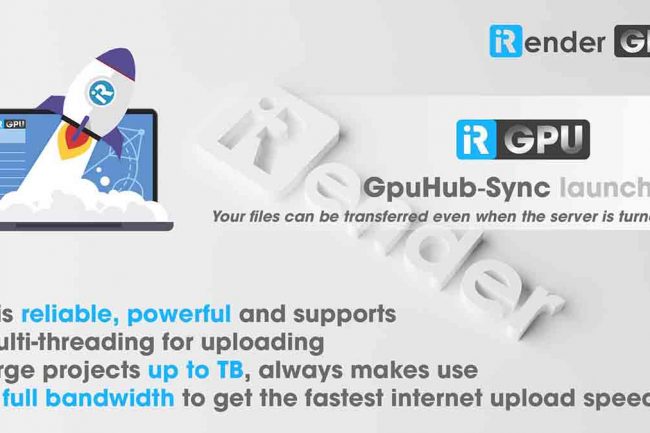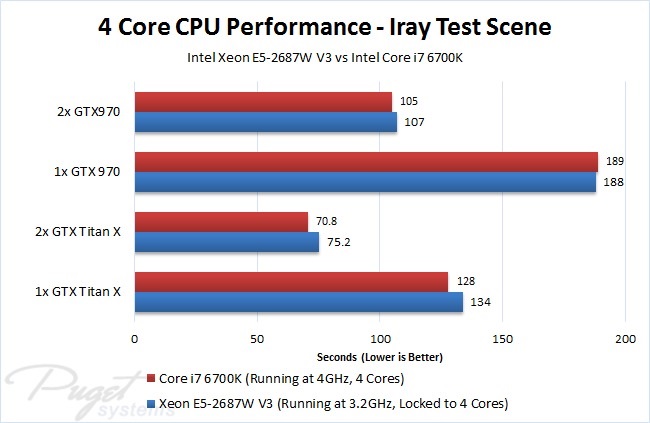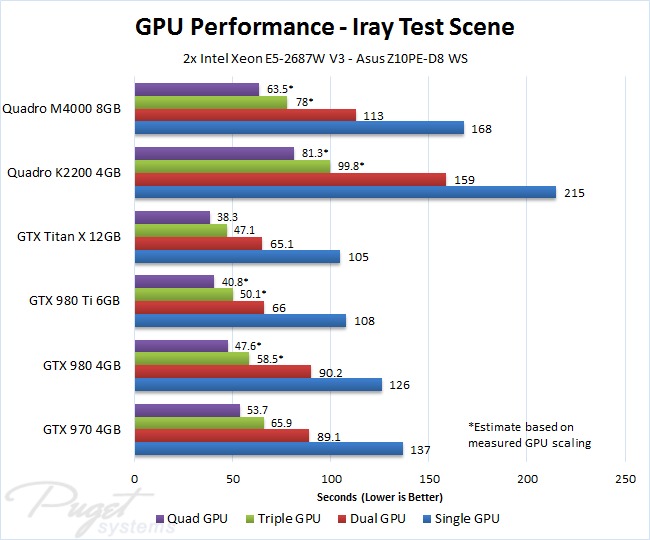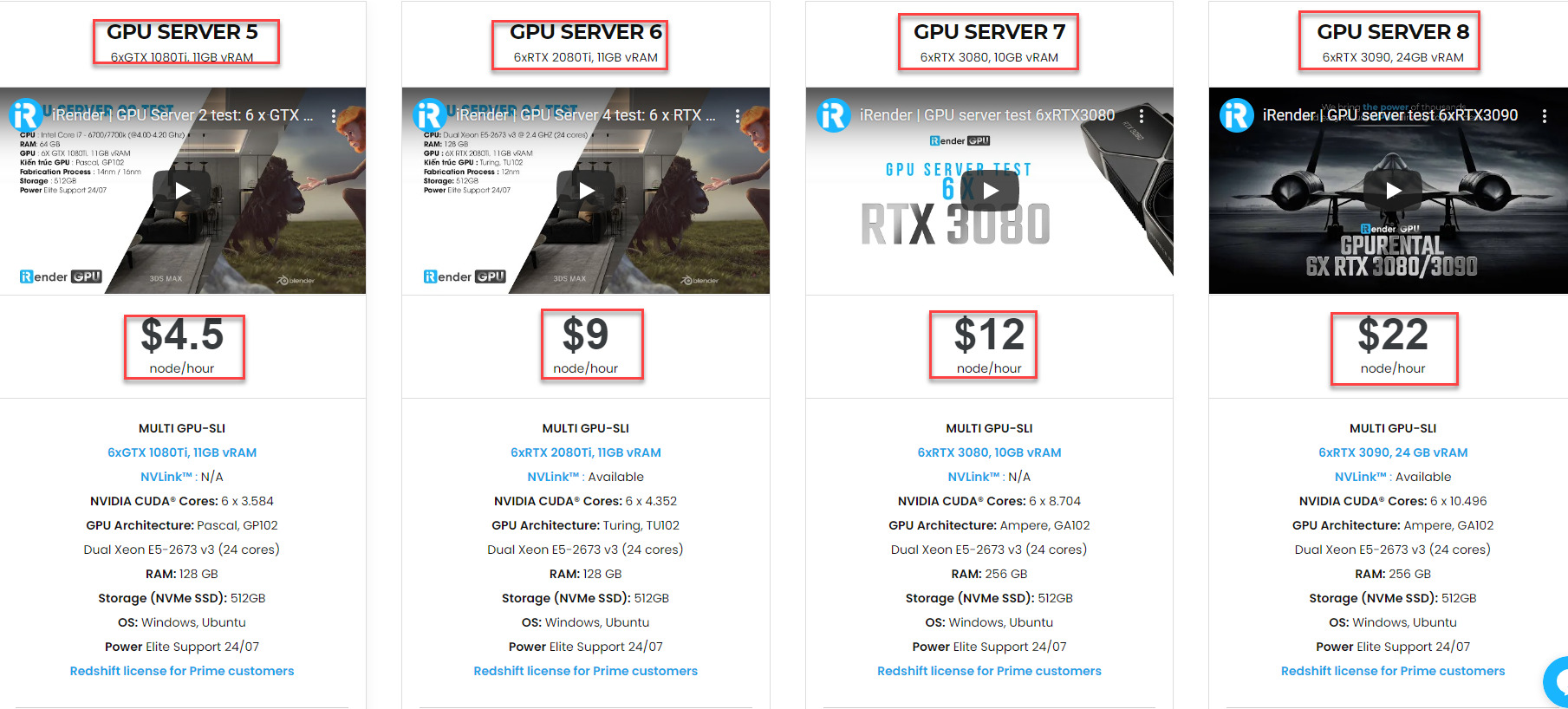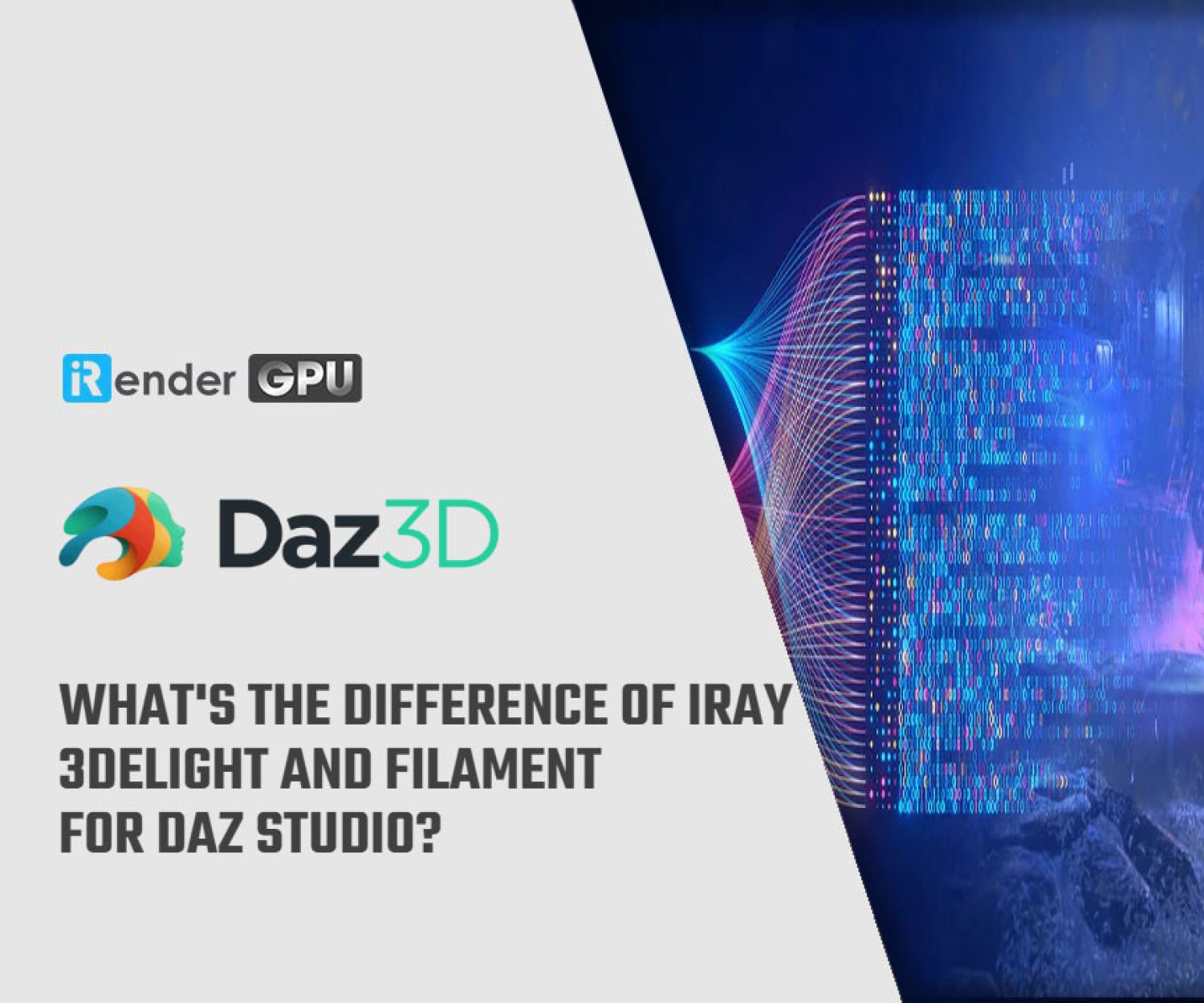GPU-Accelerated Cloud Render Farm for Daz Studio
iRender Render Farm is a GPU-Acceleration Cloud Rendering Service for Daz Studio Multi-GPU Rendering with Nvdia Iray, Octane, V-Ray (RT), LuxCore, 3Delight, Filament and so on. Rent servers in the IaaS Render Farm model (Infrastructure as a Service) at your disposition and enjoy working with a scalable infrastructure. Let’s work together and “Happy Rendering”.
Professional & High-Speed Daz Studio Render Farm using Iray.
iRender: Daz Studio Render Farm – Render Nodes: 2/4/6/8x RTX 3090/4090.
We support all 3D Render Engines with Daz Studio: Nvidia Iray, Octane, V-Ray (RT), LuxCore, 3Delight, Filament and so on.
Daz Studio is a software application developed and offered by Daz 3D. Daz Studio is a 3D scene creation and rendering application used to produce images as well as video. Renders can be done by leveraging either the 3Delight render engine, or the Iray render engine, both of which ship for free along with Daz Studio, or with a variety of purchasable add-on render engine plugins for Daz Studio from various vendors and companies.
Daz Studio also supports the import and export of various file formats for 3D objects and animations to allow for the use of other 3D content within Daz Studio, as well as to get content out of Daz Studio for use in other 3D applications.
Daz Studio is a great design software and becoming increasingly popular in the 3D design community. Today, we will introduce to you the configuration package that we are sure that the users of many 3D design softwares are very fond of, especially Daz Studio users.
As we all know, Daz Studio is software that could support multi-card GPU rendering. Therefore, if you use a computer with multiple graphics cards, it will definitely increase your rendering performance impressively. That is the reason why if you want to achieve fast and stable performance during rendering with Daz Studio, we should note the following points about the configuration when choosing to invest in machines or render farm for your project first.
You can see Daz Studio system requirement as details below:
- With Windows OS:
-
- WHQL-64 certified
- Intel Xeon/Core 2 Duo or Quad /Core i7 or AMD Opteron/Phenom processor(s)
- Windows 10, 8, 7 & Vista (Windows 10, 8, or 7 is recommended)
- 2 GB RAM min (3GB+ RAM recommended)
- 1GB free hard drive space for installation
- Hardware accelerated OpenGL 1.6 compatible graphics card with at least 512 MB RAM (OpenGL 2.2, or higher, compatible recommended)
- DirectX 9 (used for audio processing only)
Notes: NVIDIA Iray Render Engine: 64-bit only. NVIDIA video card with 4GB+ VRAM recommended. CUDA Compute Capability 2.0 or greater required.
- With MacOS:
- Intel Macintosh®
- 2.00 GHz Core 2 Duo (2.4 GHz or faster recommended)
- Mac™ OS X 10.7 or above
- 2 GB RAM min (3GB+ recommended)
- 1GB free hard drive space for installation
- OpenGL 1.6 compatible graphics card with at least 128 MB RAM (Hardware accelerated OpenGL 2.2, or higher, compatible recommended with 256MB+ RAM)
Notes: Daz Studio will not function installed on a UNIX partition under Mac OS X. NVIDIA Iray Render Engine: 64-bit only. NVIDIA video card with 4GB+ VRAM recommended. CUDA Compute Capability 2.0 or greater required.
Why choose iRender service for Daz3D using Iray
NVIDIA Iray is a highly interactive and intuitive physically based rendering technology that generates photorealistic imagery for interactive and batch rendering workflows. Leveraging AI denoising, CUDA, NVIDIA OptiX, Iray delivers world-class performance and impeccable visuals—in record time—when paired with the newest NVIDIA RTX – based hardware.
IRAY is primarily for designers and visual effects artists working with 3D content who require predictable photorealistic imagery. It delivers immediate visual feedback that results in stunning imagery for everything from architecture, engineering, and design to marketing and advertising visual effects. IRAY is gradually becoming a familiar name in the 3D community in general and a professional “assistant” for Daz3D, Rhinoceros, 3Dsmax, Maya, Irayserver, Cinema4D.
Hardware recommendation for IRAY
1. Processor (CPU)
IRAY is primarily a GPU-based engine, so the CPU does not really help in terms of rendering process. However, NVIDIA mentions that “a fast multi-core CPU will significantly improve the scene loading speed” and recommend Intel Xeon/Core 2 Duo or Quad /Core i7 or AMD Opteron/Phenom processor(s) to run iRay. To find out, Puget System also did a test on two processors to see exactly how well IRAY is able to utilize both a high number of cores as well as multiple physical CPUs:
- DUAL INTEL XEON E5-2687W V3: 3.2GHz with up to 20 physical CPU cores 40 threads across two CPUs
- INTEL Core i7 6700K: 4.20GHz, 8M, 4 Cores 8 Threads
In conclusion, the difference in performance is much smaller. For CPU-specific tasks, it can usually be taken as an assumption that a CPU with a higher frequency will be faster than a CPU with a lower frequency in a somewhat linear fashion. IRAY, however, is primarily a GPU-oriented rendering engine so this may not be accurate. They already found that in some situations, you can achieve decently higher performance in IRAY from adding more CPU cores.
2. Memory (RAM)
NVIDIA requires a minimum of 16GB RAM for using IRAY render. However, in fact, even for low-poly or simple scenes, you will need at least 32GB of RAM for your PC to work with IRAY well. If you tend to multitask and this is not your first workstation build, more than 64GB will help you limit data loss and improve Redshift’s stability. That’s also the reason iRender provides our customers 128 – 256GB RAM memory to help hold data of multiple programs running in parallel, so multitasking (running multiple apps at the same time) is smoother and more quickly. We understand the actual needs of the artist, we understand that a modern 3D artist needs to be more creative than just software.
3. Storage (Hard Drives)
To use IRAY, your workstation must have Solid State Drives (SSDs). We recommend NVme which is the highest performance drive available today for primary drives. SSD will ensure your system will boot as quickly as possible, keeps your system as responsive as possible, and reduces your application/project loading times even though they have much higher cost.
This is also the reason that many IRAY users cannot find a suitable render farm for their requirements (for example Fox Render Farm also uses HDD storage). iRender strongly invests in NVme SSD for the entire render farm despite the expensive cost. We define new era rendering in parallel with fast speed.
4. Video Card (GPU)
This is the most important factor for performance in IRAY. Normally, the render capabilities will be affected by two aspects: the number of CUDA cores (the more the better) itself and the amount of memory on the card. With large and complex scenes, you will need a good card with a decent amount of video memory.
All RTX, GTX, Quadro and TITAN cards from the Turing, Pascal, Maxwell, and Kepler/Fermi generations are technically supported. IRAY now fully supports real-time raytracing cores from the RTX line.
In the charts above, the first thing to notice is that there is clearly no advantage to using Quadro over GeForce. In fact, the Quadro M4000 was about 20% slower than the GTX 970 even though the GTX 970 is almost a third the cost. Specifically, some Quadro GPUs offer larger amounts of VRAM but also cost far more for the same level of raw performance of GeForce cards. As such, we recommend the NVIDIA Geforce series if IRAY is your primary application. As of October 2020, these are roughly the upper tier of consumer level GPUs from fastest to slowest.
- RTX 3060 Ti (4864 CUDA Cores, 8GB VRAM)
- RTX 3070 ( 5888 CUDA Cores, 8GB VRAM)
- RTX 3080 ( 8704 CUDA Cores, 10GB VRAM)
- RTX 3090 ( 10496 CUDA Cores, 24GB VRAM)
Second, when it comes to using multiple GPUs Iray performance scales pretty well. While you don’t get twice the performance with two cards compared to just one card, you do get a very nice bump in performance. On average, going from one card to two reduced render times by about 33% (a third). Going from one card to three cards results in about half the render times (49% to be exact), and going from one card to four cards reduced render times by a bit less than two thirds (60%).
Revolutionize NVIDIA IRAY with powerful cloud rendering service
There are very few render farms that support IRAY rendering because it only delivers world-class performance and impeccable visuals when paired with the newest NVIDIA RTX – based hardware, which is very difficult for many farms who are offering different lines (Tesla, GTX, etc) or different video cards (AMD). Besides, it is not a popular render engine to find on render farms. However, we are proud that we support IRAY very well. iRender provides you with a personal cloud computer with powerful hardware (100% performance – no virtualization). That means you can render or do any intensive task even from a laptop so long as you have a stable internet connection.
As you can see, stacking a few video cards will give fantastic rendering performance. This is the reason we have been hard at work integrating GPU nodes into our infrastructure. Using NVIDIA IRAY, we recommend using multiple card servers. We invested in some pretty formidable hardware, and we are confident that with our new nodes at your disposal, scaling your GPU renders over at our farm will be as rewarding an experience for you as it is for us. At iRender, we provide a variety of servers with powerful CPU & GPU: From 1 to 8 NVIDIA RTX 3090 and CPU configuration: AMD Ryzen Threadripper Pro 3955WX @ 3.90GHz, RAM: 256GB and Storage (NVMe SSD) is up to 2TB, which allows Iray to utilize multiple video cards.
- NVIDIA RTX Support
In the 2019 release of the Iray SDK, all render modes utilize NVIDIA RTX technology. In combination with AI denoising, this enables you to create photorealistic rendering in seconds instead of minutes.
- AI Denoising
Using Tensor Cores on the newest NVIDIA hardware brings the power of deep learning to both final-frame and interactive photorealistic renderings. This unique capability speeds the completion of final images and smooths interactive rendering for a more rapid understanding of your scene’s composition and lighting.
- Multi-GPU and Multi-Machine Setup
Iray supports any number or combination of GPUs and CPUs running within the same machine and gives you control over which ones are being used for rendering. This makes multi-GPU systems the preferred choice for Iray applications, even on cloud-based systems.
In case 24GB VRAM is not enough for your scene, we always have NVLink to help you access more than that (48GB VRAM). This is a technology which addresses interconnect issues by providing higher bandwidth, more links, and improved scalability for multi-GPU system configurations. It can be used as a large memory pool for the GPU to display large and complex scenes.
NVIDIA IRAY Server Application
Iray Server is a software solution that provides distributed Iray rendering across networked machines. It uses a common installation and license to deliver traditional offline batch rendering and interactive rendering to all NVIDIA Iray plug-in products, without the need to install any other application.
If you are using Iray Server, for example with DAZ Studio, you will need multiple computers to run IRAY distributed renders. It’s not economical to buy multiple computers for work. For this reason, iRender farm is confident that we are the most reasonable and effective choice for IRAY server. With our “Open Port” feature, you are able to smoothly run a distributed render in Iray Server batch mode across multiple machines to boost your render performance.
When run on an Iray Certified multi-GPU configuration, Iray Server can process poster-size images in a fraction of the time of a single machine. Iray Server also speeds up your creative process by bridging to your Iray application and streaming back the rendered results as you manipulate your scene.
- Create new scene folder (for distributed render).
- Create Iray Cluster master shortcut.
- Start the Iray Server cluster master.
- Setup Iray Server on every slave machine, create Iray Cluster slave shortcut on each slave and start each slave using its Iray Cluster slave shortcut.
- Check the cluster master to make sure all slaves correctly joined the cluster.
- Login to the web GUI on the cluster master, add the scene to queue and start queue to RENDER!
- Check render performance statistics (for benchmarking) and download rendered image.
iRender - The Best Daz Studio Cloud Render Farm.
- iRender has a great number of enthusiastic staff that are always ready to support you 24/7. Whenever you have trouble using our server, or even with your software, we – iRender Support Team are always there to help you solve your problem. We believe the quality of support we provide is as vital as the technology we deliver. We provide unmatched support tailored to your specific needs and goals. What IRAY users can get from iRender is not only the best quality products but also the high security and the most comfortable render time.
- iRender is one of a few render farms providing a unique transfer file tool, without having to access a third party for transferring data. With this tool called GpuHub- Sync, you can upload your data even when the remote server is turned off and it will automatically sync to the remote servers and vice versa. We provide storage space of up to 1TB for you and most importantly it is completely free.
- Last but not least, price is an extremely important factor for users. You can rest assured that our pricing schemes are the cheapest you have ever found, with rates three times lower than that of other solutions. Besides our hard-to-beat prices, we also offer generous volume discounts, which provide you with credit bonuses depending on how much you top up. Moreover, you can always save up to 30% with our daily/ weekly/monthly/yearly rental. In addition, we often have attractive promotions to thank our beloved customers. SPECIAL OFFER for this June: Get 20% BONUS for all newly registered users. Let’s CHECK IT OUT!
So, do not hesitate anymore to waste your time. If you have any questions, please do not hesitate to reach us via Whatsapp: +(84) 912-515-500. We will be ready to help you in any way! Become a member of the iRender community today to stop wasting pointless hours of rendering. Always at the forefront of cutting-edge graphics technology, we do the rendering, the creativity is yours!
iRender – Happy Rendering!
Source: nvidia.com, pugetsystems.com
Pricing
Compare our server performance and price with major companies such as GPU Instances from AWS, GPU Instances from Google, Azure from Microsoft and GPU servers from small competitors. You’ll be surprised!
You can install all software you want on our remote server
GPU SERVER 4P
2xRTX 3090, 24GB vRAM- MULTI GPU
- 2xRTX 3090, 24 GB vRAM
- NVLink™ : Request
- NVIDIA CUDA® Cores: 2 x 10.496
- GPU Architecture: Ampere, GA102
- AMD Ryzen Threadripper Pro 3955WX @ 3.90GHz
- RAM: 256 GB
- Storage (NVMe SSD): 2TB
- OS: Windows, Ubuntu
- Power Elite Support 24/07
- (*)Optimize for (Redshift, Octane, Blender, V-Ray Next, Iray, Maxwell etc.) Multi-GPU Rendering Tasks.
- Pay per Day (Save 10%)
- Only : $6.48 node/hour
- Pay per Week (Save 20%)
- Only : $5.76 node/hour
GPU SERVER 5P
4xRTX 3090, 24GB vRAM- MULTI GPU
- 4xRTX 3090, 24 GB vRAM
- NVLink™ : Request
- NVIDIA CUDA® Cores: 4 x 10.496
- GPU Architecture: Ampere, GA102
- AMD Ryzen Threadripper Pro 3955WX @ 3.90GHz
- RAM: 256 GB
- Storage (NVMe SSD): 2TB
- OS: Windows, Ubuntu
- Power Elite Support 24/07
- (*)Optimize for (Redshift, Octane, Blender, V-Ray Next, Iray, Maxwell etc.) Multi-GPU Rendering Tasks.
- Pay per Day (Save 10%)
- Only : $13.32 node/hour
- Pay per Week (Save 20%)
- Only : $11.84 node/hour
GPU SERVER 8
6xRTX 3090, 24GB vRAM- MULTI GPU
- 6xRTX 3090, 24 GB vRAM
- NVLink™ : Request
- NVIDIA CUDA® Cores: 6 x 10.496
- GPU Architecture: Ampere, GA102
- AMD Ryzen Threadripper Pro 3955WX @ 3.90GHz
- RAM: 256 GB
- Storage (NVMe SSD): 2TB
- OS: Windows, Ubuntu
- Power Elite Support 24/07
- (*)Optimize for (Redshift, Octane, Blender, V-Ray Next, Iray, Maxwell etc.) Multi-GPU Rendering Tasks.
- Pay per Day (Save 10%)
- Only : $19.8 node/hour
- Pay per Week (Save 20%)
- Only : $17.6 node/hour
GPU SERVER 9
8xRTX 3090, 24GB vRAM- MULTI GPU
- 8xRTX 3090, 24 GB vRAM
- NVLink™ : Request
- NVIDIA CUDA® Cores: 8 x 10.496
- GPU Architecture: Ampere, GA102
- AMD Ryzen Threadripper Pro 3955WX @ 3.90GHz
- RAM: 256 GB
- Storage (NVMe SSD): 2TB
- OS: Windows, Ubuntu
- Power Elite Support 24/07
- (*)Optimize for (Redshift, Octane, Blender, V-Ray Next, Iray, Maxwell etc.) Multi-GPU Rendering Tasks.
- Pay per Day (Save 10%)
- Only : $25.2 node/hour
- Pay per Week (Save 20%)
- Only : $22.4 node/hour
(*) In addition, we also have professional machine configurations for AI Inference, AI Training, Deep Learning, VR/AR…
With Turing GPU Architecture: 6/12 x RTX 2080Ti, 11GB vRAM. Pascal GPU Architecture: 6/12 x NVIDIA TITAN Xp, 12GB vRam.
Or any configuration you require, please contact directly for service. Sincerely thank you!
Volume Discounts
iRender is one of the most professional, cheapest service providers in the world with the same configuration.
If you rent monthly, please contact us directly for a better price.
Deposit value from:
$50
$230
$575
$1.500
$3.000
$5.000++
Addtional Bonus:
0%
5%
10%
15%
20%
25%
iRenderPoints You Get:
$50++
$242++
$633++
$1.725++
$3.600++
$6.250++
Latest News
The latest creative news from Daz3d Cloud Rendering, Nvidia Iray Cloud Rendering , Cinema 4D Cloud Rendering , V-Ray Cloud Rendering , Redshift Cloud Rendering, Octane Cloud Rendering, 3D VFX Plugins & Cloud Rendering.