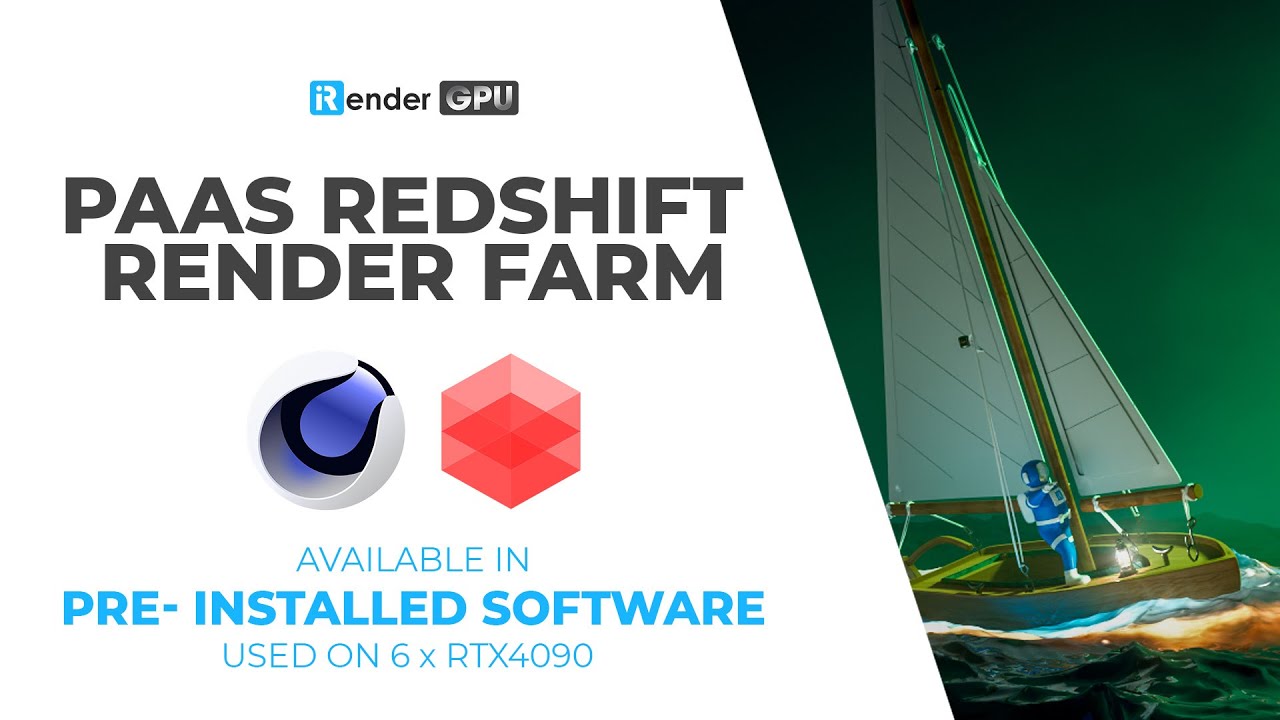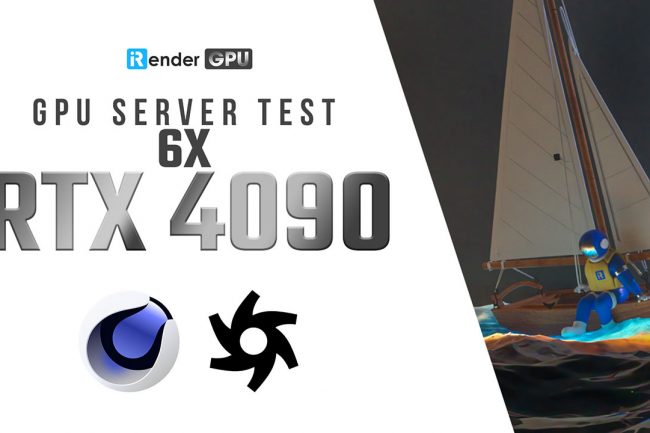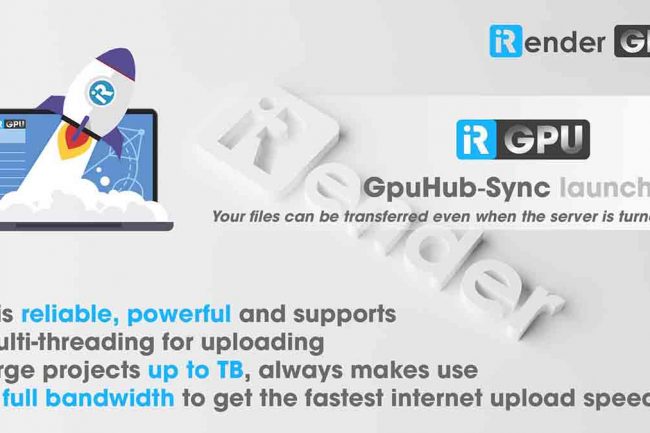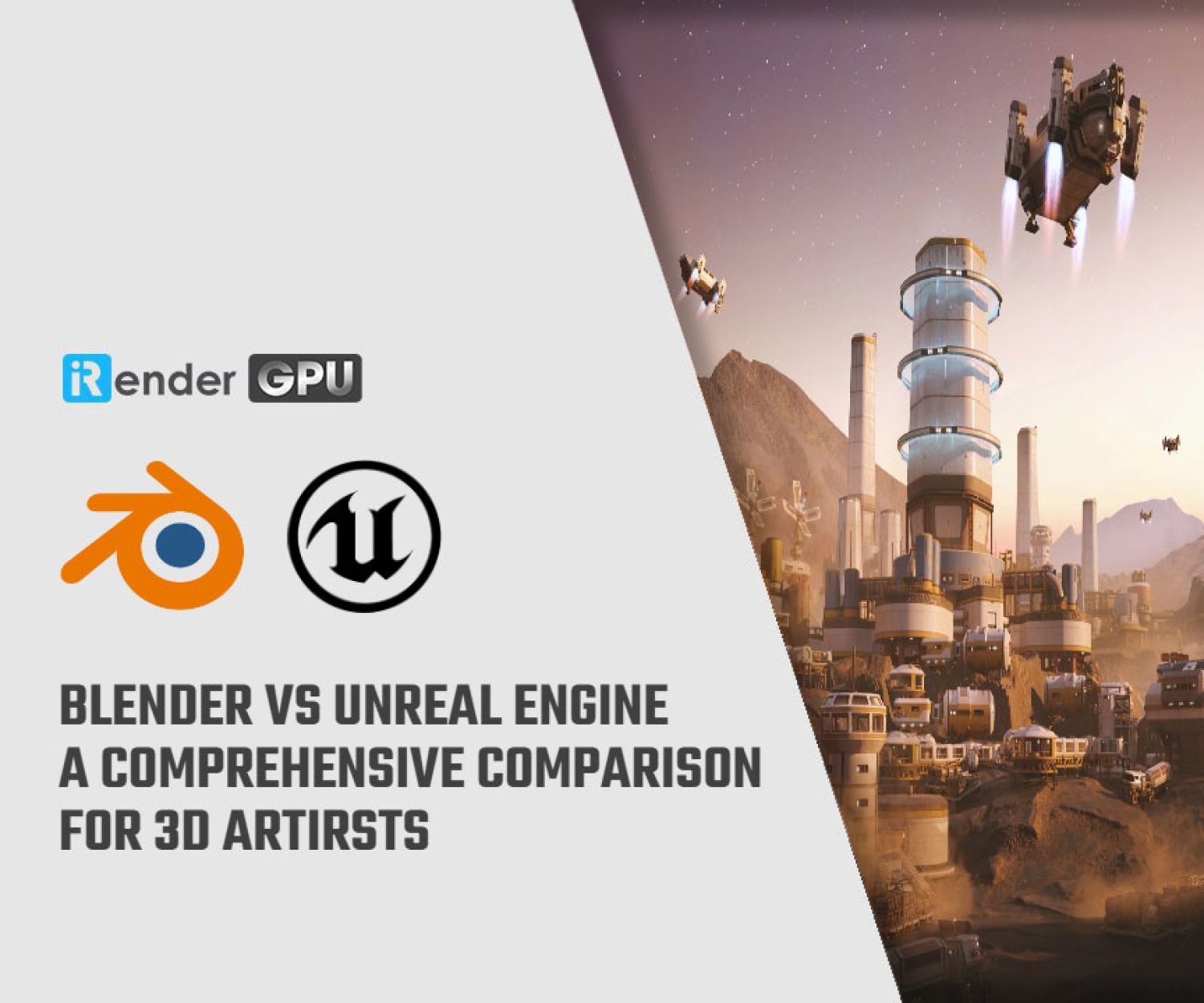We bring the power of Cloud GPU Computing directly to your desk
iRender Render Farm is a GPU-Acceleration Cloud Rendering Service for Multi-GPU Rendering with Powerful Render Nodes: 1/2/4/6/8 x RTX 3090/4090. Rent servers in the IaaS Render Farm model (Infrastructure as a Service) at your disposition and enjoy working with a scalable infrastructure.
Let’s work together and “Happy Rendering”.
iRender GPU Desktop Application
With the aim to effectively equip users, reduce the procedure of using application and website at the same time, iRender has released a desktop app called iRender GPU App. It will contain almost all the features, help you to recharge your account, transfer files and connect to the remote servers/machines on your own local PC without having to come to the iRender website.
Download & install and “Happy Rendering”.
iRender is the Official Render Farm partner of Maxon
As Maxon’s official Redshift render farm partner, all iRender machines come with the latest stable Cinema 4D and Redshift pre-installed, as well as licenses, ensuring a seamless creative workflow for users.
Let’s work together and “Happy Rendering”.
iRender is the Diamond Blender Development Member
We offers a wide selection of powerful machine configuration packages from 1 to 8 GPUs RTX 4090, RTX 3090 and RTX 2080 Ti, with 24/7 professional human support, and the fast and completely free storage and transferring data tool, giving Blender users the quality rendering time.
Let’s work together and “Happy Rendering”.
Cinema 4D & Redshift pre-installed or customize your own 3D software on the image
iRender provides High-performance machines for GPU-based & CPU-based rendering on the Cloud. Designers, artists, or architects like you can leverage the power of single GPU, multi GPUs or CPU machines to speed up your render time. You get access to the remote server easily via an RDP file; take full control of it and install any Design Software, Render Engines & 3D Plugins you want on it. More information about further render engines at iRender – GPU Cloud Rendering Farm, please contact directly for service.
Sincerely thank you and Happy rendering !
Quick Start to iRender
Yes, We’re iRender GPURental – Cloud GPU Servers to Render
And it’s Easy to Use.
1. Register
Create an account here. Please put complete & accurate information as the system will send a link to your email address (or a code to your phone). If you cannot receive “Verify email” directly in Inbox, you should check your “Spam” folder as well.
2. Create new system image
Log in with your credentials and Create a new system “image” (your own working environment). The system will automatically create and safely store your image for subsequent uses.
3. Connect & Setup
You will be provided with a .rdp (Remote Desktop Connection) file with login credentials to connect directly to the server and configure as you wish. Remote Desktop Connection or any Desktop Remote methods, you can ask us to serve to make it convenient for your work. Our support team is available 24/7.
4. Transfer data
You can transfer files directly to our server by using GpuHub Sync (sFTP/FTP) or popular services (SFTP, FTP) such as CyberDuck, Filezilla, cloud services such as Dropbox, Google Drive, One Driver… or by copying directly via RDP. Thanks to our special and unique Data transfer method in the world, your files can be transferred even when the server is turned off, which saves your money. If you have any difficulties, do not hesitate to contact us for assistance.
5. Use GPU power
You can connect to a server or multiple servers anytime. Your working data & environment that you generated will be saved and those Images are reusable. We are hurriedly working to release a sharing library including many popular software such as 3ds Max, Maya, Redshift, C4d, Octane Render, Vray, UE5, Lumion, Enscape, Keyshot, Iray, Camtasia, Adobe Premiere, After Effect … and continue widening this list to arrive at convenience. Get ready to use the GPU power like your own PC and have fun at work.
6. Flexible payment, pay as you go
You will be charged on a per-minute basis. Depending on the type of server you choose, we will issue you an invoice once you shut down the servers, so that you will control your balance easily.
We accept payment through OnePay, bank transfer, or credit card. And of course, we provide many promotions for customers who make monthly payments. Staying connected with us to keep updating these programs.
Sincerely thank you!
GPU Render Farm Pricing
We Concentrate On People and The Joy Of Creation.
Optimize for (Redshift, Octane, Blender, V-Ray Next, Arnold GPU, Iray, Omniverse, Unreal Engine 5 etc.) Multi-GPU Rendering Tasks.
GPU SERVER 4S
2xRTX 4090, 24GB vRAM- MULTI GPU
- 2xRTX 4090, 24 GB vRAM
- NVLink™ : N/A
- NVIDIA CUDA® Cores: 2 x 16.384
- GPU Architecture: NVIDIA Ada Lovelace
- AMD Ryzen™ Threadripper™ PRO 3955WX @ 3.9 - 4.2GHz
- RAM: 256 GB
- Storage (NVMe SSD): 2TB
- OS: Windows, Ubuntu
- Power Elite Support 24/07
- (*)Optimize for (Redshift, Octane, Blender, V-Ray Next, Iray, Maxwell, UE5 etc.) Multi-GPU Rendering Tasks.
- For newly registered customers 100% bonus first charge within 24h
- Pay per Day (Save 10%)
- Only : $13.5 node/hour
- Pay per Week (Save 20%)
- Only : $12 node/hour
GPU SERVER 5S
4xRTX 4090, 24GB vRAM- MULTI GPU
- 4xRTX 4090, 24 GB vRAM
- NVLink™ : N/A
- NVIDIA CUDA® Cores: 4 x 16.384
- GPU Architecture: NVIDIA Ada Lovelace
- AMD Ryzen™ Threadripper™ PRO 3955WX @ 3.9 - 4.2GHz
- RAM: 256 GB
- Storage (NVMe SSD): 2TB
- OS: Windows, Ubuntu
- Power Elite Support 24/07
- (*)Optimize for (Redshift, Octane, Blender, V-Ray Next, Iray, Maxwell etc.) Multi-GPU Rendering Tasks.
- For newly registered customers 100% bonus first charge within 24h
- Pay per Day (Save 10%)
- Only : $27 node/hour
- Pay per Week (Save 20%)
- Only : $24 node/hour
GPU SERVER 8S
6xRTX 4090, 24GB vRAM- MULTI GPU
- 6xRTX 4090, 24 GB vRAM
- NVLink™ : N/A
- NVIDIA CUDA® Cores: 6 x 16.384
- GPU Architecture: NVIDIA Ada Lovelace
- AMD Ryzen™ Threadripper™ PRO 5975WX @ 3.6 - 4.5GHz
- RAM: 256 GB
- Storage (NVMe SSD): 2TB
- OS: Windows, Ubuntu
- Power Elite Support 24/07
- (*)Optimize for (Redshift, Octane, Blender, V-Ray Next, Iray, Maxwell etc.) Multi-GPU Rendering Tasks.
- For newly registered customers 100% bonus first charge within 24h
- Pay per Day (Save 10%)
- Only : $37.8 node/hour
- Pay per Week (Save 20%)
- Only : $33.6 node/hour
GPU SERVER 9
8xRTX 3090, 24GB vRAM- MULTI GPU
- 8xRTX 3090, 24 GB vRAM
- NVLink™ : N/A
- NVIDIA CUDA® Cores: 8 x 10.496
- GPU Architecture: Ampere, GA102
- AMD Ryzen™ Threadripper™ PRO 3955WX @ 3.9 - 4.2GHz
- RAM: 256 GB
- Storage (NVMe SSD): 2TB
- OS: Windows, Ubuntu
- Power Elite Support 24/07
- (*)Optimize for (Redshift, Octane, Blender, V-Ray Next, Iray, Maxwell etc.) Multi-GPU Rendering Tasks.
- For newly registered customers 100% bonus first charge within 24h
- Pay per Day (Save 10%)
- Only : $25.2 node/hour
- Pay per Week (Save 20%)
- Only : $22.4 node/hour
(*) In addition, we also have professional machine configurations for AI Inference, AI Training, Deep Learning, VR/AR…
With Turing GPU Architecture: 6/12 x RTX 2080Ti, 11GB vRAM. Pascal GPU Architecture: 6/12 x NVIDIA TITAN Xp, 12GB vRam.
Or any configuration you require, please contact directly for service. Sincerely thank you!
Volume Discounts
iRender is one of the most professional, cheapest service providers in the world with the same configuration.
If you rent monthly, please contact us directly for a better price.
Deposit value from:
$50
$230
$575
$1.500
$3.000
$5.000++
Addtional Bonus:
0%
5%
10%
15%
20%
25%
iRenderPoints You Get:
$50++
$242++
$633++
$1.725++
$3.600++
$6.250++
What types of Cloud Rendering services does iRender provide?
1. GPU Cloud, GPU server rental service.
We provide this service completely automatically according to IaaS (Infrastructure as a Service) model, which is charged accurately for every second of use, similar to the world’s largest cloud computing service systems such as AWS Cloud, Microsoft Azure,… but the price is 1/10 to 1/12 times cheaper.
With just 3 simple steps: create an account, choose the GPU scale (the number of GPUs you need: 2/4/6/8 x RTX 3080/3090), and remote control to use. The GPU server rental services give you more control over the rendering process and, in general, offer more flexibility. It’s simply another computer you can use to render your project on, not much different from rendering locally on your machine. That’s easy!
All of our services are fully integrated into a single cloud computing platform (Cloud Rendering), dedicated to Rendering. You’re not required to have any special knowledge to use the services, as simple and easy as bank transfer or book a Grab trip for yourself.
This service is provided by the PaaS (Platform as a Service) model by iRender with the purpose of allowing 3D artists to immediately own their own Render Farm on Cloud, with just a few Clicks, without worrying about infrastructure, hardware, network, electricity, operating environment conditions of the device … Not only that, but all sizes of scale such as the number of Render Nodes, use of GPU or CPU, control environment, Render Farm management software has also been integrated and available on the cloud platform to operate.
With only 3 simple steps: register an account, choose a pack (the number of Render Nodes for your Render Farm) and remote control to use. That’s easy! The time you use is calculated in seconds, very transparent and simple, you can completely control your own budget.
Which servers are iRender GPURental providing?
GPU : 1X RTX 3090 24GB vRAM.
CPU: AMD Ryzen Threadripper Pro 3955WX @ 3.90GHz
RAM: 256 GB.
NVMe SSD: 2TB
Server 4 Specs :
GPU : 2X RTX 3090 24GB vRAM.
CPU: AMD Ryzen Threadripper Pro 3955WX @ 3.90GHz
RAM: 256 GB.
NVMe SSD: 2TB
Server 5 Specs :
GPU : 4X RTX 3090 24GB vRAM.
CPU: AMD Ryzen Threadripper Pro 3955WX @ 3.90GHz
RAM: 256 GB.
NVMe SSD: 2TB
Server 8 Specs :
GPU : 6X RTX 3090 24GB vRAM.
CPU: AMD Ryzen Threadripper Pro 3955WX @ 3.90GHz
RAM: 256 GB.
NVMe SSD: 2TB
Server 9 Specs :
GPU : 8X RTX 3090 24GB vRAM.
CPU: AMD Ryzen Threadripper Pro 3955WX @ 3.90GHz
RAM: 256 GB.
NVMe SSD: 2TB
* Besides, we provide specialized servers for intensive tasks like AI Inference, AI Training, Deep Learning, VR/AR, and so on, with Turing architecture: 2/4/6/8 x RTX 3090, 24GB vRAM and Pascal architecture: 6/12 x NVIDIA TITAN Xp, 12GB vRam. Or any configuration you specify, please contact us directly to support.
Sincerely, thank you!
Does iRender provide virtualized or physical GPU performance?
- Always ensuring a single customer on a physical machine, no virtualization, no sharing of CPU resources, RAM, SDD…, which is safer and more efficient.
- Performance always reaches 100%. All resources of a physical machine are yours.
- There is no limit on resource intervention, any virtualizer has a resource intervention limit, no virtualization = no limit.
When using the service, if I need special software for rendering such as RedShift, do you support copyright?
We also have a special deal on providing Redshift & Octane licenses for Prime customers. Contact us if you are interested.
How long will my working environment settings (Image) be stored on the system?
Sincere thanks!
How can I move files to servers using SFTP/FTP?
What exactly are iRender Points (iRP)?
How do I pay for the render?
iRender Support:
Hotline: +(84)912-875-500
Skype name: iRender Support
Email: [email protected]
Where is my invoice ?
How do I get charged?
Would I be eligible for any forms of refunds?
We do not have any policy to convert iRender Points into money after you top up the account or get iRender points from our bonus/discount program. You can only spend credits on using iRender Cloud Services.
Why does iRender GPU provide the best low- cost service in the long term for customers?
Mostly the cost for electricity to run a Data Center is generated roughly from 30% to 35%. When we are able to optimize this expense, we are confident to reduce the price or maintain it in the long run, and our customers can utilize it.
Latest News
The latest creative news from Cinema 4D Cloud Rendering , Maya Cloud Rendering, Blender Cloud Rendering, Redshift Cloud Rendering, Houdini Cloud Rendering , Octane Cloud Rendering, 3D VFX Plugins & Cloud Rendering.