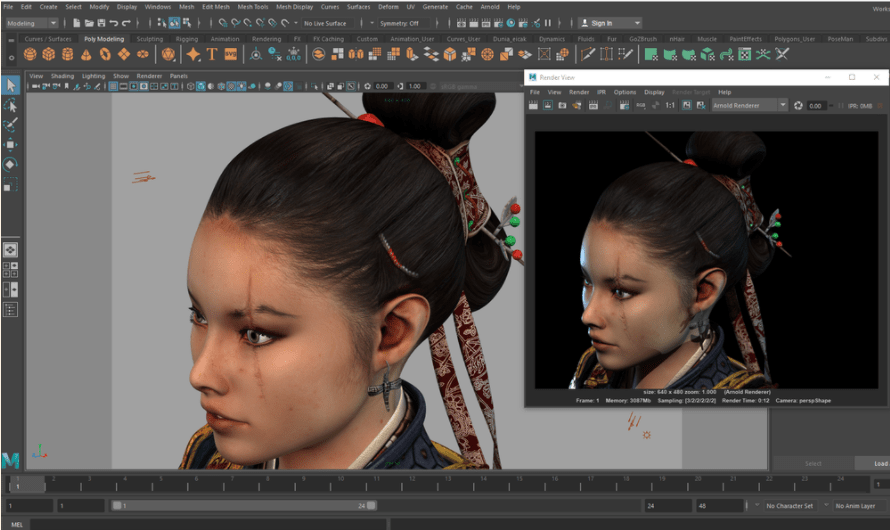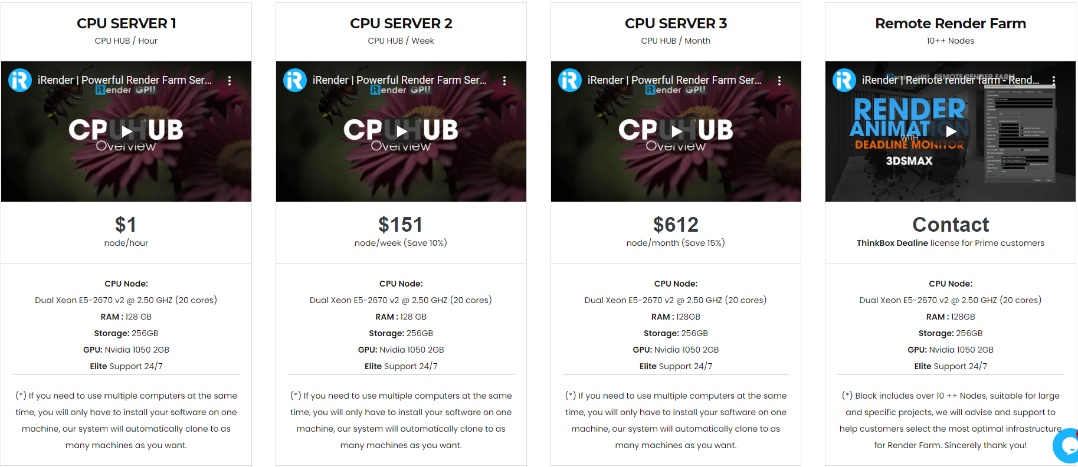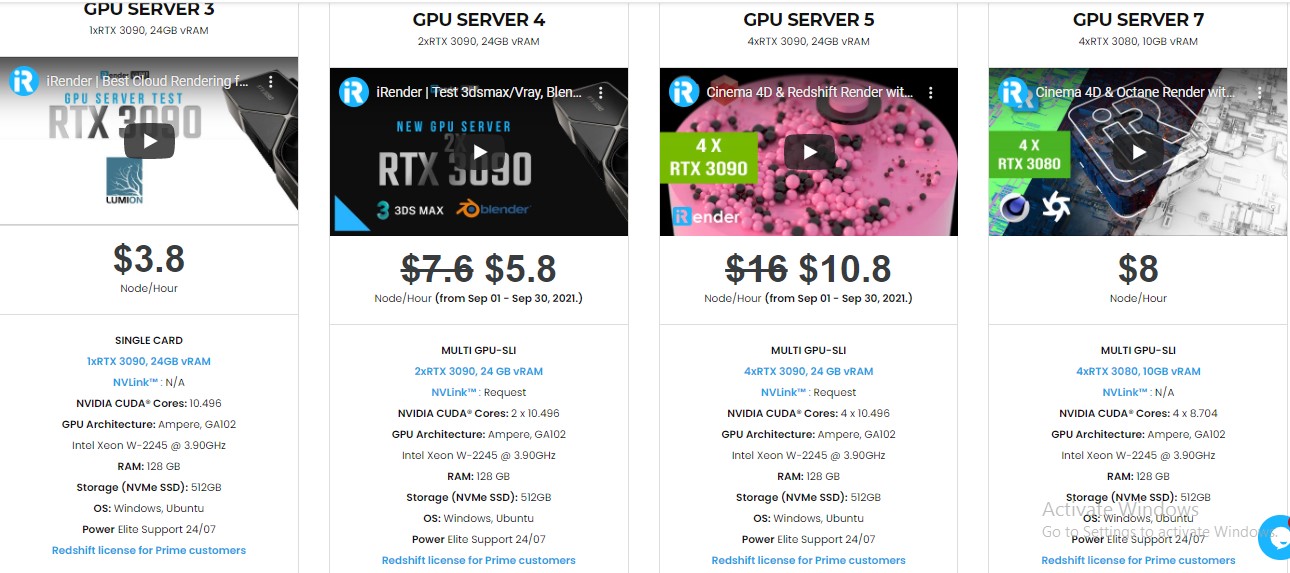Powerful cloud rendering service for Maya with Arnold Renderer
If you are a Maya user, no matter how many render engines have been born and flourished, you will always remember that Arnold is one of the oldest renderers and is most closely associated with Maya. No one can deny Arnold’s ability from the moment it started with CPU rendering until it caught up with the trend of GPU rendering. In today’s post, learn about iRender’s cloud rendering service to see that you can speed up rendering with any version of Arnold you’re using for your Maya project.
What is Arnold Renderer?
Arnold is an advanced Monte Carlo ray tracing renderer built for the demands of feature-length animation and visual effects. Originally co-developed with Sony Pictures Imageworks and now their main renderer. Arnold is used at over 300 studios worldwide including ILM, Framestore, MPC, The Mill and Digic Pictures. Arnold was the primary renderer on dozens of films from Monster House and Cloudy with a Chance of Meatballs to Pacific Rim and Gravity.
Arnold for Maya (or MtoA) provides a bridge to the Arnold renderer from within Maya’s standard interface. With outstanding features like:
- Seamless integration with Maya shapes, cameras, lights and shaders.
- Image Based Lighting support, including a state of the art physical sky.
- Interactive rendering (IPR) allows parameter changes to be rapidly previewed without interrupting your work.
- Support for volume rendering with Maya Fluids.
- Support for Maya Hair and nHair.
- Particles and nParticles support, including particle instancer.
- Defer the creation of geometry at render time with the Stand-in placeholder nodes.
- Productivity boost: override sets, holdout mattes, shadow catcher, passes, UDIM style textures, and arbitrary primvar data.
- Extensible through plug-ins (Golaem, FumeFX for Maya, Yeti, Shave & Haircut).
- XGen integration.
- Texturable geometric lights.
- Deep EXR.
- Rendering of curves.
Arnold system requirements
In fact, Arnold works well on most 64-bit systems with minimum OS requirements:
- OSX 10.11 or later
- Windows 7 or later, with the Visual Studio 2015 redistributable
- Linux with at least glibc 2.12 and libstdc++ 3.4.13 (gcc 4.4.7). This is equivalent to RHEL/CentOS 6
- CPUs need to support the SSE4.1 instruction set
- Optix™ denoiser requires an NVidia GPU with CUDA™ Compute Capability 5.0 and above
- Arnold GPU works on Linux and Windows and requires an NVIDIA GPU of the Turing, Volta, Pascal, or Maxwell architecture.
Speed up your rendering with iRender cloud render server
As you may know, GPU rendering is supported with Arnold 6.0 and higher. Previous versions of Arnold do not support GPU rendering.
With old versions of Arnold which is just supported with CPU rendering, iRender also provides CPU servers with unmatched speed for rendering. Dual Xeon E5-2670 v2 @ 2.50 GHZ, 20 cores, 40 threads, RAM 128 GB, Storage 256 GB and a Geforce GPU Nvidia 1050 2GB, which is totally higher than recommended system requirements. As a result, Arnold users will be satisfied with CPU server performance at iRender.
Arnold GPU powered by NVIDIA RTX GPUs will help graphics professionals work faster, meet tight deadlines, and explore new ideas during the creative process,” said Richard Kerris, Industry General Manager for Media & Entertainment, NVIDIA, “Autodesk was the first company to commit to RTX for their Arnold renderer, and we think artists are going to be blown away by the new interactivity, flexibility, and unmatched speed of final rendering using GPUs in Arnold 6.
With Arnold 6.0 and higher, we have options for a multi-card server GPU packages with details below:
Let’s watch a video on using the iRender server to make rendering with Arnold for Maya a breeze.
Conclusion
With the mentioned system configuration requirements for the Arnold, you may consider investing in your own machine or upgrading your existing computer. Or another attractive option is to use the service at iRender to get great advantages. Why we can confirm so:
- As you all know, iRender provides high performance and configurable server system to customers who need to utilize the power of CPU & GPU such as 3D rendering, AI training, VR&AR, simulation, etc. With iRender IaaS and PaaS services, you can access our server through the Remote Desktop Application and do whatever you want and install any software you need on it. It is like you are using your own computer but with a powerful configuration and much higher performance. In particular, you only need to install the software for the first time, the next time you connect to the computer everything is ready for you to use.
- You can use iRender’s machines to render, and use yours for other purposes (such as designing or editing other files). This could save you time a lot, especially when you have a large project and a deadline is coming.
- iRender provides you powerful configuration packages with high performance can speed up your rendering and improve your job quality. These are configurations of multi-card GPU servers that you should take into consideration if you want to have great performance with Arnold. And it also depends on the scale of your project to decide which is the most suitable one.
- Another great feature that iRender brings to customers is day/ week/month rental packages with high discounts (up to 20% for daily packages, 40% on weekly packages, and more on monthly packages) which is extremely beneficial for regular long-term users or large projects.
- Real human 24/7 support service, helping you to handle the problem quickly, effectively, saving you both time and money.
With the benefits iRender gives you as well as the configuration that is very suitable for every Arnold version, do not hesitate to use the service at iRender to have a great experience with your rendering time. Register for an account today to experience our service. Or contact us via WhatsApp: (+84) 912 515 500/ email [email protected] for advice and support.
iRender – Happy Rendering!
Related Posts
The latest creative news from Maya Cloud Rendering, 3ds Max Cloud Rendering , Redshift Cloud Rendering, Cinema 4D Cloud Rendering , 3D VFX Plugins & Cloud Rendering.