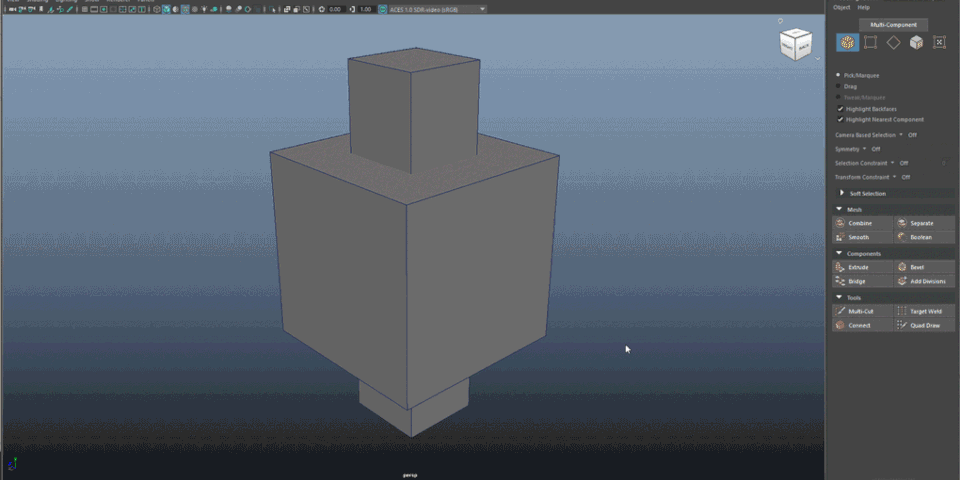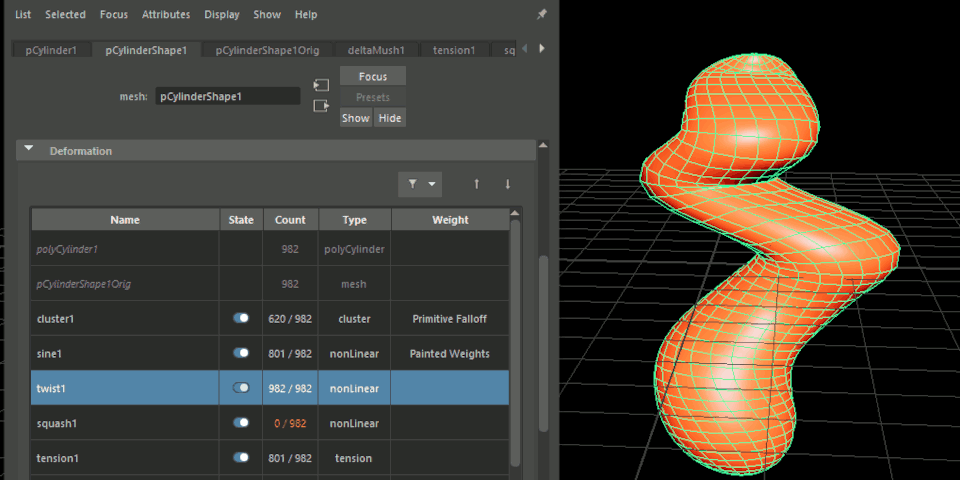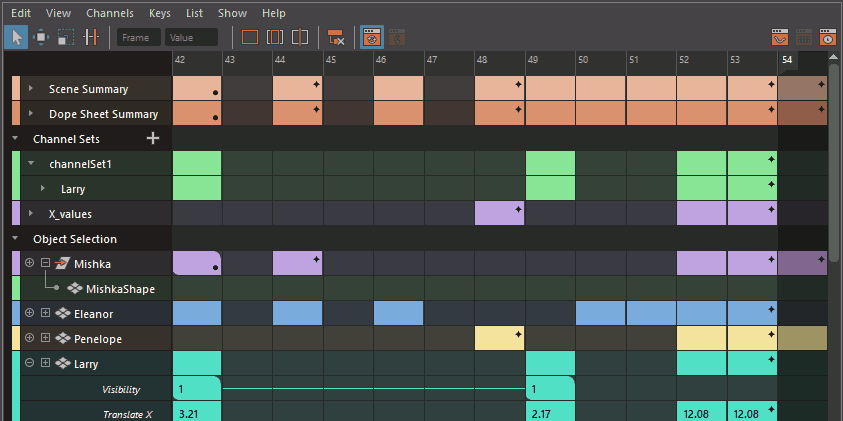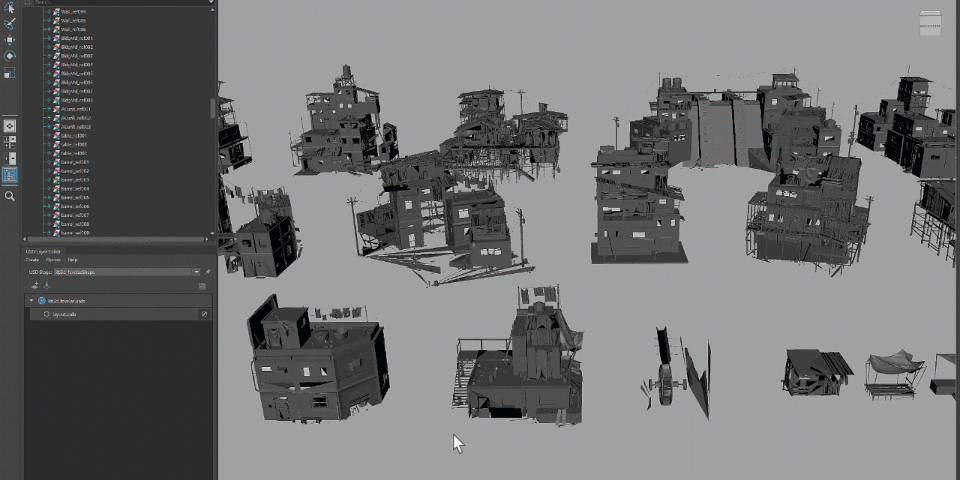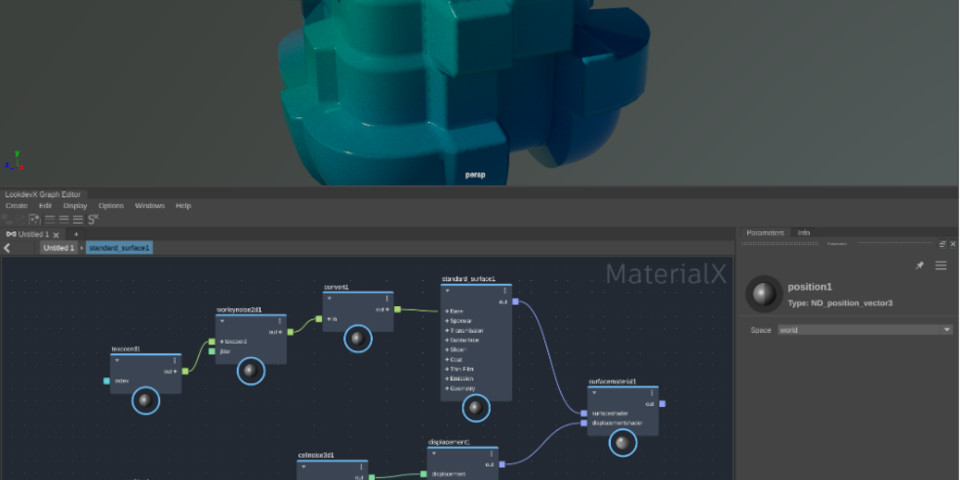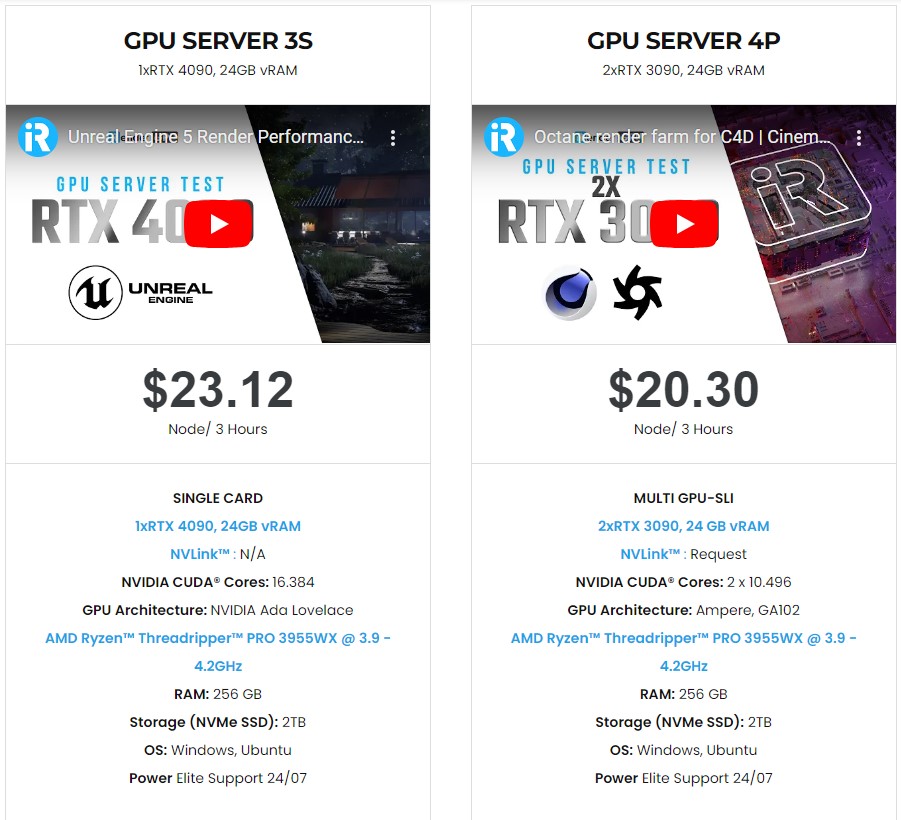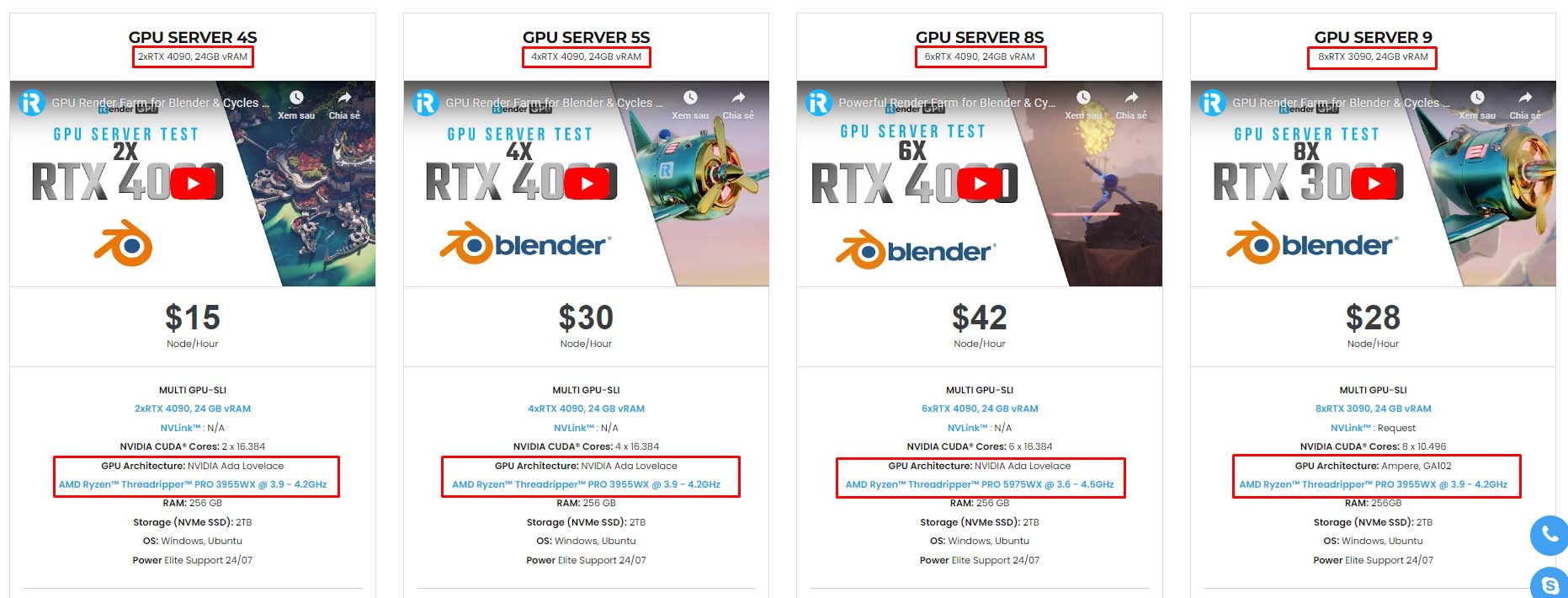New updates in Maya 2025
Autodesk Maya – one of the best tool for 3D artists and studios has just released Maya 2025. In this version, it updated many core toolsets, and also has support for a better workflow. Let’s see new updates in Maya 2025 in this article.
New updates in Maya 2025 for 3D Modeling
Smart Extrude now is available in Maya 2025
It’s first introduced in 3ds Max 2021.2, and now is available in Maya 2025, let you interactively extrude faces in the viewport, and Maya will perform the rebuilt and stitched faces automatically, reduce a lot of manual clean-up compared to the traditional Extrude operation.
To activate Smart Extrude, you need to make a component selection of faces in the viewport first. After that, select Edit Mesh > Smart Extrude and use the manipulator to drag faces in the Viewport. Any overlapping faces are automatically stitched and rebuilt into the mesh for clean topology results.
Better bevels and edge extrusion
Maya’s existing modeling tools have also been updated, like the Bevel node or Extrude Edges.
Now you can filter input edges in multiple ways, such as Selected Edges, Hard Edges, or Edges by Angle/ Filter Angle with the Bevel node. You don’t need to apply a bevel operation to an entire mesh.
When applying a bevel to a mesh that was created as a result of a Boolean operation, by default, the bevel now only affects the edges created at the boolean intersection. If you modify the input meshes of the boolean, the bevel will update automatically.
In addition, Extrude Edge will now automatically create UVs for the newly created edges or faces. The new UVs are offset from the original UVs in UV space, helping you avoid many manual clean-up and saving you time.
New updates in Maya 2025 for Rigging
New Attribute Editor Deformer widget
Character riggers now get a new Deformation widget in the Attribute Editor. It helps you manage and view the deformers and topology modifiers affecting an object without having to use the Node Graph.
You now can quickly access to basic information about each deformer, like vertex counts and component types, and can reorder, disable or reactivate deformers.
Updates to Proximity Wrap, the Bake Deformer tool, and joint workflow
Updates to existing rigging features enable you to use the Proximity Wrap deformer as a proxNet deformer, to make a deforming driver geometry apply its influence relative to another deformed version of the driver, rather than its original undeformed shape.
For example, a cage geometry is being deformed by a hi-res geometry using a proximityWrap deformer. Then, the cage geometry itself is being used again to deform the hi-res geometry with a proximityWrap deformer, but using the deformed cage as a reference to avoid double deformation.
The Bake Deformer Tool gets another update on the new Range of Motion option, letting you sample poses only from a specific point in an animation. The default option is Automatic, but you can now customize the sample areas based on the Time Slider.
Other changes include the option to adjust the text size of joint labels, and to automatically orient the secondary axis of a joint from the Orient Joint Options and Joint Tool settings.
New updates in Maya 2025 for Animation
New unified Motion Trail editor
Before, you had to access Motion Trail settings from different windows like Outliner, Channel Box and Attribute Editor. In this version of Maya, you now get a more effective and flexible Motion Trail Editor, which settings are all accessible from the Visualize menu.
Updates to the Dope Sheet and Graph Editor
The Dope Sheet now is more intuitive than before to understand, manipulate and adjust animation timing. The update gives it a “cleaner, better organized interface”, more like the Graph Editor, with new visual indicators for keyframe properties, and customizable colors to identify sets of keys.
Workflow for interacting with keyframes has been improved, including a new Ripple Edit function for moving and scaling keys.
The Graph Editor gets new keyboard shortcuts for curve sculpting. Now, middle-mouse dragging changes the radius and strength of the curve sculpting tool.
New updates in Maya 2025 for Look dev and layout: LookdevX and USD for Maya plugins
In this version, you are able to use USD and MaterialX shading graphs parallelly within the same Maya session.
You now can bulk load or unload prims simultaneously. Moving, rotating, scaling prims directly in the viewport using Maya’s Universal Manipulator are also possible.
There are also a number of smaller improvements and updates like readability of attribute names, Wait cursor for payload loading, etc.
New updates in Maya 2025 for Rendering: MaterialX support and better GPU rendering in MtoA 5.4
Maya has updated integration plugin for Autodesk’s Arnold renderer, with MtoA 5.4.0 adding support for MaterialX shader networks in LookdevX. Besides, you will also get support for dithered samples in progressive and adaptive rendering. Your render results will generate “nicer noise distributions” at lower AA sample counts.
Autodesk has rewritten a “large part” of Arnold’s GPU render engine using OptiX 8, the current version of NVIDIA’s GPU ray tracing framework. Now you can start Arnold faster, and hope for a better performance scaling on multiple GPUs. The GPU engine also now supports multiple render sessions.
Other changes include support for global light sampling in volumes, support for toon light group AOVs, and a new Overlay imager for printing text over rendered images.
New updates in Maya 2025 for Simulation: Bifrost 2.9
Maya updates its Bifrost extension by adding the BOSS (Bifrost Ocean Simulation System) features from the older Bifrost Fluids toolset. Just like the original versions, they can be used to simulate wind-driven spectral waves, complete with foam, but can also be controlled via the underlying Bifrost graph.
In addition, a new points_to_liquid_surface compound makes it possible to mesh point caches from Bifrost Fluids simulations, as well as sources such as MPM simulations in the graph.
Other updates
Substance 2.5.0 plugin for Maya updates with GPU using by default for better performance. You can use this plugin to edit procedural materials in Adobe’s Substance 3D format.
Maya Bonus Tools is now included in the Maya installer. You can install it to use Autodesk’s free collection of experimental Maya tools and scripts.
Maya Creative 2025 is released, includes most of the new features from Maya 2025, but aimed for smaller studios. Therfore, it has some limitation, like no Bifrost update for example.
iRender - Maya’s best cloud rendering service
If you want to find a cloud rendering service or a render farm for your customized pipeline with Maya, iRender is the best choice. At iRender, we provide a remote workstation(s) where you can use it like your own computer. Therefore, you can install any software and plug-in you want, add your license and render or modify your project by yourself.
Maya often comes with third render engines like Redshift, V-Ray or its standard renderer Arnold. Whether or not you use any of those render engines, you still can find a suitable package at iRender.
For Redshift, V-Ray or Arnold, we suggest you our 1/2/4/6/8 x RTX4090s or RTX3090s.
Let’s see some tests on our servers for Maya with Redshift, V-Ray and Arnold:
iRender also provides you more services. We have a useful and free transferring tool named iRender drive for macOS or Linux users. For Windows users, we recommend using our all-in-one application iRender GPU to work, and you don’t need to come to our website. Our price is flexible with hourly rental which has a pay-as-you-go basis, daily/ weekly/ monthly subscription with discount from 10-20%. Plus, you have 24/7 support service via livechat with real humans who will support you whenever you encounter an issue.
Especially, if you use Maya with Redshift, now you can access our remote servers use our Redshift license for free. For Maya, kindly install and use your license.
Register an account today to experience our service and enjoy a very big promotion 100% bonus for new user. Or contact us via WhatsApp: (+84) 916806116 for advice and support.
Thank you & Happy Rendering!
Source and images: help.autodesk.com, cgchannel.com
Related Posts
The latest creative news from Redshift Cloud Rendering, Maya Cloud Rendering