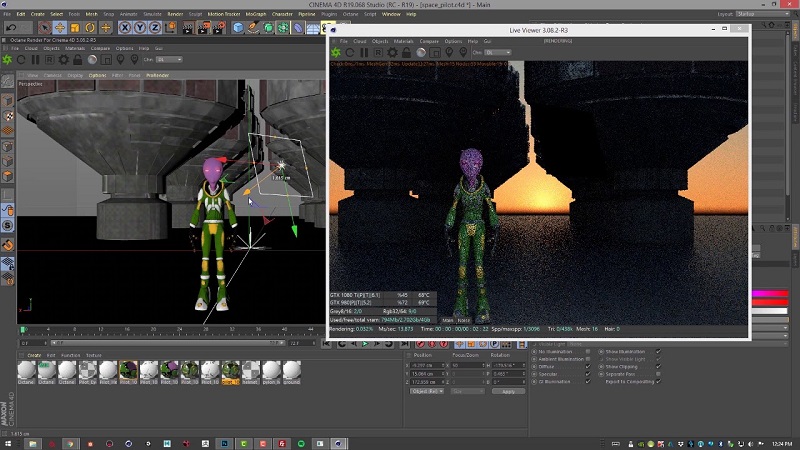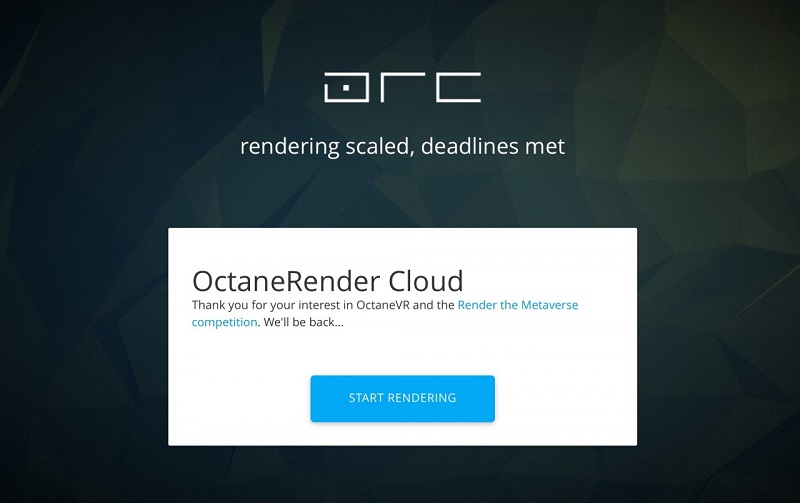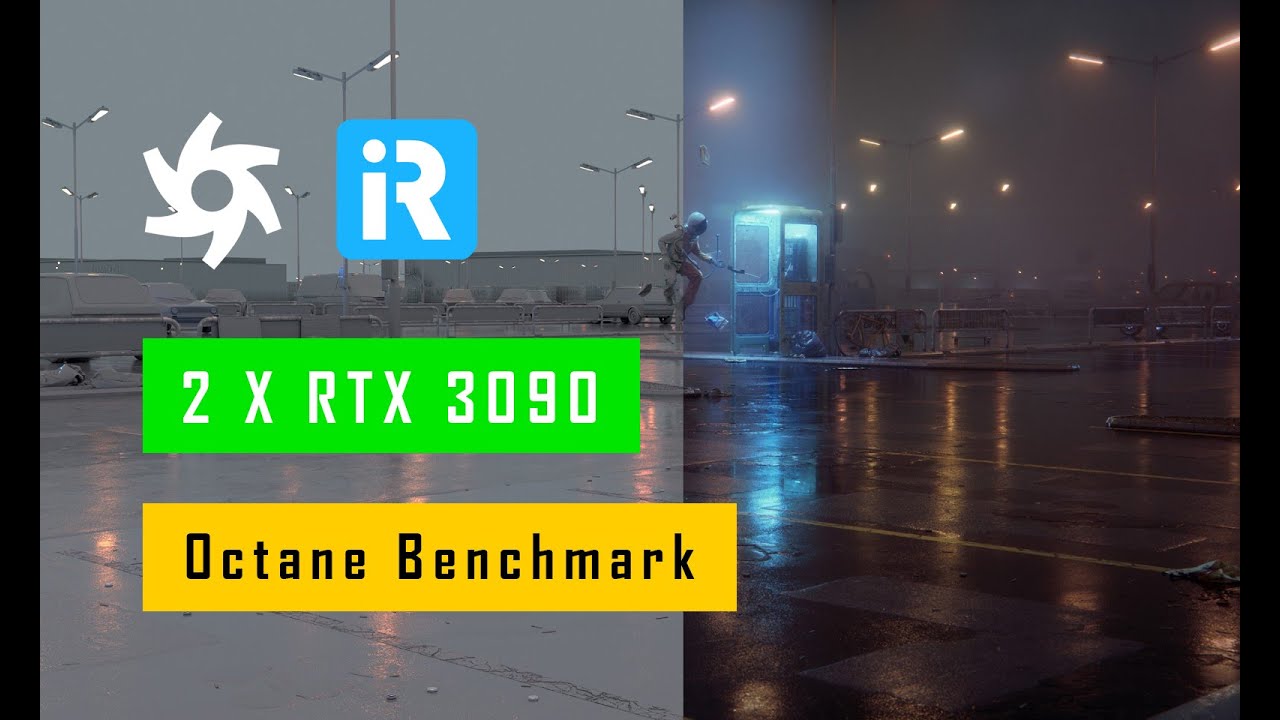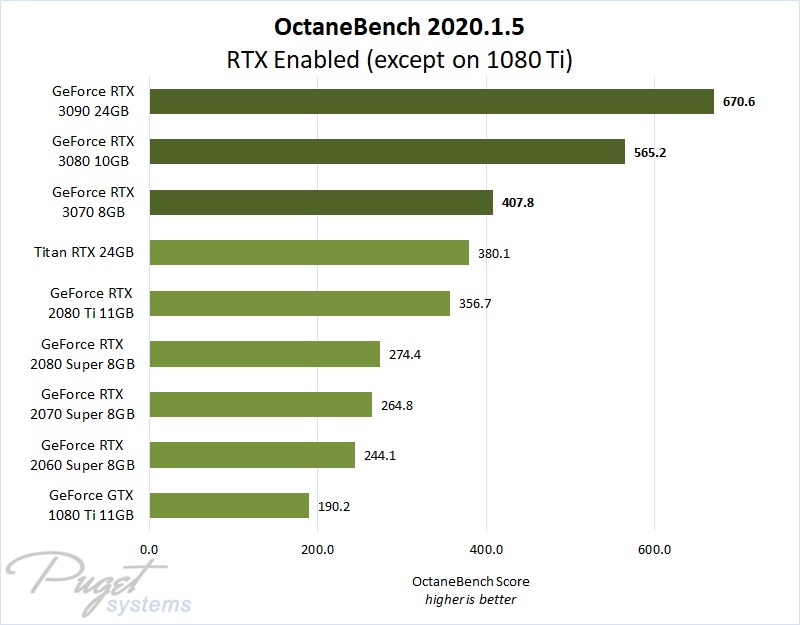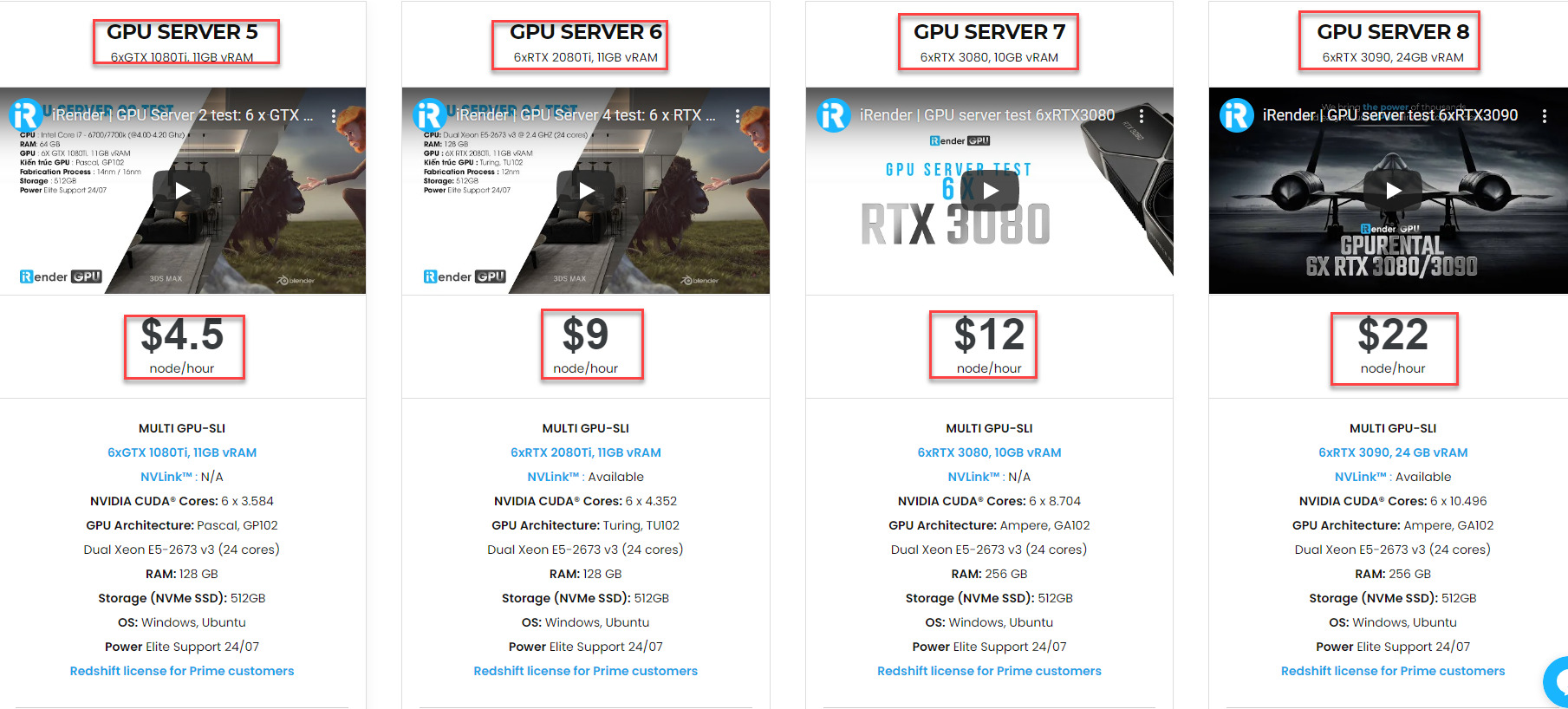The Challenges of Octane Render in Cinema 4D
In the following article, we would like to discuss the use of the Octane render in Cinema4D. The Octane renderer plays often an important role in 3D projects. Octane Render is an unbiased rendering application with real-time capability developed by graphics software company OTOY Inc. Octane render was the first commercially available unbiased raytracer that fully utilized the GPU, giving it a significant speed advantage, this allows users to more easily modify scenes in real-time. Octane Render in Cinema4D runs on Nvidia’s CUDA technology when using Nvidia GPU video cards; Octane X for macOS Big Sur runs on Metal on AMD.
The advantages
- Octane works pretty smart and fast
One of the great features of GPU rendering technology is how fast you can render an image compared to CPU rendering. If you’re currently using standard or physical rendering in Cinema 4D, you know that sometimes a single image can take minutes to render for a simple scene. Octane cuts through simple scenes like butter and turns those minutes into seconds.
- Octane increases your workflow speed with LiveViewer
A big advantage when using a third-party rendering engine is the Interactive Preview Region (IPR). The LiveViewer is Octanes label for an IPR. It allows users to see a rendered scene in near real time. Especially since Octane uses GPUs to process the rendering. IPRs update in real-time when an object is changed, a light is added, or a texture element is changed. It’s fantastic.
Image Source: Octane Universe
- Octane saves money when upgrading hardware
Since Octane is a GPU engine, you’re coming into the future by using a GPU engine. Moreover, a GPU is also much easier to upgrade than almost any other part in a computer. After a couple years of using a GPU, and the technology improves, you can open up the side of a PC and swap out your old card for a new model. You don’t have to build a completely new system like you often have to if you want the fastest, newest CPU.
The disadvantages
As we mentioned in previous articles, using engines from other vendors is something else you have to learn. You can’t avoid having everything you need to render images in Cinema 4D, so there are likely to be some drawbacks. In the following we would like to discuss some of Octane’s current features.
- Octane licenses cover only one application
As mentioned earlier, you can purchase an Octane license only for the 3D software included in your license. If you are a Cinema 4D user, but also use Houdini, Maya or other software, you currently need to purchase a license for each application. Otoy has announced that with Octane v.4 this will no longer be the case. This is a significant disadvantage compared to engines from other vendors.
- There are problems using render farms
Currently, one of the biggest drawbacks to using Octane Render in Cinema4D is that you’re kind of stuck when it comes to really large jobs. You pretty much need to have a small render farm in your office/home.
Image Source: otoy.com
Octane does offer ORC (Octane Render Cloud), which is their own version of a render farm. However, it is super expensive and is not suitable for some students or freelancers or those who are on tight budget. There are other render farms that you can use, however, it does break the EULA (end users license agreement), and if you get caught, could mean you lose your license.
The best solution: iRender supports all types of Octane licenses
However, there is an extremely unique rendering solution at iRender for all Octane users. The disadvantage of other render farms will be the advantages of iRender. We support you to render quickly with Octane no matter what license you are using. We offer physical machines – no virtualization with a specific Multi-GPUs server for designers using Redshift, Cycles, Octane, etc. You will install any software and render by whatever engine you want through Remote Desktop Application. Due to our Tier III standard Data Center, you are completely in control of your projects with Octane render.
1. OctaneRender Studio
Features:
- RT Core and NVLink support on NVIDIA RTX GPUs (2 GPU limit)
- Octane X: AMD GPUs supported on macOS 10.15.6+ (More info)
- EmberGenFX: Full commercial license included during public beta (More info)
Product specifications:
- Requires a CUDA® 10 capable NVIDIA® graphics card on Windows/Linux or AMD Vega/Navi GPU on macOS 10.15.6+
- Use of the software is available only while online, connected via the internet to the OctaneRender licensing server
- Network rendering is not available
How does it work? This comes with Octane Standalone and a plugin for one host application (in this case: Cinema4D). Make sure when you’re purchasing your subscription, you select “Octane Render Studio for Cinema 4D”, then you get the version of Octane for C4D.
iRender offers a specific configuration for OctaneRender Studio users that I’m sure you won’t find anywhere else: the DUAL RTX 3090 (24GB VRAM) which is more cost effective – but more formidable performance than 6x RTX 2080Ti – surely maximize rendering performance. Moreover, on-demand NVLink helps you increase the amount of VRAM to 24 x 2 = 48 GB which is powerful enough for very large projects/cache.
2. OctaneRender Enterprise
Features:
- RT Core and NVLink support on NVIDIA RTX GPUs
- Octane X: AMD GPUs supported on macOS 10.15.6+ (More info)
- EmberGenFX: Full commercial license included during public beta (More info)
- OctaneRender Network Rendering support (More info)
Product specifications:
- Requires a CUDA® 10 capable NVIDIA® graphics card on Windows/Linux or AMD Vega/Navi GPU on macOS 10.15.6+
If Octane is your primary application, then we recommend using NVIDIA Geforce graphics cards as they generally have higher performance at a lower cost. Specifically, some Quadro GPUs offer even more VRAM but their value is worse for GPU rendering compared to mainstream or “Gaming” GPUs. The best NVIDIA GPUs for Rendering are:
Image Source: pugetsystems.com
It is a great sign that NVIDIA RTX 30 Series has roughly doubled the number of CUDA cores compared to the GeForce RTX 20 Series cards at similar price points. At the top-end of the new line, NVIDIA appears to have also combined the roles of the previous-gen RTX 2080 Ti and Titan RTX into the new RTX 3090. It has as much VRAM as the Titan did, but for $1,000 less – putting it in the same ballpark as the 2080 Ti, but with more than double the memory and CUDA cores.
iRender is always up to date with the latest card models from NVIDIA like RTX 2080 Ti, RTX 3080, RTX 3090 with VRAM from 10GB to 24GB totally satisfying for software that utilizes the power from multi-cards. They are also integrated with NVlink technology to expand data bandwidth between GPU and CPU 5-12 times faster than PCI Express interface. It can be used as a large memory pool for the GPU to display large and complex scenes. With iRender: technology must be the latest.
Final Thought
If you have any questions, please do not hesitate to reach us via Whatsapp: +(84) 981-868-890. We will be ready to help you in any way! Become a member of the iRender community today to stop wasting pointless hours of rendering. Always at the forefront of cutting-edge graphics technology, we do the rendering, the creativity is yours!
iRender – Happy Rendering!
Source: schoolofmotion.com
Related Posts
The latest creative news from Octane Cloud Rendering.