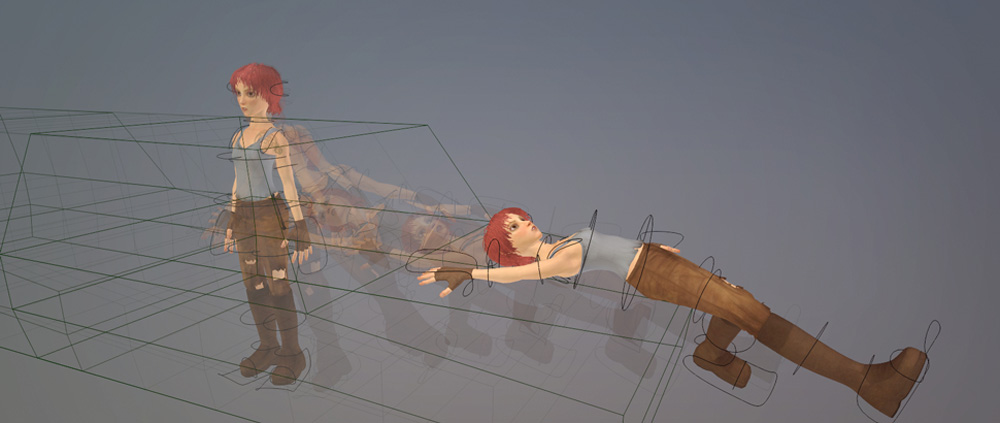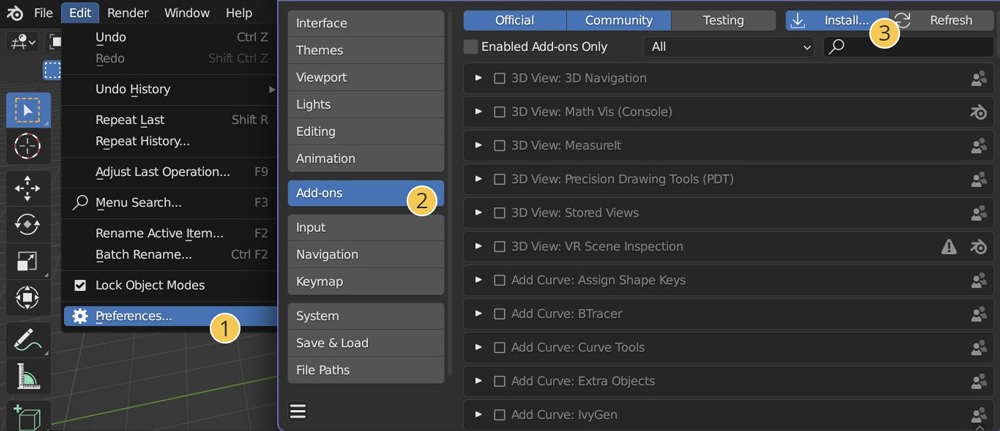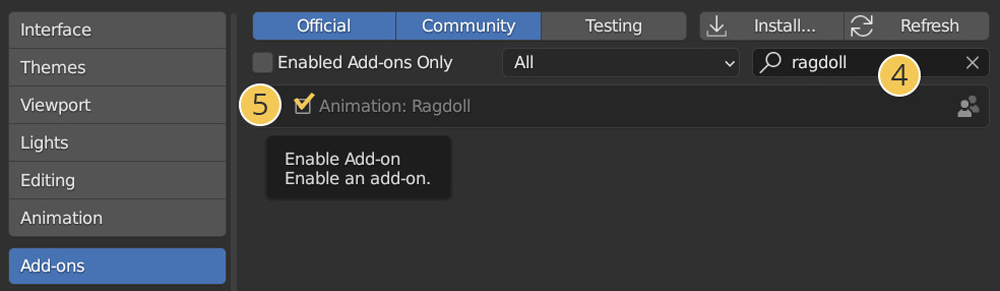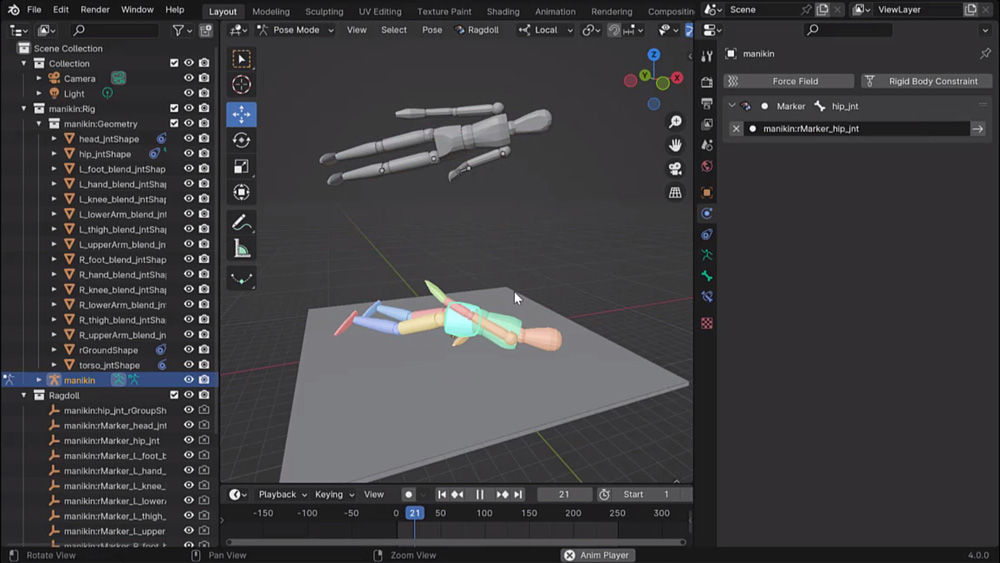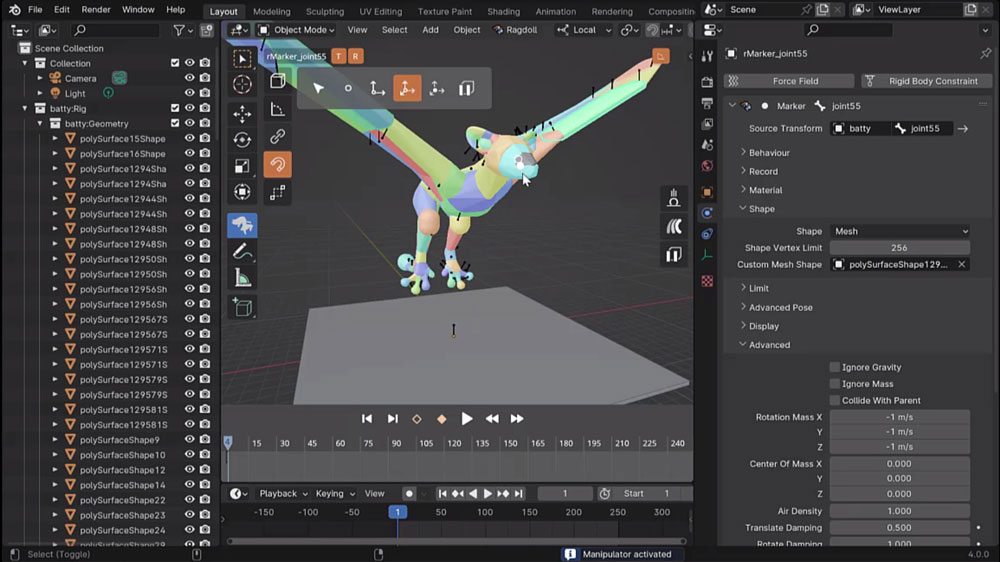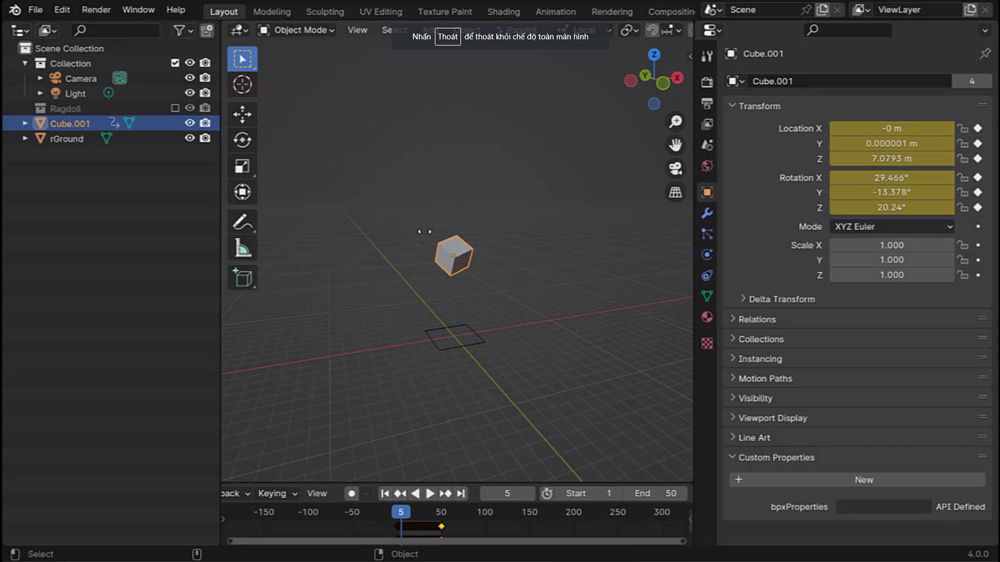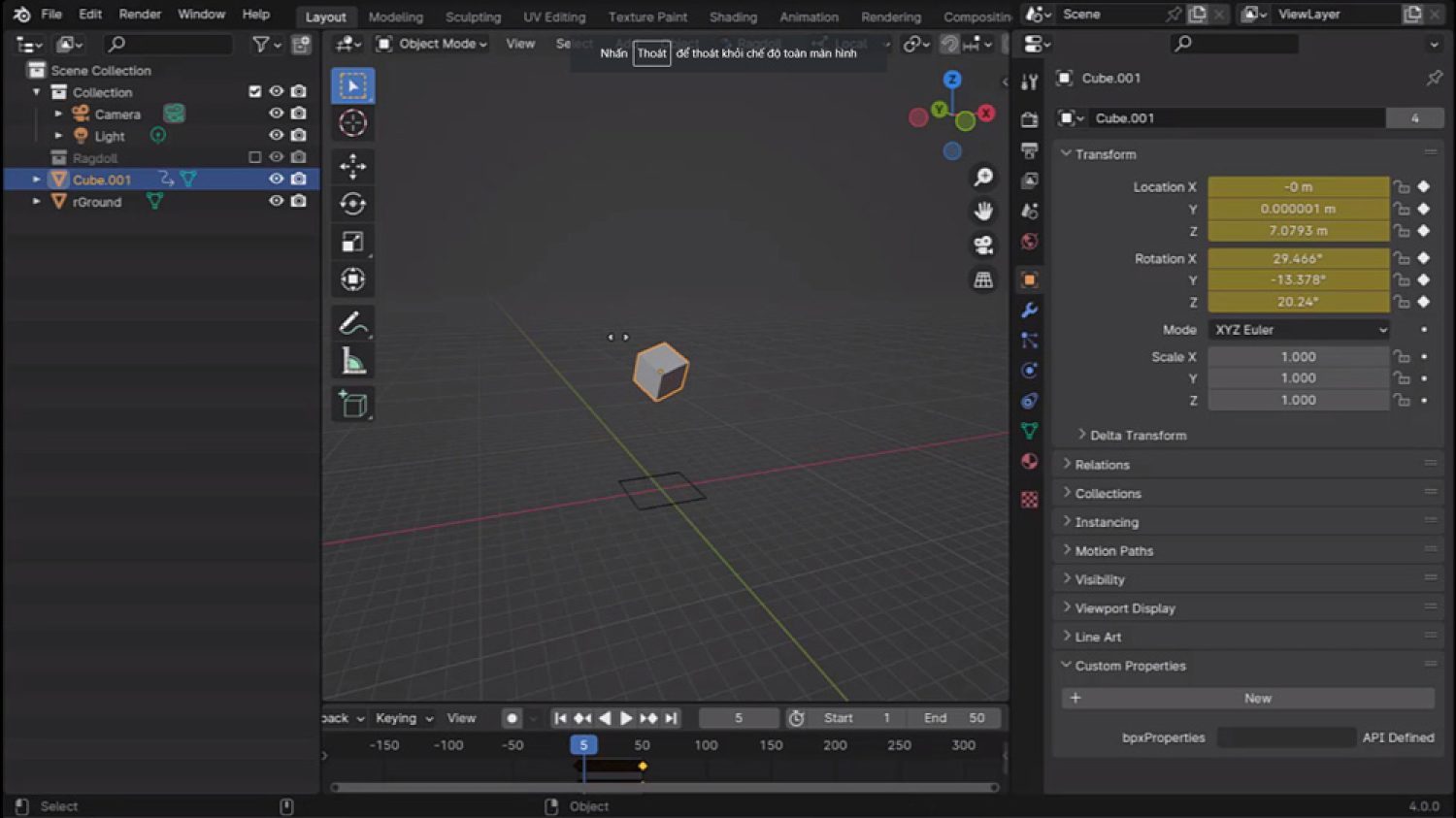Exploring New Feature: RagDoll For Blender
Imbalance has released Ragdoll for Blender 1.0, a new version of the highly regarded Ragdoll Dynamics real-time physics solver for open-source 3D software. Blender is an open-source software so users can unleash their creativity. Creating animation is a relatively difficult field requiring much skill and time. So this release allows Blender artists to use previously Maya-only technology, used at leading VFX and game development studios, in their character animation workflows.
In this article today, let’s explore a new feature: RagDoll For Blender with iRender!
Overview of Ragdoll for Blender
Image Source: Blender Nation
Ragdoll is a real-time physics solver for animators, originally built for Autodesk Maya and now available for Blender! Launched in 2021 by animator/programmer Marcus Ottosson, Ragdoll has since been adopted by almost every major visual effects company in the world as well as several AAA and game studios and Indies. Ragdoll simulation in Blender can be achieved using rigid body physics and constraints. You can create a ragdoll by adding rigid bodies to each body part of your character and then connecting them with constraints to mimic the joints and movement of a human or animal.
Now, Ragdoll is available for Blender, this encourages animators new to the field to easily access more tools to simplify their workflow.
How to install Ragdoll for Blender in iRender’s server
Ragdoll for Blender is a bridge between Ragdoll Core and Blender, and ships as a platform independent Addon.
To install the addon, you do what you’d normally do for addons, via the “Install” button in Blender’s preferences.
Start by Downloading Ragdoll for Blender here.
- In Blender, go to Edit > Preferences…
- Go to the Add-ons page
- Click Install.. and select RagdollBlender.zip you downloaded above
- Search for Ragdoll
- Enable the Addon
The next step is to install Ragdoll Core. Which is the engine that performs the real physics computations.
Ragdoll for Blender 1.0 is only compatible with Blender versions 3.4 and higher on Windows and Linux.
Individual artists can purchase perpetual Freelancer licenses for $199. Complete licenses for studios cost $799 or $79 per month for node-locked licenses, and $999 or $119 per month for floating licences.
Getting Started with Ragdoll for Blender
Load some assets from the Ragdoll menu.
You can also enter the “Manipulator” to explore even more.
First, you need to make a cube then assign a “Marker” => Record Simulation. And that’s it! You’ll now find keyframes on your cube.
The next step, we’ll use one of the Animation Fundamental rigs.
Step 1: Once you’ve loaded your character, you can start assigning to the controls you normally use to animate with.
Step 2: Next, we tune our shapes to better fit our character. This helps distribute mass and make things move more realistically, as though your character was an actual physical being.
How does Ragdoll for Blender compare to the Maya edition?
The new Blender integration supports most of the same features as Maya, including Live Mode. Ragdoll in Blender performs at 0.6x the speed of Maya, which is significantly faster because the majority of the plugin is built in Python, whereas the Maya plugin is entirely written in a compiled language.
Ragdoll outperforms Blender’s native physics since it does more, mainly guiding the simulation with your animations. In this example, ragdoll is approximately 30% faster than native Blender physics.
iRender - The Best Render Farm Provides RTX 4090 for Blender 4.0
iRender is proud to be one of the best GPU service providers on the market. You can find a lot of options suitable for your Blender project. iRender offers from 1/2/4/6/8 RTX 4090s and 3090s. In addition to offering powerful configurations, all servers at iRender are also equipped with AMD Ryzen™ Threadripper™ PRO 3955WX @ 3.9 – 4.2GHz or AMD Ryzen™ Threadripper™ PRO 5975WX @ 3.6 – 4.5GHz, 256GB RAM, 2TB Storage NVMe SSD. The high-end configuration is extremely suitable for complex Blender projects. Right now, we have pre-installed Blender option when you create a machine, it means you won’t take time to install software.
Let’s see how our RTX4090 performs when rendering with Blender scenes:
The price is very flexible and suitable for Blender projects from small to large. Moreover, iRender always has a 24/7 online Support Team to help you handle problems immediately.
Right now, we have a promotion 100% bonus for the first transaction within 24h since your registration.
Let’s create an ACCOUNT and try our render beast for your Blender projects. For further information, please do not hesitate to reach us at [email protected] or mobile/ WhatsApp: +(84) 916017116, Skype: Lina iRender.
iRender – Happy Rendering!
Reference source: CG channel, Blender Nation
Related Posts
The latest creative news from Blender Cloud Rendering.