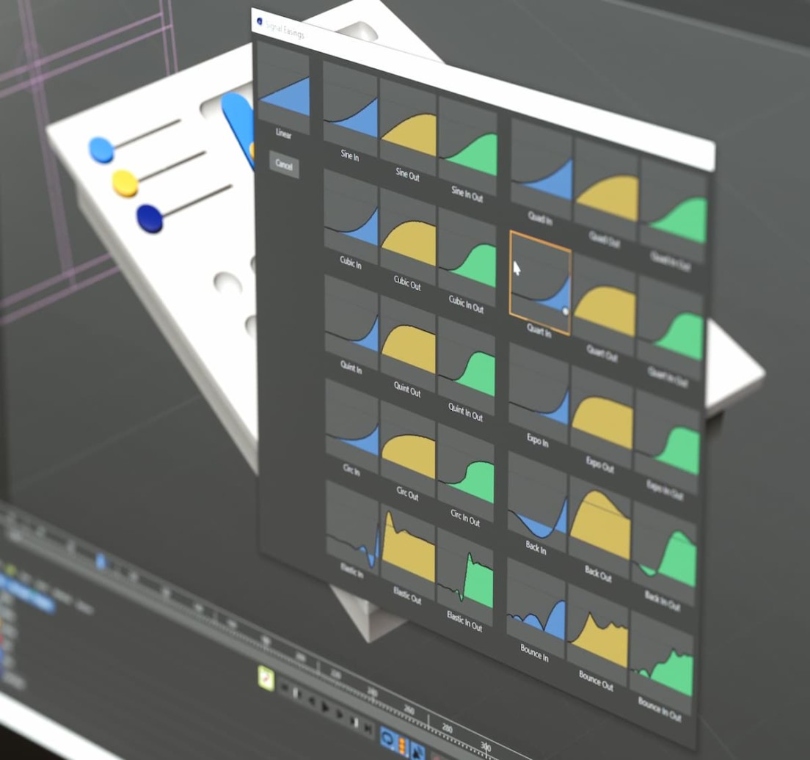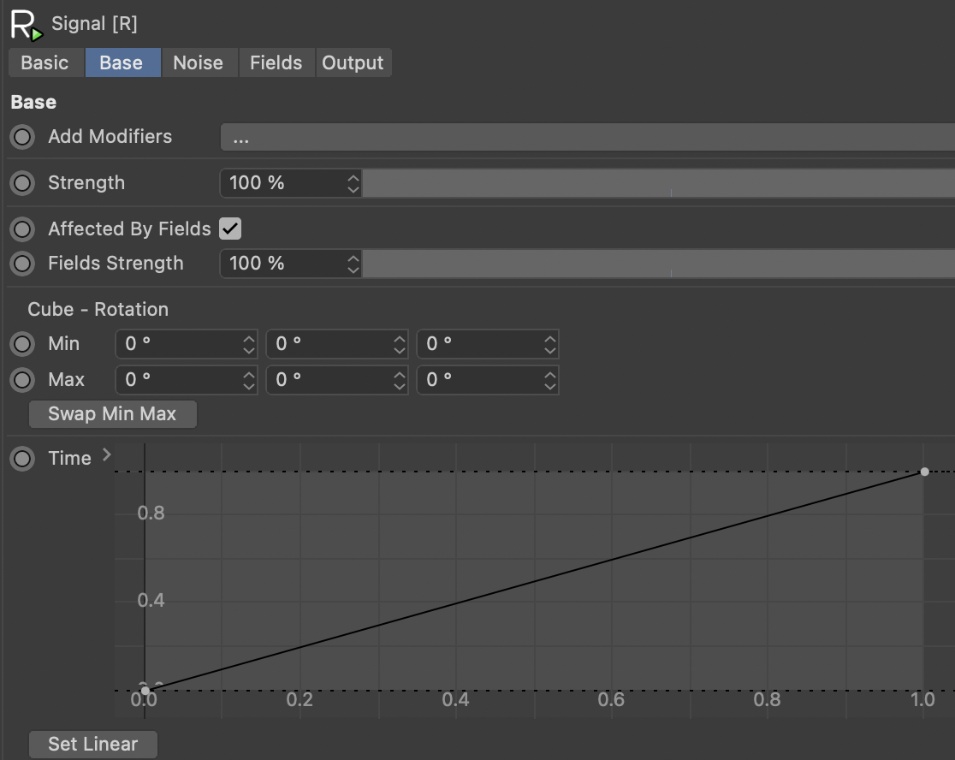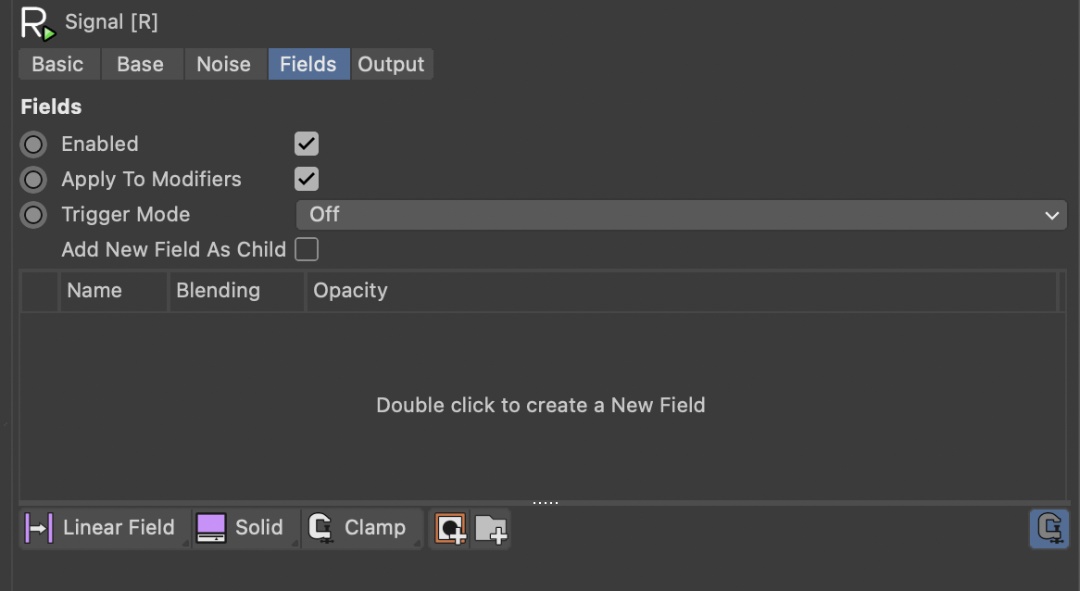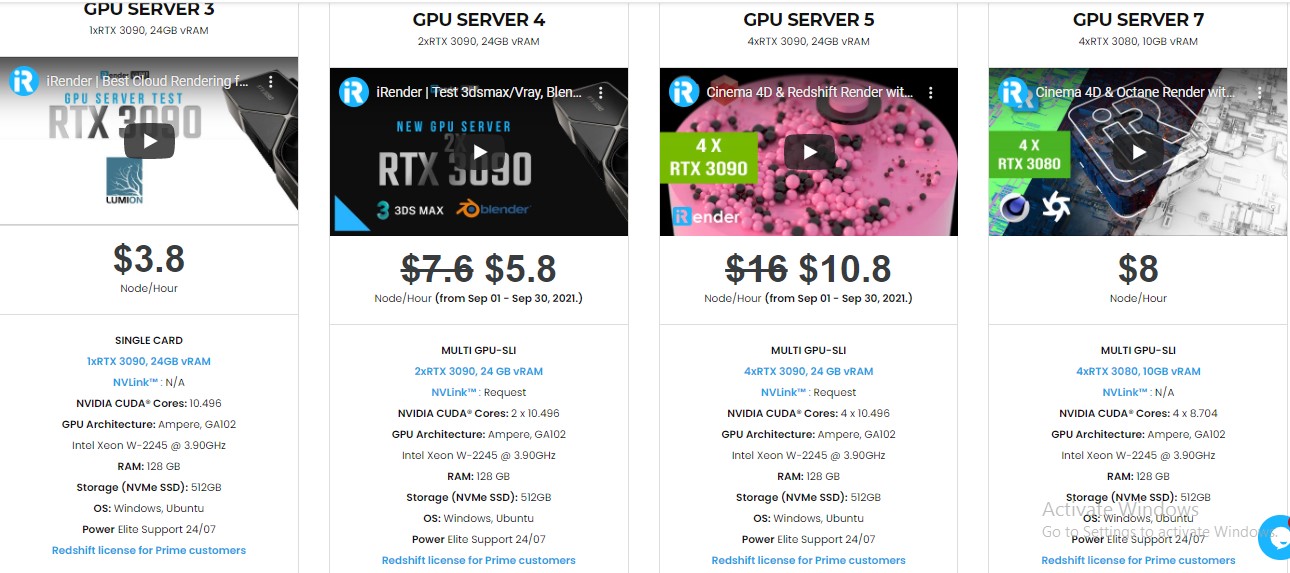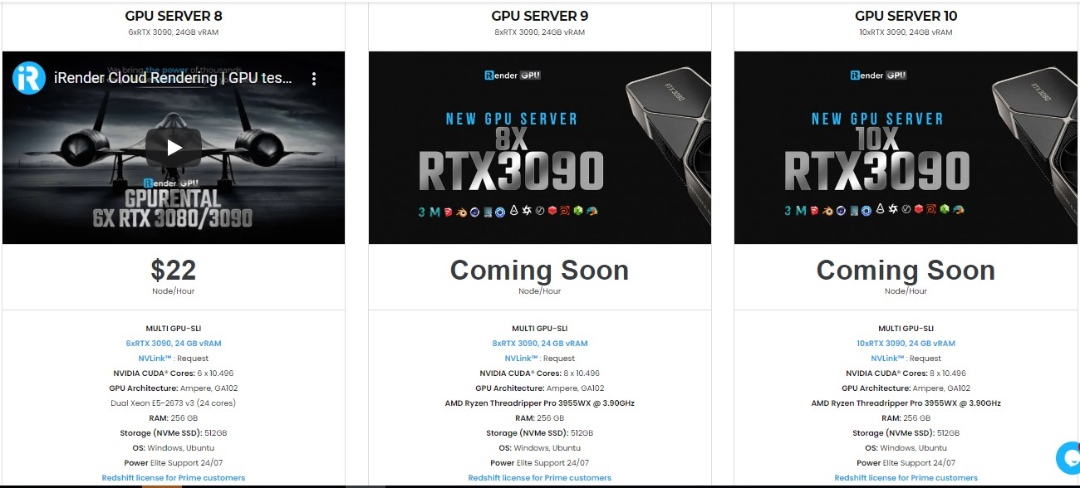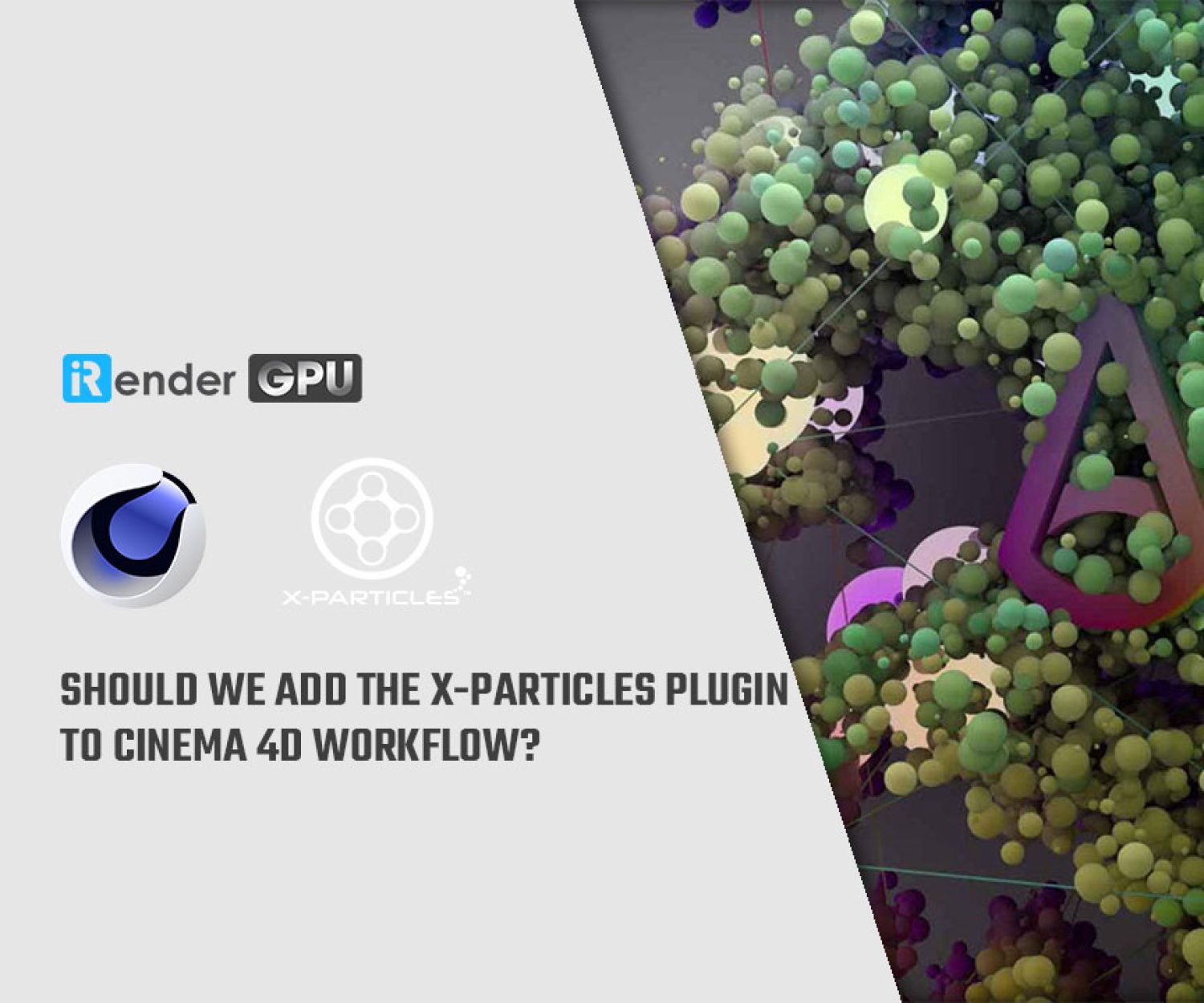Cinema 4D animation made easy with Signal and iRender Cloud Rendering
Signal is the most powerful Cinema 4D animation plugin designed to let artists easily create loops, stop-motion effects, or time animation to music. All without the need to use keyframes! It was developed by Greyscalegorilla – a team that has 10 years experience in making training and tools to help motion designers and 3D artists. Greyscalegorilla plugins and tools are developed as must-use workflow solutions, used daily in real studio environments, on feature film titles, commercial animations, broadcast graphics, and experiential displays, for popular 3D programs like Cinema 4D, Redshift, X-Particles, and much more.
The lastest version Signal 3.0 released at the end of August brings many new features making looping animations simpler and more fun. Today, let’s find out the features of Signal to understand why it is a must-have plugin for Cinema 4D.
Key features
INSTAGRAM-WORTHY LOOPS
Create looping animations in minutes with just a few clicks.
USE CINEMA 4D FIELDS
Use Cinema 4D’s native fields to trigger Signal and get even tighter control over your animations.
EASING CURVES
Add another dimension to your motion with new easing curve menu. Audition several pre-built animation curves quickly and easily.
DROP ZONE
Greyscalegorilla made it even easier to add a Signal tag. Just drag the parameter of your choice onto Drop Zone, and it automatically sets up a Signal tag for you.
LOOPER MODIFIER
Use the new Looper modifier to add variation to multiple parameters inside one Signal tag.
NOISE MODIFIER
Now you can use all of Cinema 4D’s noises to add variation to your Signal animation.
MODIFY YOUR MOVES
Ten modifiers make it easy to use elements like noise to generate animations.
POWERFUL SCRIPTS
Work faster with fourteen scripts that let you quickly randomize seeds or offset all your Signal tags at once.
ANIMATION PRESETS
Seven presets that automatically generate popular moves like flicker, bounce, vibration, and spin.
Compatibility
1. Operating Systems:
| APPLE MACINTOSH | Mac OS X 10.11 and later 4 GB of RAM 800 MB of Hard Drive space |
| PC/WINDOWS | Windows 10 and later 4 GB of RAM 800 MB of Hard Drive space |
2. Host Applications: Cinema 4D R14 – R21, S22, R23, S24
3. Additional Requirements: None
User Guide to the new features
Easing
A list of common easing settings were added to the Base Tab.
Left Click in Signal to bring up the Easing dialog
- As you hover over an Easing, it will run a 1.5 second simulation of the easing by animating a little circle.
- In the dialog, Right Click on the easing to run the simulation again.
- In the dialog, Left Click on one of the Easings to select it and make it active. The dialog will then close.
Right Click in Signal to give it focus.
- When it has focus it will have a yellow border.
- Use Up/Down buttons to go through ALL the Easing types.
- Use Left/Right buttons to go through all the Easing types that are using the same “mode” as the currently active one. It will cycle through all the In, Out, or In Out versions.
Set Linear Button
There is a new button (Set) under the Time Spline that when pressed will set the Time curve to Linear. When it is linear then the easing will behave exactly as it is shown. You can then edit the Time Spline to alter how the easing is sampled.
Looper Modifier
This new modifier works much like the custom modifier, but allows for the following:
- Individual loop points and time offsets for all parameters
- Time Offset.
Additional Noise Types
You can now use Cinema 4D’s built in noise types with the Noise Modifier.
- New Bias/Contrast parameter to further customize the noise effect.
- When set to None, it will behave the same as the current version of Signal.
- None is the default type when this modifier is added.
Fields Integration
Integrate fields to control a signal tags overall strength. Imagine a bouncing ball animated with signal tags. A linear field is added and when the field is moved out of the range of the field, the ball stops bouncing.
Internally, this samples the position of the object in the field and then multiplies that against the Base Strength and each of the Modifier Strengths.
Add New Field As Child
- When unchecked, if you double-click in the field it will find the child fields object, pull it out and add it back in at the top of the Object Manager.
- When checked it will work using the default behavior of C4D, which is to make it a child of the object.
Adjustable Field Strengths
- The Base Tab and Modifier Tabs can each individually adjust the influence that the field has on its strength value. (“Fields Strength”)
- The Field tab allows you to turn off this influence on All Modifiers or the Entire Signal Tab. (“Apply To Modifiers”)
Field Triggers
Use fields to trigger signal animations using the “Trigger Mode” dropdown:
Off
Will use the full effect of the field immediately on play.
On Intersect
Will start the signal tags animation as soon as a field value is sampled that is greater than 0.
It will then multiply the sample value from within the field against the strength values on the Base and Modifier tabs as usual.
Once triggered the signal animation does not stop.
On Intersect (Ignore Falloff)
Will start the signal tags animation as soon as a field value is sampled that is greater than 0.
The field will NOT be sampled. The Base tab and Modifier tab will have their Field Strength values greyed out.
Once triggered the signal animation does not stop.
While Intersecting
Will start the signal tags animation as soon as a field value is sampled that is greater than 0.
When the sampled value is equal to or less than 0 then the signal tag will stop animating the parameter. It stores the last values used and will start the animation up again from that same value when the field intersects the object again.
The field will NOT be sampled. The Base tab and Modifier tab will have their Field Strength values greyed out.
While Intersecting (Ignore Falloff)
Will start the signal tags animation as soon as a field value is sampled that is greater than 0.
When the sampled value is equal to or less than 0 then the signal tag will stop animating the parameter. It stores the last values used and will start the animation up again from that same value when the field intersects the object again.
When active it will multiply the sample value from within the field against the strength values on the Base and Modifier tabs as usual.
EZ Swap Min/Max Button
A button near the min and max entries that swaps Min/Max values.
The Best Cloud Rendering Service For Cinema 4D and Signal
iRender is a GPU-Acceleration Cloud Rendering Service for Multi-GPU Rendering with Powerful Render Nodes: 2/4/6x RTX 3090/3080/2080Ti, provides high computing performance on the model of IaaS (Infrastructure-as-a-Service). Cinema 4D users can easily choose their machine configuration from recommended system requirements to high-end options, which suit all your project demands and will speed up your rendering process many times.
High-end hardware configuration
- Single and Multi-GPU servers: 1/2/4/6x RTX 3090/3080/2080Ti. Especially, NVIDIA RTX 3090 – the most powerful graphic card.
- 10/24 GB vRAM capacity, fitting to the heaviest images and scenes. NVLink/SLI requested for bigger vRAM.
- A RAM capacity of 128/256 GB.
- Intel Xeon W-2245 CPU with a high clock speed of 3.90GHz.
Let’s see rendering tests with Cinema 4D on server 5 (4x RTX 3090) at iRender:
Reasonable price
iRender provides high-end configuration at a reasonable price. You can see that iRender’s package always costs much cheaper than packages of other render farms (in performance/price ratio). Moreover, iRender’s clients will enjoy many attractive promotions and discounts. For example, this September, we offer a promotion for new users and discounted prices for many servers, users will take advantage of these to level up their renders.
For Cinema 4D users with large-scale projects, iRender offers the daily/weekly/monthly/yearly Fixed Rental packages, which saves you up to 50% of the cost compared to the hourly rental. Please read more about our Fixed rental service here.
And much more utilities
To reduce the rendering time more, users can run multiple machines at the same time. You can use the machines separately or connect them by using Thinkbox Deadline. iRender provides Redshift license, Thinkbox Deadline license for Prime customers. Users, who recharge enough points to become Prime customers, will not only be able to use Redshift/Thinkbox Deadline license without usage or maintenance costs, but also enjoy a lot of exclusive benefits.
In addition, users can request extra services to make full use of iRender servers, for example, expand image threshold, increase the size of network drive (Z:), open port, install NVLink, and change hardware. Surprisingly, you get all of these services for free.
Conclusion
Signal, the most powerful animation plugin for Cinema 4D, is now even more robust, with new updates in the latest version. It makes your 3D animation endless possibilities and easier than ever. Also, with all the outstanding advantages mentioned above, you must have found yourself the perfect choice for Cinema 4D and Signal projects. We believe together with Cinema 4D and Signal, our GPU accelerated servers will bring greater interactivity and speed to artist workflows. What users can get from iRender is not only the best quality products but also the high security and the most comfortable render time.
So, do not hesitate anymore, let’s REGISTER for an account today to get a FREE COUPON to experience our service and reach a new level of cloud rendering.
Thank you & Happy Rendering!
Source and Image: greyscalegorilla.com
Related Posts
The latest creative news from Redshift Cloud Rendering, Cinema 4D Cloud Rendering , 3D VFX Plugins & Cloud Rendering.