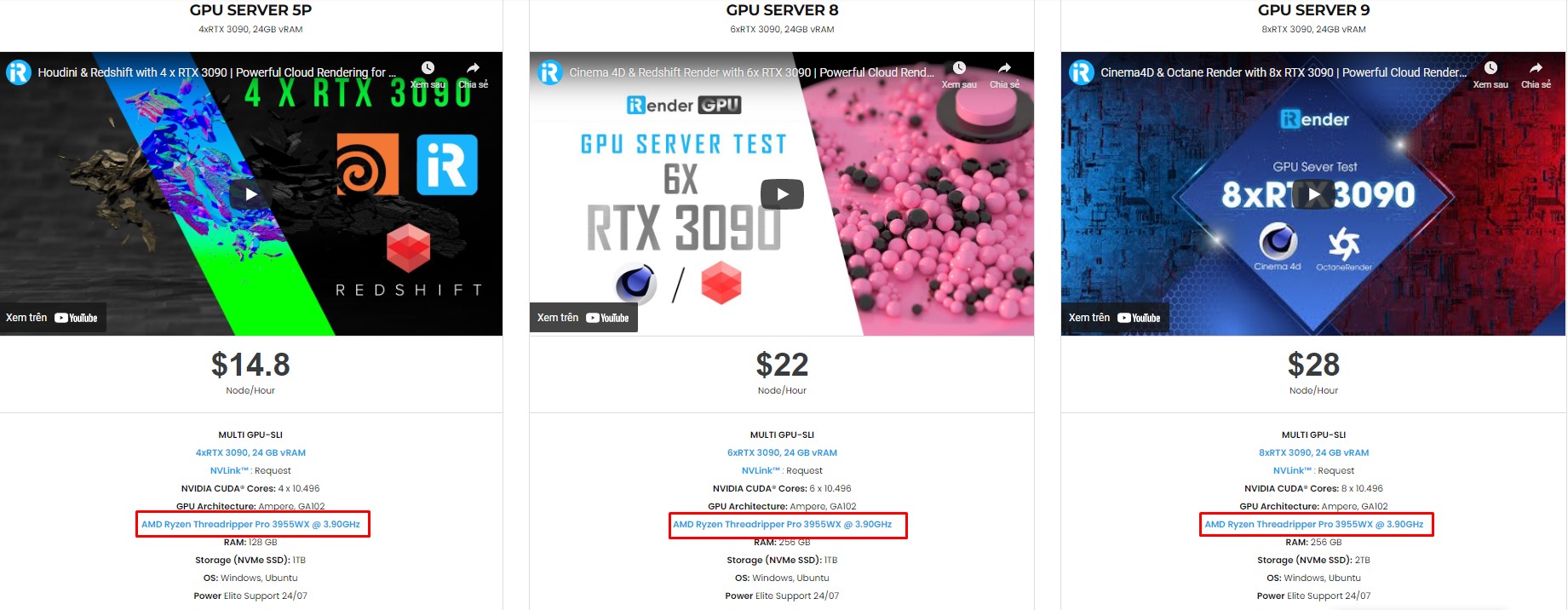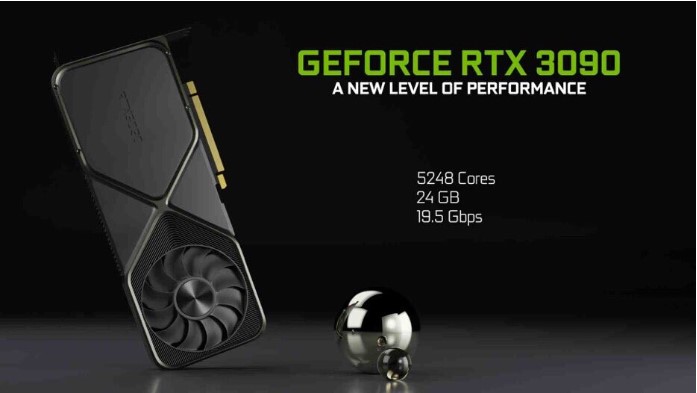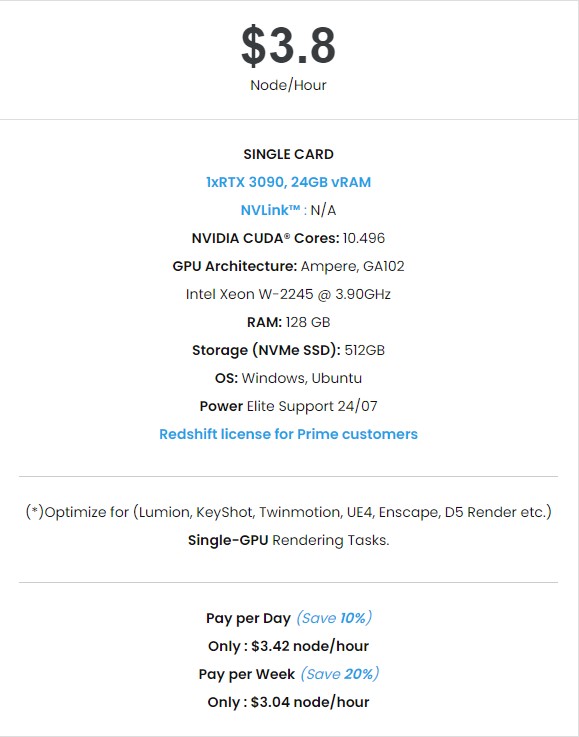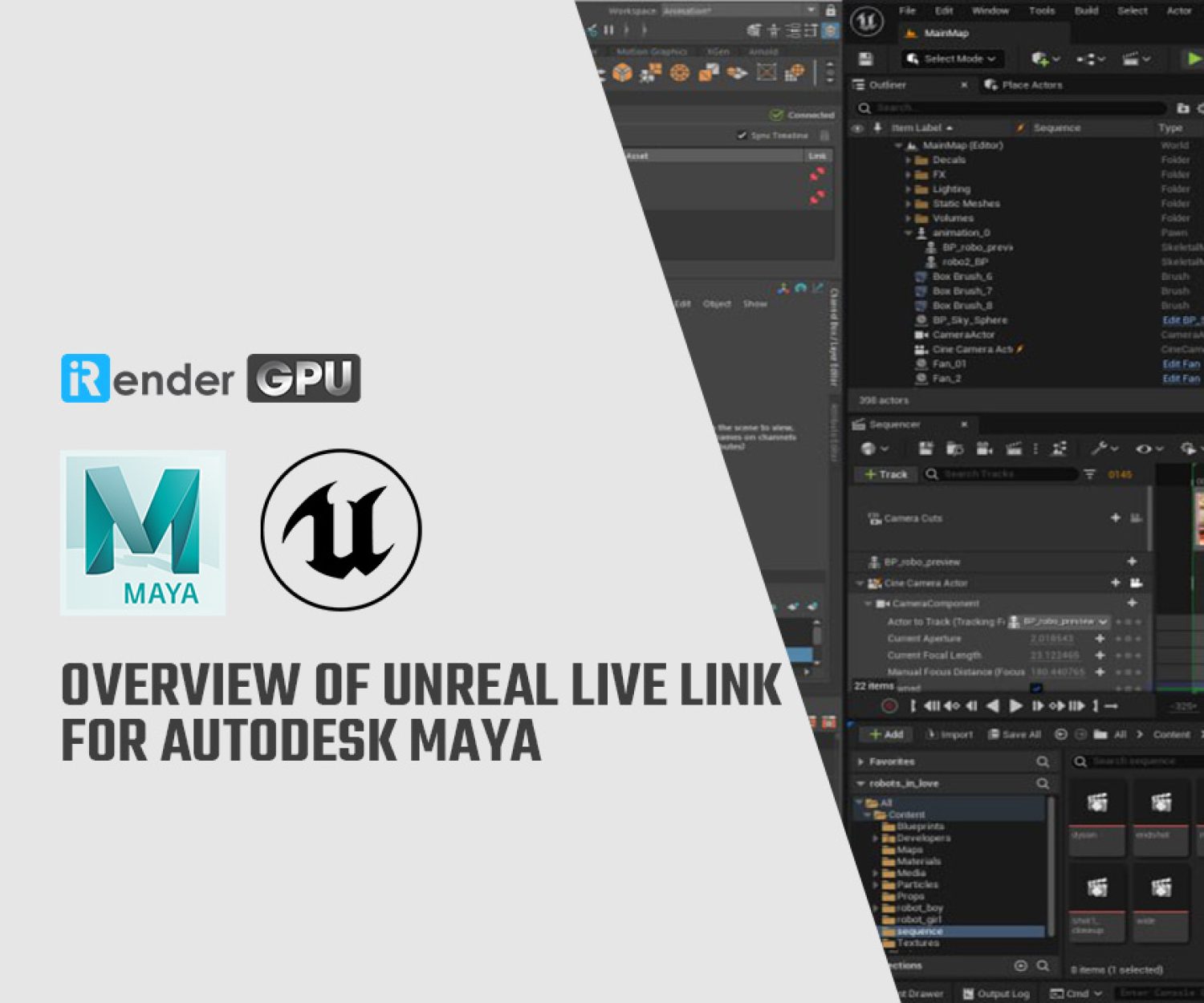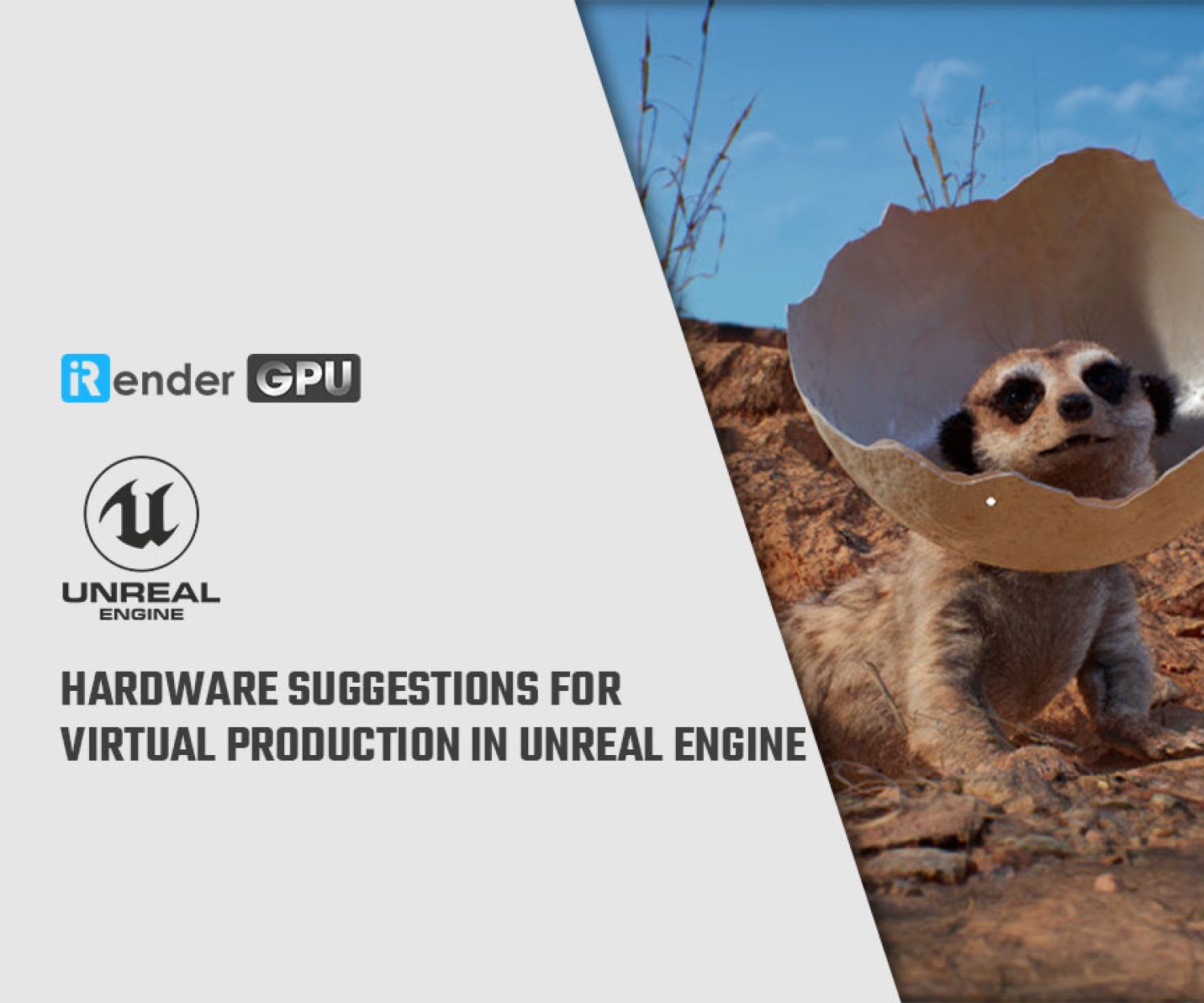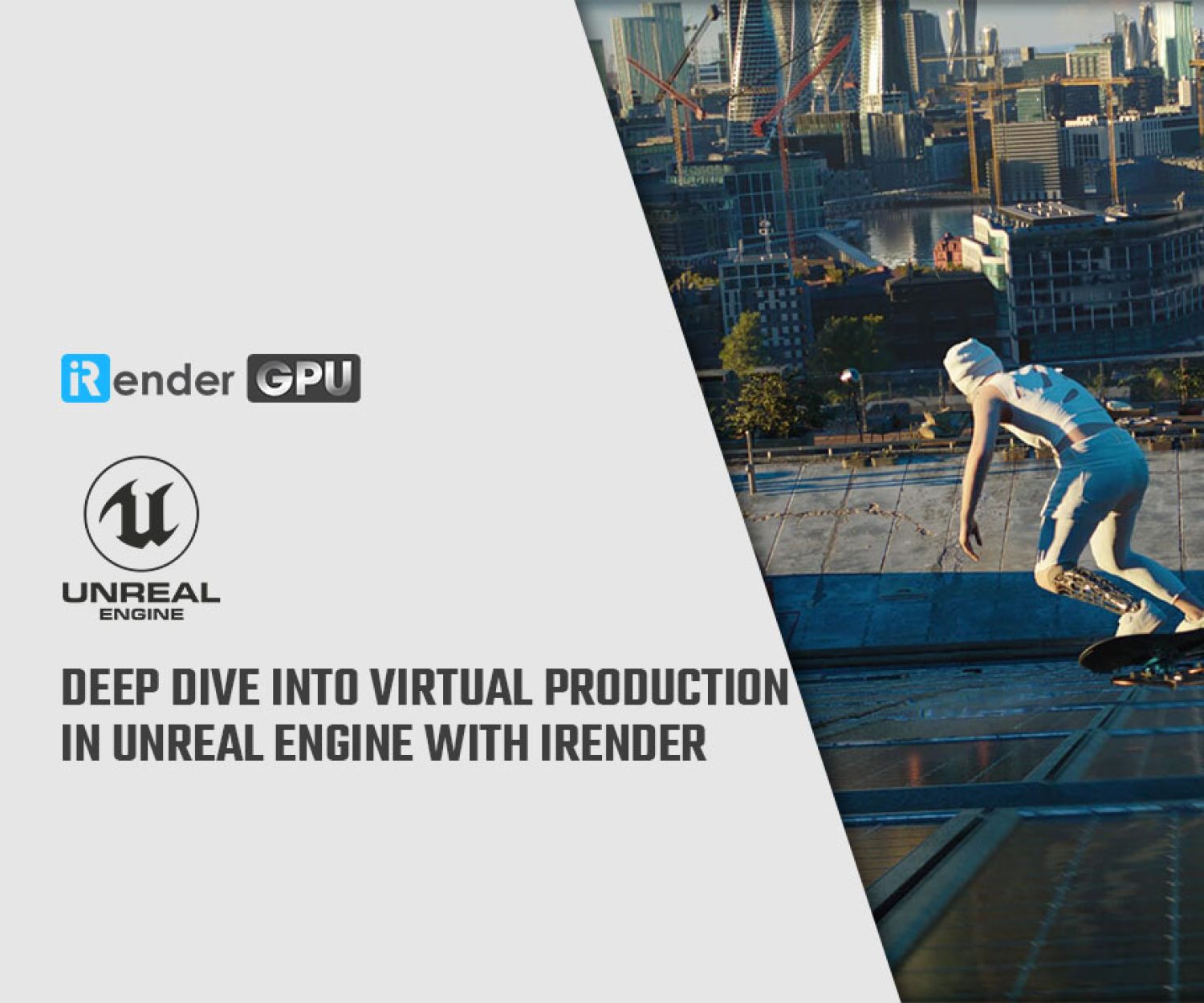Hardware recommendations for Adobe Premiere Pro with iRender
Whether you’re a professional Video Editor or a hobbyist, Premiere Pro has been a long-time industry standard for Video Editing and is the most popular Video Editing Software today. Premiere Pro is as powerful as it is intuitive and it enables editing videos in whichever style you can imagine and with whatever footage you throw at it – as long as your PC can keep up.
Additionally, you’ll want to be able to render and encode your project without Premiere Pro slowing down, running out of memory, or taking forever for a seemingly simple clip. Especially when video editing is something you do on a daily basis and your income depends on efficient work, having a PC that doesn’t hold you back is an absolute necessity. Here are the Computer Hardware recommendations for Adobe Premiere Pro. Let’s get it!
Processor (CPU)
The CPU is the most important hardware component for Video Editing. A CPU with a high clock rate will be more beneficial to your video editing PC than a CPU with a lot of cores. But if it fits your budget, getting both would be optimal. The sweet spot for Premiere Pro to lie at around 16 – 32 of high clocking Cores.
Since getting a suitable CPU also depends on your budget, in case your budget is limited or the need for expensive high core count CPUs is not that high. Then iRender services will be exactly what you’re looking for. We provide machines using CPU AMD Ryzen Threadripper Pro 3955WX 16 cores and 32 threads.
Memory (RAM)
Video Editing programs use a process called Caching that involves saving your timeline to Memory for fast playback. You need a lot of extra RAM to cache properly, otherwise Premiere Pro will cache to your Disk, which slows things down considerably. 16 GB can be enough for 2K projects, but consider getting 32 GB or even 64 GB and more if you’re working on complex projects with long timelines, large uncompressed footage or heavy effects usage.
GPU (Graphics Card)
You can get away with a lower-tier GPU when using video editing programs. GPUs don’t have as large an impact on Premiere Pro as the CPU does. There is the occasion Effect that is GPU accelerated, and there are some rendering/encoding speed-ups on CUDA capable Graphics Cards such as Nvidia GeForce. We iRender take power from NVIDIA GeForce RTX 3090 24GB – With 24GB of VRAM and terrific performance for the price, the RTX 3090 is one of the best GPUs to use for Video Editing. The high amount of VRAM makes it suitable for workstation for 2K, 4K or even more complex projects.
Storage (Hard Drives)
Fast storage is mission-critical for video production, and that means using fast SSD or NVMe storage. Unless you have a fast RAID array, spinning disks do not offer sufficient speed for HD and UHD video.
- SSD or NVMe flash memory drives
- For local storage, an optimal setup uses three drives:
- System Drive for OS and apps
- Drive for the Media Cache – accelerator files, including peak files (.pek) and conformed audio (.cfa). Premiere can make thousands of calls to these files every second).
- Media Drive for video assets and other project media
You can use fast external drives for media and Media Cache. If only two drives are available, you can store Media Cache and Media on the same drive.
Best configuration for Adobe Premiere Pro with iRender
A purpose-built desktop PC / Workstation for Adobe Premiere Pro will grant you the best editing performance. iRender not only meets all the hardware requirements that Premiere Pro has recommended, but we also provide machines that help Adobe users execute incredible projects.
iRender provides powerful workstation for Adobe Premiere Pro users. Users will remotely connect to our server, install any versions of Premiere Pro only one time, and easily do any intensive tasks like using their local computers.
The best solution for Premiere is our GPU server 3A. We’re planning to change the CPU card of server 3A from Intel Xeon to higher core count CPU – the AMD Ryzen Threadripper Pro 3955WX. Customers can use high-performance machines for Unreal Engine at a very suitable price.
Conclusion
If you have any questions, please do not hesitate to reach us via Whatsapp: +(84) 972755742. Register an ACCOUNT today and get FREE COUPON to experience our service. Or contact us via WhatsApp: +(84) 972755742 for advice and support.
iRender – Happy rendering
Source: Alex Glawion (cgdirector) & Adobe.com
Related Posts
The latest creative news from Unreal Engine Cloud rendering.