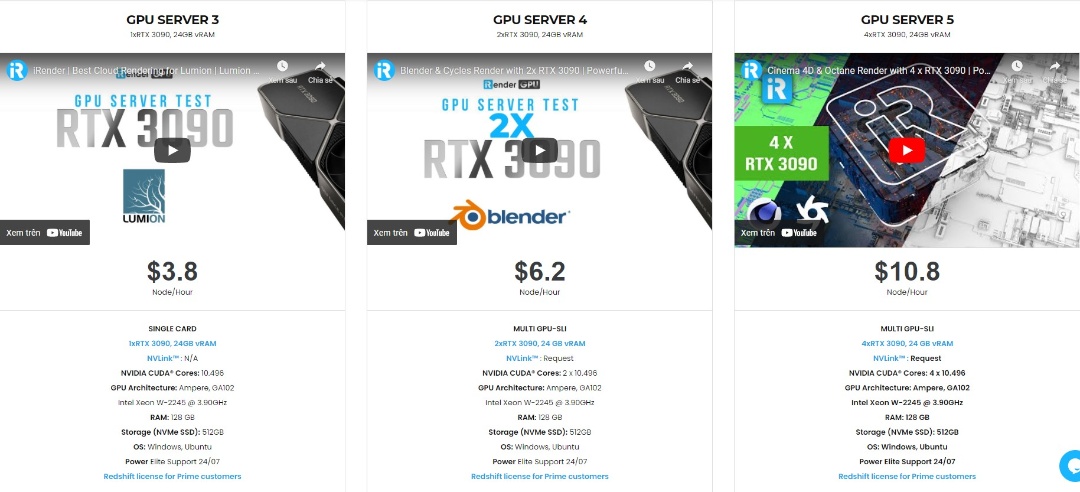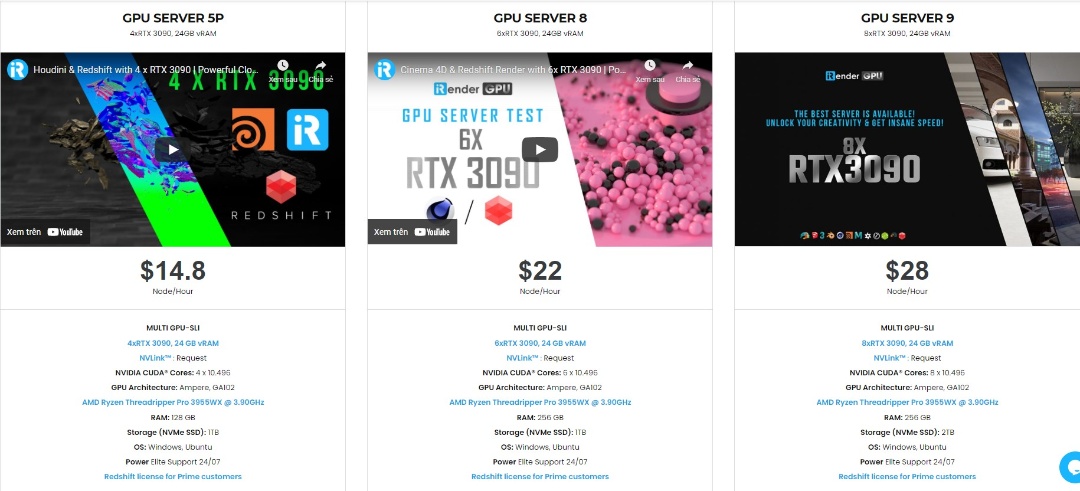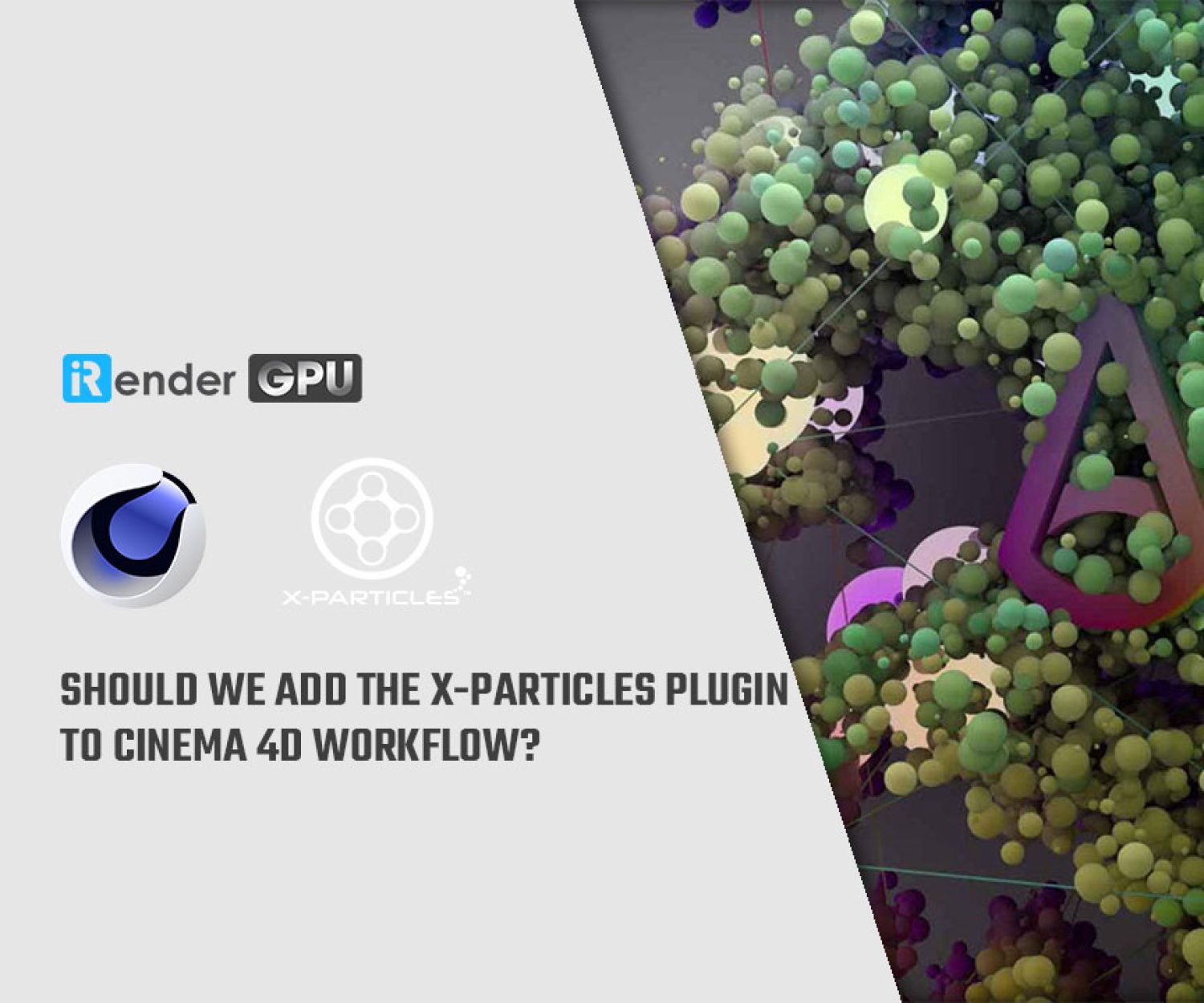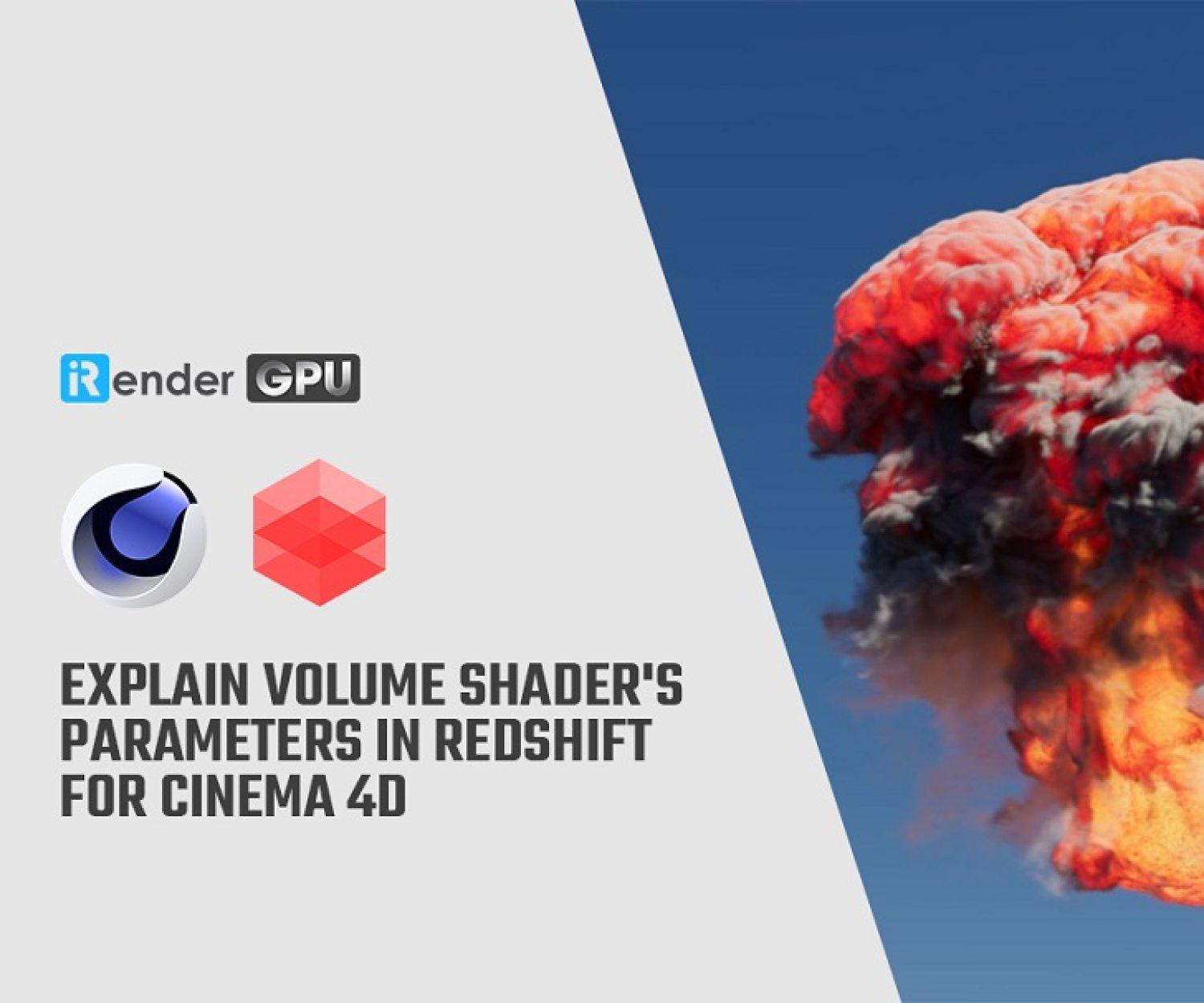What’s New in 3ds Max 2023
3ds Max is a computer graphics program for creating 3D models, animations, and digital images. It’s one of the most popular software in the computer graphics industry and is well known for having a robust toolset for 3D artists. A favorite among game developers, TV commercial studios, and architects, 3ds Max is owned by Autodesk, the same company responsible for programs like Maya and AutoCAD. This software is often used for character modeling and animation as well as for rendering photorealistic images of buildings and other objects.
The software can handle several stages of the animation pipeline including pre-visualization, modeling, texturing, rigging, lighting, and rendering. And most recently, Autodesk has revealed 3ds Max 2023’s features. The release updates 3ds Max’s retopology tools to make it possible to process large data sets. And adds a new Autodesk Standard Surface Compliant mode to the Physical Material, and introduces support for glTF export. Let’s go into detail about some significant improvement now!
Updates to 3ds Max’s retopology tools
As with Maya 2023, the release updates the software’s retopology tools. That means an update to Autodesk Retopology Tools, the retopology plugin originally introduced in 3ds Max 2021.3. New features in Retopology Tools 1.2 are significant. First including the option to remesh a model as a pre-processing step before computing the new topology. That make it possible to process large data sets. You will also be able to utilize the ReForm Pre-Process model. It generates a proxy remesh object utilized as the data set for the Retopology algorithms to work with.
The update also brings the ability to use the Display Mode pull-down menu to view the input, remesh, and output mesh results of the Retopology action. Mesh data that you are processing through ReFrom such as UVs, Normals, and so forth, will be maintained on the output mesh for Retopology.
Support for glTF export
In 3ds Max 2023, you will be able to publish assets from your 3ds Max scene to glTF (Graphics Language Transmission Format) 3D content to use in web applications, online stores, browser games, and other modern online outlets.
Workflow and performance improvements
Workflow improvements include Snap Working Pivot, a new method for positioning pivot points for tools during 3D modeling or character rigging. Users can snap pivot points to vertices, edges or faces, or an average position for the vertices, edges or faces selected; and can add helper objects or grids to a scene, helping to position pivots more precisely
Other changes include a new Autobackup toolbar, for editing auto-backup settings and tracking when backups are about to occur. Performance improvements include Compress Scene File on Save – now “almost two times” faster – and Occlude Selection, now “three times faster”.
MAXtoA 5.1: better triplanar projection & OptiX render denoising
Outside the core application, the integration plugin for Autodesk’s Arnold renderer has been updated, with MAXtoA 5.1 adding the option to use different textures on each axis when using triplanar projection. The system can be used for shading effects like snow, dust and moss, in which a material is applied only to those parts of a surface facing in a particular direction.
Autodesk has also updated to OptiX 7, a newer version of Nvidia’s AI-trained GPU denoiser, which denoises AOVs consistently, making it possible to use them in VFX workflows in which AOVs need to be recomposited.The update also improves interactivity in IPR previews when rendering either on the CPU or GPU.
Other improvements
3ds Max 2023 is available for Windows 10+. The software is rental-only. Since the previous release, the cost of subscriptions has risen to $225/month; or $1,785/year. In many countries, artists earning under $100,000/year and working on projects valued at under $100,000/year qualify for Indie subscriptions, which now cost $290/year.
And below are some other features that will also be introduced with 3ds Max 2023. You can check out the full list of new features here.
- Occlude Selection Improvements: Occlude Selection is now three times faster than before. In addition, its accuracy is also greatly improved, especially when using various marquee-style selections, such as rectangle, circle, and freeform.
- Unwrap UVW Keyboard Shortcuts: New user-requested keyboard shortcuts for the Unwrap UVW modifier were added to 3ds Max for 2023. They include shortcuts for Stitch, Pack, Grow, Shrink, and much more.
- Active Manipulator: Users can now only display the manipulators for the active level of the modifier stack that the user is on.
- On-Demand Installer for Revit and Inventor imports: 3ds Max now includes a new On-Demand Installer for Revit and Inventor imports, letting you install the Revit Interoperability and Inventor Interoperability components only when you need them, instead of during product installation.
- Safe Scene Script Execution (SSSE) for Scene Script Assets: 3ds Max’s SSSE feature has been extended to ensure that execution of unsafe scripted commands found in Script File Assets, such as pre and post render scripts, is blocked by default.
iRender - Powerful Cloud Rendering for 3ds Max and its Plugins
iRender is one of the render farms highly recommended for 3ds Max and many other renderers such as Redshift, Octane, V-ray, Maxwell, Fstorm,etc. We provide dedicated servers for almost all requirements of designers. You can take advantage of our high-performance machines to speed up rendering significantly.
High-end hardware configuration
- Offering the most powerful graphic card currently, RTX 3090. The servers range from Single and Multi-GPU servers: 1/2/4/6/8 x RTX 3090 with 24 GB vRAM capacity, fitting to the heaviest images and scenes.
- A RAM capacity of 128/256 GB.
- Storage (NVMe SSD): 512GB/1TB.
- Intel Xeon W-2245/ AMD Ryzen Threadripper Pro 3955WX CPU with a high clock speed of 3.90GHz.
- Additionally, iRender provides NVLink (Request) which will help you increase the amount of VRAM to 48GB. This is a technology co-developed by Nvidia and IBM with the aim of expanding the data bandwidth between the GPU and CPU 5 to 12 times faster than the PCI Express interface. These servers are sure to satisfy any 3D artists/ studios with very complex and large scenes.
Let’s see rendering tests with 3ds Max & renderers (Vray, Redshift) on iRender servers:
Besides, iRender provides high-end configuration at a reasonable price. You can easily see that iRender’s package always costs much cheaper than packages of other render farms (in performance/price ratio). Moreover, iRender’s clients will enjoy many attractive promotions and discounts.
SPECIAL OFFER: Get 20% BONUS for all new users.
If you have any questions, please do not hesitate to reach us at any time. Register an ACCOUNT today and get FREE COUPON to experience our service. We are available 24/7 to support you!
Thank you & Happy Rendering!
Reference source: autodesk.com and cgchannel.com
Related Posts
The latest creative news from Redshift Cloud Rendering, 3ds Max Cloud Rendering , 3D VFX Plugins & Cloud Rendering.