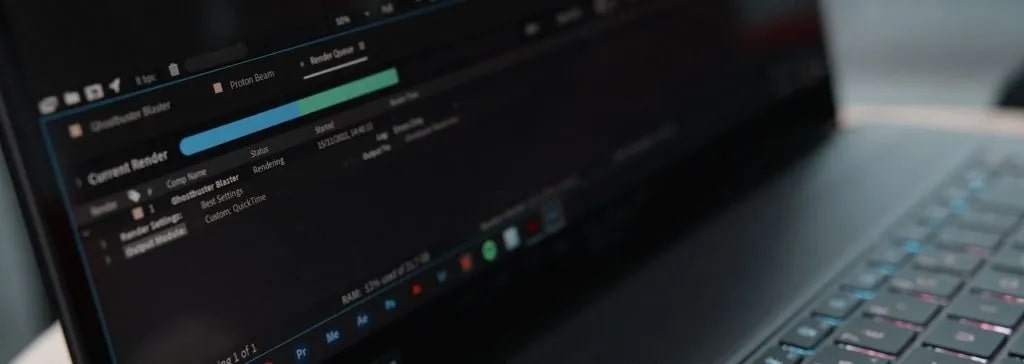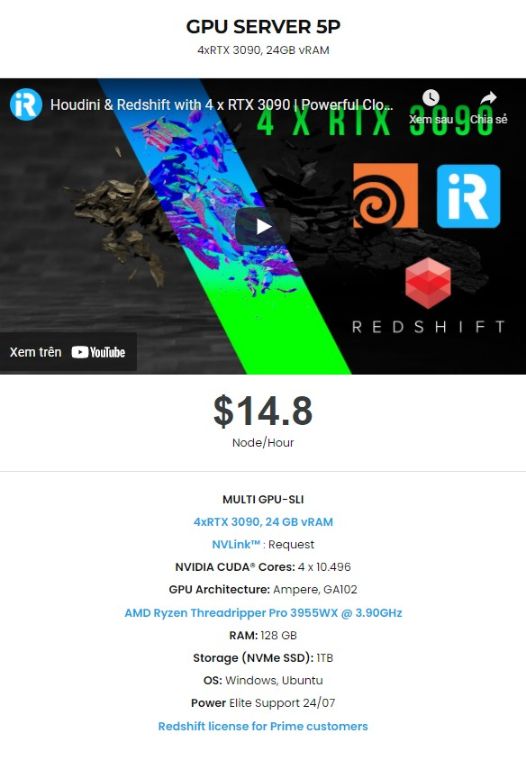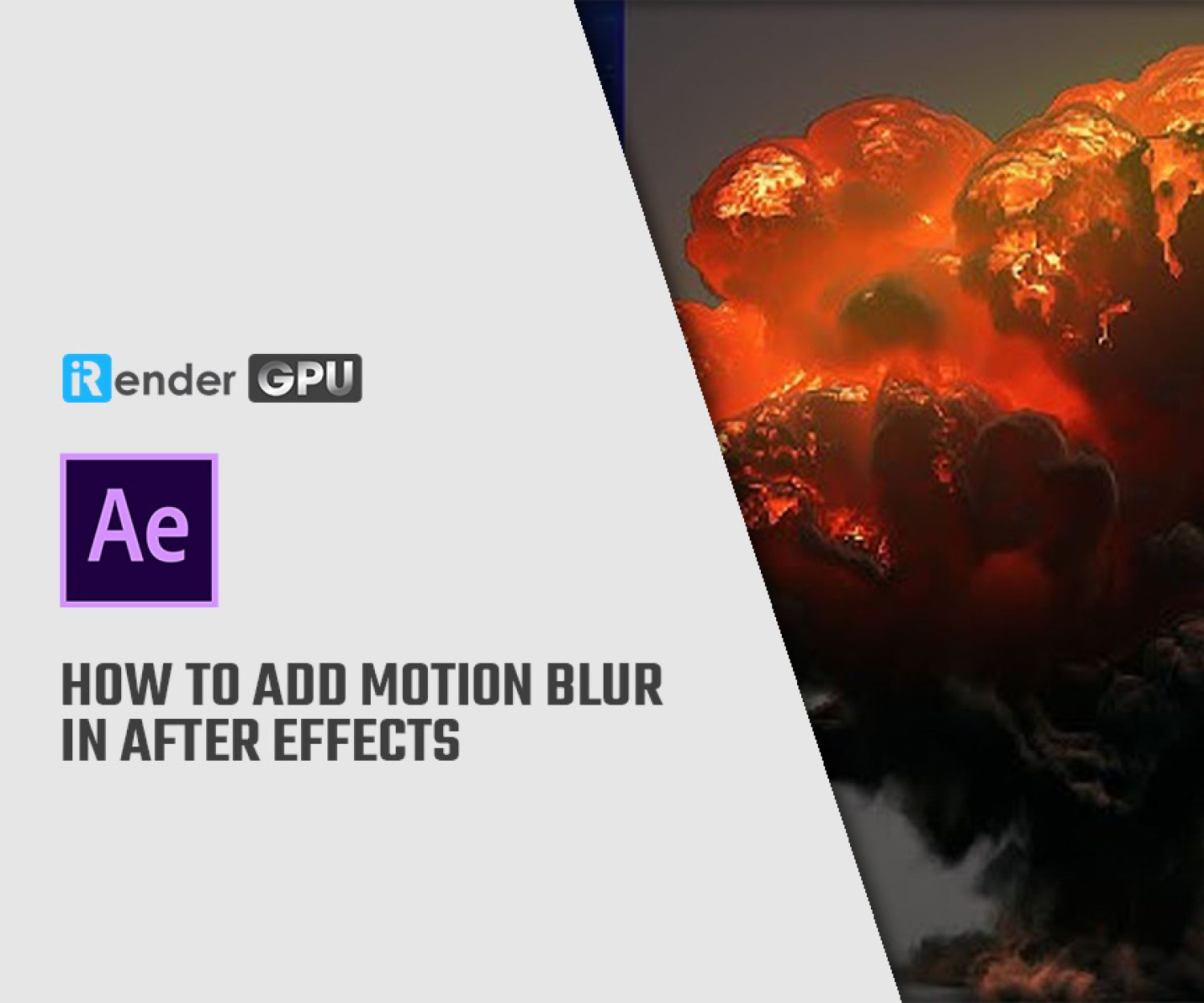Top 5 features for Adobe After Effects 2022
Adobe After Effects has released a new version of 2022, which comes with many changes, like multi-frame rendering, speculative preview, composition profiler, and render notifications. Especially, the multi-frame rendering can accelerates After Effects up to 4x with the CPU. With these updates, we are getting better performance and workflow.
Now let’s look into the top 5 features for Adobe After Effects 2022.
Multi-Frame Rendering (MFR)
The biggest new feature is probably Multi-Frame Rendering.
Actually it’s not a new feature in version 2022, After Effects had this feature before, but it’s for still image only (each frame will be one image). Now, in this version we can use it for video exporting, and it will improve your performance a lot.
It basically uses multiple processor cores to render video. In the redesigned render progress bar we can visually see that the program is using more cores and is thus able to render faster.
Puget Systems have done a test and see that even a modest system with a 4 to 8 core CPU can often see a 2 times increase in performance. And if you have a CPU with 16 or more cores, you could see up to a 3 – or even more than 4 – times increase in performance.
Moreover, this feature works not only in the base After Effects application but in other partner applications as well. For example, if you render your AE project through Media Encoder, or utilize motion graphics templates in Premiere Pro, your system will be able to take advantage of the performance gains from MFR.
Speculative Previews
When you’re idle or taking a quick break for an amount of time, Adobe After Effects 2022 will notice that and continue to work in the background. The new speculative previews feature will automatically render a preview of your composition. You can chose in the settings how it has to act.
Remote Notifications
The new Remote Notifications feature adds another layer to a better workflow, which will tell you your rendering process. Sometimes you cannot sit there and wait for the files to complete exporting, you have other works to do. Now, you can enable this feature to receive a notification on your smartwatch or smartphone when your render is complete.
Composition Profiler
Another big improvement to the workflow is composition profiler. Enabling this column in your composition panel will tell you per layer how long it takes to render. You can even expand the layer and see the preview render times per effect.
This allows you to quickly see which effects take up a longer rendering time and impact your processing time, to temporary disable those as you optimize your project for faster rendering as you iterate.
Universal text engine
Working with multiple languages in After Effects and Premiere Pro is easier and faster now with this new feature.
Before, you need to go to Preferences every time there’s a different script needed. Now you only need to simply start typing in the chosen language. For graphics that include Middle Eastern and South Asian languages, Left-to-right or right-to-left settings can be applied directly in the Essential Graphics panel. Different scripts can be combined in the same graphics elements and all text layers are interchangeable, making titles and graphics easier and faster for multi-lingual editing.
Other than those above features, we have many more exciting one, like better playback improvement for 10bit HVEC video files, which provides improved playback and editing on Intel Windows systems. Adobe After Effects 2022 also supports the Cinema 4D vR25 features. Or you can now chose multiple LUT interpolations from the dropdown under Project Settings. Another new update is that now all video and audio apps get a unified version number 22.0, making it easier to ensure compatibility across the applications.
iRender - Best cloud rendering for After Effects
iRender provides you high performance and configurable server system for 3D rendering, AI Training, VR & AR, simulation, etc. We believe that design and creative activities are private and personal that only you artists will know what you want with your animation. That’s the reason why we provide a remote server so that you can install any software you need, and do whatever you like with your project.
You will only need to install your software for the first time, and next time you connect to the computer everything is ready for use.
We have a new package 4 x RTX3090s, which is really suitable for After Effects project. Let’s check its hardware below:
1. Regarding CPU:
Normally, After Effects will need high clock speed. After Effects, like Premiere Pro, will benefit from CPU clock speeds of 3.2 GHz or higher. In this new version, it also requires high cores for multi-frame rendering. So, with 3.9GHz and 16 cores from AMD Ryzen Threadripper Pro 3955WX processor of our server 5P (4 x RTX 3090s), it’s a relatively reliable choice for After Effects users.
2. Regarding RAM:
iRender’s package 3 offers you up to 128GB RAM. Now you will no longer be afraid of insufficiency. You can easily work with your project in high-res, as well as other programs at the same time and still be sure that you have enough system RAM available.
3. Regarding GPU:
RTX 3090 is the best choice for After Effects projects, with powerful performance and large amount of VRAM. The minimum VRAM that Adobe recommend is 8GB, but with this package of RTX3090 you have 24 GB VRAM.
4. Regarding hard disk space:
There are three main types of drives you might use for a video editing workstation: SSD, NVMe, and the traditional platter drive. Of these three, traditional platter drives are the slowest compared to SSD or NVMe drives.
iRender provides you with storage (NVMe SSD) up to 1TB to help you work several times faster.
5. Regarding large (or huge) files of After Effects:
Normally, an After Effects project could be from hundreds of GB to several TB, making you feel tired when transferring your files. iRender offers a powerful and free file transfer tool: Gpuhub Sync. With fast file transfer speed, large data capacity, and completely free. You can transfer all the necessary data into our Gpuhub Sync tool at any time without connecting to the server. The data will be automatically synchronized in the Z drive inside the server, ready for you to use.
6. Regarding price:
We all know that this is what you are concerned about the most. The hourly rental for package 4 x RTX x 3090 is 14.8$/h. But you can always save from 10% to 20% with our Fixed Rental feature. For those who are need of a server for more than a day, or an extremely large project, we advise choosing a daily/ weekly/monthly rental package. The discount is attractive (up to 10% for daily packages, 20% on weekly and monthly packages), and you don’t have to worry about over-charging if you forget to shut down the server.
7. Real human 24/7 support service
Helping you to handle the problem quickly, effectively, saving you both time and money.
8. Render farm supports After Effects rendering:
As we mentioned above, when you use iRender – render farm, you can free your computer during the hardest and most arduous part – rendering. That is also the reason that Render Farm service is becoming more and more popular and essential. However, as far as we know, iRender is proud to be one of the very few render farms that support After Effects rendering/ exporting.
Let’s check our 4 x RTX3090s performance for After Effects exporting:
With the above advantages and the machine configuration package that iRender has just released, we believe that After Effects users will have the most comfortable, quickest, and most effective rendering time.
You can create an account via this link to experience our service. And don’t hesitate to contact us via WhatsApp: (+84) 916806116 for advice and support.
Thank you & Happy Rendering!
Source: adobe.com, cinecom.net, pugetsystems.com, toolfarm.com
Related Posts
The latest creative news from After Effects Cloud rendering, Lumion Cloud rendering, Premiere Pro Cloud Rendering , Twinmotion Cloud Rendering , 3D VFX Plugins & Cloud Rendering.