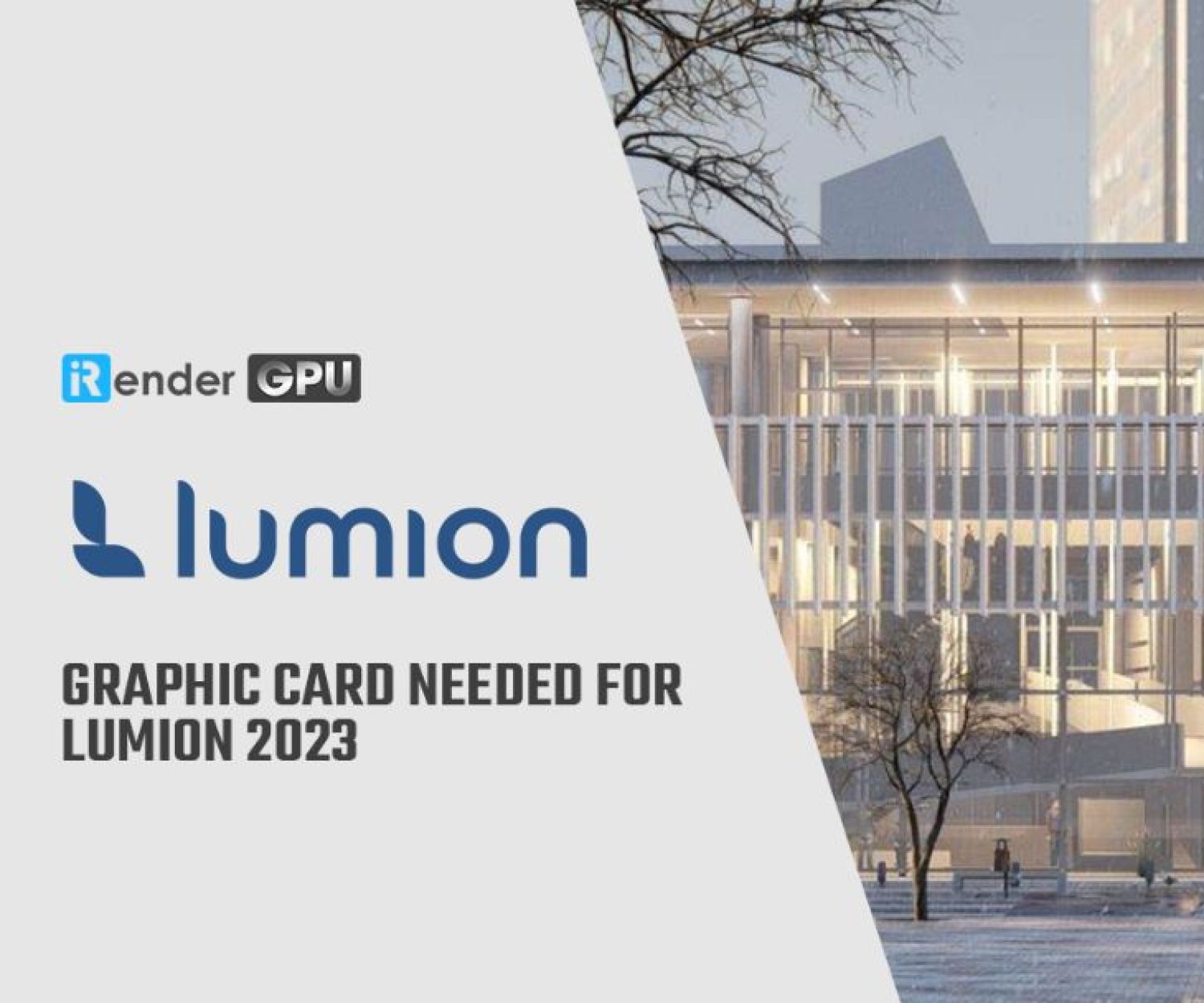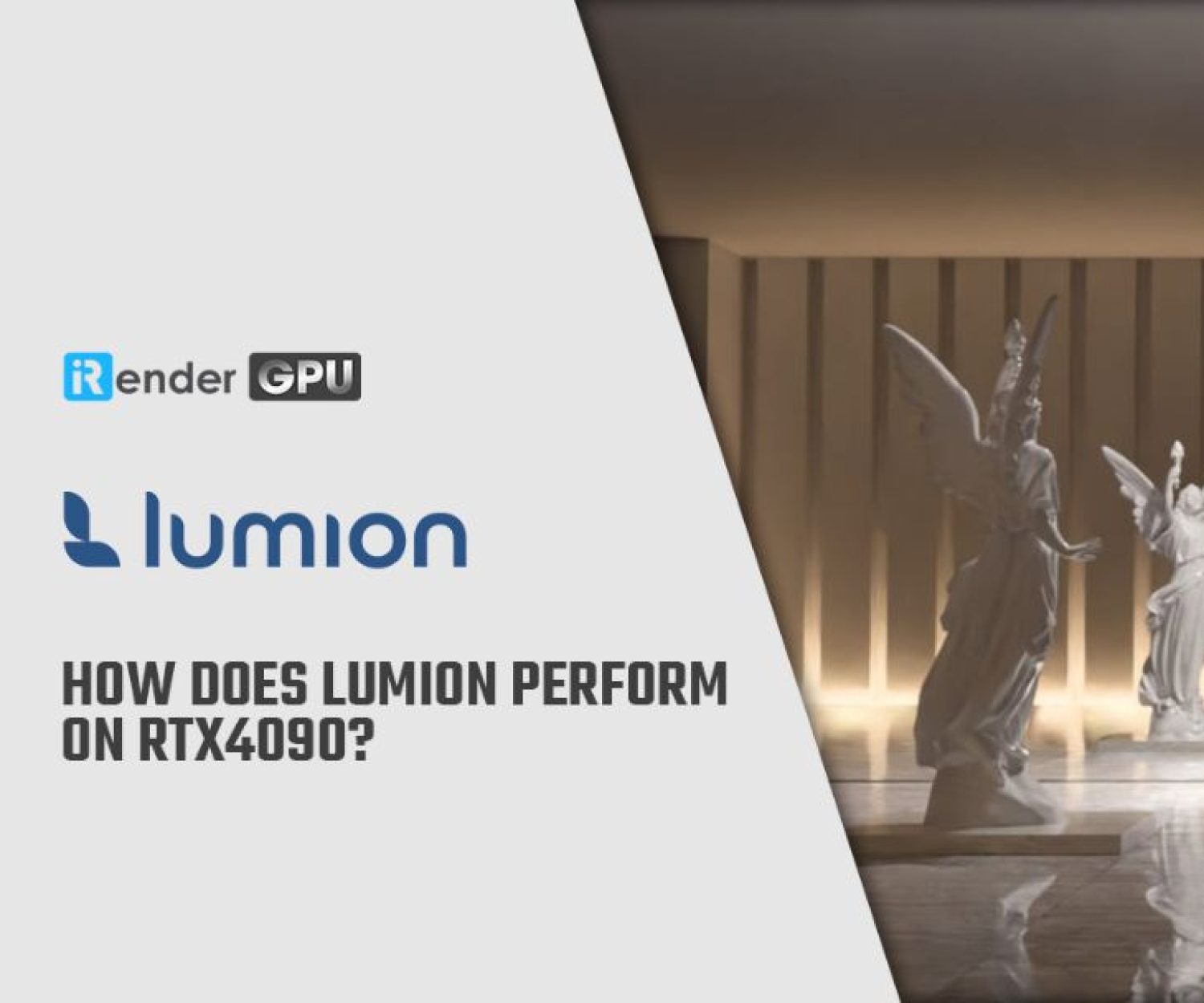How to eliminate artifact in Lumion
What is visual artifacts and what cause them?
Visual artifacts are graphical imperfections in digital imaging. You can consider it as glitchy visuals that accompany some sort of hardware or software problem.
These artifacts can take a myriad of forms depending on what’s causing the issue. It’s not uncommon for onscreen elements to flicker or for random colors to appear on the screen. In 3D applications, textures might not render correctly or geometry can look out of place, while alpha effects like transparency fail altogether.
In Lumion, sometimes your render scene could look rather blurry and different from your original scene. It’s most likely because Lumion automatically reduces the texture resolution while importing if you have a lot of high-resolution textures in your scene.
In this case, how could you eliminate artifact? Let’s see one tip below from Lumion.
How to eliminate artifacts in Lumion?
Lumion has a feature which helps you to eliminate artifact easily when rendering still images, it is the Print Poster Enhancer Effect. You now can get rid of small artifacts in shaded areas or on glazed facades if render Print or Poster resolution images. This feature comes with Lumion 8 and newer versions.
Using it will take extra time to render, but it worth the time as the result will be sharper and more polish.
Let’s see how you can use it in Lumion:
iRender - Highly equipped Cloud rendering service for Lumion
iRender is proud to be one of very few rendering service support Lumion rendering with powerful RTX3090. Our server 3A with CPU 3.9GHz – 4.5GHz from Intel Xeon W-2245 processor, along with single RTX3090 now is the best choice, which can serve any project in Lumion.
Just 6 simple steps then you can connect to our powerful machine, install your CAD software and Lumion, add your license then render/ revise your project as you want.
Not only those powerful configuration, iRender also provides you more services. We have useful and free transferring tool named GPUhub sync. Our price is flexible with hourly rental which has pay-as-you-go basis, daily/ weekly/ monthly subscription with discount from 10-20%. Plus, you have 24/7 support service with real human who will support you whenever you encounter an issue.
Let’s see our RTX3090 performance for Lumion 12:
Register an account today to experience our service. Or contact us via WhatsApp: (+84) 916806116 for advice and support.
Thank you & Happy Rendering!
Source: support.lumion.hk, howtogeek.com
Related Posts
The latest creative news from Enscape Cloud rendering, Lumion Cloud rendering, V-Ray Cloud Rendering , Twinmotion Cloud Rendering , 3D VFX Plugins & Cloud Rendering.