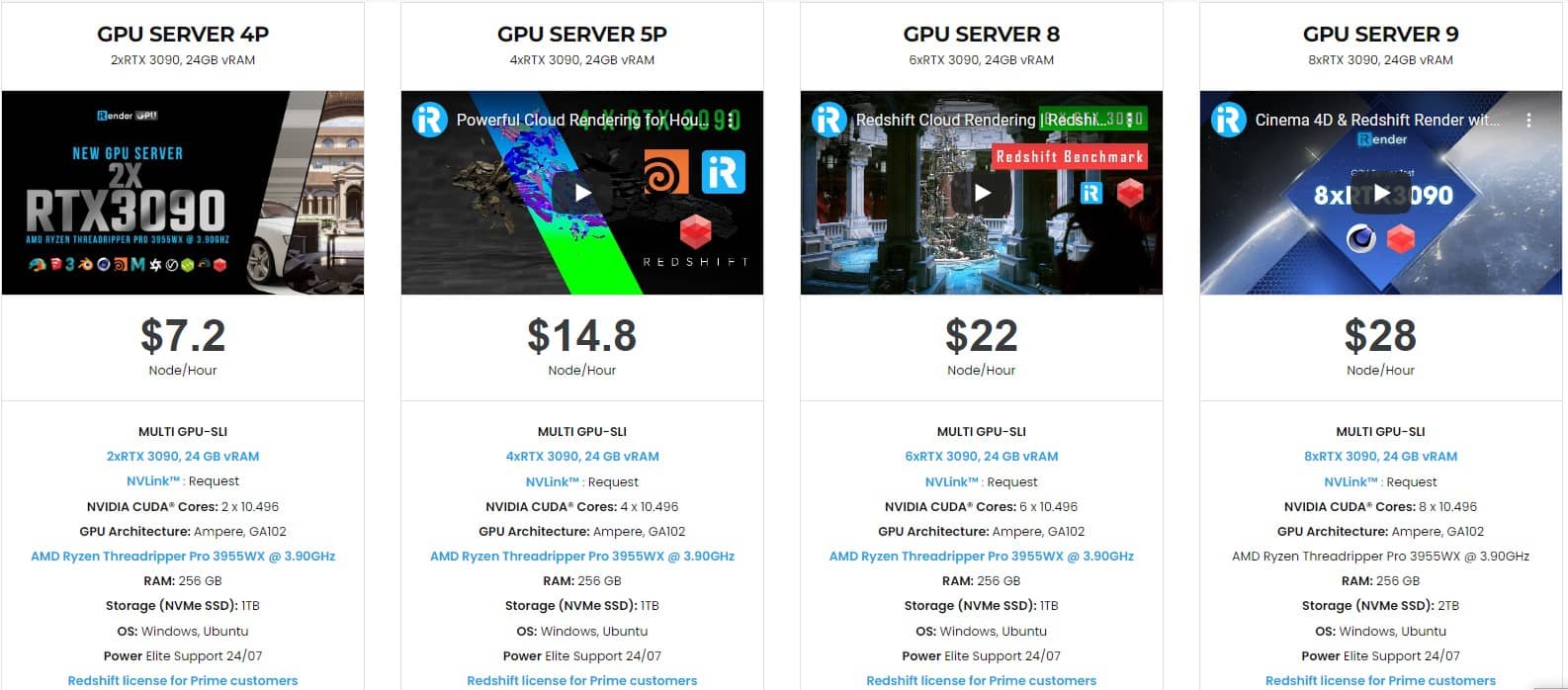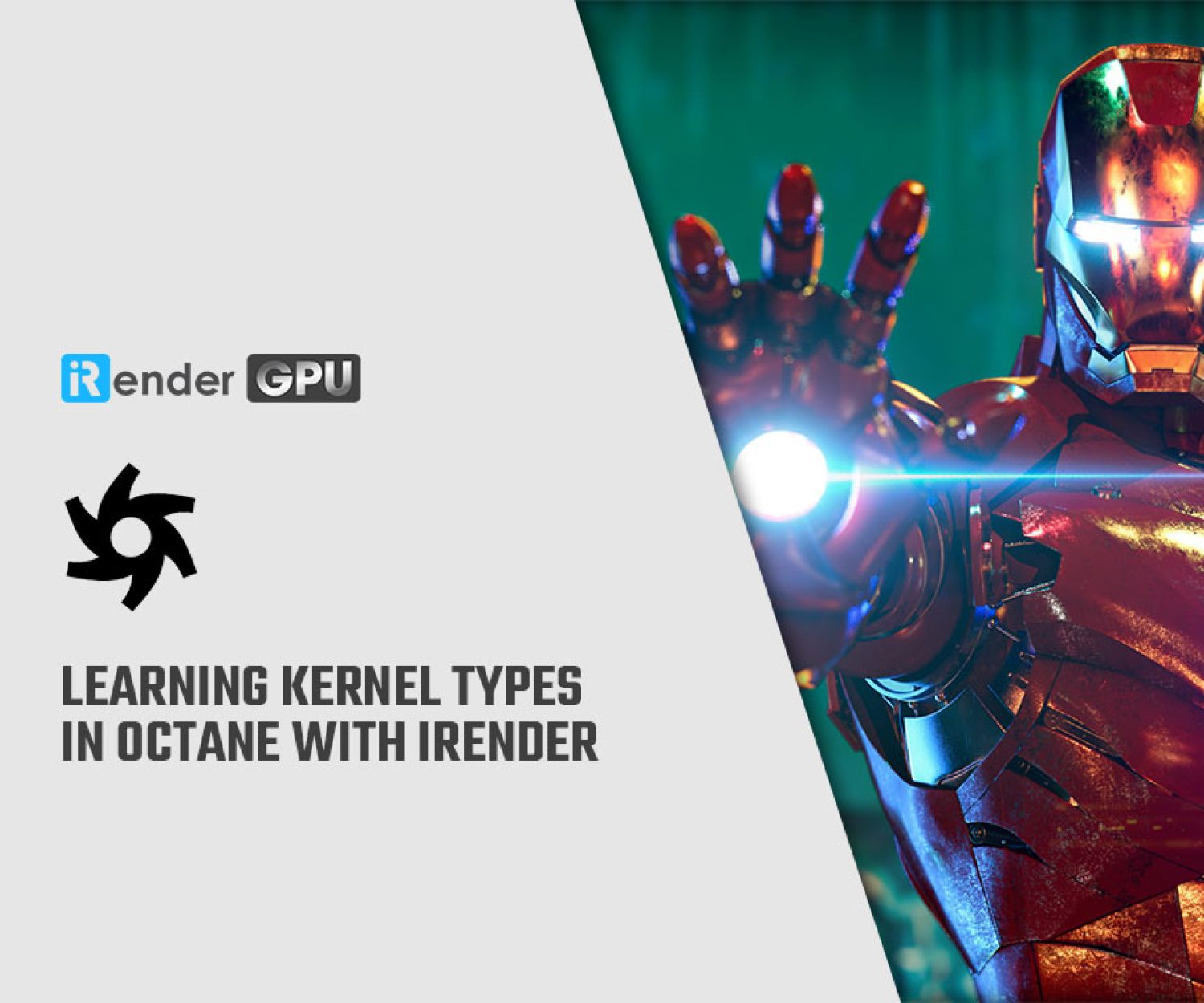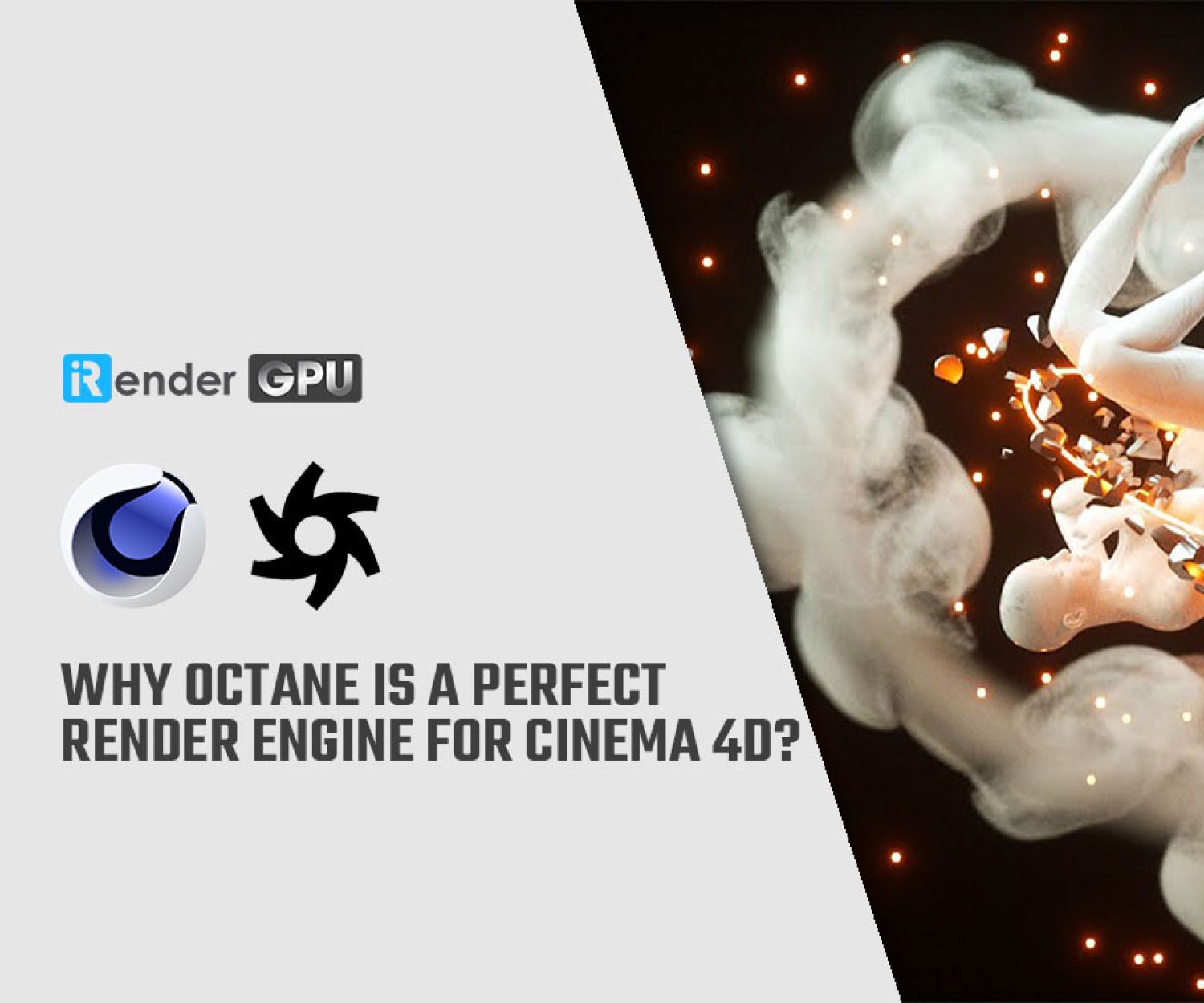How to troubleshoot “Octane license is not activated” issue
Octane is online license activation, meaning that use of the software is available only while online, connected via the internet to the OctaneRender licensing server. It’s for preventing piracy.
However, sometime you might encounter the issue where “Octane license is not activated”. Let’s find out how to troubleshoot it with iRender.
Troubleshoot “Octane license is not activated” issue
Check your internet connection
It’s simple as that. The issue might be caused by a unstable internet connection. You should check if it’s connected, or you can change to a cable internet instead of wifi for a stable connection.
Restart your software
You can restart your software if you see the issue coming. After restarting, Octane will act like normal again.
Have an offline USB Dongle as your backup
To troubleshoot this, OTOY has a solution. Actually, it’s not to solve the issue immediately, but more like a backup for a fixed workstation, which don’t rely on internet activation. And it’s Offline USB Dongle.
It allows you to use the license offline, when your online license doesn’t work. However, it contains some limitations:
-
-
-
- No access to ORC from within OctaneRender.
- No access to the LiveDB from within OctaneRender.
- Dongles need to be updated using the Dongle Installer Utility every 4 months.
- Once a compatible Enterprise subscription/license has been installed to the dongle, it cannot be converted back into a normal subscription/license.
- Only support Octane Enterprise, no support for Octane Studio.
-
-
According to OTOY, cost includes standard shipping. For expedited shipping and/or volume purchasing options, you should contact OTOY [email protected].
iRender - the best cloud rendering solution for Octane
We hope this article can help you to troubleshoot yourself the issue “Octane license is not activated” when you use Octane. You can apply these solutions, and if it still persists, you should contact OTOY at [email protected] and report the issue to them.
If you use Octane and want to deliver quality and speed, don’t hesitate to check out iRender – the best cloud rendering solution for Octane, where you can use the fastest RTX3090 card.
You can refer to this article OctaneRender and iRender Cloud Rendering: A Perfect Match to know how our servers are compatible with Octane. We have many servers from single, dual to multiple GPUs to serve your needs. If you use Octane studio, our dual RTX3090s server (4P) will be the best choice. If you use Octane enterprise, check out our multi-GPUs servers like 4/6/8 x RTX3090s, they can render your project in a lightning speed.
Moreover, iRender has other beneficial features. We have NVlink available if you want to test (contact for more details), and free transferring tool iRender drive. You can also work with our Octane license if becoming our prime customer. Let’s see some of iRender’s tests with Octane:
Related Posts
The latest creative news from Octane Cloud Rendering, Cinema 4D Render Farm, 3D VFX Plugins & Cloud Rendering.