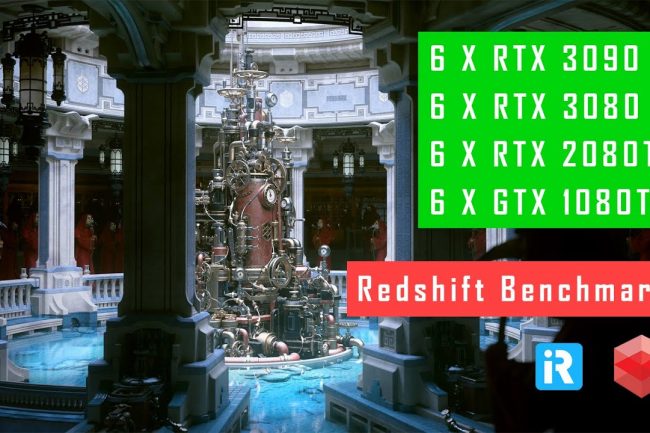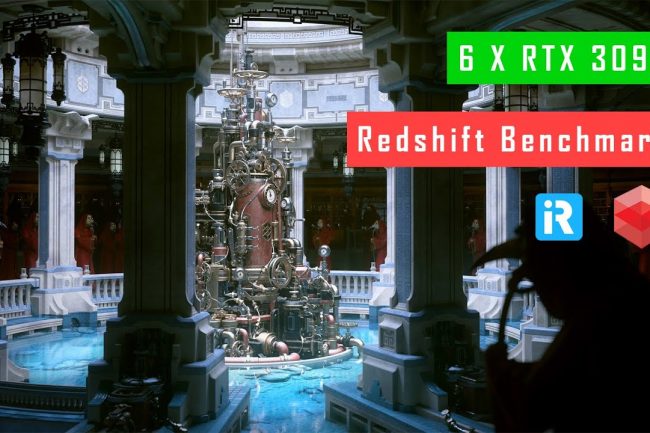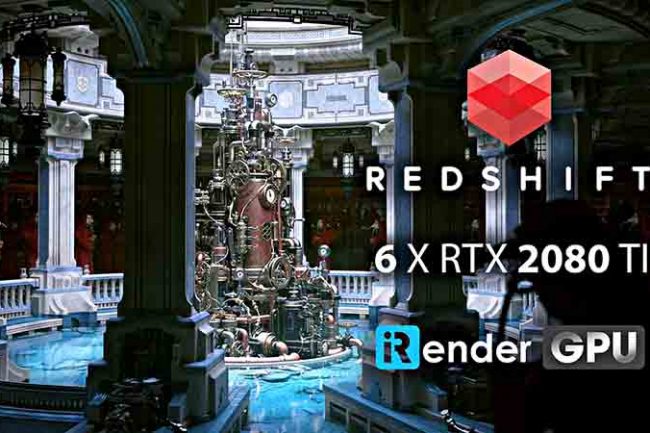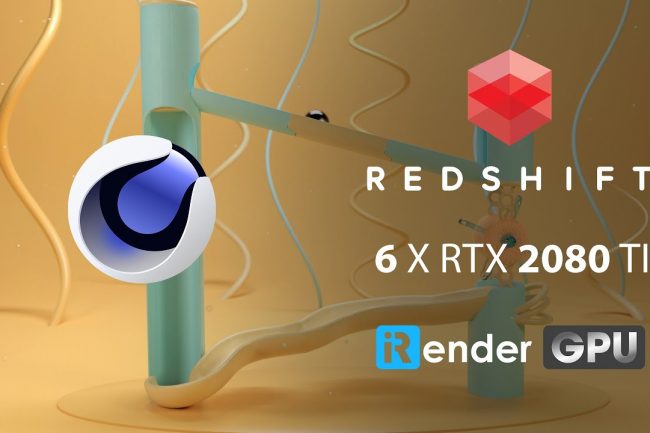Redshift Renderer for MacOS
General introduction
On April 13th, 2021, Maxon announced the immediate availability of Redshift Renderer for MacOS including support for M1-powered Macs as well as Apple’s Metal graphics API. Redshift has rapidly become one of the most beloved third-party render engines in the 3D industry, given its rapid speed on NVIDIA PCs. That well-known power is now optimized for M1 and Intel-powered Macs. Redshift for macOS signifies a milestone, bringing cutting-edge cinematic rendering to Mac artists.
“When Redshift joined the Maxon family in 2019, extending support to our user community on the Mac platform was a top priority,” says Maxon CEO, David McGavran. “So we’re thrilled that creatives working in macOS environments can now take advantage of this powerful and flexible GPU-accelerated renderer built to meet the specific demands of contemporary high-end production.”
“We’re seeing some crazy results when rendering with Redshift on Mac Pro. A typical frame from the very effects-heavy game cinematic we created for Mythic Legends, an action-packed strategy mobile game by Outfit7, previously took twenty-six minutes to render per frame. Now, it’s rendering in only fifty-eight seconds!” – James Rodgers, Director at Lunar Animation.
Redshift for Intel-based Macs will be available in April. Support for M1-based Macs will be made available with the release of macOS Big Sur (11.3). As is typical with Redshift, updates to enhance stability and optimization will be regular and ongoing.
List of supported AMD GPUs for macOS (11.3+)
MacBook Pro
- Radeon Pro Vega 16/20
- Radeon Pro 5500M/5600M
iMac
- Radeon Pro Vega 48
- Radeon Pro 5500XT/5700/5700XT
iMac Pro
- Radeon Pro Vega 56/64
MacPro
- Radeon Pro Vega II / Vega II Duo
- Radeon Pro W5500X/W5700X
- Radeon RX 6800/6800XT/6900XT
Thunderbolt eGPUs
- Radeon RX Vega 56/64
- Radeon Pro WX 9100
- Radeon VII
- Radeon RX 5500/5500XT/5600XT/5700/5700XT
- Radeon RX 6800/6800XT/6900XT
Please see this document for information about macOS compatibility of specific GPUs
If you use Mac and use NVidia GPU, please do not worry you still use Redshift render if you choose iRender’s server. In iRender, we support all of MacOs users. If you use Redshift for Mac and want to boost performance in the rendering process, let’s pick our server
To connect to iRender’s servers from a Mac you will need to use the Microsoft Remote Desktop application for Mac version 10.3.8 (or higher). Just need some easier steps, you can bring a powerful performance to your desk.
Register right now and enjoy the best render farm service available.
Here’s a little bit of document for Mac iRender’s users. Moreover, we provide a special feature for Redshift users, contact me via Whatsapp: (+84) 0911 086 116 to explore.
www.maxon.net
Related Posts
The latest creative news from Redshift Cloud Rendering.