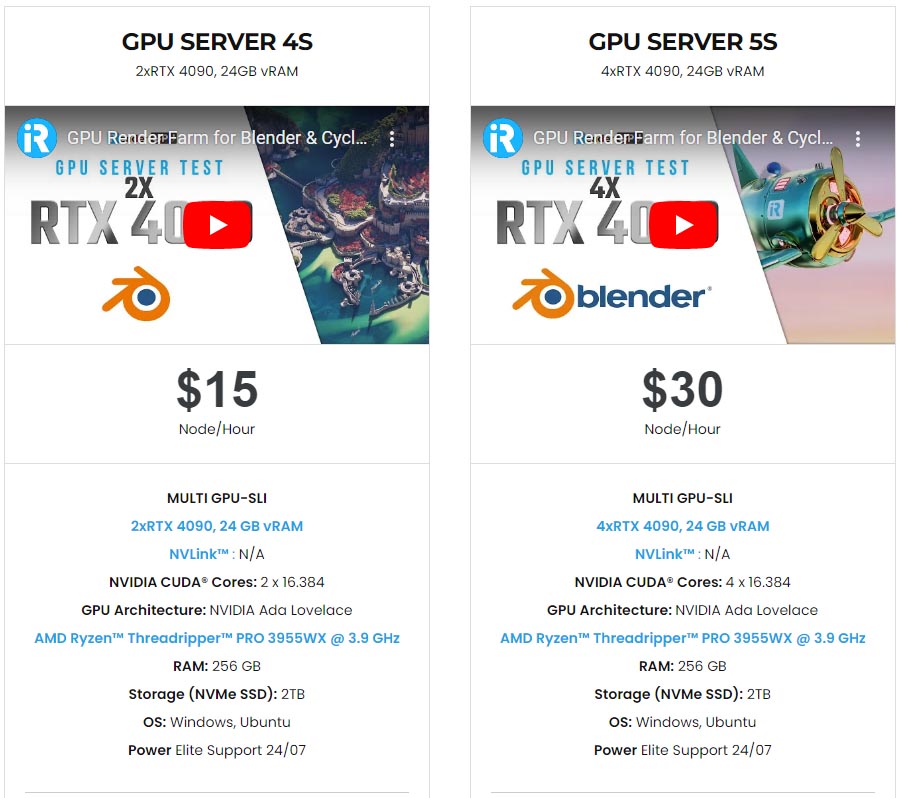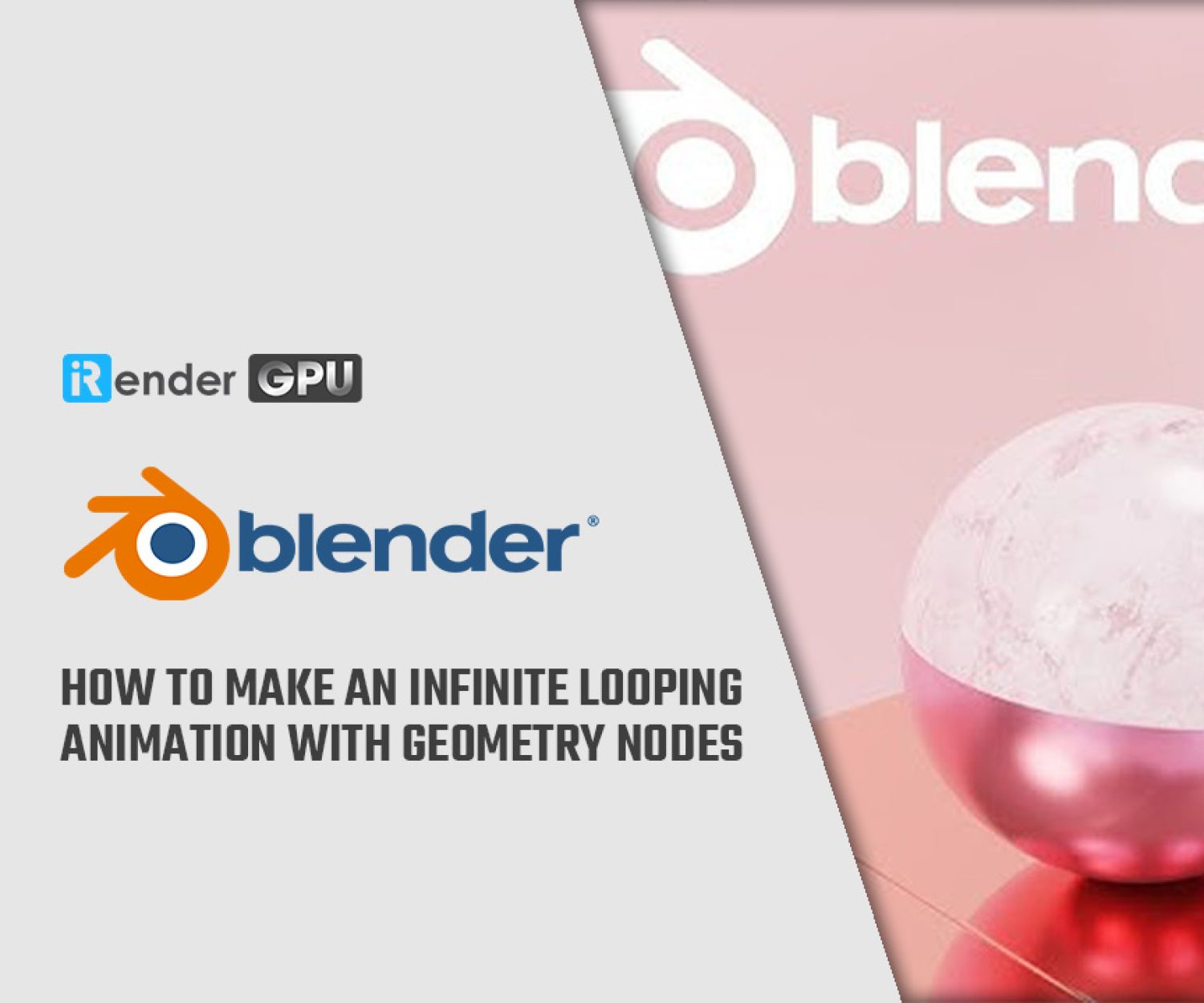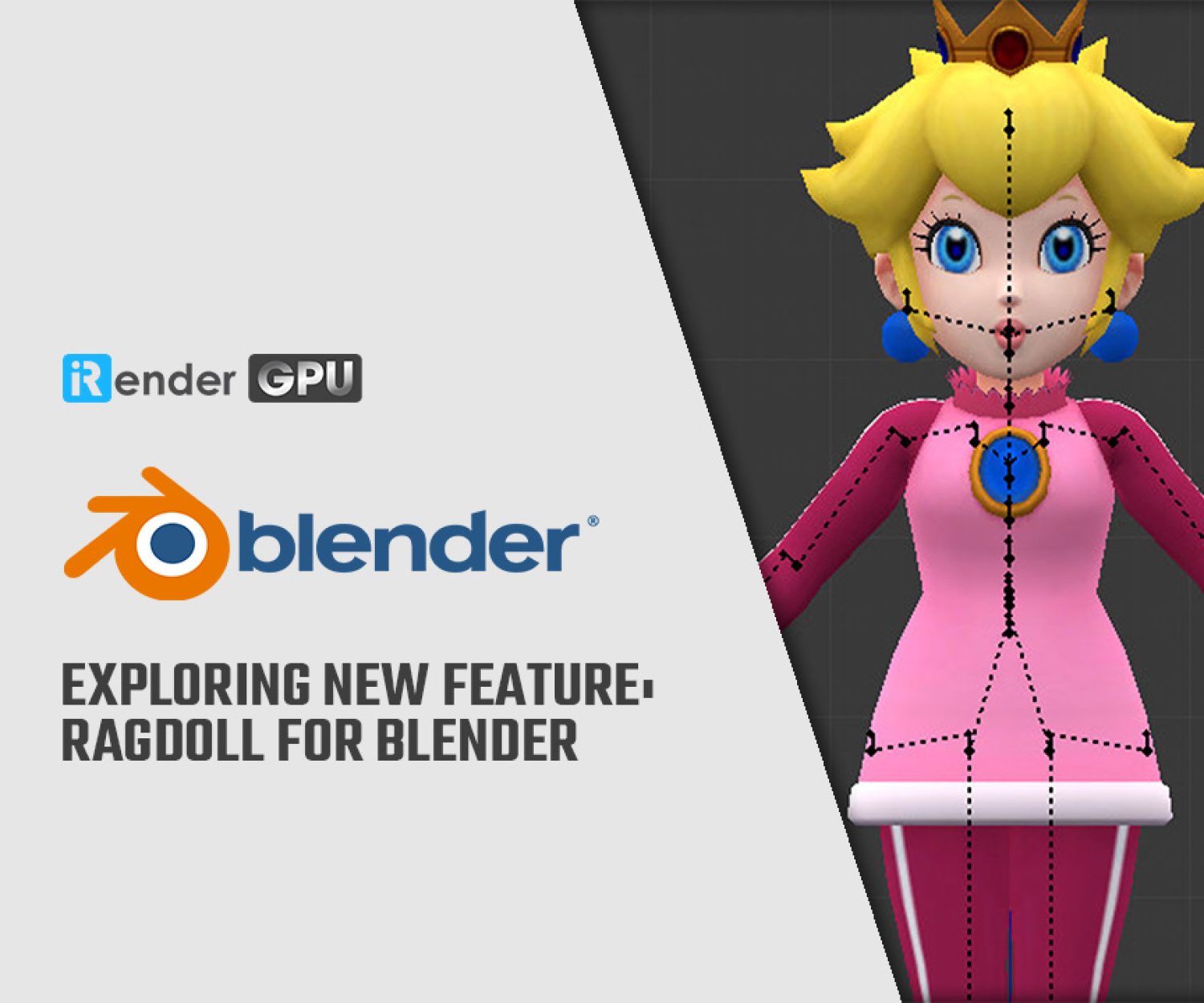Exploring Geometry Nodes in Blender 3.4 with iRender
The Blender Foundation has released Blender 3.4, the latest version of this fantastic open-source 3D software. This version comes with many new features. In today’s article, iRender will explore Geometry Nodes in Blender.
1. Geometry Nodes in Blender 3.4
1.1 What are Geometry Nodes in Blender?
System of geometry nodes for node-based procedures to change an object’s geometry The Geometry Nodes Modifier can be used to access it. The geometry node tree connected to a modifier is a Node Group. The Group Input node will receive the geometry from the state before the modifier (the original geometry or the outcome of the prior modifier). Then the node group can operate on the geometry and pass an output to the Group Output node, where it will be passed to the next modifier.
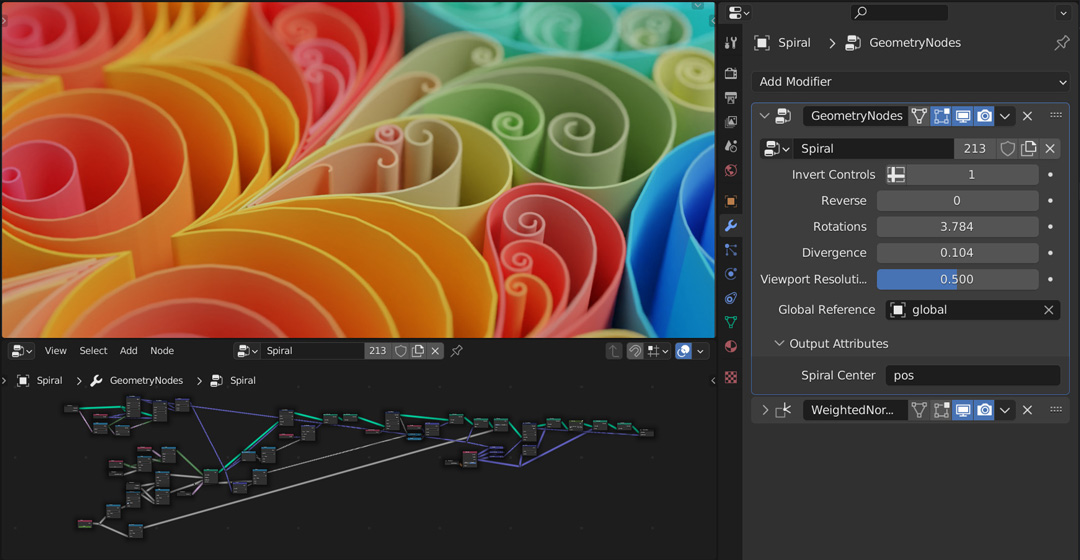
Image Source: Blender.doc
The various forms of geometry that geometry nodes can modify: Meshes, Curves, Point Clouds, Volumes, Instances.
1.2 More updates to Geometry Nodes in Blender 3.4

Image Source: CG Channel
The “major” change to Geometry Nodes won’t come in Blender 3.4; instead, it will come in Blender 3.5. When the node system will transition from being a set of tools for procedural modeling and object scattering to a procedural simulation framework However, there are still a lot of significant modifications, such as the choice to use the Viewer node to preview the output of a node tree in the viewport as opposed to simply the Spreadsheet.
Other key changes include the option to retrieve the capability to extract the properties of instances produced by geometry node, enabling the use of instances in more inventive ways, like this sprite-based real-time fire effect.
Along with Distribute Points in Volume, which adds points inside volume grids, there are new sets of nodes for accessing topological information for meshes and curves.
2. How to use Geometry Nodes in Blender
2.1. How to get started
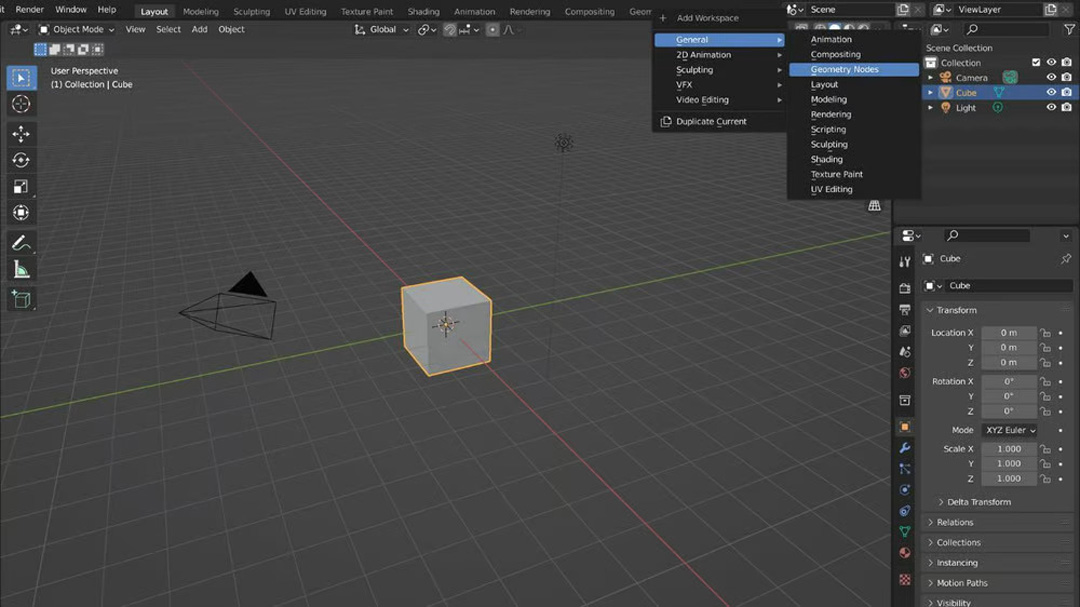
Image Source: All 3DP
You first need to add a separate workspace:
- On the Topbar, select the plus (‘+’) sign.
- Choose “General” and then “Geometry Nodes.”
In addition to the 3D Viewport, you’ll see that the workspace now also has the Spreadsheet editor on the left and the Geometry Nodes editor on the bottom. To examine and alter geometry data, utilize the spreadsheet editor.
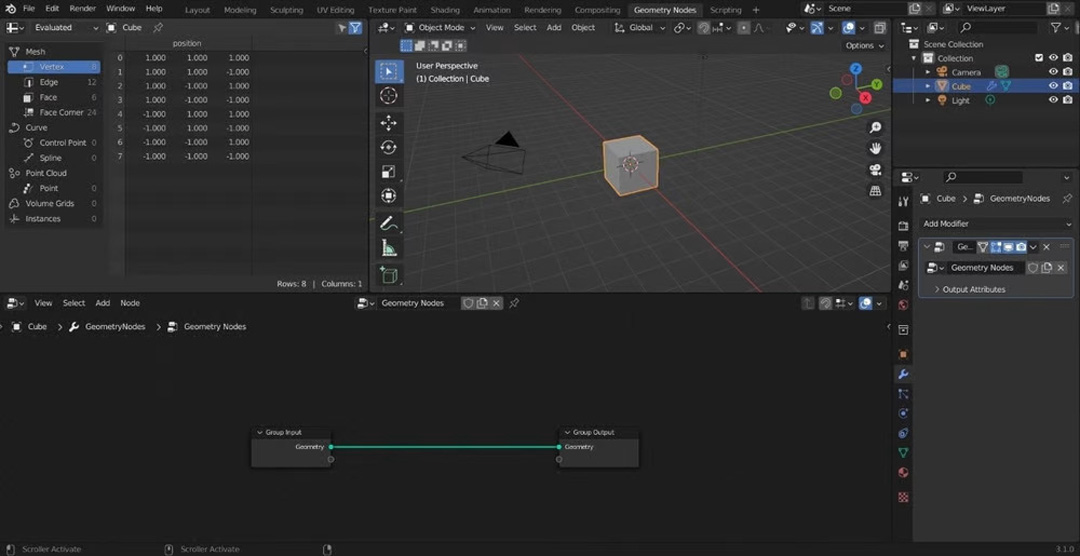 Image Source: All 3DP
Image Source: All 3DP
You’ll see that the Geometry Nodes modifier is automatically added to the Modifier Properties tab in the Properties editor on the lower right (the wrench icon). Simply click the “+ New” button at the top of the Geometry Nodes editor to add it if it hasn’t already been there.
2.2. Adding Nodes
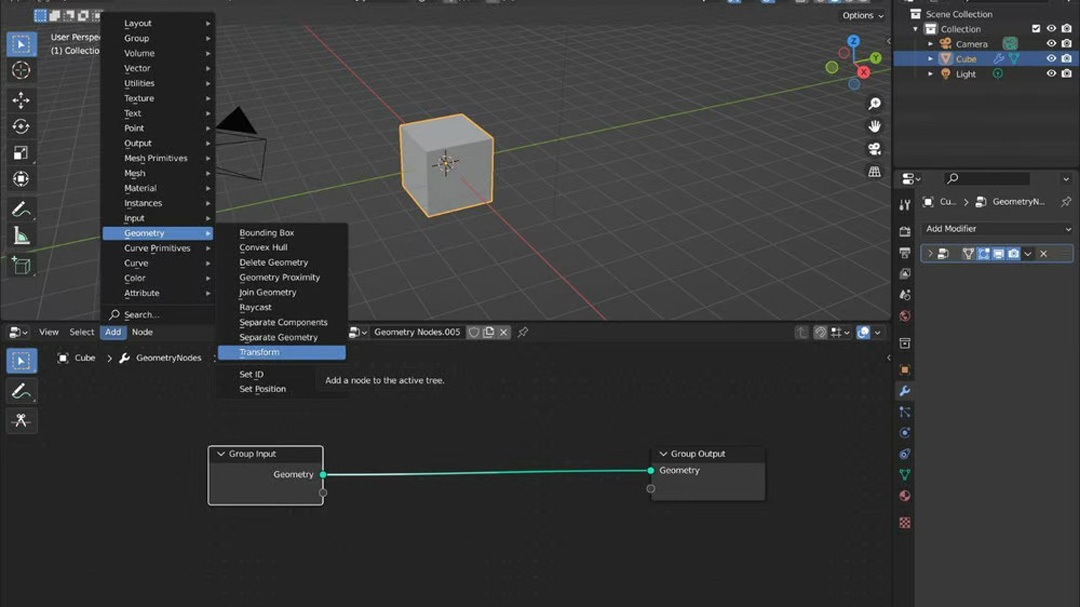
Image Source: All 3DP
The Group Input and Group Output nodes are the first two to display in the Geometry Node editor after adding a new geometry node group. Following that, we’ll explore some fundamental transformations, including translation, rotation, and scaling. To do this, we’ll need to add the Transform node:
- On the Geometry Nodes editor’s header, select Add from the menu.
- Select “Transform” from the Geometry submenu. Alternatively, you could just type “Transform” into the Add menu’s search field at the bottom.
- Between the Group Input and Group Output nodes, add the Transform node. The necessary sockets will be automatically connected via the links.
3. iRender - The Best Render Farm For Blender
1. High-end Configuration
We provide high-configuration dedicated servers (physical machines/computers) that are specifically configured and optimized for GPU rendering. Our GPU machines are built with 1/2/4/6/8x RTX 3090 and 2/4x RTX 4090. Also, they all have a strong AMD Ryzen Threadripper PRO 3955WX CPU, which provides increased performance together with GPU. Moreover, the workstations are ideal with 256GB RAM capacity and 2T NVMe SSD storage, which meets all your small to very huge projects. We highly recommend you try our highest configuration server, the 4x RTX 4090. This server is a render beast that brings crazy render speed to Blender. It is rated as one of the most worth-trying workstations so far for Blender.
We are currently a Diamond Sponsor of the Blender Foundation. Our long-term goal is to support the Foundation to partly contribute to the development of this awesome software. Last but not least, there are outstanding features such as:
- Flexibility: Users can handle immediately your projects that require frequent editing and modification on iRender server without queuing. It can be said that this special characteristic directly satisfies user needs.
- Various options: suitable for all projects and budgets. You can save your budget with daily/weekly/monthly/yearly Fixed Rental packages, which saves you up to 20% of the cost compared to the hourly rental.
In particular, iRender has many servers from single, dual to multiple GPUs to serve your needs.
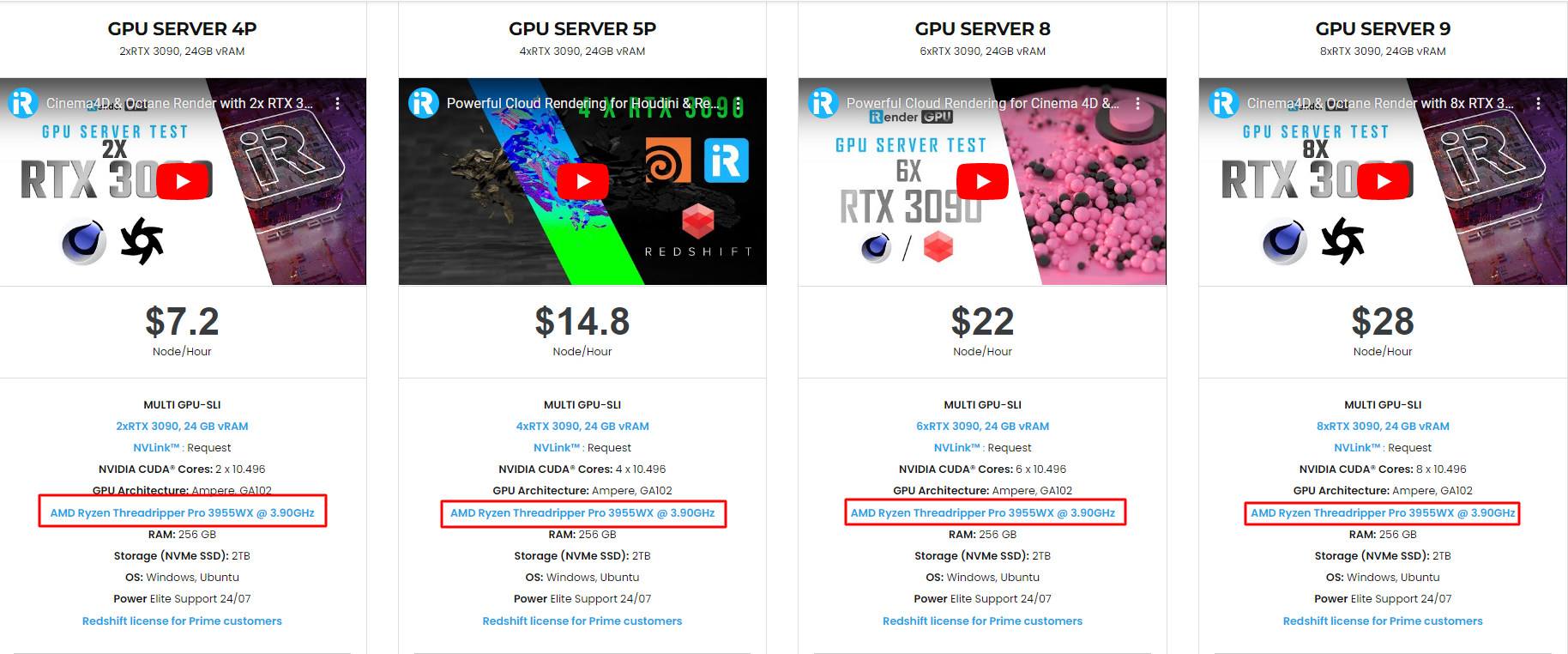
Specially, we just released our new package server 4S (2 RTX 4090), you can refer its configuration as below:
2. Blender server test on iRender
Let’s check out the rendering performance in Blender on RTX 4090 servers.
3. Our Customer Support and Technical Team available 24/7
In case you have any problems or questions, don’t hesitate to contact the 24/7 support team. We will be happy to help you with your questions and problems at all times.
Besides, iRender always has a special deal for you. This month, we are running a SPECIAL PROGRAM: 20% Additional Bonus for new clients who register an account and make a top-up within 24 hours of registration.
HOT DEAL: iRender offers 100% bonus for only the first transaction of $2023. (from Jan 9th – Jan 31st 2023)
 Get the FREE COUPON to try our high-end computers for your Redshift projects now! For further information, please do not hesitate to reach us at [email protected] or Whatsapp: +(84) 916017116.
Get the FREE COUPON to try our high-end computers for your Redshift projects now! For further information, please do not hesitate to reach us at [email protected] or Whatsapp: +(84) 916017116.
iRender – Happy Rendering!
Source: Blender.doc, CG channel
Related Posts
The latest creative news from Blender Cloud Rendering.