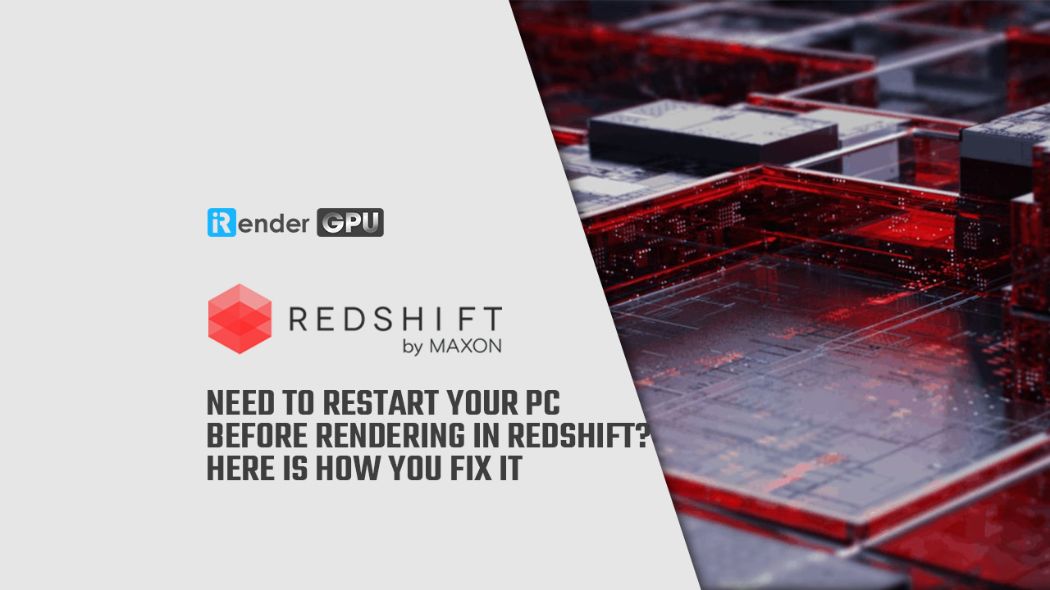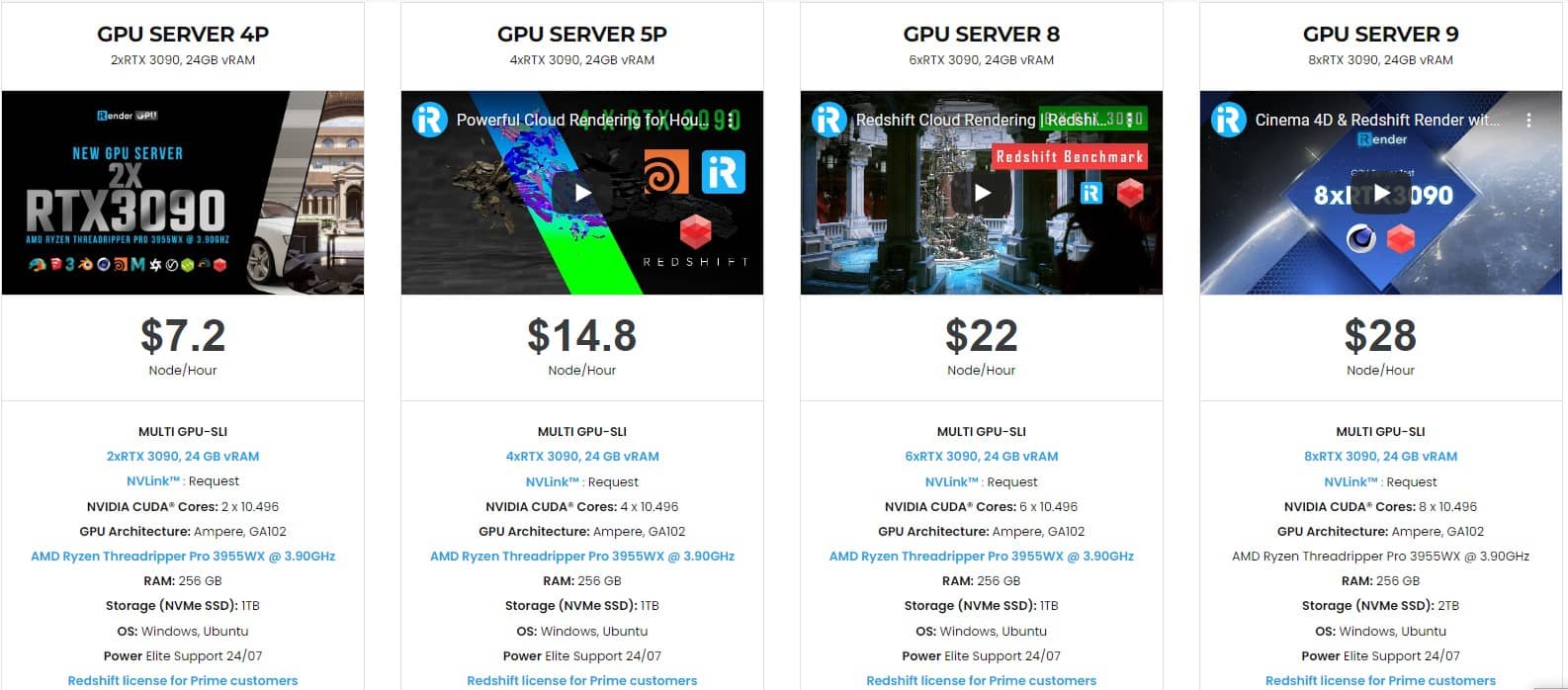Need to restart your PC before rendering in Redshift? Here is how you fix it
Redshift is a very fast rendering engine, no doubt about it. But sometimes, you may encounter a scenario where it’s really slow in rendering, and need to restart your PC before rendering and it will be fast again. Today, we will talk about this issue and see how to solve it.
1. What causes you to restart your PC before rendering in Redshift?
Surprisingly it’s not a bug from Redshift or Maxon, but a Nvidia Vram driver bug. Specifically, it’s a Vram memory allocation bug in Nvidia’s latest driver for Windows OS only.
This issue will affect users who use the display GPU and the IPR (Interactive Preview Renderer) at the same time, making your Vram have to share. And since it’s a driver issue, it will happen with your latest version of Redshift build, or even older versions.
Not only with Redshift, this also affects newer Cinema 4D versions because the viewport now also uses Direct X.
If you are running multiple Vram intensive applications like After Effects, Premiere Pro (or other Adobe apps), there is a chance that you might encounter it. So it’s a very annoying problem that affects your workflow and still hasn’t been fixed by Nvidia.
2. How to solve it?
Right now, there are 4 solutions suggested by Redshift:
-
-
-
- Render on Headless GPUs (you can refer to this instruction from Nvidia on how to set up Headless GPU)
- If you are opening and using other applications, don’t let your Redshift remain the default 90% of Vram usage, as many applications trying to grab Vram will cause memory leak. Just reduce it to 60% or less.
- Uninstall your driver and roll back to the old one like 462.56 or older. You can use DDU (Display Driver Uninstaller) from guru3d.com to uninstall your drivers clean, before setting up any. Please note that you will lose Optix denoising support as 462 drivers lack Optix.
Or you can try 497.29 driver first, as it supports Optix and works with many users. - Since it only happens with Windows OS, you can work on Linux or macOS with no problem.
-
-
3. Final words
We hope that this article will help you to solve the issue of having to restart your PC before rendering in Redshift (or maybe in any GPU intensive applications like Octane, V-Ray, Cycles, etc.).
iRender provide to you high performance and configurable server system for 3D rendering, AI Training, VR & AR, simulation, etc. We believe that design and creative activities are private and personal that only you artists will know what you want with your animation. That’s the reason why we provide a remote server so that you can install any software you need, and do whatever you like with your project.
You will only need to install your software for the first time, and next time you connect to the computer everything is ready for use.
Redshift can run a maximum of 8 GPUs. At iRender, we offer tailored packages with state of the art RTX3090 for it. You can choose from 2/4/6 or 8x RTX3090s to render with a lightning speed.
You can see that our configuration above are all more than enough to have a project in Redshift renderer run smoothly. Processor is AMD Ryzen Threadripper Pro 3955WX @ 3.90GHz. RAM up to 256GB. We also provide storage NVMe SSD with 2TB. With those hardware, you can be assured that your scene will load faster, more stable when running with multiple software.
Let’s see how our servers perform when rendering in Redshift:
Plus, at iRender, we provide you more support than just those config.
NVLink available for large and complex scene
If 24GB VRam is not enough for your scene, we always have NVLink to help you access more than that. You can access this article to know how NVLink benefits your 3D projects.
Free and convenient transferring tool
iRender offers powerful and free file transfer tools: iRender drive/ Gpuhub Sync. With fast file transfer speed, large data capacity, and completely free. You can transfer all the necessary data into our iRender drive/ Gpuhub Sync tool at any time without connecting to the server. The data will be automatically synchronized in the Z drive inside the server, ready for you to use.
Flexible price
Besides hourly rental above, you can always save from 10% to 20% with our Fixed Rental feature. For those who’s in need of a server for more than a day, or have extremely large projects, we advise to choose a daily/ weekly/monthly rental package. The discount is attractive (up to 10% for daily packages, 20% on weekly and monthly packages), and you don’t have to worry about over-charging if you forget to shutdown the server.
Real human 24/7 support service
Helping you to handle the problem quickly, effectively, saving you both time and money.
Render farm supports powerful multi RTX3090s
When you use iRender, you can free your computer during the hardest and most arduous part – rendering. That is also the reason that Render Farm service is becoming more and more popular and essential. However, as far as we know, iRender is proud to be one of the very few rendering services that support powerful and state of the art RTX3090.
With the above advantages and the machine configuration packages that iRender has just released, we believe that Redshift users will have the most comfortable, quickest, and most effective rendering time.
You can create an account via this link to experience our service. And don’t hesitate to contact us via WhatsApp: (+84) 916806116 for advice and support.
Thank you & Happy Rendering!
Source: Redshift Render community’s facebook
Related Posts
The latest creative news from Redshift Render Farm, Cinema 4D Render Farm, 3D VFX Plugins & Cloud Rendering.