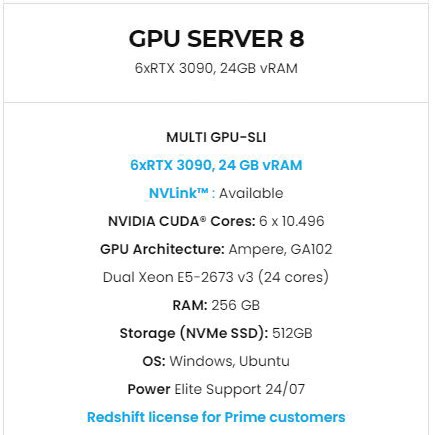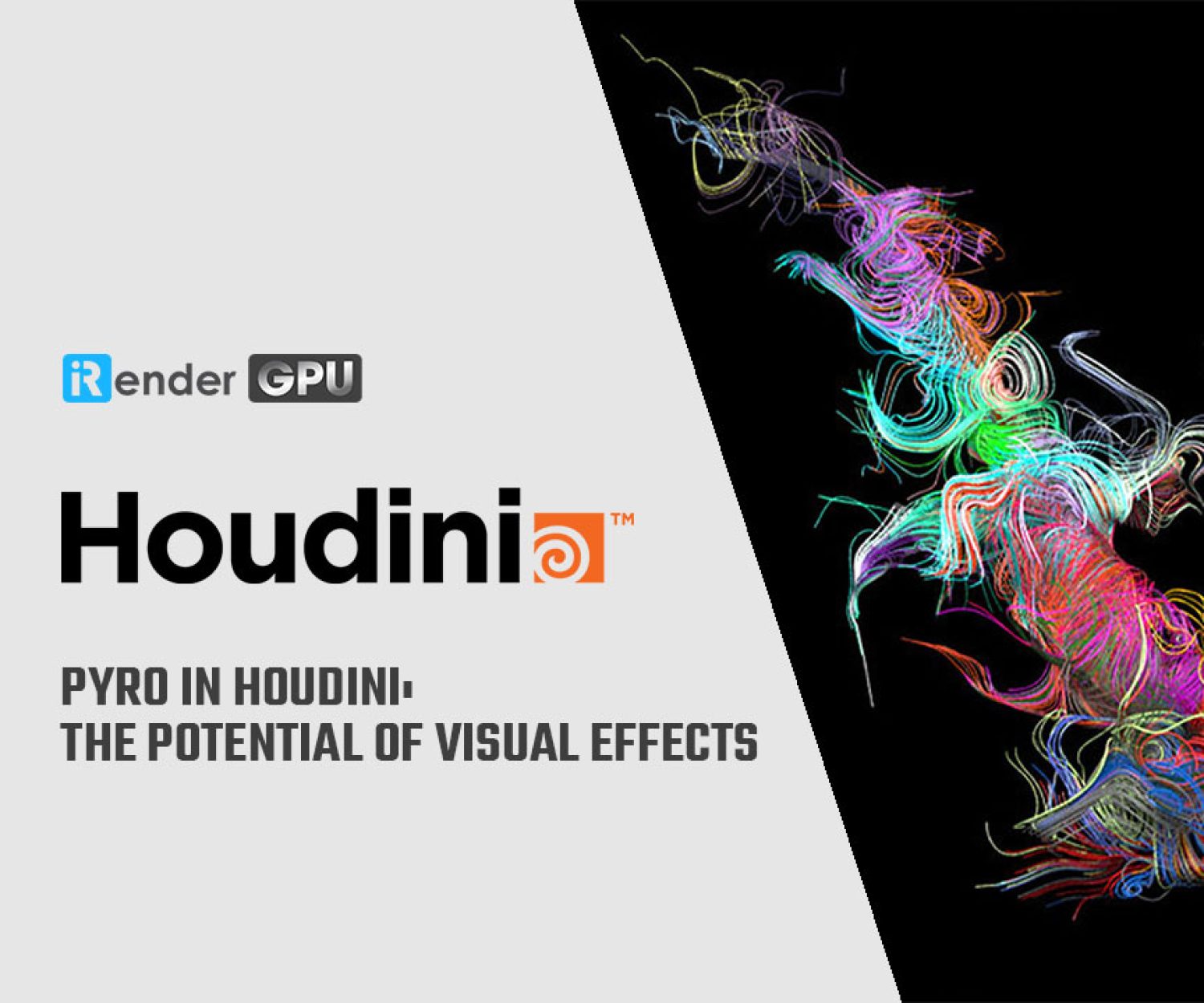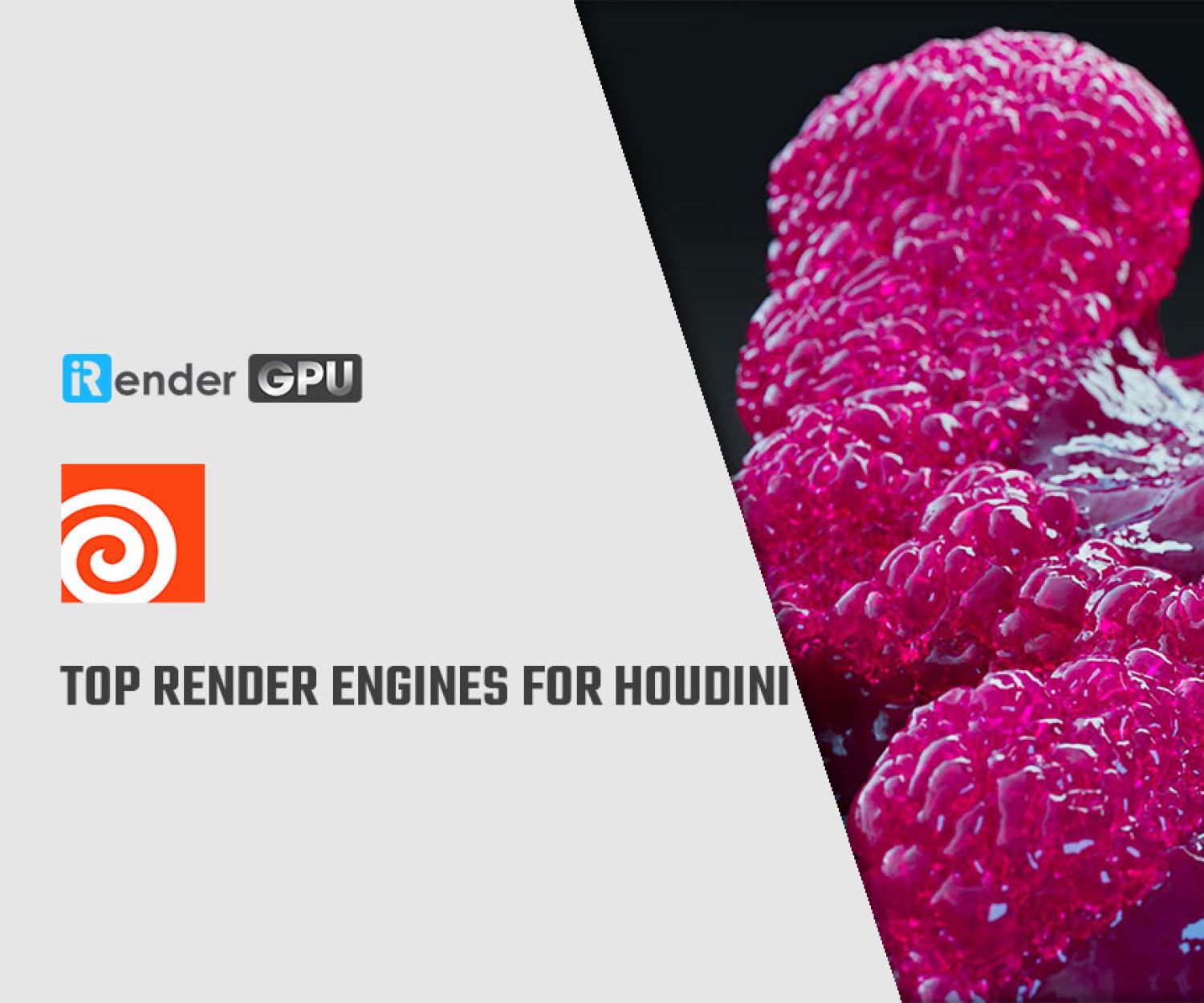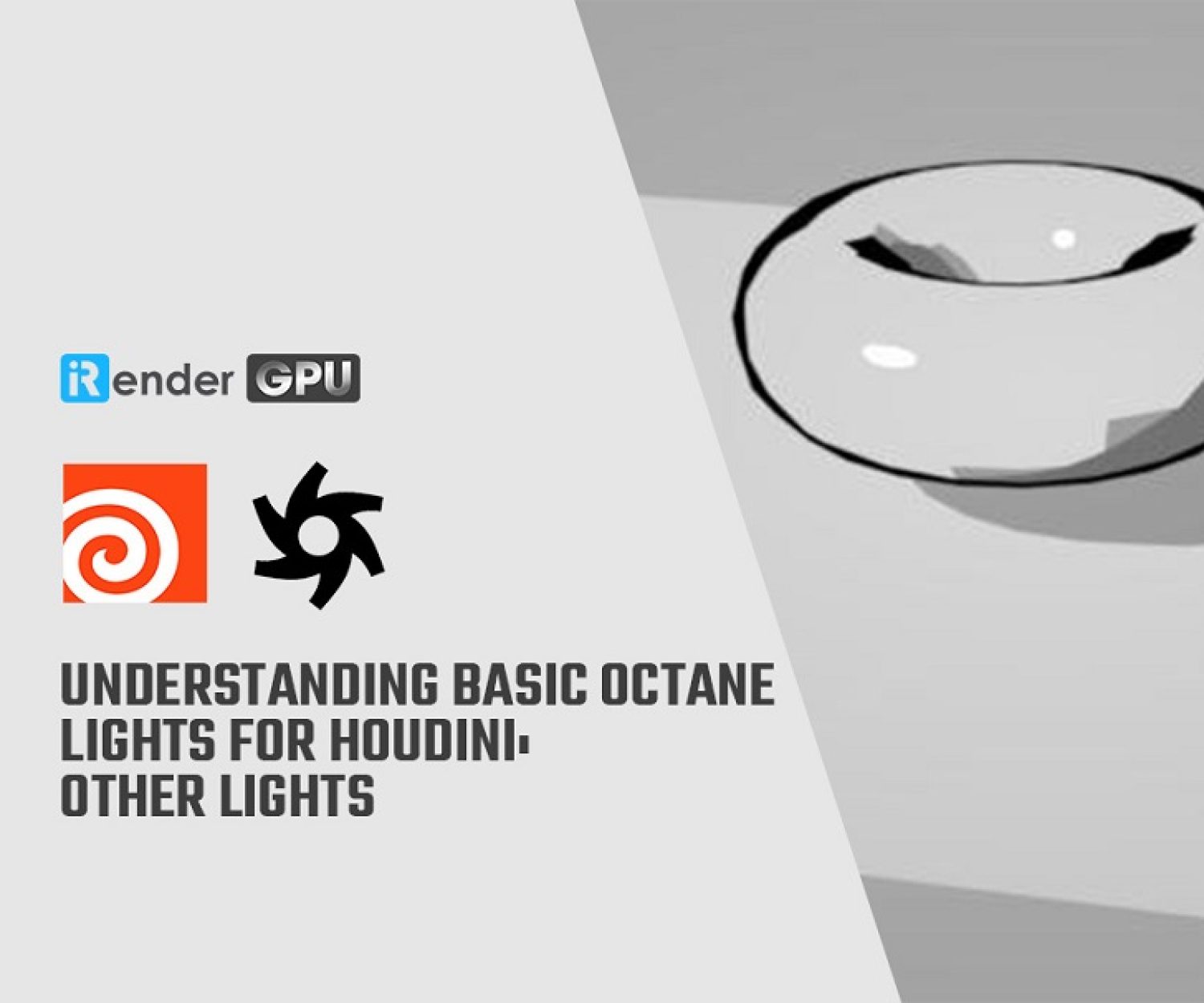How NVLink benefits your 3D or AI - Deep Learning projects
First announced in 2014, according to NVIDIA, NVLink is the world’s first high-speed GPU interconnect offering a significantly faster alternative for multi-GPU systems than traditional PCIe-based solutions. Two NVIDIA graphics cards connected with each other with NVLink will enable scaling of memory and performance to meet the demands of your largest visual computing workloads.
However, not all cards from NVIDIA support NVLink, but only those series of cards below.
-
-
-
- The RTX 20 series like RTX 2070 Super, RTX 2080 Super, RTX 2080Ti and RTX 3090.
- Also workstation NVIDIA graphics cards such as Quadro RTX 5000, Quadro RTX 8000, Quadro RTX 6000, Quadro GV100, Quadro GP100.
-
-
How NVLink works?
If SLI cards have a master-slave relationship, then NVLink cards is not like that. The transfer of workload among the connected NVLink cards is bi-directional. All connected cards act as one.
Each connected graphics card has access to other’s memory. So for example, if you use NVLink to connect two RTX 3090 with vRAM 24GB, it means that you have access to a total of 48GB vRAM. (or with RTX 2080Ti, when connected will be 22GB vRAM)
The bandwidth when those cards connected using NVLink bridges will be from 25GB/s to 35GB/s on the GeForce RTX.
How NVLink help you in 3D project or AI - Deep Learning jobs?
NVLink is targeted at the workstation graphics cards, which will help you improve the performance if you are using multi-GPU for deep learning and machine learning applications, high-end video rendering, etc.
1. For Rendering
The most important thing when you render are the highest possible number of CUDA Cores and VRAM.
The time it takes to render an average Frame on your GPU is almost linearly inverse proportional to the amount of CUDA Cores your GPU has.
The GPU though can only make use of its huge CUDA Core performance if the 3D Scene Data fits into its VRAM (Video Memory on the GPU).
This means, if you know you have very complex scenes with millions of polygons, sub-poly displacement, or things like large textures, your need for VRAM will be much higher than if your scenes are fairly simple with only a few objects.
Render test on RTX3090 with NVLink for Keyshot
2. For AI - Deep Learning
AI, machine learning, and deep learning tasks process a lot of data. These tasks can be very demanding on your hardware.
-
-
-
- Cores: The cores help compute the data. So the greater the number of cores, the higher will be the performance of your system.
- VRAM: Video RAM, or VRAM, is a measurement of the amount of data your system can store and process at once. Higher VRAM is vital if you are working with large datasets.
- Memory Bandwidth: The Memory Bandwidth is the speed of GPU. If you want to have a faster rate at which data is read or stored into the memory, you will need a higher memory bandwidth. Or to make it simple, higher GB/s of Memory Bandwidth means that the card can draw more data in less time, which translates into faster operation.
-
-
3. What iRender can offer to you
Our newly-launched GPU server 6 and 8 with NVLink available will help you to solve any problems of your 3D or AI/DL projects.
-
-
-
- With NVLink available, now the total CUDA Cores of server 6 (6 x RTX 2080Ti) will be 6 x 4352, while the server 8 (6 x RTX 3090) will be up to 6 x 10496. You will not have to be afraid of the low performance of the system. Your rendering will be faster, and your calculation you get to make in AI/DL jobs will be higher.
- VRAM is now gonna be up to 22GB (RTX2080Ti) and 48GB (RTX3090), helping you to store and solve the large and complex scenes or datasets.
- Memory bandwidth of 2 servers will be 25 GB/s to 35 GB/s, fast enough for drawing your data.
- Moreover, our reasonable price with attractive discount will help to solve your concern. The hourly rental for package 6 x RTX 3090 is $22 per hour. But you can always save from 10% to 20% with our Fixed Rental feature.
- Our support is real human, 24/7, helping you to handle the problem quickly, effectively, saving you both time and money.
-
-
With the above advantages of NVLink that iRender has just added to our server 6 and 8, we believe that 3D and AI/DL users will have the most comfortable, quickest, and most effective working time.
Register an account today to experience our service. Or contact us via WhatsApp: (+84) 916806116 for advice and support.
Thank you & Happy Rendering!
Source: yourtechbro.com, cgdirector.com, linuxhint.com
Related Posts
The latest creative news from Houdini Cloud Rendering , Cinema 4D Cloud Rendering , Redshift Cloud Rendering, Octane Cloud Rendering, 3D VFX Plugins & Cloud Rendering.