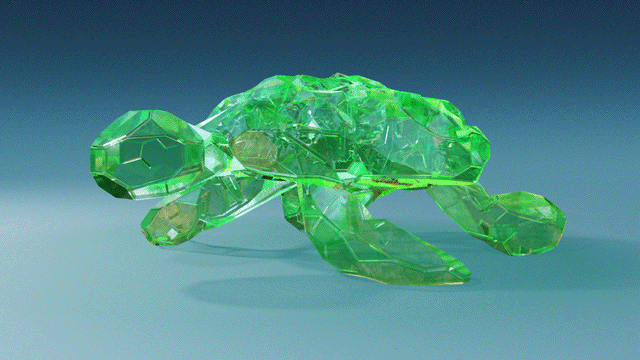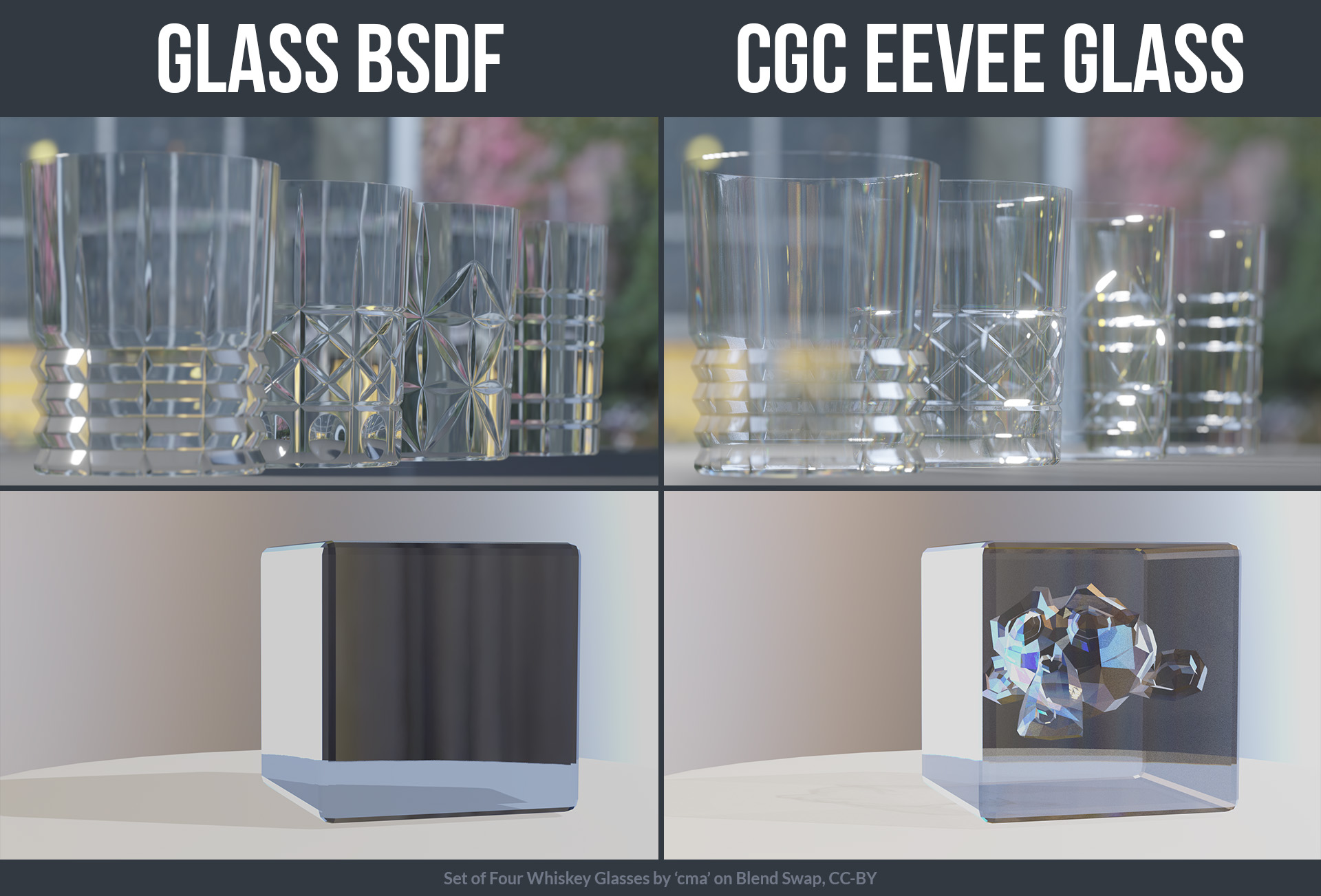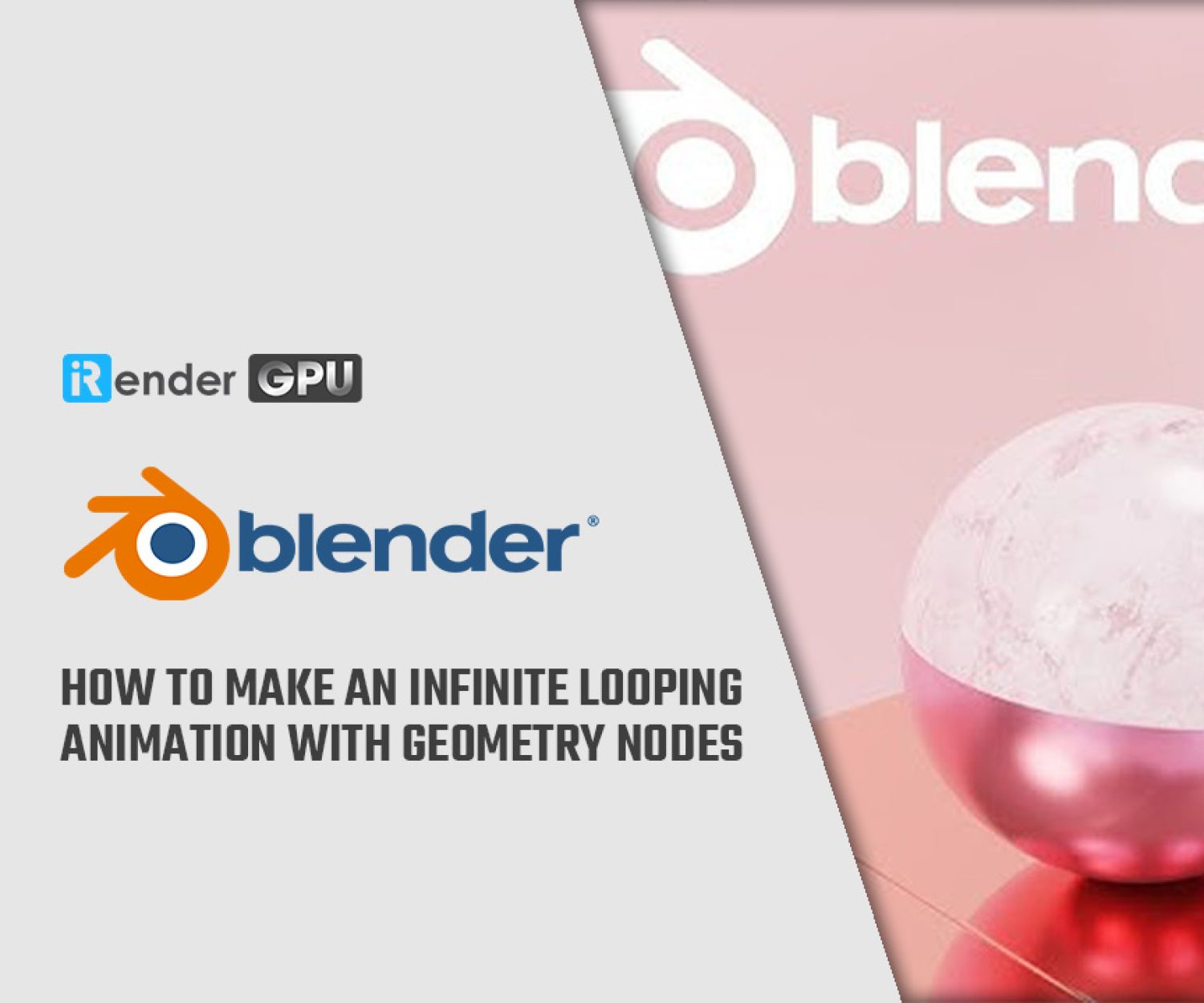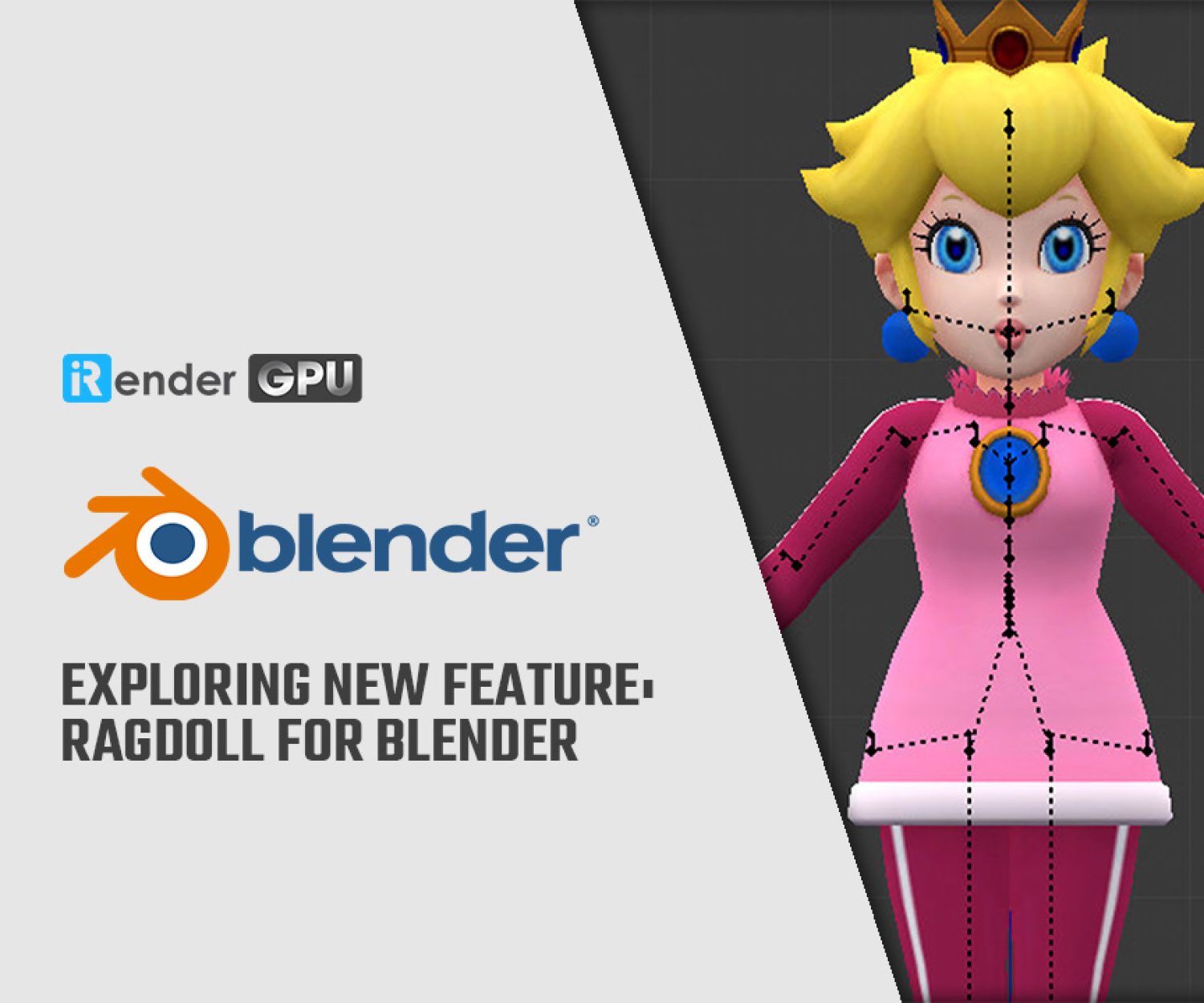Realistic Eevee Glass Shader in Blender with iRender
Many situations in Blender need the use of a glass shader. Glass can bring a lot of realism to our settings, and getting the appropriate glass shader can be crucial to lighting them convincingly. To know in detail, let’s explore the way in this article.
1. Eevee Glass Shader
2. How to use Eevee Glass Shader
To utilize the CGC Eevee Glass Shader, click the cloud download icon above to get the.blend file. Then, go to File / Append, navigate to the CGC Eevee-glass.blend file, choose ‘NodeTree’, and then ‘CGC Eevee Glass’ to append the shader to your scene.
- Go to Add / Group / CGC Eevee Glass in the Shader Editor to add the node.
- Make sure the material’s Blend Mode and Shadow Mode are both set to Alpha Hashed.
- Backface Culling should be turned off, and the Refraction Depth should be set to 0.
- Under Screen Space Reflections, enable Refraction in both the material settings and the render properties.
The Best Multi-GPU Cloud Rendering for Blender
iRender is a Professional GPU-Acceleration Cloud Rendering Service provider in HPC optimization for rendering tasks, CGI, VFX with over 20.000 customers and being appreciated in many global rankings (e.g. CGDirector, Lumion Official, Radarrender, InspirationTuts CAD, All3DP). Users will remotely connect to our server, install any version of Blender only one time and easily do any intensive tasks like using their local computers.
Based on our previous analysis, AMD Ryzen Threadripper PRO 3955WX is highly recommended for Blender. This is the world’s only processor family supporting PCIe 4.0, which delivers twice the I/O performance over PCIe 3.0. Moreover, it can accelerate workflows with next-gen GPUs and high-speed storage devices and support 128 PCIe lanes as well. As a final brief, this is a great choice for driving Multi-GPUs. That’s why I suggest our server 5P (4x RTX 3090) or server 8A (6x RTX 3090) or server 9A (8x RTX 3090) if you are using Blender to render as well.
Take your render performance to the next level with the AMD Ryzen Threadripper PRO 3955WX. Featuring 16 cores and 32 threads with a 3.9 GHz base clock frequency, 4.3 GHz boost frequency, and 64MB of L3 cache, this processor significantly reduces rendering times for 8K videos, high-resolution photos, and 3D models. A faster CPU will allow you to extract mesh data, load textures, and prepare scene data more quickly. Check out our Blender on multi-GPU at iRender below:
iRender’s clients will enjoy many attractive promotions and discounts. SPECIAL OFFER for this June: Get 20% BONUS for all newly registered users.
Register an ACCOUNT today and get FREE COUPON to experience our service. Or contact us via WhatsApp: +(84) 916017116 for advice and support.
Thank you & Happy Rendering!
Source: cgcookie.com
Related Posts
The latest creative news from Blender Cloud rendering.