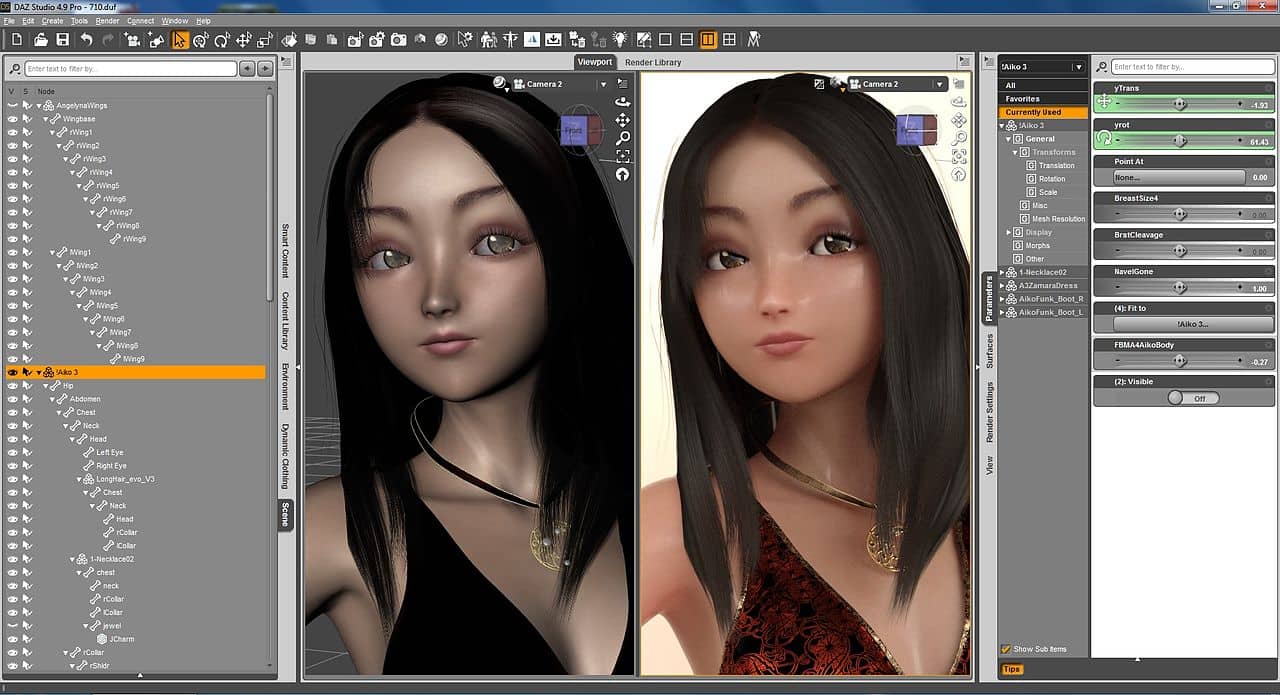Speed up Daz Studio Rendering with iRender Cloud Rendering
Daz Studio is a software application developed and offered by Daz 3D. Daz Studio is a 3D scene creation and rendering application used to produce images as well as video. Renders can be done by leveraging either the 3Delight render engine, or the Iray render engine, both of which ship for free along with Daz Studio, or with a variety of purchasable add-on render engine plugins for Daz Studio from various vendors and companies.
Daz Studio also supports the import and export of various file formats for 3D objects and animations to allow for the use of other 3D content within Daz Studio, as well as to get content out of Daz Studio for use in other 3D applications.
System requirements for Daz Studio
Daz Studio is a great design software and becoming increasingly popular in the 3D design community. Today, we will introduce to you the configuration package that we are sure that the users of many 3D design softwares are very fond of, especially Daz Studio users.
As we all know, Daz Studio is software that could support multi-card GPU rendering. Therefore, if you use a computer with multiple graphics cards, it will definitely increase your rendering performance impressively. That is the reason why if you want to achieve fast and stable performance during rendering with Daz Studio, we should note the following points about the configuration when choosing to invest in machines or render farm for your project first.
You can see Daz Studio system requirement as details below:
With Windows OS:
- WHQL-64 certified
- Intel Xeon/Core 2 Duo or Quad /Core i7 or AMD Opteron/Phenom processor(s)
- Windows 10, 8, 7 & Vista (Windows 10, 8, or 7 is recommended)
- 2 GB RAM min (3GB+ RAM recommended)
- 1GB free hard drive space for installation
- Hardware accelerated OpenGL 1.6 compatible graphics card with at least 512 MB RAM (OpenGL 2.2, or higher, compatible recommended)
- DirectX 9 (used for audio processing only)
Notes: NVIDIA Iray Render Engine: 64-bit only. NVIDIA video card with 4GB+ VRAM recommended. CUDA Compute Capability 2.0 or greater required.
With MacOS:
- Intel Macintosh®
- 2.00 GHz Core 2 Duo (2.4 GHz or faster recommended)
Mac™ OS X 10.7 or above - 2 GB RAM min (3GB+ recommended)
- 1GB free hard drive space for installation
- OpenGL 1.6 compatible graphics card with at least 128 MB RAM (Hardware accelerated OpenGL 2.2, or higher, compatible recommended with 256MB+ RAM)
Notes: Daz Studio will not function installed on a UNIX partition under Mac OS X. NVIDIA Iray Render Engine: 64-bit only. NVIDIA video card with 4GB+ VRAM recommended. CUDA Compute Capability 2.0 or greater required.
iRender service could be one of your best choices
iRender is a Professional GPU-Acceleration Cloud Rendering Service provider in HPC optimization for rendering tasks, CGI, VFX with over 20.000 customers and being appreciated in many global rankings (e.g. CGDirector, Lumion Official, Radarrender, InspirationTuts CAD, All3DP, VFXRendering). We are proud that we are one of the few render farms that support all software and all versions. Users will remotely connect to our server, install their software only one time and easily do any intensive tasks like using their local computers.
There are a variety of servers from single- GPU 1x RTX 3090 to Multi-GPU 2/4/6 x RTX 3090 and 6 x RTX 3090 which is coming soon, you can choose one server that is suitable for your demand and your software to get started. Besides, we offer clients the powerful processor Intel Xeon W-2245 @ 3.90GHz/AMD Ryzen Threadripper Pro 3955WX @ 3.90GHz and 512 GB – 1 TB SSD – a great option if your projects requires strong super powerful CPU.
These are configurations of multi-card GPU servers that you should take into consideration if you want to have great performance with Daz Studio. And it also depends on the scale of your project to decide which is the most suitable one. You can have a look at below video to see iRender 4 x RTX 3090 server‘s performance with Daz 3D:
Conclusion
With the mentioned system configuration requirements for the Daz Studio, you may consider investing in your own machine or upgrading your existing computer. Or another attractive option is to use the service at iRender to get great advantages. Why we can confirm so:
- As you all know, iRender provides high performance and configurable server system to customers who need to utilize the power of CPU & GPU such as 3D rendering, AI training, VR&AR, simulation, etc. With iRender IaaS and PaaS services, you can access our server through the Remote Desktop Application and do whatever you want and install any software you need on it. It is like you are using your own computer but with a powerful configuration and much higher performance. In particular, you only need to install the software just one time, the next time you connect to the computer everything is ready for you to use.
- You can use iRender’s machines to render and even many machines running at the same time, and use yours for other purposes (such as designing or editing other files). This could save you time a lot, especially when you have a large project and a deadline is coming.
- iRender provides you powerful configuration packages with high performance can speed up your rendering and improve your job quality. And this is what we mainly want to show you today
- iRender prides itself on being one of the very few render farms that support Daz Studio on Macbook, which is what a lot of designers in general and Daz Studio users in the Mac user community turn to iRender’s service for improving working efficiency.
- Another great feature that iRender brings to customers is day/ week/month rental packages with high discounts (15% for daily packages, 30% on weekly packages, and more on monthly packages) which is extremely beneficial for regular long-term users or large projects.
- Real human 24/7 support service, helping you to handle the problem quickly, effectively, saving you both time and money.
With the benefits iRender gives you as well as the configuration that is very suitable for Daz Studio, do not hesitate to use the service at iRender to have a great experience with your Daz Studio. Register for an ACCOUNT today to experience our service. Or contact us via WhatsApp: (+84) 912 785 500/ email [email protected] for advice and support.
iRender – Happy Rendering!
Reference Source: Daz3D.com
Related Posts
The latest creative news from Daz3d Cloud Rendering, Octane Cloud Rendering, V-Ray Cloud Rendering , 3D VFX Plugins & Cloud Rendering.