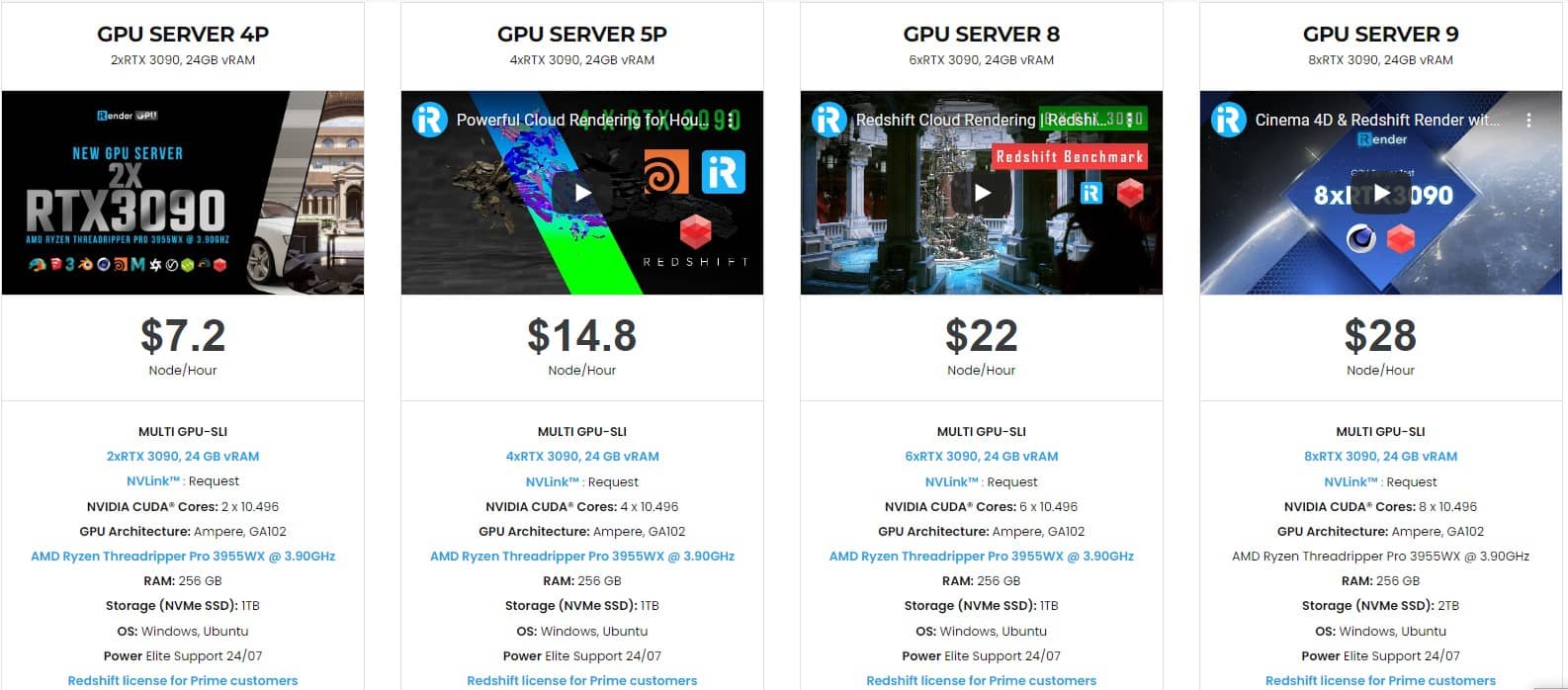Things to keep in mind when using Cinema4D & Redshift with iRender
Cinema 4D is a professional 3D software solution. And it’s fast, powerful, flexible, and stable toolset makes 3D workflows more accessible and efficient for all types of visualization professionals. Similarly, Redshift is a powerful GPU-accelerated renderer, built to meet the specific demands of contemporary high-end production rendering. In this article, iRender will guide you to deal with some problems encountered when using the Cinema 4D & Redshift render engine.
Redshift doesn’t use the full capacity of multiple GPUs while rendering
As we know, Redshift is famous as a powerful GPU-accelerated renderer that works compatibly with Cinema 4D. But when Maxon released Cinema 4D S26, the path changed.
The most important change in Cinema 4D S26 is the integration of Redshift CPU. This is the new CPU rendering mode introduced in Redshift 3.5 – currently Maxon’s latest Redshift update. Users can now render with Redshift inside Cinema 4D. The rendering can be on CPU mode or in hybrid mode, which uses both CPU and GPU, without the need for a separate Redshift product subscription.
All Cinema 4D and Maxon One subscriptions include a bundled Redshift CPU entitlement, so you can use Redshift CPU to render via your CPU render farm. But this might lead to some misunderstandings, with users who want to render on GPUs, thinking that once purchasing Cinema 4D and Maxon One subscriptions, they can utilize multiple GPUs while rendering without a separate Redshift subscription. To make use of client GPUs, you’ll need a Redshift subscription for each client.
Note that Maxon App 3.0+ must be installed on each client to provide licensing. Teams Floating licenses assigned via Teams Dashboard can be used, but Maxon License Server is not supported.
Here is the tutorial video about how to use Maxon App:
After installing Maxon App, users need to assign Maxon license and especially remind to assign Redshift License, or else Redshift can’t take full capacity of multiple GPUs while rendering. If you’re using Render Farm, you must release Redshift license on the web first and then assign it to the render farm server.
Get “Out of memory” error when trying to render with Redshift
After installing Cinema4D & Redshift, Cinema 4D opens normally. However, when you try rendering with Redshift, it immediately shows up “Out of memory ” error. You might wonder whether there is something wrong with your software, but this error can be resolved quite easily.
It might be due to Redshift license hasn’t been added correctly. To fix this, let’s install Maxon app to assign your Redshift license.
iRender - The Best GPU Render Farm for Cinema 4D and Redshift Renderer
iRender is proud to be a professional GPU Accelerated Cloud Rendering Service provider in HPC optimization for Render, CGI, and VFX tasks with more than 25,000 clients. We are appreciated in many global rankings (e.g. CGDirector, Lumion Official, Radarrender, InspirationTuts CAD, All3DP, BlenderBaseCamp, VFX Rendering.)
Our Services
We have developed multiple RTX 3090 server packages that are specifically configured and optimized for GPU rendering. With a range of GPU servers from a single RTX 3090 to multiple 2/4/6/8 x RTX 3090, you can choose a server that meets your needs and your software to start the rendering process. All information on the server configuration is publicly posted on our website. You can know exactly what the server specification contains, the type of CPU and GPU it has, and its cost as well.
We are currently providing Redshift Floating license and OctaneRender Enterprise license for our Prime customers. Let’s enjoy working on our RTX 3090 beast machine with the provided licenses. Moreover, we are running a SPECIAL OFFER: 20% Additional Bonus for new users who register an account and make a top-up within 24 hours after registration.
If you have any questions, please do not hesitate to reach us via Whatsapp: +(84) 972755742. Register an ACCOUNT today and get FREE COUPON to experience our service. Or contact us via WhatsApp: +(84) 972755742 for advice and support.
iRender – Happy rendering
Related Posts
The latest creative news from Cinema 4D Cloud Rendering , Redshift Cloud Rendering, Octane Cloud Rendering, 3D VFX Plugins & Cloud Rendering.