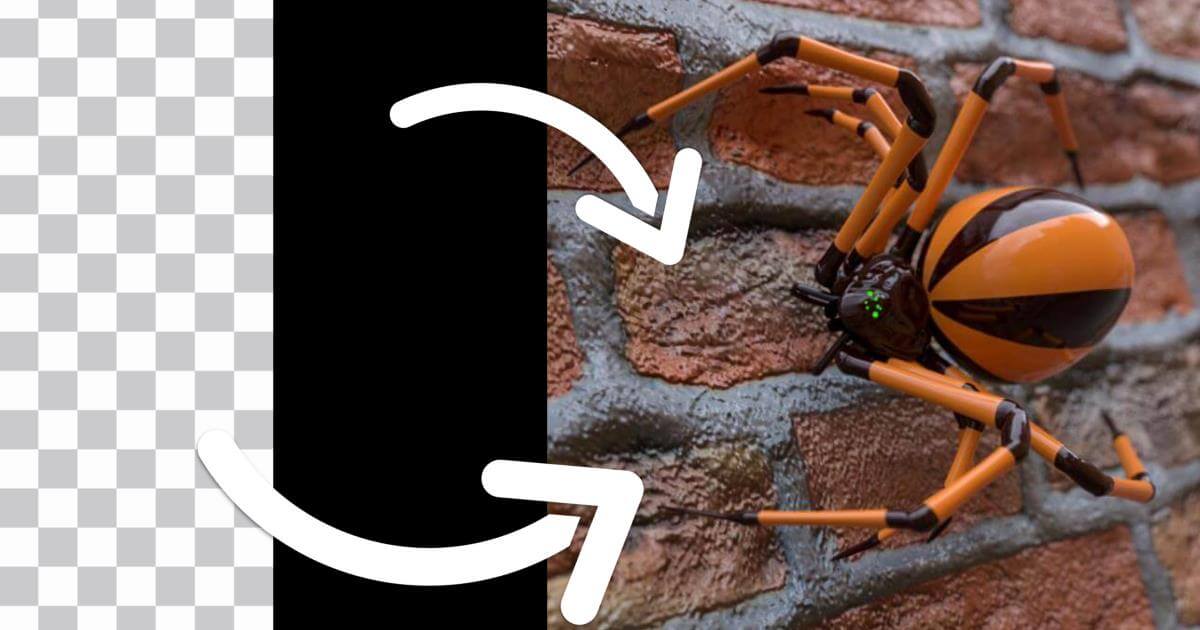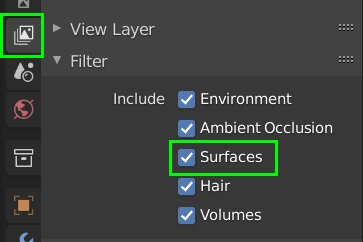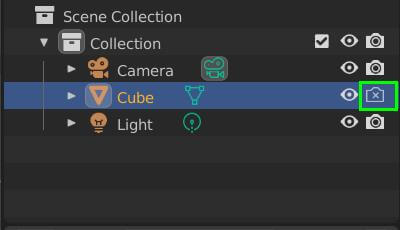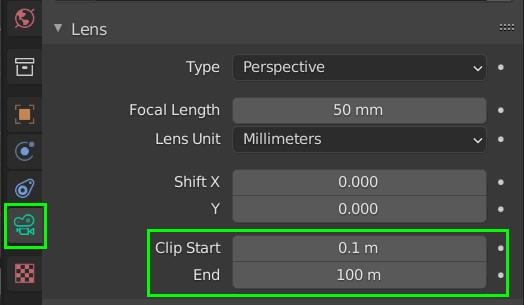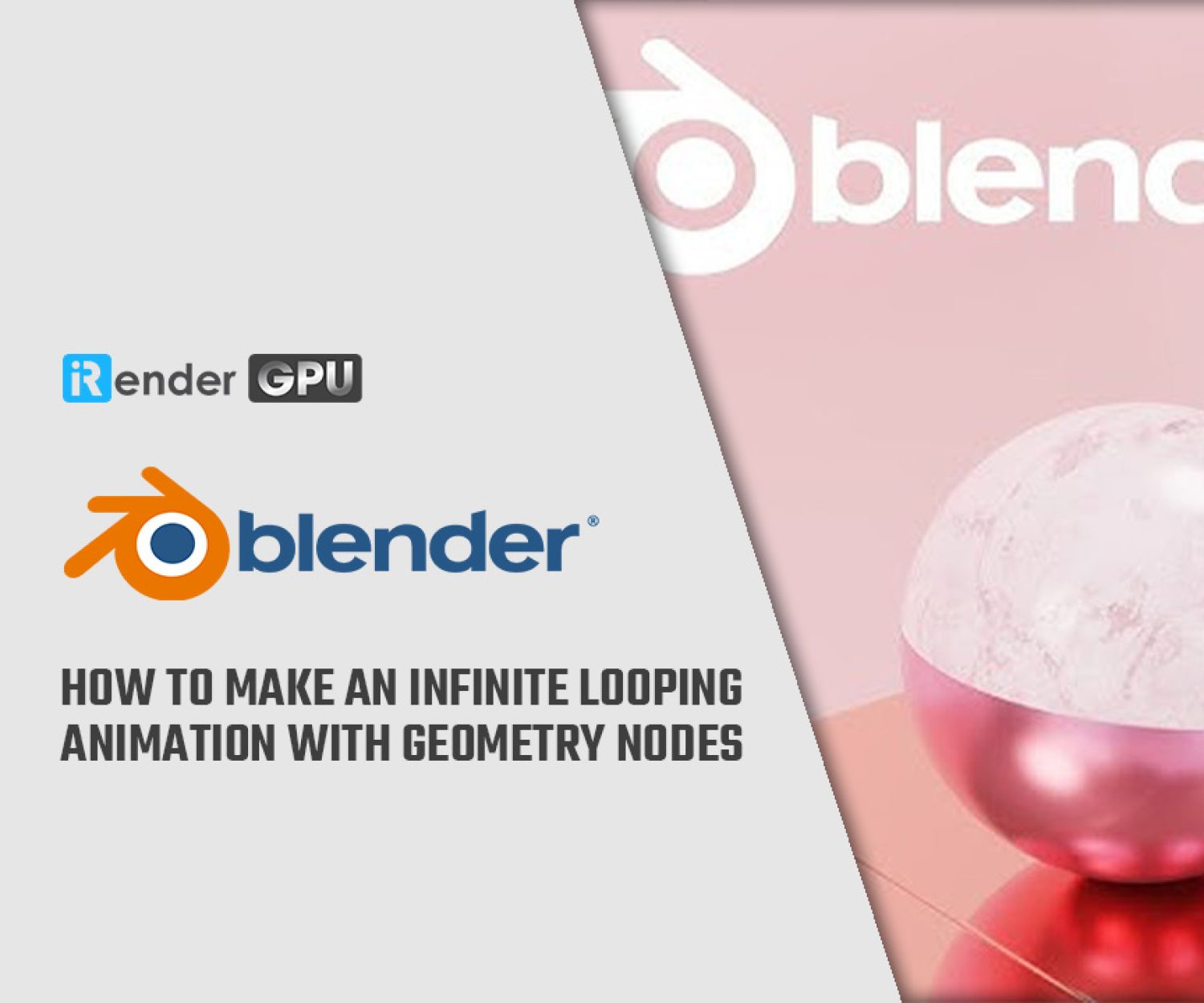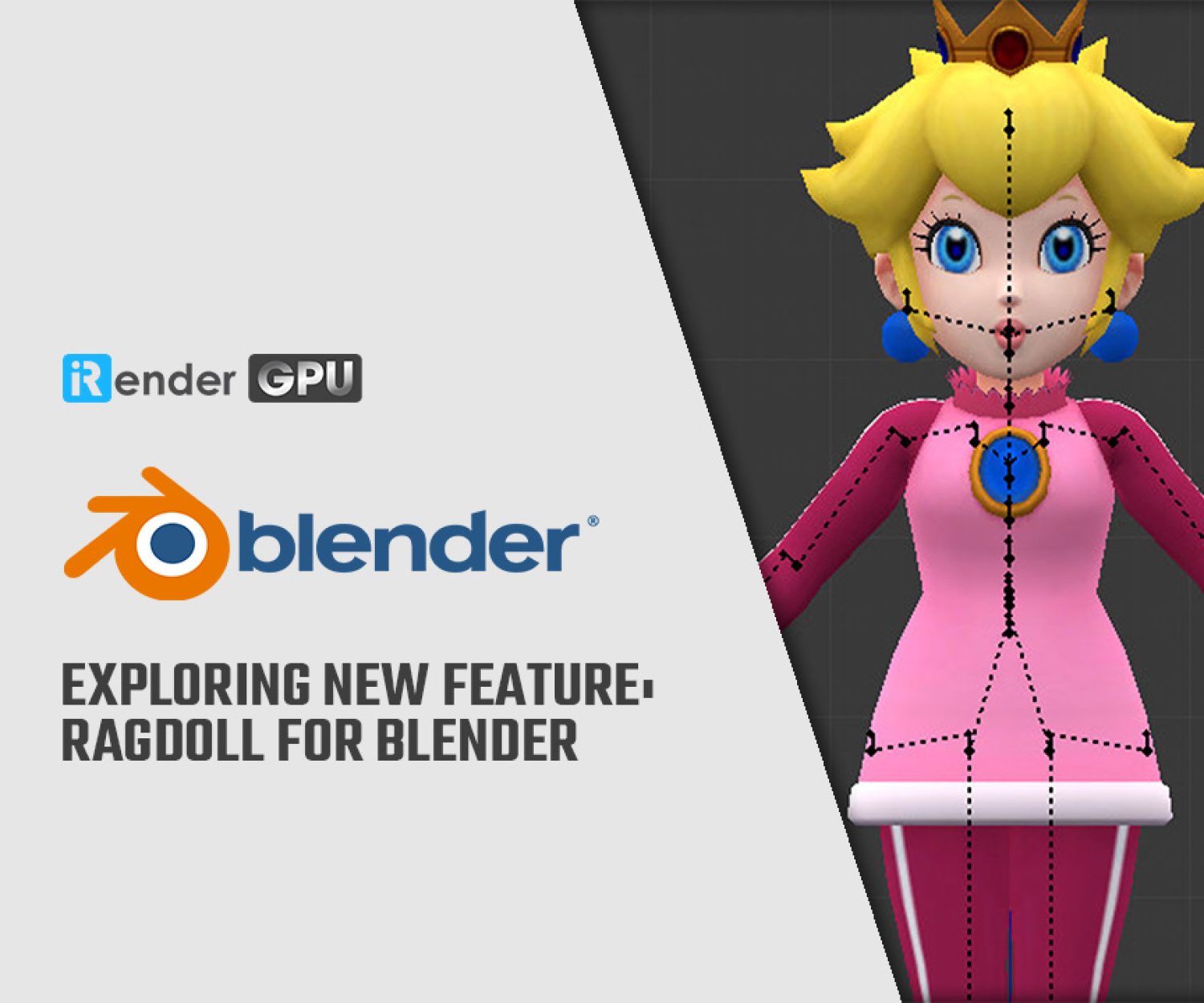Tips to fix Blender render result is completely blank and black with iRender
A scene you made is not rendering at all. And you are confused as to how to handle it because it took you a long time to render. Please don’t worry, this is a problem that practically every Blender user has encountered at some point. In our Blog’s Today, we’ll look at some of the reasons why your renderings appear blank or black and tips to fix this Blender render result!
1. Surfaces is not enabled
If this grey screen stays the same and nothing changes, you have to make sure Surfaces is enabled otherwise Cycles has no geometry to render. If Surfaces isn’t enabled, Cycles won’t be able to render any geometry. To enable Surfaces, go to Properties > View Layer Properties > Filter. Ensure Surface is checked.
2. Objects may be disabled for rendering in the Outliner
To fix this, enable the camera icon in the outliner:
- The Arrow Icon toggles selectability. If disabled, an object can’t be selected in the viewport.
- The Eye icon is to toggle object visibility on the 3D viewport.
- The Camera Icon toggles Rendering. If disabled on an object, that object will not appear on your renders.
3. The clip distance for the camera is set incorrectly
Make sure the clip start and endpoints are adjusted to allow the camera to see within a distance range that spans the entire scene. Geometry that is either close to or too far away from the defined parameters will not render.
Select your active camera. Go to Properties > Camera Properties > Lens
Here is where you will adjust Clip Start and End according to your scene.
The Best Multi-GPU Cloud Rendering for Blender
iRender is a Professional GPU-Acceleration Cloud Rendering Service provider in HPC optimization for rendering tasks, CGI, VFX with over 20.000 customers and being appreciated in many global rankings (e.g. CGDirector, Lumion Official, Radarrender, InspirationTuts CAD, All3DP). Users will remotely connect to our server, install any version of Blender only one time and easily do any intensive tasks like using their local computers.
Based on our previous analysis, AMD Ryzen Threadripper PRO 3955WX is highly recommended for Blender. This is the world’s only processor family supporting PCIe 4.0, which delivers twice the I/O performance over PCIe 3.0. Moreover, it can accelerate workflows with next-gen GPUs and high-speed storage devices and support 128 PCIe lanes as well. As a final brief, this is a great choice for driving Multi-GPUs. That’s why I suggest our server 5P (4x RTX 3090) or server 8A (6x RTX 3090) or server 9A (8x RTX 3090) if you are using Blender to render as well.
Take your render performance to the next level with the AMD Ryzen Threadripper PRO 3955WX. Featuring 16 cores and 32 threads with a 3.9 GHz base clock frequency, 4.3 GHz boost frequency, and 64MB of L3 cache, this processor significantly reduces rendering times for 8K videos, high-resolution photos, and 3D models. A faster CPU will allow you to extract mesh data, load textures, and prepare scene data more quickly. Check out our Blender on multi-GPU at iRender below:
In parallel with providing a variety of additional features for users such as Snapshot, Clone, NVLink, APIs,… iRender team has developed iRender mobile app to help users to render on a mobile phone. With all the outstanding advantages mentioned above, you must have found yourself the perfect choice for Blender. iRender provides high-end configuration at a reasonable price. You can see that iRender’s package always costs much cheaper than packages of other render farms (in performance/price ratio). Moreover, iRender’s clients will enjoy many attractive promotions and discounts.
SPECIAL OFFER : Get 100% BONUS for all newly registered users.
If you have any questions, please do not hesitate to reach us via Whatsapp: +(84) 916017116. Register an ACCOUNT today and get FREE COUPON to experience our service. Or contact us via WhatsApp: +(84) 916017116 for advice and support.
Thank you & Happy Rendering!
Source: gachokistudios.com and blender.stackexchange.com
Related Posts
The latest creative news from Blender Cloud Rendering.