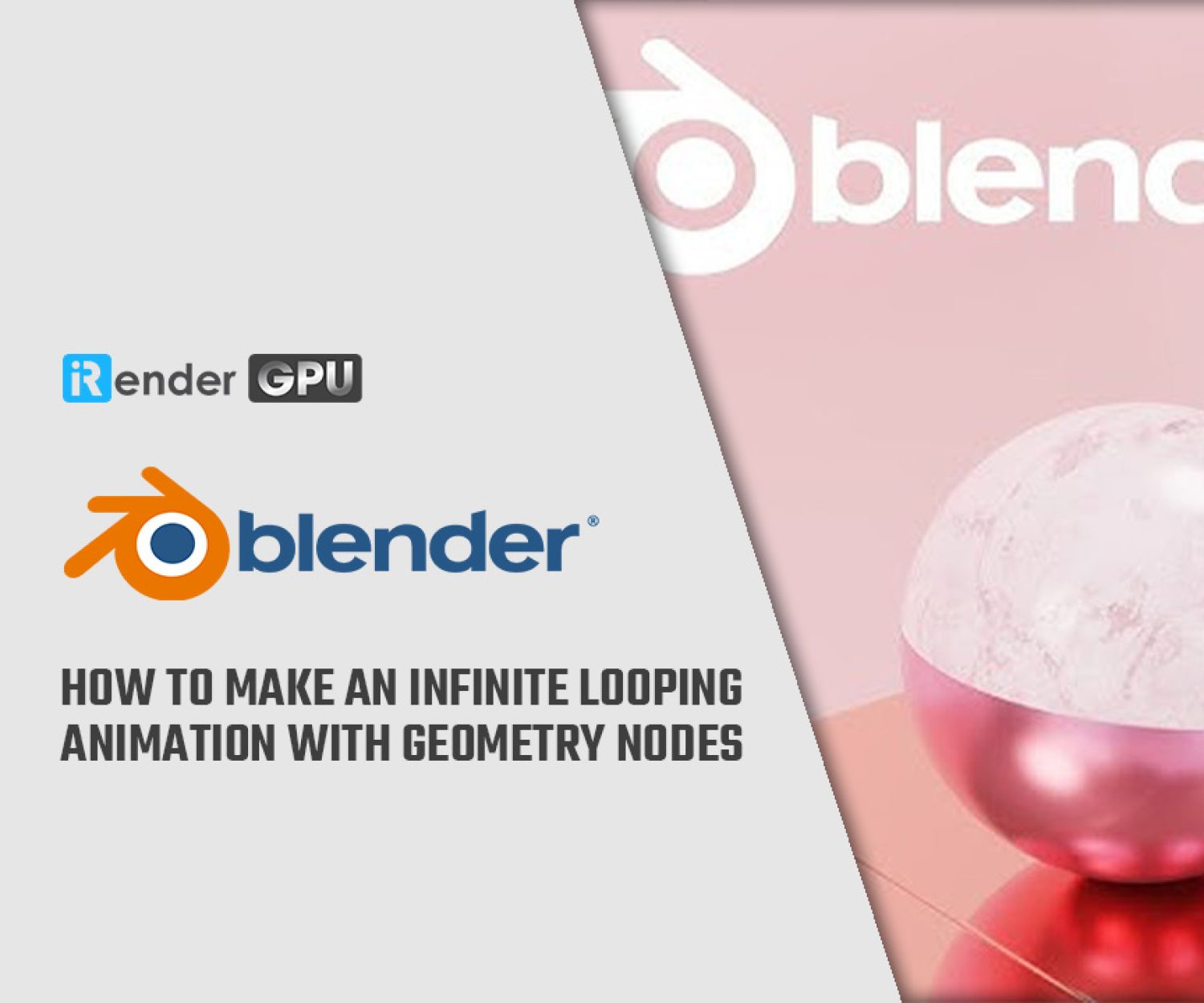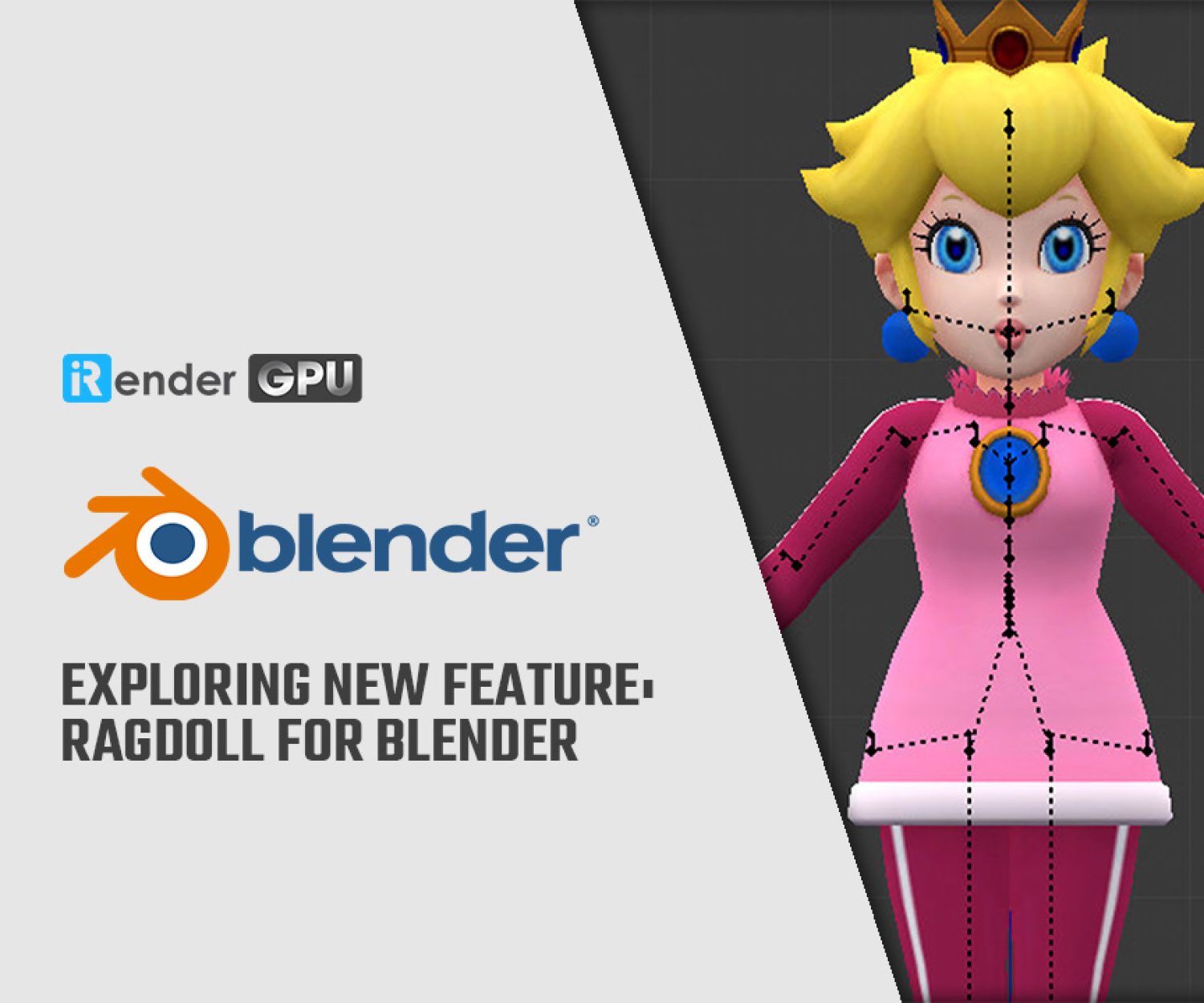Blender 3.0 Rendering Engine Update with Internal and Third-Party
As we know Blender 3.0 has officially been released, and with it comes a robust list of updates, improved features, and significant benchmarks that continue to make this software a powerful contender as an industry standard going into 2022. While Blender 3.0 didn’t include any new rendering engines, two of the three built-in engines, Eevee and Cycles have made some incredible upgrades that are sure to excite the Blender community. Fortunately, if you prefer third-party Blender 3.0 Rendering engines, many are keeping up to pace with this upgrade. In Blog’s Today, we will learn about “Rendering Engine Update with Internal and Third-Party in Blender“.
How Blender’s Internal Engines Are Improving
As Blender’s first rendering engine, it was designed for fast performance while building models and testing animation. Other than optimized settings for features like Grease Pencil, not much has been changed here for the 3.0 update. Though it is not optimal for final rendering, since it doesn’t support shader or lighting settings, it can be used to produce playblasts, or showing the model in the viewport to others when a quick client update is necessary. This physically-based, impartial path tracing system has been completely overhauled using Blender 3.0 rendering engine. For Blender artists and creators, the new and improved Cycles (dubbed Cycles X during development) is the production-ready go-to. Cycles has been improved in terms of performance, viewport interactivity, and responsiveness. Cycles’ main characteristic is its path tracing capabilities, which uses an algorithmic process to render imagery by simulating how light reflects on an object. Rendering in Cycles used to rely on samples (a single ray of light that is being sent from a pixel to the camera) to generate the operations in a single scene.
Extra Easy Virtual Environment Engine (shortened to Eevee) is built on OpenGL with similar code used for the Unreal Engine. While it can’t compete with Cycles’ visual capacity, its unmatched speed is where it shines. With Blender 3.0, Eevee’s performance has been greatly enhanced, especially when editing larger meshes with a lot of geometry. This physically-based real-time engine can be used not only as a renderer, but also for rendering physically based rendering (PBR) and procedurally textured assets with immediate results in Blender’s viewport.
Third-Party Blender 3.0 Rendering Engine
Maxon recently announced that it would be joining the ranks of other third-party render engines and has released an add-on for Redshift in Blender. Redshift is an industry darling utilized by many VFX studios for its incredibly fast GPU-accelerated rendering that is meant to meet the demands of high-end production workflows. It is also, like Cycles, a biased renderer, meaning that though it allows for more quality control from the user to maintain a balance of machine performance and render quality, it also sacrifices real world accuracy for things like environmental lighting for speed.
AMD continues to improve its flagship rendering engine Radeon ProRender, a free CPU+GPU path tracing rendering engine that boasts a powerful Blender plugin, complex but easy-to-understand features, and solid integration with Blender’s UI. ProRender can now also use some of Cycles’ materials and textures without having to convert them to ProRender shaders, though the option and the material converter is still there for those who really want to give ProRender a try with its robust and easy-to-use material library. With the current build of Blender 3.0, it has yet to be compatible with Apple’s metal graphics library.
Thanks to AMD’s development team, another new feature that has been introduced to current Blender versions is USD import capability. As of Blender 2.93, AMD has made the USD-based add-on available to import USD files and render them internally through Blender’s interface. Hydra, originally developed by Pixar, is an asset assembly framework made for the USD-based workflow for software that carry Hydra delegates (compatible rendering engines) to work seamlessly between one another during the production process from modeling all the way to rendering. This means that engines like ProRender, OctaneRender, Redshift, or any render engine working in the Hydra delegate system can all be hosted in Blender. Now that this is available in Blender, this makes the software that much more of a contender for feature film and animation projects.
The Professional Cloud Rendering Service For Blender
iRender is a Professional GPU-Acceleration Cloud Rendering Service provider in HPC optimization for rendering tasks, CGI, VFX with over 20.000 customers and being appreciated in many global rankings (e.g. CGDirector, Lumion Official, Radarrender, InspirationTuts CAD, All3DP). We are proud that we are one of the few render farms that support all software and all versions. Users will remotely connect to our server, install their software only one time and easily do any intensive tasks like using their local computers. Blender users can easily choose their machine configuration from recommended system requirements to high-end options, which suit all your project demands and will speed up your rendering process many times.
High-end hardware configuration
- Single and Multi-GPU servers: 1/2/4/6/8x RTX 3090/2080Ti. Especially, NVIDIA RTX 3090 – the most powerful graphic card.
- 10/24 GB vRAM capacity, fitting to the heaviest images and scenes. NVLink/SLI requested for bigger vRAM.
- A RAM capacity of 128/256 GB.
- Storage (NVMe SSD): 512GB/1TB.
- Intel Xeon W-2245 or AMD Ryzen Threadripper Pro 3955WX CPU with a high clock speed of 3.90GHz.
- Additionally, iRender provide NVLink (Request) will help you increase the amount of VRAM to 48GB. This is a technology co-developed by Nvidia and IBM with the aim of expanding the data bandwidth between the GPU and CPU 5 to 12 times faster than the PCI Express interface. These servers are sure to satisfy Blender artists/ studios with very complex and large scenes.
Let’s see rendering tests with Blender on multi-GPU at iRender:
- Reasonable price
iRender provides high-end configuration at a reasonable price. You can see that iRender’s package always costs much cheaper than packages of other render farms (in performance/price ratio). Moreover, iRender’s clients will enjoy many attractive promotions and discounts.
SPECIAL OFFER for this February: Get 20% BONUS for all newly registered users.
If you have any questions, please do not hesitate to reach us via Whatsapp: +(84) 916017116. Register an ACCOUNT today and get FREE COUPON to experience our service. Or contact us via WhatsApp: +(84) 916017116 for advice and support.
Thank you & Happy Rendering!
Source: renderpool.net
Related Posts
The latest creative news from Blender Cloud Rendering.