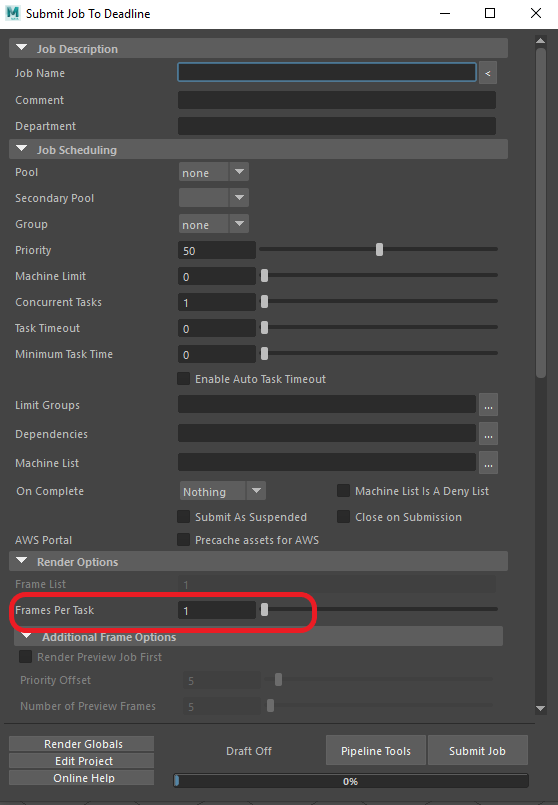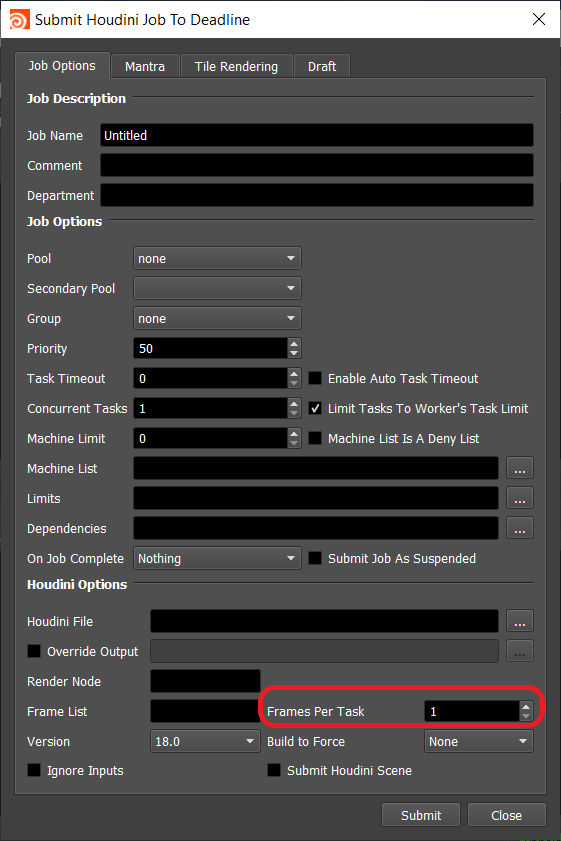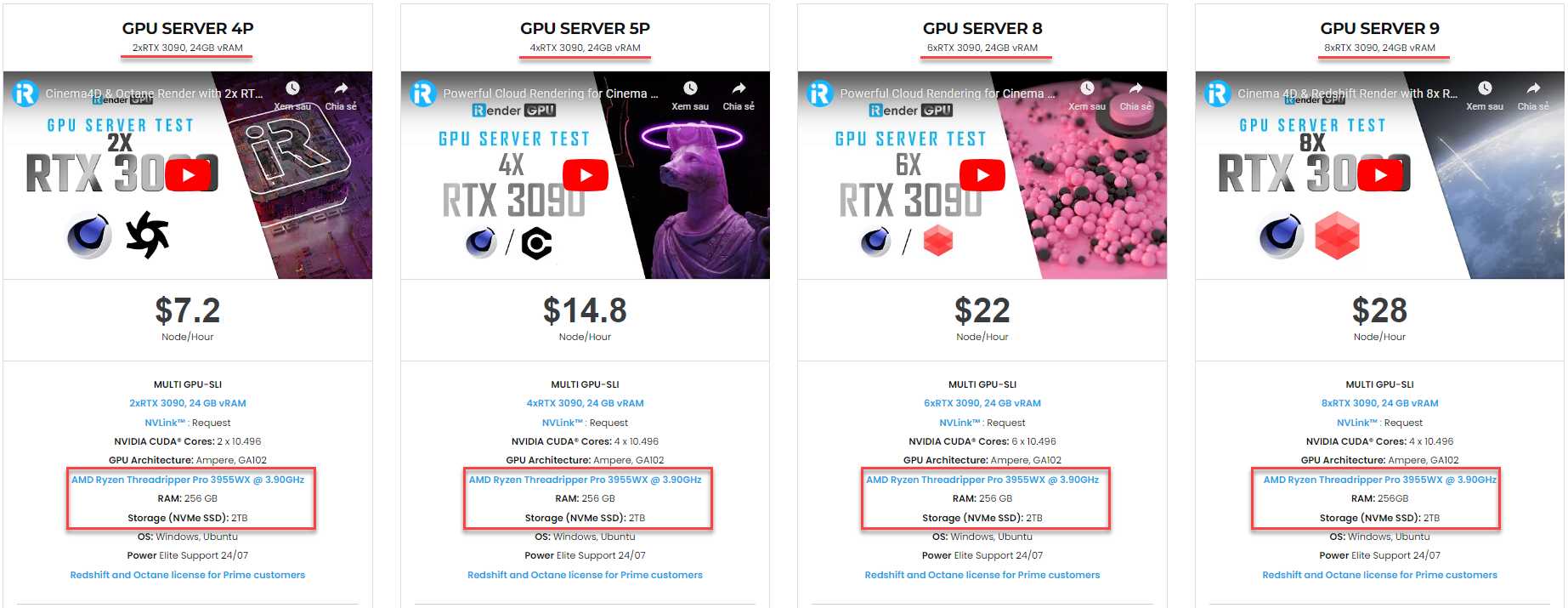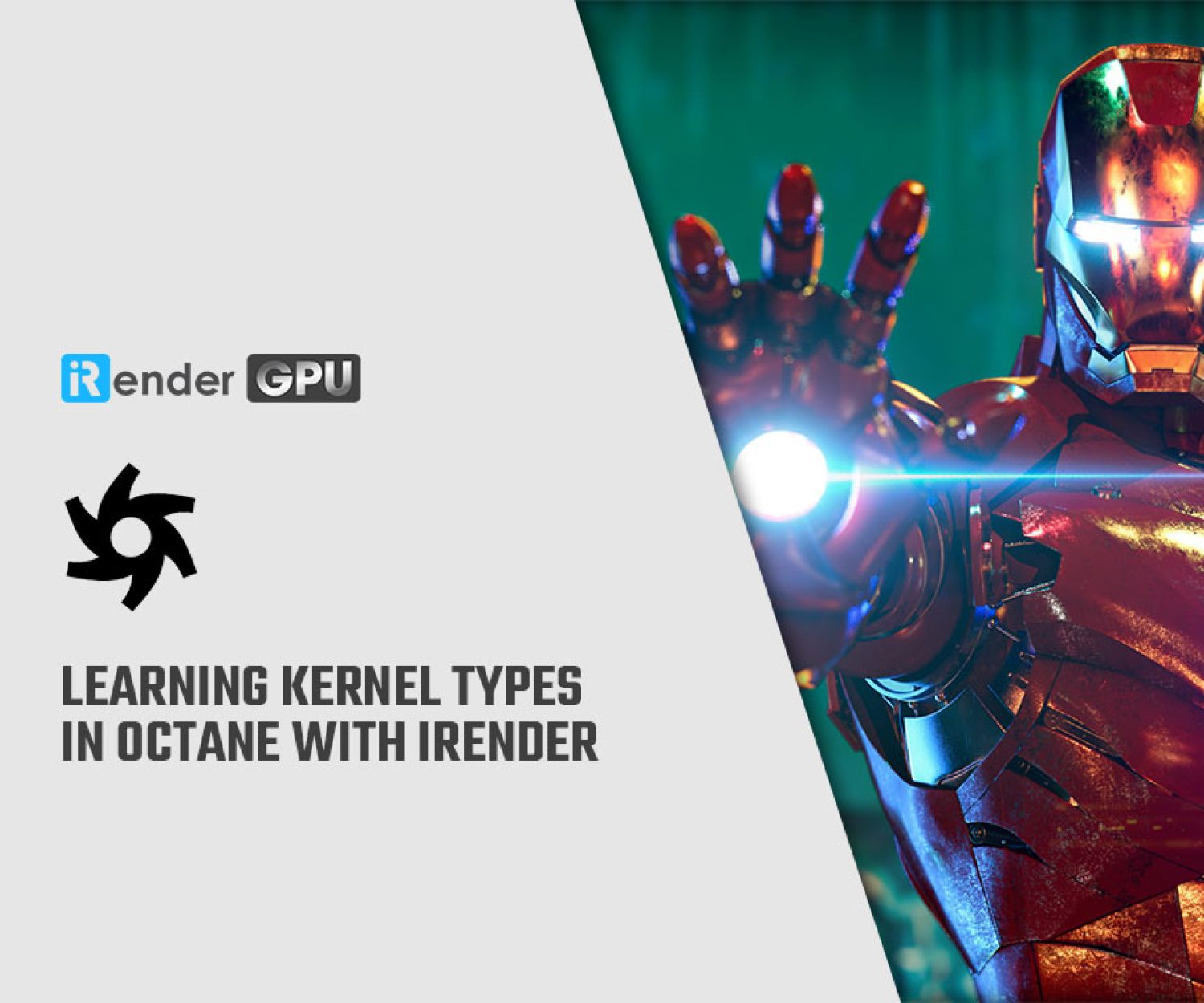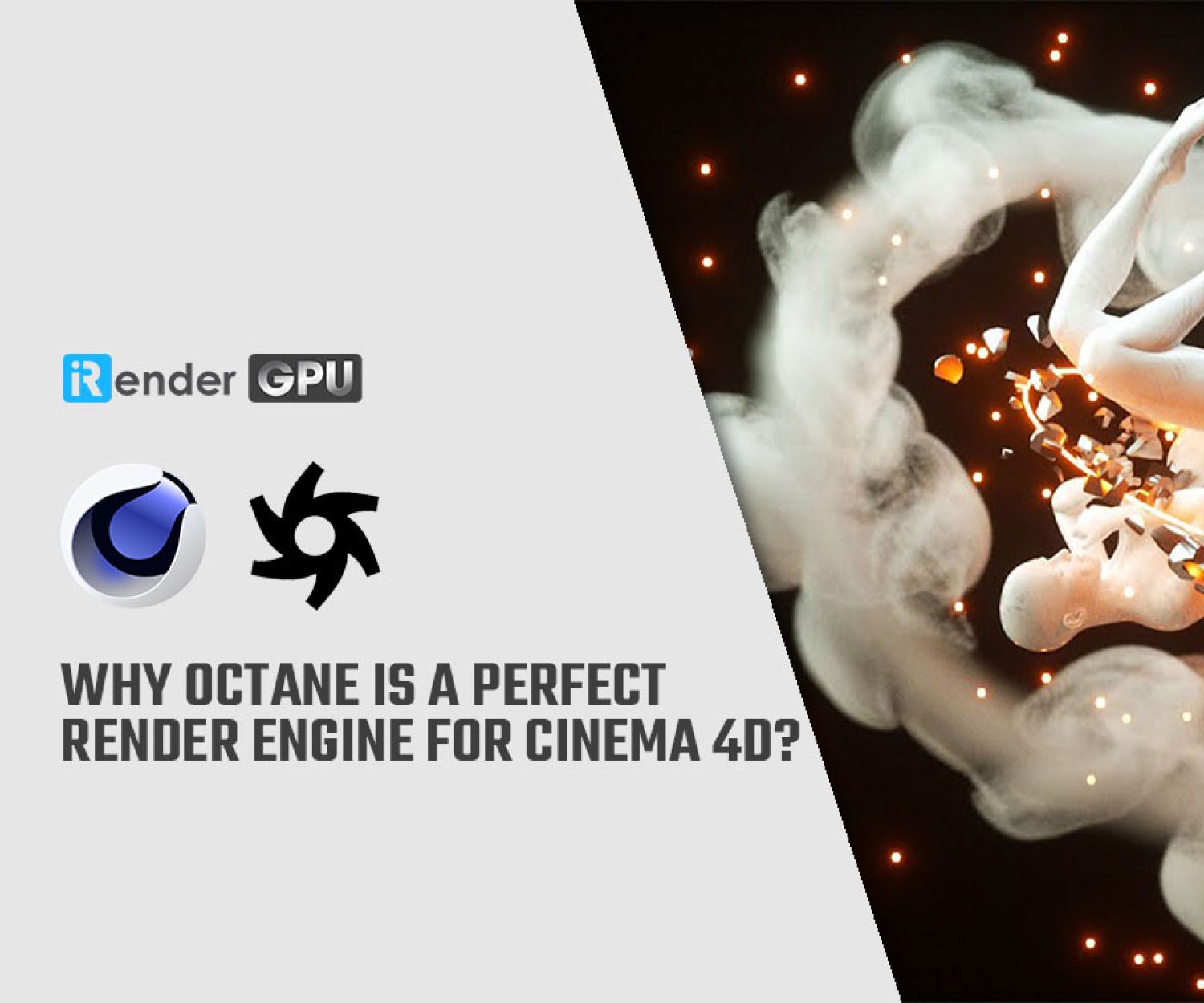Troubleshooting slow rendering in AWS Thinkbox Deadline
Sometimes when you use AWS Thinkbox Deadline to distribute your renders, you will encounter a problem where it renders so slow compared to your rendering without it. In this article, we will try to give you some solutions we have discovered. Let’s get started.
What is AWS Thinkbox Deadline?
According to AWS, Thinkbox Deadline is a hassle-free hybrid administration and compute management software for Windows, Linux, and mac OS based render farms. This software help you to distribute renders and manage them when you are not around, and it’s very convenient if you have a rig with multiple GPUs.
At iRender, there are many ways to use Deadline. You can rent many remote servers at the same time and set up Deadline on each server to manage. Or you can rent one of our multi-GPUs server (like 4/6/8 x RTX3090s), set up Deadline and distribute renders to each of the GPU inside the package.
Troubleshooting slow rendering in AWS Thinkbox Deadline
This is based on our experience with many clients. Usually, it’s faster if they don’t use Thinkbox Deadline on our remote servers to render. However, if they want to assign jobs, they still can use their Deadline.
Many of them have complained about an issue that rendering with Thinkbox Deadline is slower than without it. It could be due to many reasons, and sometimes need a job log to carefully check. However, there is a simple solution we have discovered as below:
You can increase the frame per task to reduce the scene loading time, you can do it when submitting job to Deadline. For example, with Maya:
For Houdini:
Normally, total rendering time = loading scene time + actual render time. When you render directly with our server, it only needs to load the scene once. But when you render with Deadline, it needs to load the scene multiple times after each task.
When you set many frames per task, for example 10 frames per task, then the software will load the scene again after 10 frames. If you set 1 frame per task, then the software will load the scene again after 1 frame. That will increase the rendering time and make rendering with Deadline a lot slower than normal.
Wrapped up
We hope this article help you to solve the issue where Thinkbox Deadline make you render slower than normal rendering.
iRender is a Professional GPU-Acceleration Cloud Rendering Service provider in HPC optimization for rendering tasks, CGI, VFX with over 30.000 customers and being appreciated in many global rankings (e.g. CGDirector, Lumion Official, Radarrender, InspirationTuts CAD, VFXrendering, All3DP). We are proud that we are one of the few render farms that support all software and all versions. Users will remotely connect to our server, install their software only one time and easily do any intensive tasks like using their local computers.
There are a variety of servers from single- GPU 1x RTX 3090 to Multi-GPU 2/4/6/8 x RTX 3090, you can choose one server that is suitable for your demand and your software to get started. Besides, we offer clients the powerful processor AMD Ryzen Threadripper Pro 3955WX @ 3.90GHz and 2 TB SSD to load your scene quickly.
Register an account today for 20% bonus for new users to experience our service. Or contact us via WhatsApp: (+84) 916 806 116 for advice and support.
Happy rendering!
Related Posts
The latest creative news from Redshift Cloud Rendering, Octane Cloud Rendering, Cinema 4D Cloud Rendering , Maya Cloud Rendering. , Houdini Cloud Rendering.