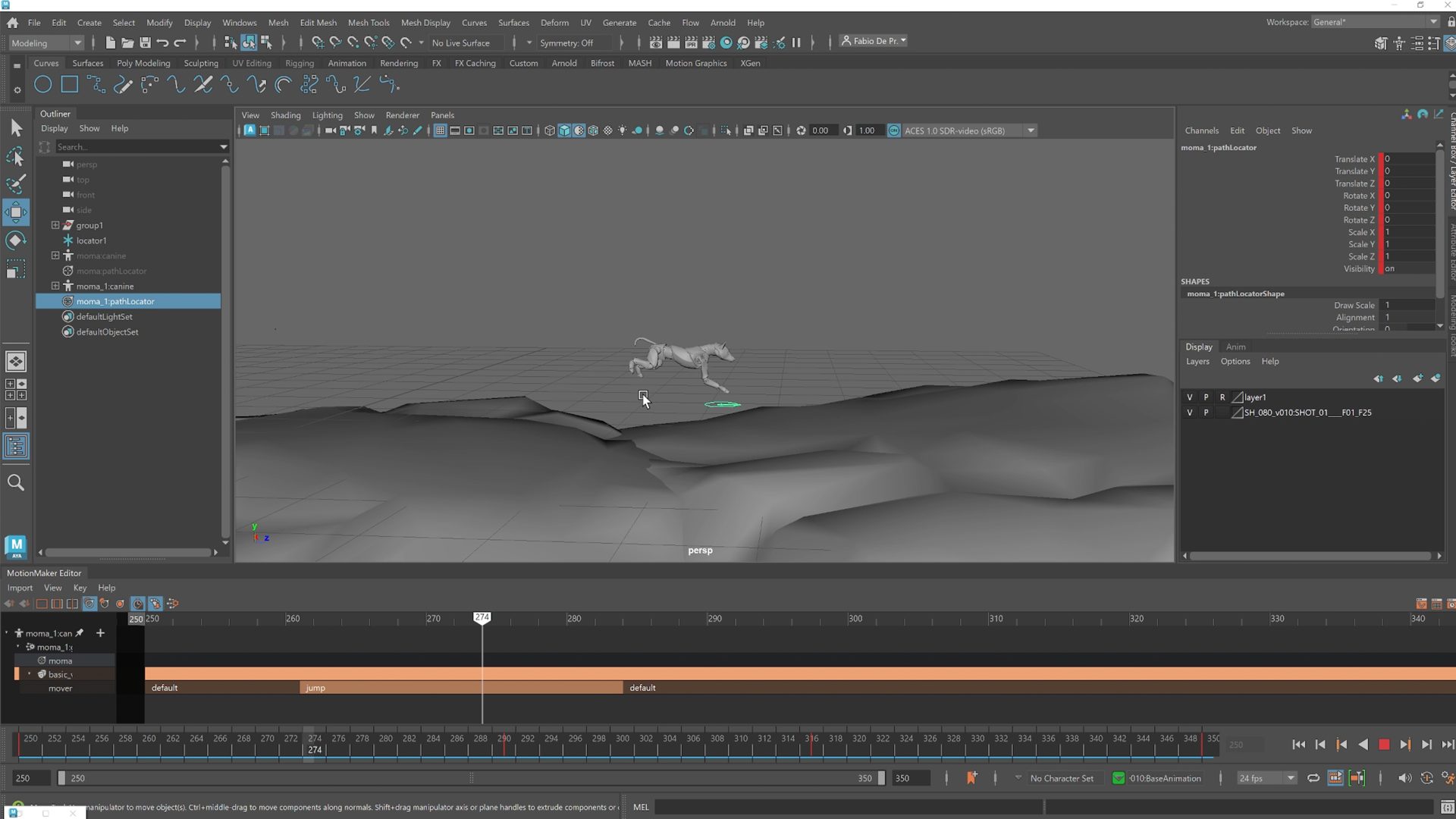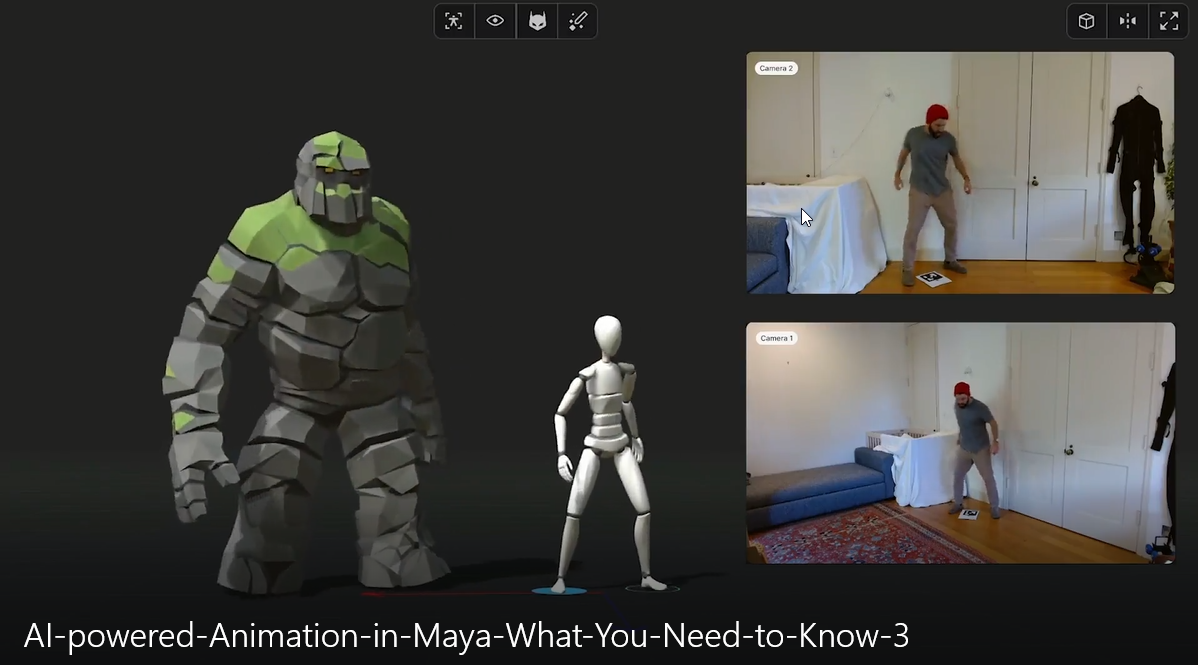AI-powered Animation in Maya: What You Need to Know
As a 3D artist who spends countless hours breathing life into characters and creatures, I’ve seen firsthand how powerful Autodesk Maya is as an animation tool. But in the last few years, something transformative has begun to take root: AI-powered animation tools are reshaping the way we animate in Maya.
If you’re a fellow animator or 3D generalist, this isn’t just a trend—it’s a leap forward in efficiency, realism, and creative freedom. Let’s dive into what these tools are, how they’re changing our workflow, and what you need to know to stay ahead in this blog with iRender.
What Are AI-Powered Animation Tools?
AI-powered animation tools use machine learning to automate, enhance, or assist in various stages of the animation process. In Maya, this means you can now:
- Generate in-between frames automatically with more natural motion.
- Retarget animations from one rig to another with higher accuracy.
- Predict body mechanics or facial expressions based on minimal input.
- Clean up motion capture data with fewer manual adjustments.
These tools don’t replace artists—they amplify our capabilities.
1. MotionMaker (by Autodesk)
Native AI Animation Tool in Maya 2025+
Autodesk’s newest built-in feature, MotionMaker, is a game-changer. It uses a deep-learning model trained on real-world motion capture data (including both humans and animals like dogs) to generate animation from simple input:
- Key poses
- Motion paths
- Trajectory curves
With MotionMaker, you can sketch a character path and let the AI generate realistic in-between motion—instantly. The results include:
- Natural movement with foot locking
- Speed ramping for expressive dynamics
- A Bake to Key option so you can edit the results traditionally
MotionMaker isn’t here to replace animators—it’s here to boost your speed and keep you focused on performance and storytelling. This is especially useful in previs, creature animation, and stylized motion.
2. HumanIK with AI-Assisted Retargeting
Standard in Maya, Enhanced with AI
HumanIK has been around for years, but its latest enhancements use AI logic to improve:
- Retargeting animations between characters of different proportions
- Preserving foot contacts and avoiding foot sliding
- Automatic rig scaling
This makes it much easier to reuse motion between characters or switch mocap rigs without rebuilding everything manually.
Use case: Quickly apply a soldier’s run cycle to a robot, alien, or stylized rig while keeping the core motion intact.
3. Rokoko Studio Live (with AI Mocap Cleaning)
Third-Party Integration with Maya
Rokoko’s motion capture tools now feature AI-driven motion cleanup and live streaming directly into Maya via FBX or LiveLink. With Rokoko Vision, you can:
- Record mocap using just a webcam
- Let the AI clean up noisy tracking
- Stream motion to Maya rigs in real-time
This makes remote, affordable mocap a reality for indie teams, previs artists, and students.
4. DeepMotion Animate 3D
AI-Powered Mocap from Video
DeepMotion Animate 3D converts regular 2D video footage into high-quality 3D animation. The tool uses AI-based pose estimation and physics simulation to create motion data from:
- Smartphone videos
- YouTube clips
- Custom choreography
You can then export the FBX file and bring it into Maya for cleanup or enhancement.
DeepMotion also supports facial animation and hand tracking, which is great for full-body performances without a mocap suit.
Conclusion
With tools like MotionMaker and other AI-powered animation features now available in Maya, we’re entering a new era where creativity meets intelligent automation. These tools don’t replace animators—they empower us to focus more on storytelling, timing, and style while handling repetitive or technical motion work in the background.
But animation is just one part of the production pipeline. Once your scenes are ready, you still need rendering power—and that’s where iRender comes in.
As a GPU-based cloud render farm optimized for Maya, iRender helps accelerate final renders, simulations, and preview animations using high-performance RTX GPUs. If you’re working with Arnold, Redshift, or V-Ray, you can offload your heavy tasks and get results faster, so you spend less time waiting and more time creating.
iRender - Best Cloud Rendering Service for Maya
iRender provides high-configuration servers that increase CPU and GPU rendering speeds. We offer the most powerful RTX 4090 configuration packages on the market, all equipped with AMD RyzenTM ThreadripperTM PRO 3955WX @ 3.9 – 4.2GHz and AMD Ryzen™ Threadripper™ PRO 5975WX @ 3.6 – 4.5GHz processors, 256GB RAM and 2T NVMe SSD hard drive capacity. With a wide range of GPU servers (1/2/4/6/8x) – RTX 4090, you can choose the server that suits your needs to start the rendering process. You just need to transfer your files, connect to the remote machine, and install Maya, then add your software license and render yourself. Setting up ONCE will save your working environment and make it ready to use anytime.
In particular, if you use Maya with Redshift, you can connect to our remote server and use a free Redshift license. For Maya, install and use your license. Maya often uses third-party rendering engines such as Redshift, V-Ray, or the default Arnold renderer. Whether you use these render engines or not, you can still find a suitable rendering package at iRender. You can find a lot of server packages with extremely high-end configurations that are suitable for complex projects.
Below is information about iRender’s service packages:
Not only powerful configurations, iRender also provides you with many more services. Free and convenient transfer tool iRender drive for macOS and Linux users. For Windows users, we recommend the iRender GPU application, you will not need to access our website anymore. The price at iRender is also very flexible with hourly rental (pay as you use), and daily/weekly/monthly rental with a 10-20% discount.
We’re always happy to help you with any questions. If you have any problems or questions, don’t hesitate to contact our 24/7 support team. Or via WhatsApp: 0912 785 500 for free advice and support.
Right now iRender has a SPECIAL PROMOTION program with a 100% bonus for the first transaction within 24 hours of your registration. It means that you can get an extra 100% of the money you recharged the first time. And points never expire, so you can use them at any time.
Sign up for an account today to experience and enjoy our services.
Thank you & Happy Rendering!
Source and image:autodesk.com
Related Posts
The latest creative news from Maya Cloud Rendering