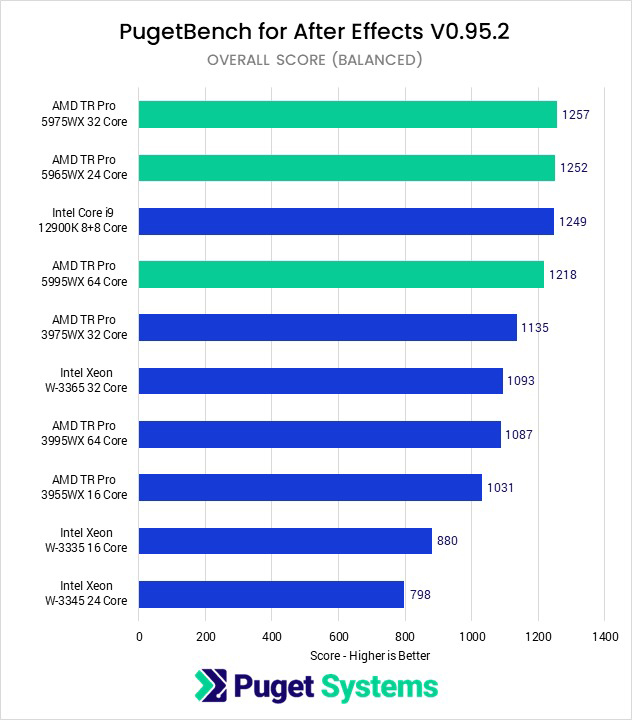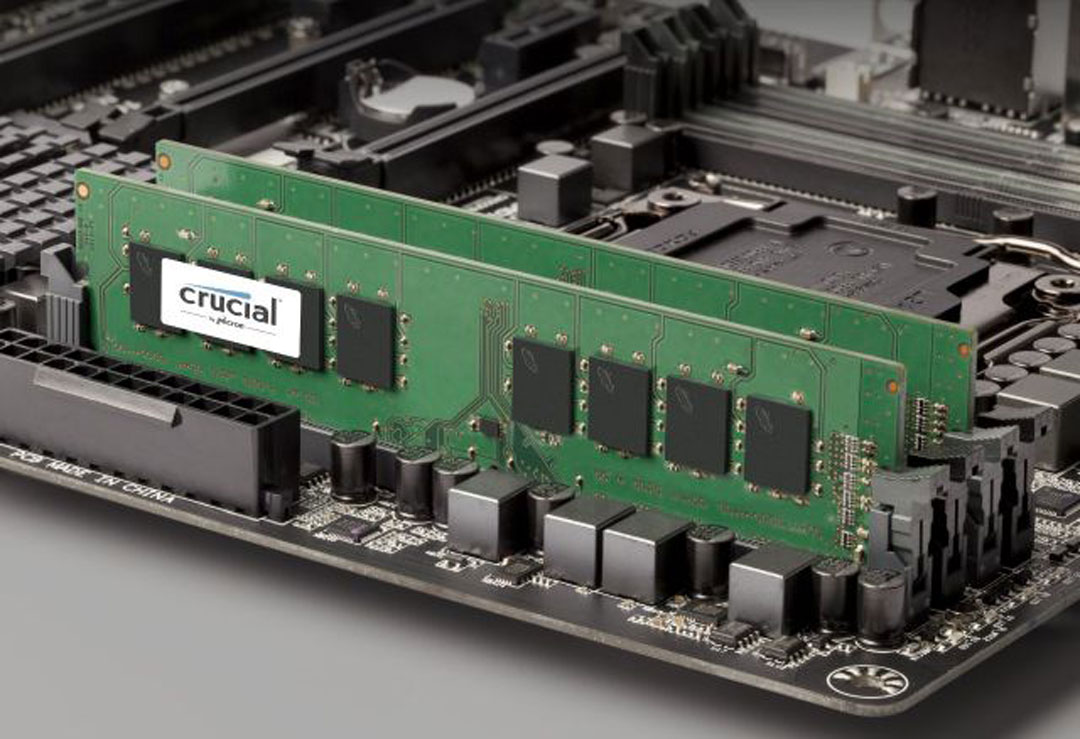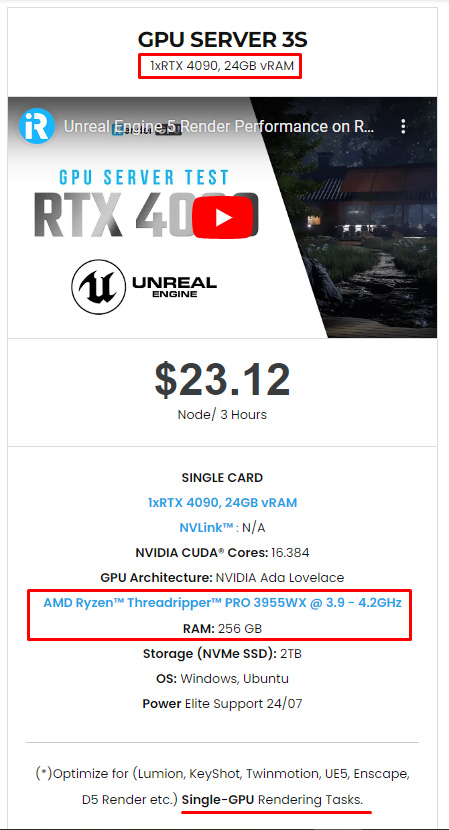Best WorkStation for After Effects 2023
Adobe After Effects is a software that helps users process professional video effects with powerful video editing tools. After Effects scales in countless different ways. You can easily add visual effects, and motion graphics and own the most perfect video. Besides, After Effects is also one of Adobe’s most demanding applications. Depending on the needs and characteristics of each project, we can build our own machine. And, according to the proxy, it requires a powerful machine to run properly. In this today article, let’s explore the best workstation for After Effects 2023 with iRender.
Overview of After Effects 2023
Image Source: Adobe
Currently, After Effects has many different versions, among them, version 2023 is the latest version of After Effects. After Effects 2023 is used in the production of television publications with a large number of users around the world. With Adobe After Effects 2023, you not only get to experience the adventure of new features integrated with the global performance cache feature, but it also helps you review the entire experience by being able to preview your work. Besides, After Effects 2023 also provides a large number of sample effects, provides a media encoder to help speed up work, and the results are the best, which is highly appreciated.
Build the Ultimate After Effects Computer
CPU - Central Processing Unit
A CPU, or central processing unit, is the brain of your computer. The main factor affecting how well After Effects works on your laptop is the CPU. Although it is not the only one that matters, it is the most significant one. CPUs are measured in GHz (gigahertz). In general, the more GHz your CPU is capable of computing, the faster your computer will perform in After Effects. The capability of a CPU to multitask is determined by the number of cores it has. You’ll require a CPU with high clock speeds, the capacity to maintain those frequencies for extended periods of time, the ability to draw sufficient power, and the most cores possible.
Image Source: Puget System
As you can see after the test conducted by Puget System, AMD’s Threadripper PRO 5995WX topped the chart with a score of 267.3. AMD’s Threadripper PRO 3995WX is also a reasonable choice for After Effects with a score of 224.4.
GPU - Video Card
In contrast to CPUs, which may only have a few cores, GPUs may have thousands of cores, each of which is capable of handling a sizable number of program instructions simultaneously. Additionally, video cards feature vRAM, which is a type of dedicated memory that comes in varying sizes. The more vRAM you have, the more information your video card can process. In general, After Effects works well with a mid-range GPU.
Image Source: Tech Radar
Usually, you don’t need a strong video card to create entry-level projects with After Effects. An integrated graphics core is generally reliable. But if you use complicated 3D plug-ins or effects (like NeatVideo Denoise), a strong video card can provide a significant performance improvement. If you work on 3D projects and employ the After Effects Raytracing or Cineware engine, this is extremely important. The number of compute units/stream processors (on AMD cards) or CUDA cores (on Nvidia GPUs) is the most crucial GPU feature for After Effects. Before they are applied to your project, the application can use them to speed up some effect computations and create the 3D view.
RAM
RAM is a kind of quick storage that your computer can utilize for reading and writing data. In contrast to a disc cache, RAM is a faster means to store data (such as previewed frames). After Effects may store working files temporarily in RAM. After Effects will often run more quickly and keep more frames in memory the more RAM you have. Remember that the entire timeline is temporarily kept in RAM, and that this memory’s speed enables you to quickly synchronize the timeline with the preview. Your work’s quality will directly depend on the amount of RAM, the clock speed, and the bandwidth.
RAM (Image Source: Crucial)
Hard Drive & Storage
There are now three main types of storage devices:
- HDD: A Hard Drive Disc (Slow, cheap, mass storage)
- SSD: A Solid State Drive (Fast and a little expensive)
- NVMe: Non-Volatile Memory Express (Super fast and a bit more expensive)
All of these drives can be used in After Effects. However, if you’re focusing on speed, you really only need to choose SSD or NVMe drives. Speed is preferred over size for After Effects. As soon as your project is finished, you may always backup your files to a slower drive.
Image Source: Digital Security Magazine
Note: Additionally, keep in mind that you need to have sufficient free space on your hard disk to prevent application crashes.
Conclusion
Adobe After Effects is a really demanding application, especially if you want to use it professionally. Luckily, it scales pretty well in terms of hardware. The better you invest in your hardware system, the better user experience you will get. That makes as much sense for content creation as it does for gaming and productivity in general. Depending on the level of usage needs, you can choose for yourself a complete machine. If you don’t want to invest too much in building a monster machine. You can refer to the option of using render farm to render with After Effects. iRender Cloud Rendering is one of the best render farms supporting AE rendering on the market today.
iRender - The Best Render Farm for After Effect Projects
iRender offers a single RTX 4090 machine for faster rendering in After Effects. Built with a powerful AMD Ryzen™ Threadripper™ PRO 3955WX CPU, 256GB RAM, and 2TB NVMe SSD storage, this machine can handle even the most demanding AE scenes. You can use After Effects and any other software of any version on our machine. We treat your rented machines like your personal workstations – no restrictions apply.
Users of iRender can use many servers with one account. Therefore, you can use several machines simultaneously, exactly like using multiple independent PCs, for large projects with short deadlines and requiring faster rendering.
Best of all, we have just released an iRender GPU desktop application, allowing you to fully utilize our services easier, and more efficiently.
Our price is flexible with hourly rental which has a pay-as-you-go basis, daily/ weekly/ monthly subscription with discount from 10-20%. Plus, you have 24/7 support service via livechat with real humans who will support you whenever you encounter an issue.
Enjoy our new promotion:
If you have any comments about our article, please do not hesitate to reach us at [email protected] or Whatsapp: +(84) 916017116.
iRender – Happy Rendering!