Cost Estimation on iRender Farm
Hello everyone. Recently, iRender has been asked by our users “How to estimate rendering cost” or give them the estimated cost of their projects. We think this is a common question for those who are new to render farms too.
So, in today’s article, we will dive into Cost Estimation on iRender. Or how to bring your visions to life without burning a hole in your pocket with us.
Render Farm Costs
Generally, there are many different pricing methods on render farms. Most render farms charge prices based on GHz hour, OB hour, or core hour, which can be difficult to grasp for folks who are not familiar with PCs and stuff. Some other render farms base their rates on server hour or node hour. These SaaS render farms all have something in common. That is, you only know exactly how much your project will cost after it has finished rendering.
Therefore, they usually offer a cost calculator where you tell it your hardware specs, the number of frames, and the time to render a single frame on your hardware. Then the calculator will give you a rough estimate.
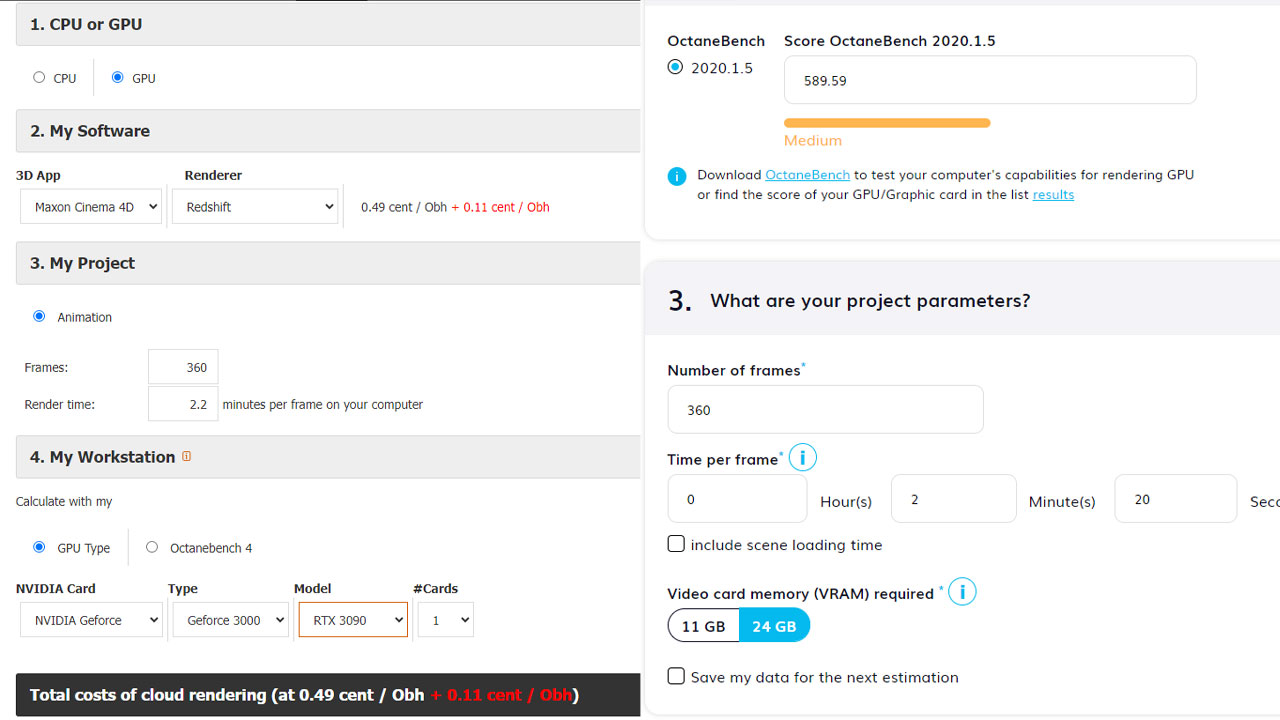
Cost calculator on SaaS render farms
However, every project is unique. From our experience, this kind of cost calculator or estimate system is not very predictable.
That’s why iRender suggests the best way to estimate your costs is by rendering a few test frames from your actual project. Plus, you can ensure the output quality meets your expectations.
iRender's Cost Estimation: Easy & Straightforward Approach
iRender is an IaaS render farm that allows you to use our powerful remote servers just like your personal computer. With our IaaS model and node hour-based rates, you can easily test and estimate your project’s total rendering cost by yourself.
Feeling a bit lost? Fear not!
iRender’s support team is online 24/7, ready to assist whenever you need guidance.
If you need to estimate render cost, just contact us and tell us who you are and what the project is like. We will offer test credits ranging from $15 to $50, tailored to your specific project. It’s like a risk-free trial, ensuring you only commit once you’re confident.
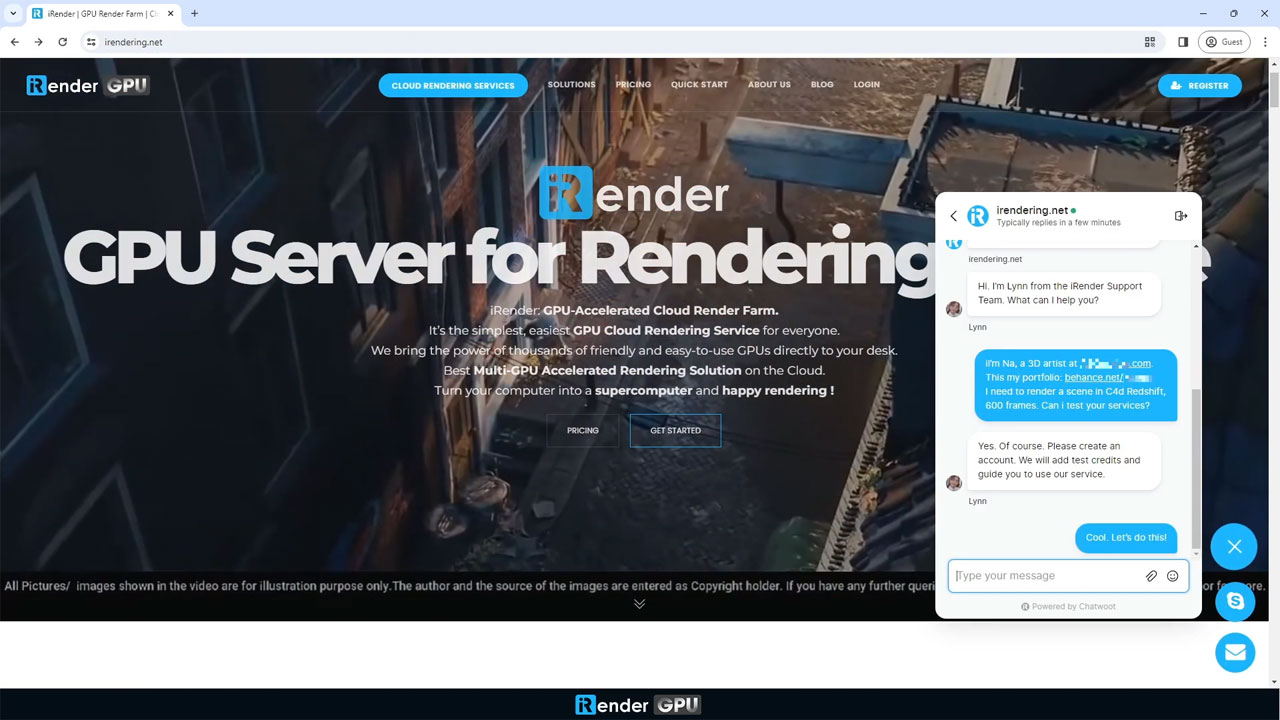
Contact iRender support team for testing, getting started, and any issues.
- Discover the advantage of IaaS render farm over SaaS render farm
How to Estimate Cost on iRender?
Now, you are ready to get hands-on with cost estimation. Each person may have a different way of testing. For those who are unsure, iRender has you covered with two straightforward methods:
- Method 1: Render the 3 first frames, the 3 middle frames, and the 3 last frames.
Calculate the average time per frame, multiply it by the total number of frames, and you have a solid estimate. This method also ensures your project renders correctly as a whole.
- Method 2: Render 10 consecutive frames, focusing on the most complex one.
Same as method 1, calculate the average time per frame, multiply it by the total number of frames, and you have a solid estimate. With this method, you can check the accuracy and consistency of the animation, eliminating unwanted animated artifacts like flickering or noise.
Bonus Tips
But wait, there’s more! iRender not only lets you test software but also hardware. We offer various GPU setups (1, 2, 4, 6, and 8 GPUs) that you can tailor your server choice to meet your needs, from software requirements to rendering speed, and budget.
- With 1 GPU software such as Unreal Engine, Twinmotion, Lumion, Enscape, etc, 1 GPU server is the best choice. However, you can also try the 2 GPU server because sometimes it provides better performance.
- With multi-GPU software such as Redshift, Octane, Blender Cycles, V-Ray, and more, you should try different GPU setups to find the perfect fit. If rendering speed is your priority, 4, 6, and 8 GPU servers are often the best choice. If you are more concerned about pricing, compare GPU servers and select the most cost-effective option.
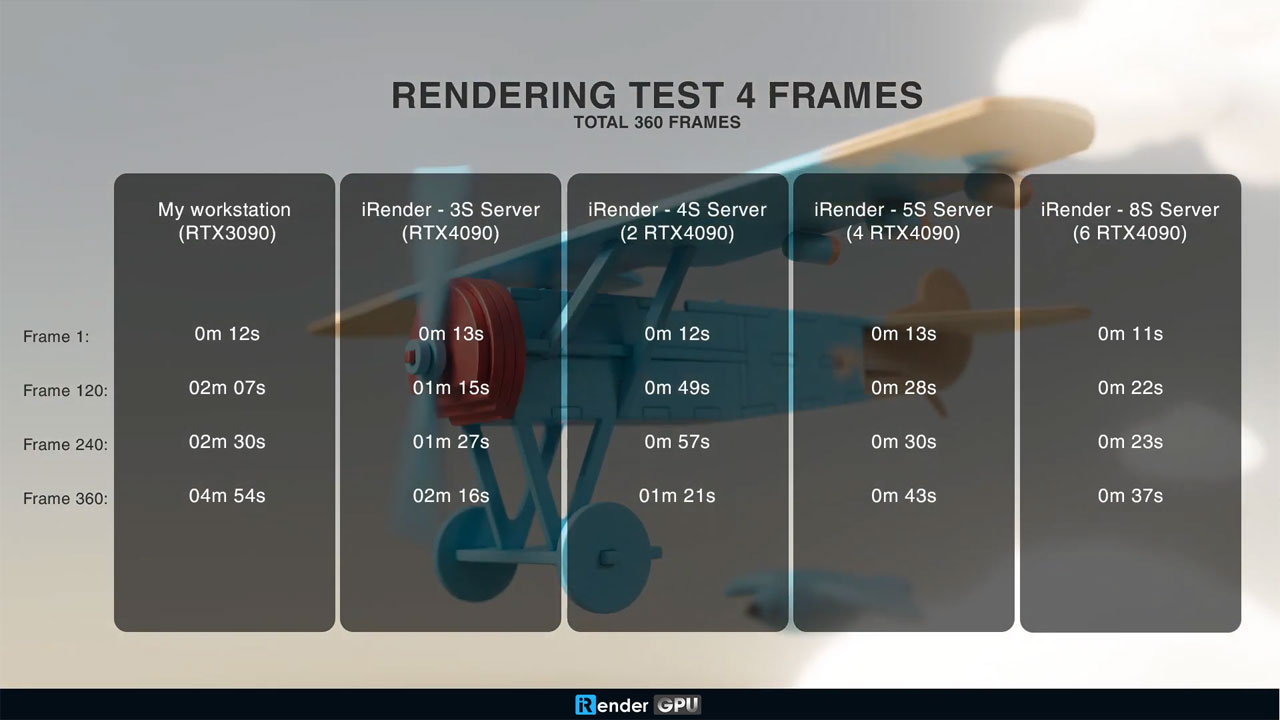
A C4D Redshift scene with 360 frames. iRender tests 4 frames: Frame 1, 120, 240, and 360 – on multiple GPU servers.
Please note that a 6 GPU server is not necessarily preferable to a 4 GPU or 2 GPU server. The first reason is that multiple GPUs do not scale linearly, performance may decrease with an additional card. Secondly, you cannot take a supercar just to travel 100 meters – that is wasteful and unnecessary.
Conclusion
In conclusion, that is all about cost estimation on iRender.
iRender isn’t just a normal cloud rendering service, we are your creative companion. So, test, estimate, and create with confidence – iRender has your back. Free to bring your projects to life without breaking the bank.
Happy rendering!


