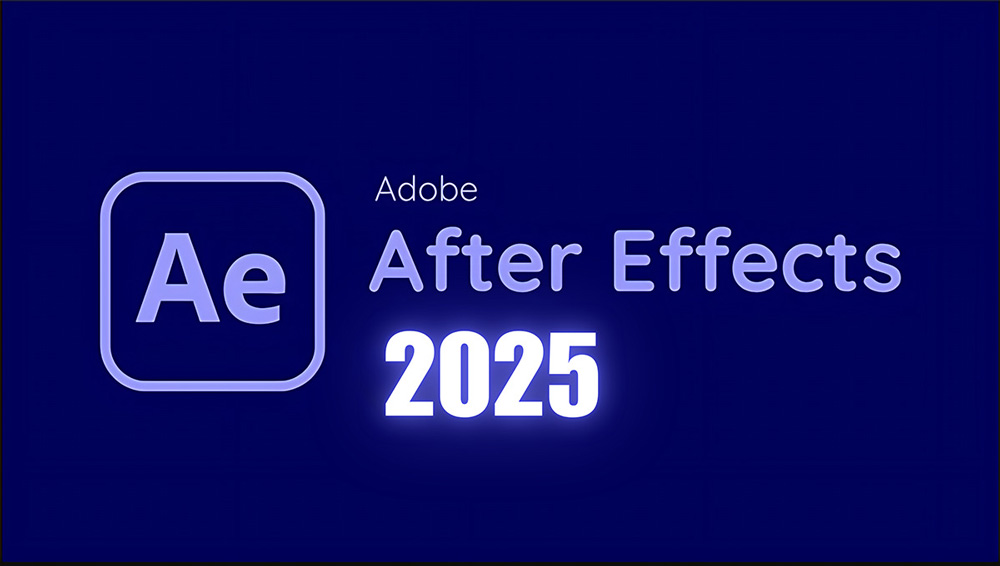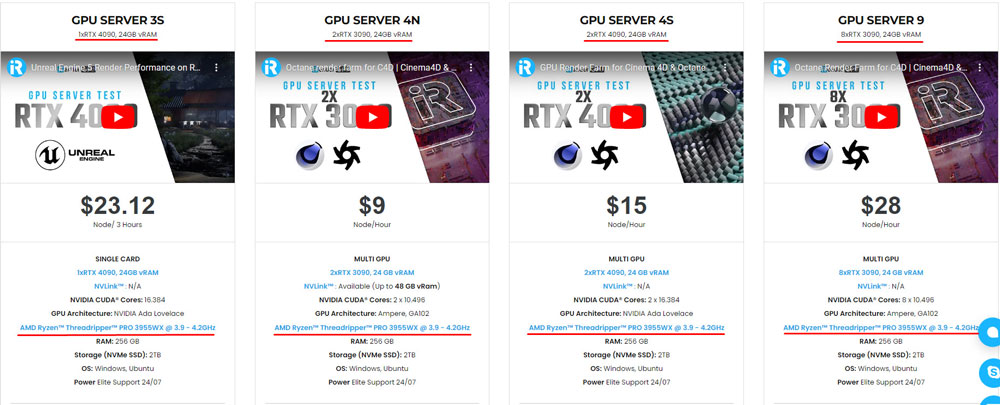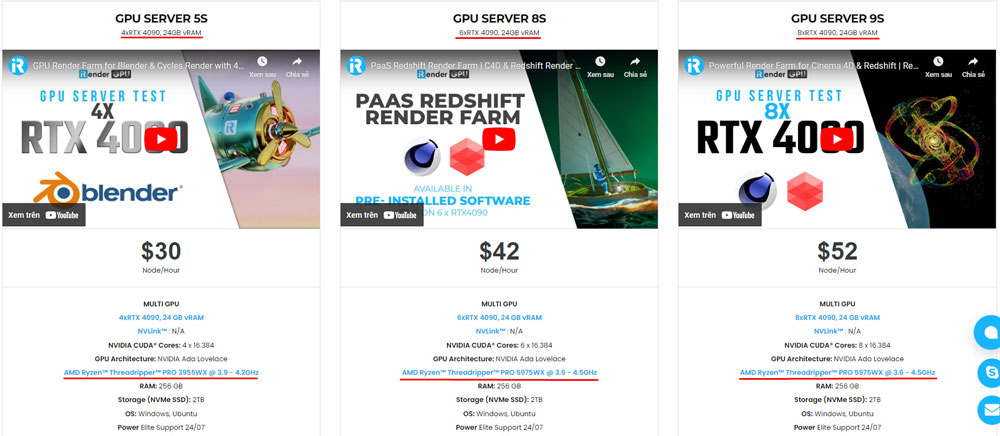Explore Top 3 Rotoscoping Software In 2025 With iRender
As the realms of animation and visual effects continue to evolve, the demand for advanced tools in rotoscoping has become more pronounced. Rotoscoping, the technique of tracing over live-action footage to create realistic animations, plays a crucial role in film, television, and video production. The increasing complexity of digital content requires powerful rotoscoping software that can enhance productivity and creativity.
In 2025, several rotoscoping software stand out as top contenders, each equipped with unique features that cater to the needs of animators and visual effects artists. Here are the top 3 rotoscoping software available this year. Let’s explore with iRender!
Adobe After Effects
Adobe After Effects is a powerful software application developed by Adobe Systems for creating motion graphics and visual effects. First launched in 1993, it has since become the industry standard for compositing, animation, and film production. Its versatility makes it an essential tool for video editors, animators, and designers in various fields, from film and television to online content creation.
At its core, After Effects provides a robust platform for animating graphics, applying visual effects, and compositing layers of video and images to create complex scenes. Users can work with keyframes to animate properties such as position, scale, and rotation, allowing for intricate motion design. The software supports 2D and 3D graphics, enabling artists to create dynamic compositions that can captivate audiences. With its comprehensive set of features, including particle systems, 3D rendering capabilities, and a wide range of plugins and effects, After Effects empowers creators to bring their visions to life.
One of the standout features of After Effects is the Roto Brush tool, which simplifies the rotoscoping process by enabling users to isolate and edit moving subjects in video footage. This tool allows artists to create detailed masks with relative ease, dramatically speeding up workflows. Additionally, After Effects offers a range of compositing tools, including advanced color correction, motion tracking, and time remapping, which are invaluable for enhancing footage and adding professional polish to projects.
Pros
- After Effects offers a comprehensive set of tools for animation, compositing, and visual effects. This versatility makes it suitable for a wide range of projects, from simple animations to complex visual effects. The Refine Edge tool helps improve mask edges to make them smoother, especially for hair and transparent areas.
- Besides, After Effects has a robust keyframing system, allowing for fine control over animations. Users can animate nearly any property, providing flexibility and creativity in their projects. They can combine 2D and 3D images to create any imaginary scene.
Cons
- After Effects is known for its complexity. New users may find the interface overwhelming and the multitude of features difficult to master without significant time investment.
- Adobe After Effects is subscription-based, which can be expensive over time, especially for freelancers or small studios that may not use the software on a daily basis. This ongoing cost can be a limitation for some users.
- While After Effects offers some 3D features, it is not a dedicated 3D animation software. For complex 3D work, users may need to rely on additional software like Cinema 4D or Blender to achieve their desired outcomes.
Nuke
Image Source: Foundry
Nuke is a high-end compositing and visual effects software developed by Foundry, primarily used in the film, television, and post-production industries. Its robust node-based architecture distinguishes Nuke from traditional layers-based compositing software, allowing artists to create intricate compositions while maintaining a non-linear, flexible workflow.
At the heart of Nuke’s functionality are its nodes, which represent various operations such as image processing, transformations, and effects. This node-based approach enables users to build complex compositing networks in a visually intuitive way, providing granular control over every aspect of their projects. Each node can be easily connected, reorganized, or modified, allowing for real-time adjustments and experimentation without compromising the overall integrity of the composition. This flexibility is particularly beneficial for projects that require frequent changes or iterations, making Nuke a preferred choice for high-stakes environments such as feature film production.
Pros
- One of Nuke’s most significant advantages is its node-based compositing system. This structure allows artists to create complex compositions by connecting nodes, providing greater flexibility and control.
- Nuke is equipped with a comprehensive suite of tools for 2D and 3D compositing, including advanced features for keying, rotoscoping, color correction, and tracking. Its ability to handle both 2D and 3D elements within a single environment allows for seamless integration of live-action footage and CGI.
- Nuke was known for its ability to produce visually stunning results, Nuke is capable of handling high-resolution projects for feature films and commercials.
Cons
- While the node-based workflow provides flexibility, it can also be difficult for beginners
- Nuke’s pricing can be prohibitive for individual artists and smaller studios. With its high licensing fees and maintenance costs, the investment may only be justified for those in demand of its advanced features and capabilities.
- Nuke doesn’t support Adobe After Effects plug-ins, limiting compatibility with certain workflows.
Mocha Pro
Image Source: Boris FX
Mocha Pro is a powerful software application developed by Mocha, which is widely recognized for its advanced motion tracking and visual effects capabilities. Primarily used in the film, television, and motion graphics industries, Mocha Pro is designed to enhance the visual effects workflow by providing comprehensive tools for planar tracking, rotoscoping, and image stabilization. Its unique approach to motion tracking allows artists to track planes in a scene rather than just points, enabling accurate tracking of complex objects such as logos, screens, and backgrounds, even in challenging perspectives or motions.
One of the standout features of Mocha Pro is its planar tracking technology, which uses a combination of image analysis and surface modeling to track moving elements with remarkable precision. This capability is particularly beneficial when dealing with scenes that have a lot of motion or require the integration of visual elements that must match the movement of various surfaces in a shot.
Moreover, Mocha Pro integrates well with other popular visual effects and editing software, enhancing its usability in various production environments. It can work as a standalone application or as a plug-in for software like Adobe After Effects, Nuke, and Avid Media Composer. This interoperability makes it a valuable addition to any visual effects pipeline, enabling a seamless workflow for artists working across different platforms.
Pros
- One of the most significant pros is its advanced planar tracking technology. Unlike traditional point tracking methods, Mocha Pro’s planar tracking allows artists to follow surfaces and larger areas within a frame.
- Another notable benefit of Mocha Pro is its intuitive user interface, simplifying the workflow for seasoned professionals and newcomers.
- Mocha Pro also excels in its integration capabilities. The software seamlessly works as a standalone application or as a plug-in for popular compositing software like Adobe After Effects, Nuke, and Avid Media Composer.
- Additionally, the software’s robust roto brush and masking tools provide high precision and control, essential for achieving clean and professional results in visual effects work.
Cons
- It’s a steep learning curve for absolute beginners. New users may find themselves overwhelmed by the range of tools and options available.
- The price is quite high, especially for small studios or freelance artists who may have budget constraints.
- While Mocha Pro can handle large projects effectively, users with less powerful systems may experience slow performance, especially when working with high-resolution footage. Rendering times can be lengthy, which can be frustrating in a fast-paced production.
- Moreover, some users have reported that the integration with other software can occasionally lead to compatibility issues, especially with certain formats or versions of host applications like After Effects or Nuke. These issues may hinder the seamless workflow.
Conclusion
As of 2025, the landscape of rotoscoping software continues to evolve, with several tools standing out for their features and capabilities. The top three choices—Mocha Pro, Adobe After Effects, and Nuke—each bring unique strengths to the table. Mocha Pro is renowned for its advanced planar tracking and efficient masking tools, making it a favorite for professionals focusing on precise visual effects. Adobe After Effects, widely used in the industry, offers robust rotoscoping features integrated into its versatile motion graphics and compositing environment, catering to a broad range of creative needs. Finally, Nuke stands out for its powerful node-based workflow, providing comprehensive tools for compositing and rotoscoping that are particularly favored in high-end production environments. Together, these tools reflect the diverse demands of visual effects artists, offering innovative solutions that enhance creativity and efficiency in the ever-evolving realm of digital content creation.
iRender Farm Supports All Rotoscoping Software
At iRender, we provide high-end servers to handle all your complex project.
All servers at iRender are also equipped with AMD Ryzen™ Threadripper™ PRO 3955WX @ 3.9 – 4.2GHz or AMD Ryzen™ Threadripper™ PRO 5975WX @ 3.6 – 4.5GHz, 256GB RAM, 2TB Storage NVMe SSD.
You can check all our servers with its configuration here:
Besides, you also can watch some of our test videos on RTX 4090 card:
Besides, we also have flexible prices for all small to big projects. You can check out this video to estimate the cost with us:
Enjoy our high-end GPU now and boost your multiple GPUs rendering now! If you have any comments about our article, please do not hesitate to reach us at [email protected] or Whatsapp: +(84) 916017116.
iRender – Happy Rendering!