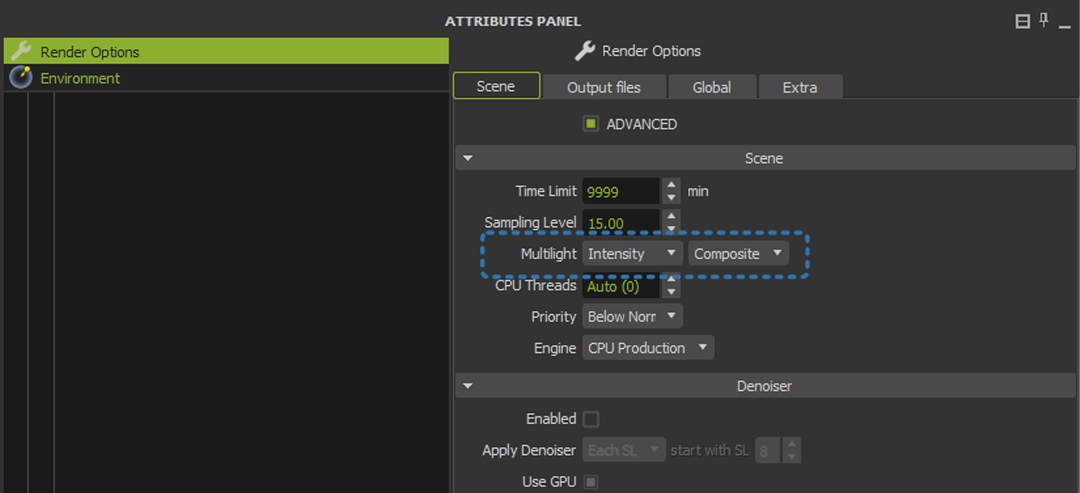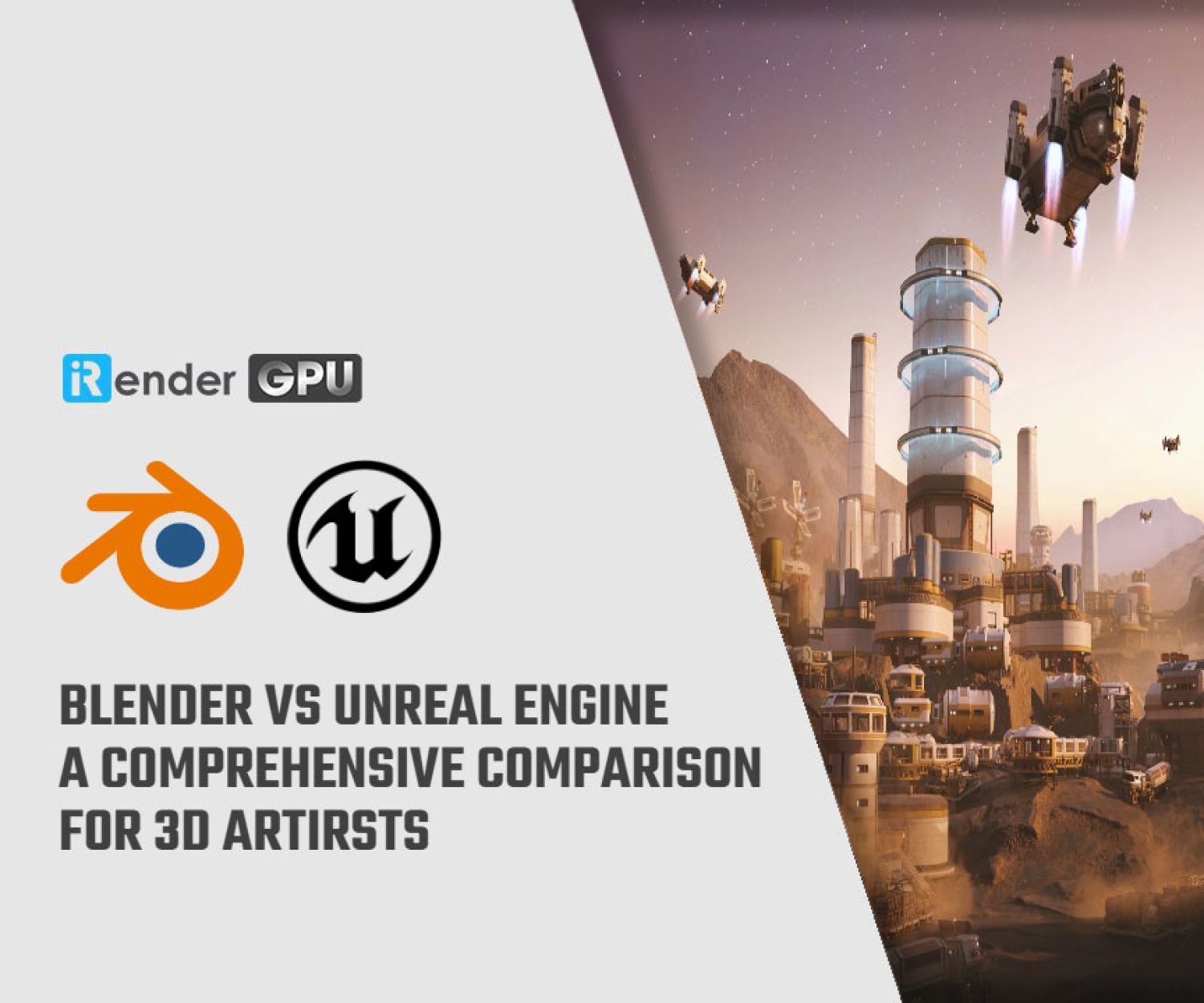Five Reasons You Should Use Maxwell for 3D Rendering
You are undoubtedly searching for a dependable, high-quality tool if you’re interested in finishing 3D rendering projects effectively. You could easily become distracted by the hundreds of rendering and visualization software options available. They enable users to visualize their ideas and notions, making the rendering process so much simpler. Today, iRender will present Maxwell to you along with five reasons for using it in 3D rendering.
Overview of Maxwell render
Maxwell Render™ is a rendering engine based on the mathematical equations governing light transport, meaning that all elements, such as emitters, materials, and cameras, are derived from physically accurate models. Also, Maxwell Render is unbiased, so no tricks are used to calculate the lighting solution in every scene pixel; the result will always be a correct solution, as it would be in the real world. It can fully capture all light interactions between all elements in a scene. All lighting calculations are performed using spectral information and high dynamic range data.
Besides, it lets users produce precise, incredibly lifelike visuals. In the fields of architectural visualization, jewelry design, film production, scientific research, and other high-end rendering markets, Maxwell Render is the industry leader in render quality and a widely acknowledged standard.
Moreover, Maxwell Render can handle scenes and models made with CAD or 3D programs like Rhino, Sketchup, and others. Some of these apps can be used directly with a Maxwell Render plug-in, while others can be used in conjunction with the program by importing the geometry into Maxwell Studio.
Five Reasons You Should Use Maxwell for 3D Rendering
Easy to use
Real-world surroundings and units are the foundation of Maxwell’s rendering technique. Therefore, it is not necessary to learn strange new concepts and a long list of render parameters such as “radiosity bounces” or “final gathering” that are based purely on computer graphics terminology. For example, the Maxwell Render camera’s settings function is calibrated using real-world units. As a result, setting up times are incredibly short when compared to other renderers, and creating and rendering scenarios is simple.
Furthermore, Maxwell Render offers Maxwell Fire (Fast Interactive Rendering), a genuinely interactive preview tool. Also, Maxwell Fire creates a scene and delivers results right away.
Multi-GPU
Before comparing Maxwell to other render engines, you should know that Maxwell is a GPU engine. It uses the processor on your graphics card (GPU) to compute the renders. In fact, GPU rendering is much faster than CPU rendering and enables you to render big, detailed images. With multi-GPU rendering, Maxwell elevates GPU rendering to a new level.
Maxwell can utilize every graphic card in your system configuration to maximize rendering speed and produce visually stunning output. The software may build renders using all available GPUs thanks to the multi-GPU feature.
Interactive multi-light rendering tools
When making 3D visualizations, you are aware of how important light is. It can help make the scenes look alive, facilitate a specific look and feel, and make renders look photorealistic. That is where Maxwell’s Multilight comes into play. Therefore, it’s a great tool that lets you adjust the brightness of individual emitters and lights both during and after rendering to get the best possible results.
When changes in light are necessary, the MultilightTM feature eliminates the need to re-render photos. It is no longer necessary to run numerous renders to fine-tune the lighting setup thanks to MultilightTM. This enables the user to adjust the intensity of individual lights and multiple scene emitters (including Physical Sky and HDR Environment Lighting).
Realistic Render
As we mentioned earlier, Maxwell can produce very realistic renders thanks to the mathematical model it uses. Also, it uses GPU rendering to reduce the time needed for making a render. You may use Multilight to make light adjustments while you’re on the go and produce renders that are even more realistic.
What’s more, Maxwell supports realistic camera models. Maxwell allows you to move the camera to any location you like and adjust its optical characteristics. You may change the ISO, f-stop, shutter speed, lens length, film size, and other details. Thanks to these settings, your renders will look even more realistic.
Many fields of Application
Architecture & Interior Design
For architects and designers who require high-end, photographic-quality visualizations, Maxwell Render is the ideal choice. High-level integration with many popular 3D and CAD tools offers a quick and simple workflow. The physically accurate simulation aids in visualizing how artificial and natural light will affect works.
Industrial & Product Design
For designers, Maxwell Render provides a full suite of tools. The program includes hundreds of free, fully functional shaders in addition to the ability to generate an infinite number of physically accurate materials. Designers can save a lot of money by creating graphics that resemble photographs because of Maxwell Render’s physically accurate lighting.
Film & TV Production
Maxwell Render is a new render option for the VFX production industries, offering extremely realistic and easily variable lighting solutions for advertisements and films as already seen in several high-end productions.
iRender - The best cloud render farm for Maxwell
iRender Cloud Rendering is a perfect option to render projects in PC optimization for rendering tasks, CGI, VFX with over 30.000 customers and being highly appreciated in global rankings. To bring the best experiences for customers, iRender has been improving the quality and updating the newest technology every day. We provide high-configuration dedicated servers (physical computers/machines) specifically optimized for GPU rendering. Using our service, you will have complete control over the server(s) you rent through the Remote Desktop application.
iRender speeds up your projects with unlimited GPU rendering resources. Our GPU render farm houses the most powerful 3D rendering machines. Configure from 1 to 8 GPU with RTX 4090/RTX 3090, Threadripper Pro CPUs, 256GB RAM, and 2TB SSD storage.
Let’s see how our 2 RTX 3090 performs when rendering with Maxwell scene:
In case you have any problems or questions, don’t hesitate to contact the 24/7 support team. We will be happy to help you with your questions and problems at all times.
This month, we are running a SPECIAL OFFER: 100% Additional Bonus for new clients who register an account and make a top-up within 24 hours after their registration.
Register an account today to experience our service.
Or contact us via the email [email protected] or WhatsApp: (+84) 912075500 for advice and support.
iRender-Happy Rendering!
Reference Source: Maxwellrender.com
Related Posts
The latest creative news from Maxwell Cloud Rendering , Cinema 4D Cloud Rendering , 3D VFX Plugins & Cloud Rendering.