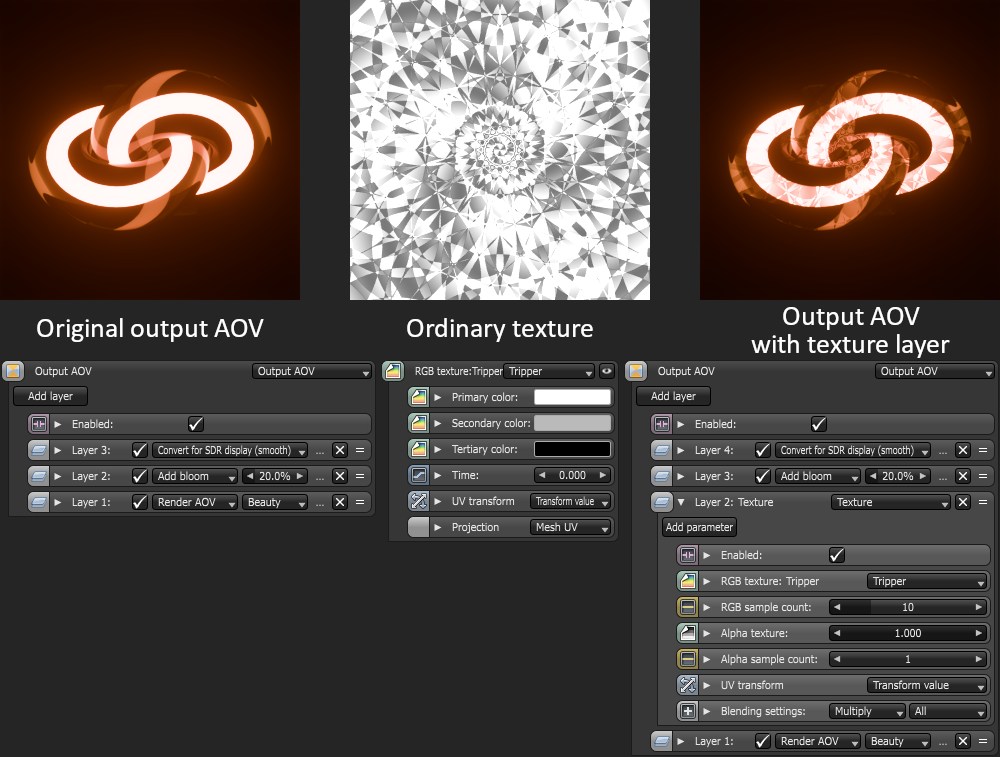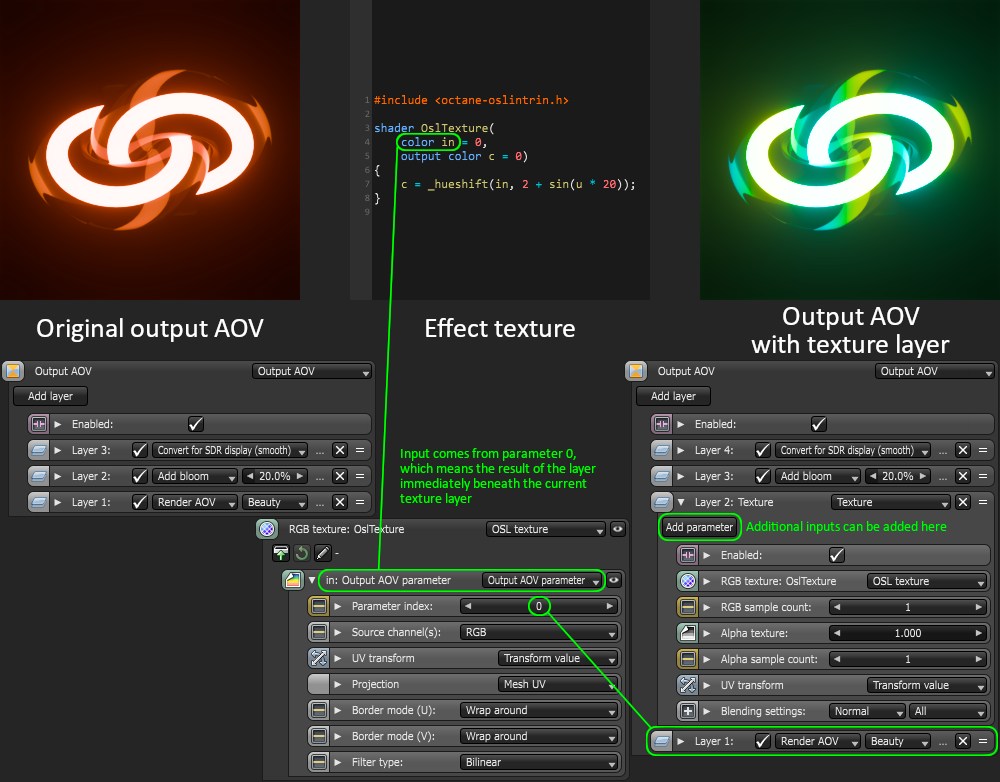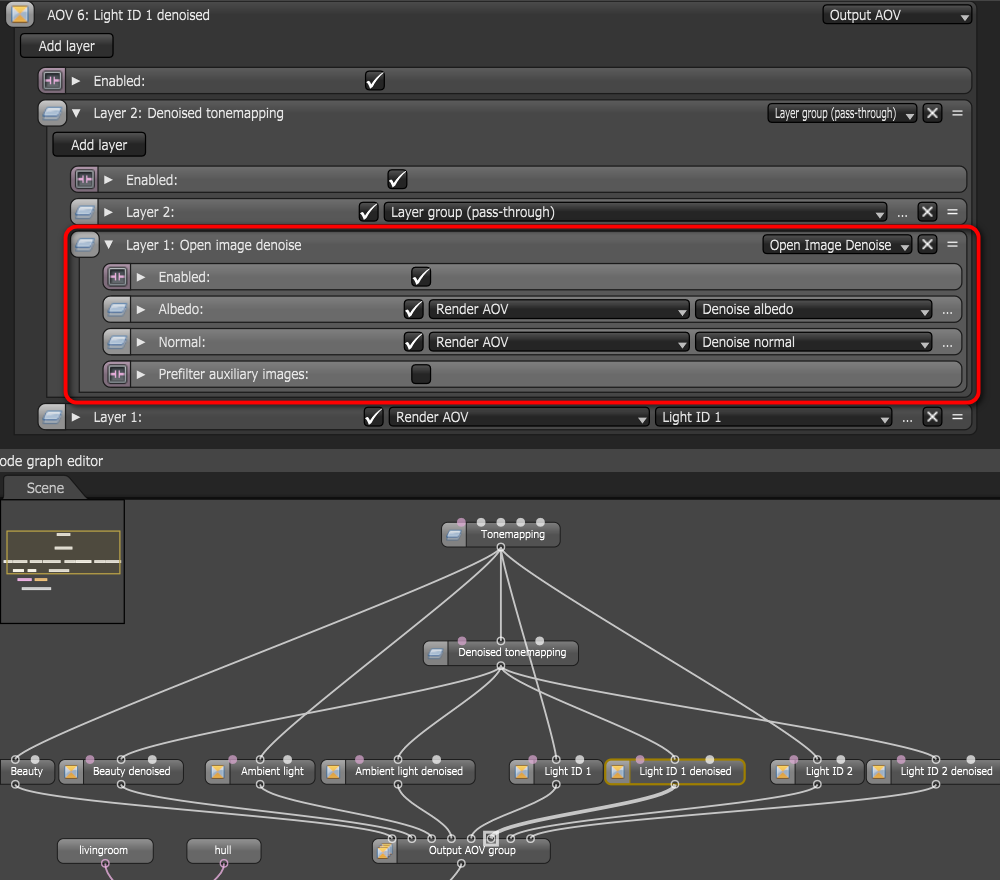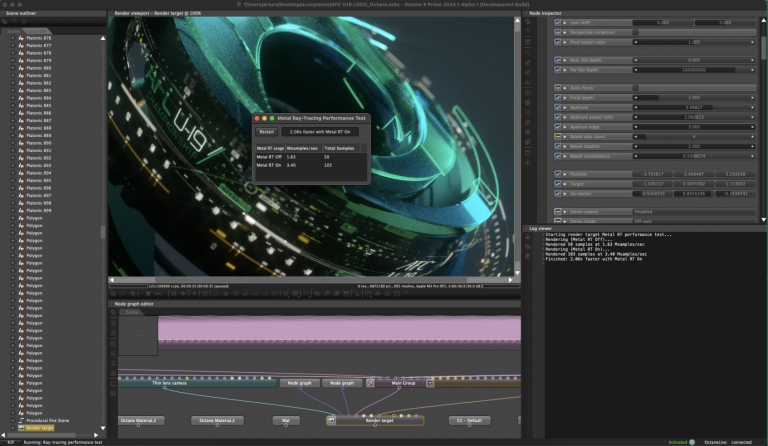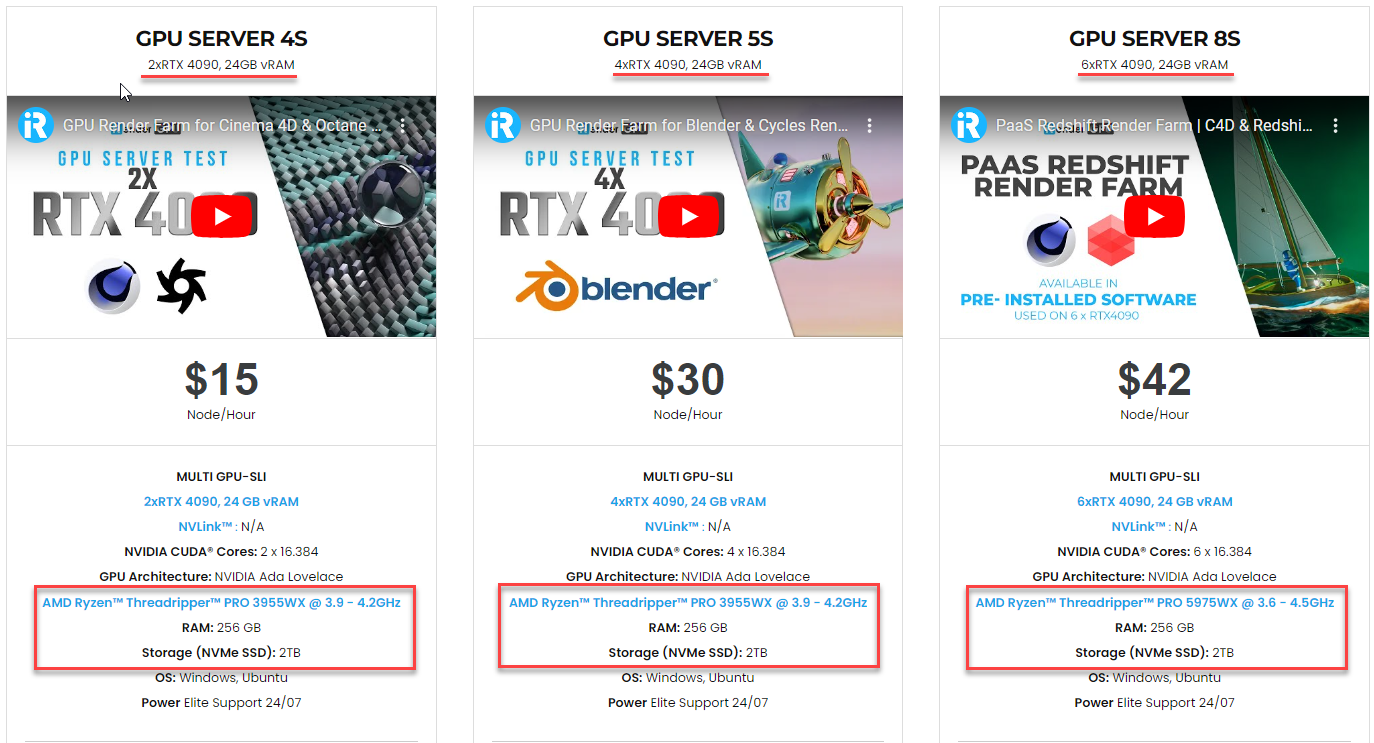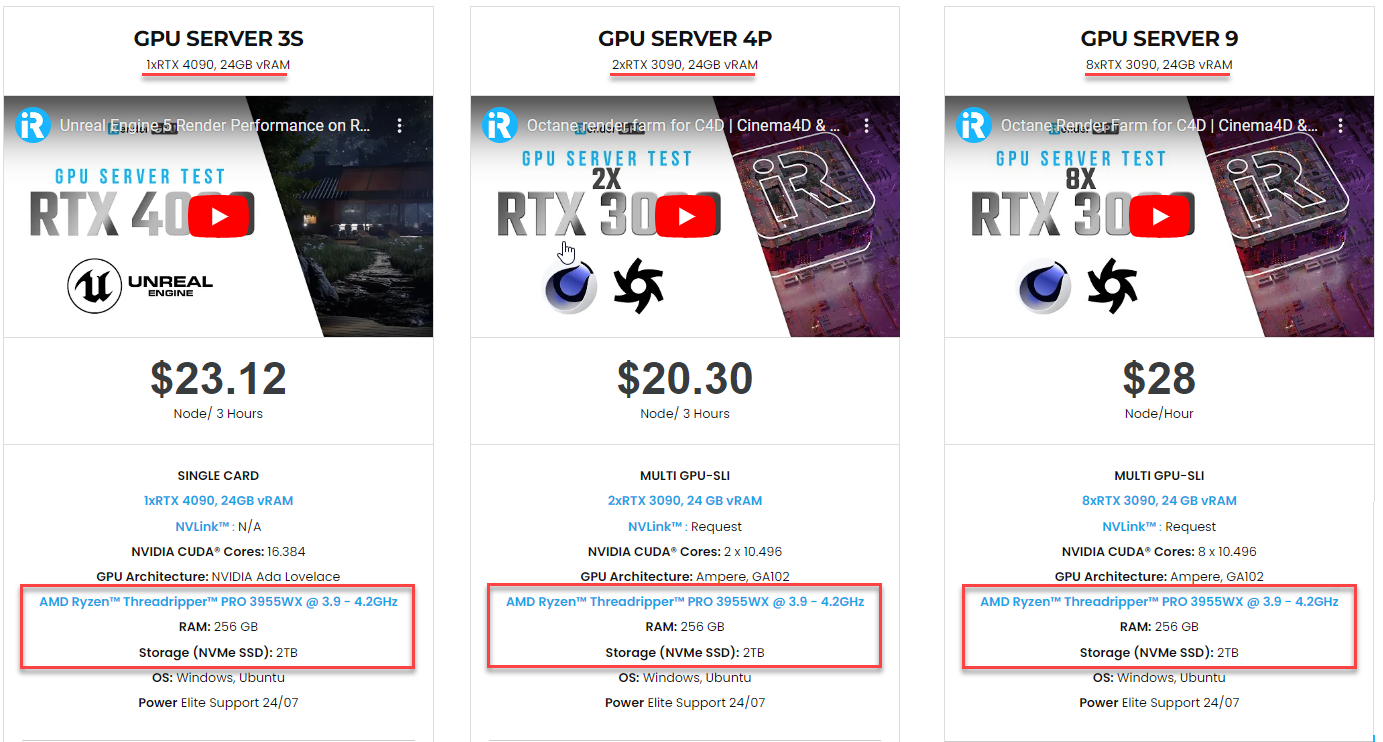Get ready for Octane 2024: Upcoming enhancements and new tools
OTOY has provided a first look at their highly anticipated Octane 2024.1 release, hinting at new capabilities that will elevate rendering to new heights. Let’s see what’s the new features coming to Octane 2024 with iRender today!
New Post FX Shader Graphs
Full support for Textures and OSL shader nodes in the AOV compositor:
In Octane 2024, a new “Texture” output AOV layer node will allow any texture to be used as a layer in an output AOV. The texture will be evaluated pixel-by-pixel over the image canvas, which is treated as a quad with UV coordinates from (0, 0) to (1, 1). Users can assign one texture for RGB and another separate texture for alpha. Additionally, you can specify the number of samples per pixel individually for the RGB and alpha textures.
The “Texture” output AOV layer node supports any texture source, from individual image files to complex node trees. This includes OSL textures, allowing users to create fully customizable effect layers and image generators directly within compositing.
An ordinary texture functions similarly to blending a regular RGBA image. However, the new “Output AOV parameter” texture node allows you to create effect layers. Effect layers take a composited image and apply further texture operations.
The “Output AOV parameter” node acts as a placeholder that draws from the current compositing state. Images produced during compositing are made available for evaluation within the texture. Parameters are numbered, with Parameter 0 representing the layer below the texture and additional AOV layers customizable through the texture node itself.
Powerful Denoiser AOV Nodes and filter graphs (GPU and CPU)
New denoise AOV nodes that are adapted from the Open Image Denoise framework can now remove noise from any Render AOV pass. Supporting both GPU and CPU workflows, they enable powerful and granular denoising including per-light and per-beauty pass filters as well as OSL-driven effects. New denoise AOV nodes also work with the PMC and Info Kernels and all AOV outputs.
There are two ways to utilize the new denoise nodes.
The first is via the “Denoiser” mode selection in the Imager node’s denoiser settings. There, you choose “Open Image Denoise” and enable it. All other denoiser options work the same as with Octane AI Denoiser, except the “Denoise volumes” option is ignored when using Open Image Denoise.
In Octane 2024, an additional “Prefilter auxiliary images” input has been added, which performs a noise reduction pass on the auxiliary AOVs before they are used to denoise the main AOV. This can improve the final result if the auxiliary AOVs are themselves quite noisy.
The Open Image Denoise nodes utilize two auxiliary AOVs accessible through the render AOV settings:
-
-
- “Denoise albedo AOV” records albedo values for the first bounce and subsequent bounces of the camera path if the first is fully specular.
- “Denoise normal AOV” records normal values for the first bounce and subsequent bounces if the first is fully specular.
-
When using Open Image Denoise in the Imager, the two auxiliary AOVs are enabled automatically. However, you can also enable them without activating the denoiser, allowing their use later in post-production and compositing.
Speaking of compositing, a second and more interesting method is via the compositor. A new “Open Image Denoiser” blend layer node has been added under “Effects – post-processing”. As it can function without auxiliary AOVs, it can denoise any image or compositing result. But giving the albedo and normal AOVs can boost the denoising quality.
For example, an included OctaneBench interior scene demo uses this node to denoise the main beauty AOV plus ambient, light ID, and light ID 2 AOVs. As seen in the below screenshot, it is set up through a separate pass-through blend layer group for reuse across different output AOVs.
Giving the following output AOV results:
New Geometry Pipeline – less memory, better performance
Octane 2024.1 introduces significant improvements to optimize performance and efficiency. A newly overhauled geometry pipeline speeds up rendering while reducing memory usage. Geometry data is now unified across CUDA and Metal architectures, allowing for mixed-platform rendering.
Mixed platform network rendering
For the first time, network rendering is supported between Metal (macOS) and CUDA systems through a unified memory layout. This gives studios using Octane X on macOS access to nearly unlimited Windows-based GPU render nodes.
Full utilization of ray-tracing hardware
Ray tracing hardware is fully leveraged in Octane 2024.1 through utilization for all mesh primitive types including hair, spheres and displacement triangles. This provides maximum hardware acceleration benefits from modern hardware.
A new “RT core-only” rendering mode further increases rendering speed, stability and efficiency. By reducing dependence on system memory and out-of-core geometry handling, ray tracing core usage is maximized. This mode also bypasses complex multi-ray rendering for improved performance.
Smaller memory footprint for geometry
The introduction of “RT core-only” rendering in Octane 2024.1 results in lower memory usage across Windows and Linux environments. This brings greater efficiency and stability both to the Octane Standalone application as well as its plugin integrations with DCC software. Memory consumption is reduced, relieving pressure on host DCC applications by removing some of the demand that Octane previously placed on their resources.
Ray Tracing Hardware Acceleration speedups on Apple M3 GPUs
Octane X 2024 is being optimized for new ray tracing hardware on M3 Apple GPUs. It is already seeing 2x to 12x speed increases in heavily instanced scenes:
In Octane 2024, Native materialX support and OctaneGPT are being developed.
Unreal Engine style decal support in core and Rest position nodes is also coming soon. Besides. there are many other toolsets to expect in the upcoming Octane 2024 release, including Meshlet Streaming, Neural Rendering, Light Field baking and playback for XR and Virtual Production, Brigade temporal denoising, Material X looks, OpenPBR, Multi-stream headless rendering, and AI rendering and operator node graphs.
iRender - The Best Render Farm for Octane Rendering
iRender powers up your creativity with unlimited GPU rendering resources. Our GPU render farm houses the most powerful 3D rendering machines. Configure from 1 to 8 GPU with top-tier RTX 4090/RTX 3090, Threadripper Pro CPUs, 256GB RAM and 2TB SSD storage – iRender’s machines are capable of speeding up any 3D projects.
Once renting our machines, you will own them as your personal workstations. Therefore, you can use any software, plugins or versions you want.
As an official partner of Maxon, we provide pre-installed C4D machines to streamline your pipeline further! Currently, we provide one free C4D license for all our users. Let’s see a workflow using C4D and Octane through our desktop app.
We are offering an attractive 100% Bonus Program for our new users making the first deposit within 24 hours of registration. As a result, you can effectively double your recharged credits.
For further information, please do not hesitate to reach us at [email protected] or mobile: +84915875500.
iRender – Happy Rendering!
Reference source: otoy.com
Related Posts
The latest creative news from Octane Cloud Rendering.