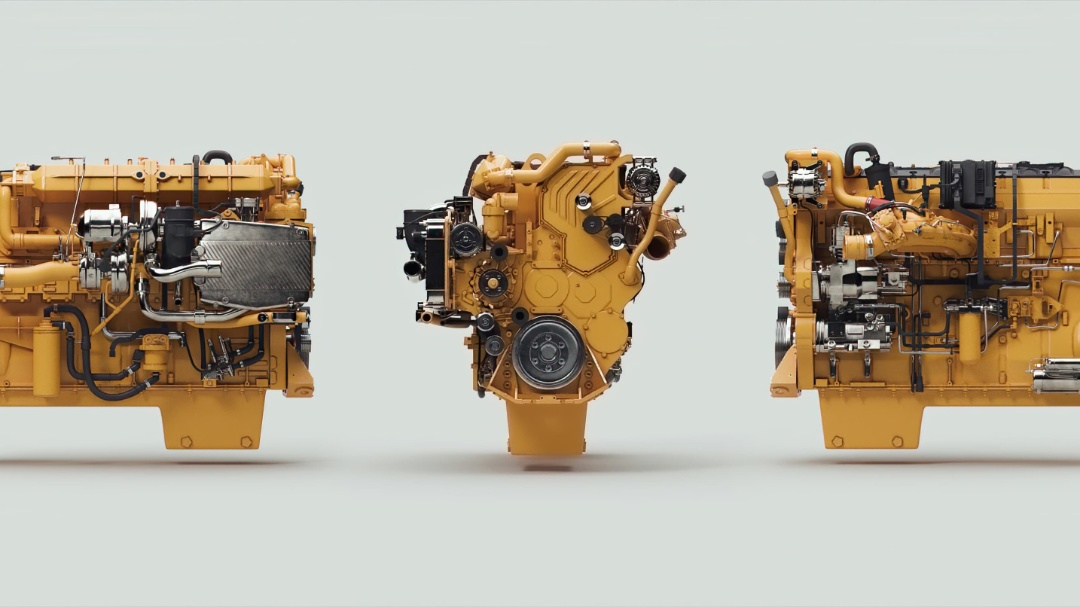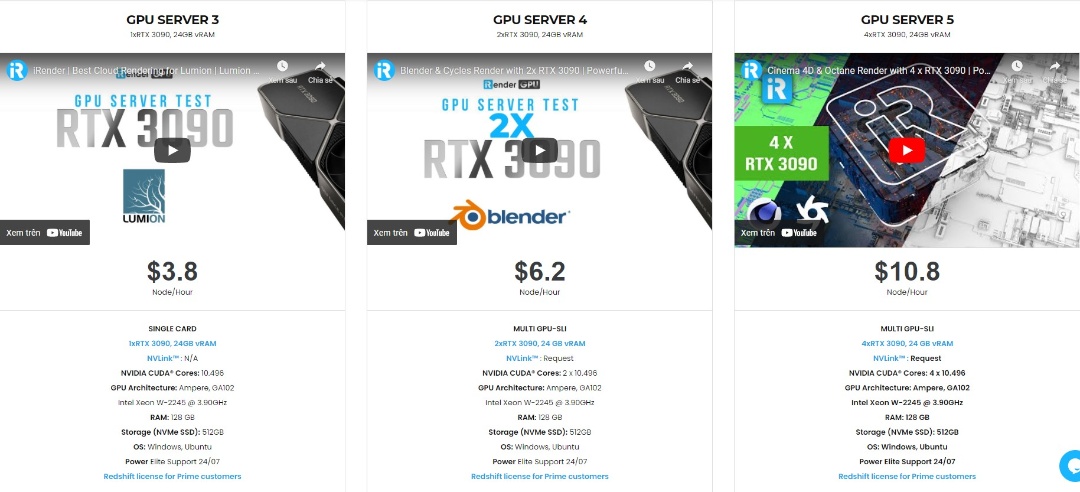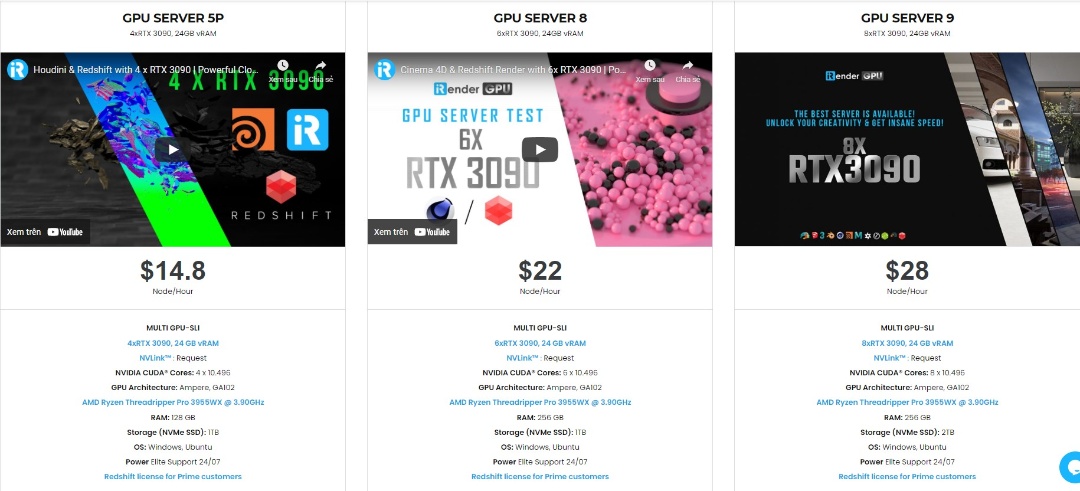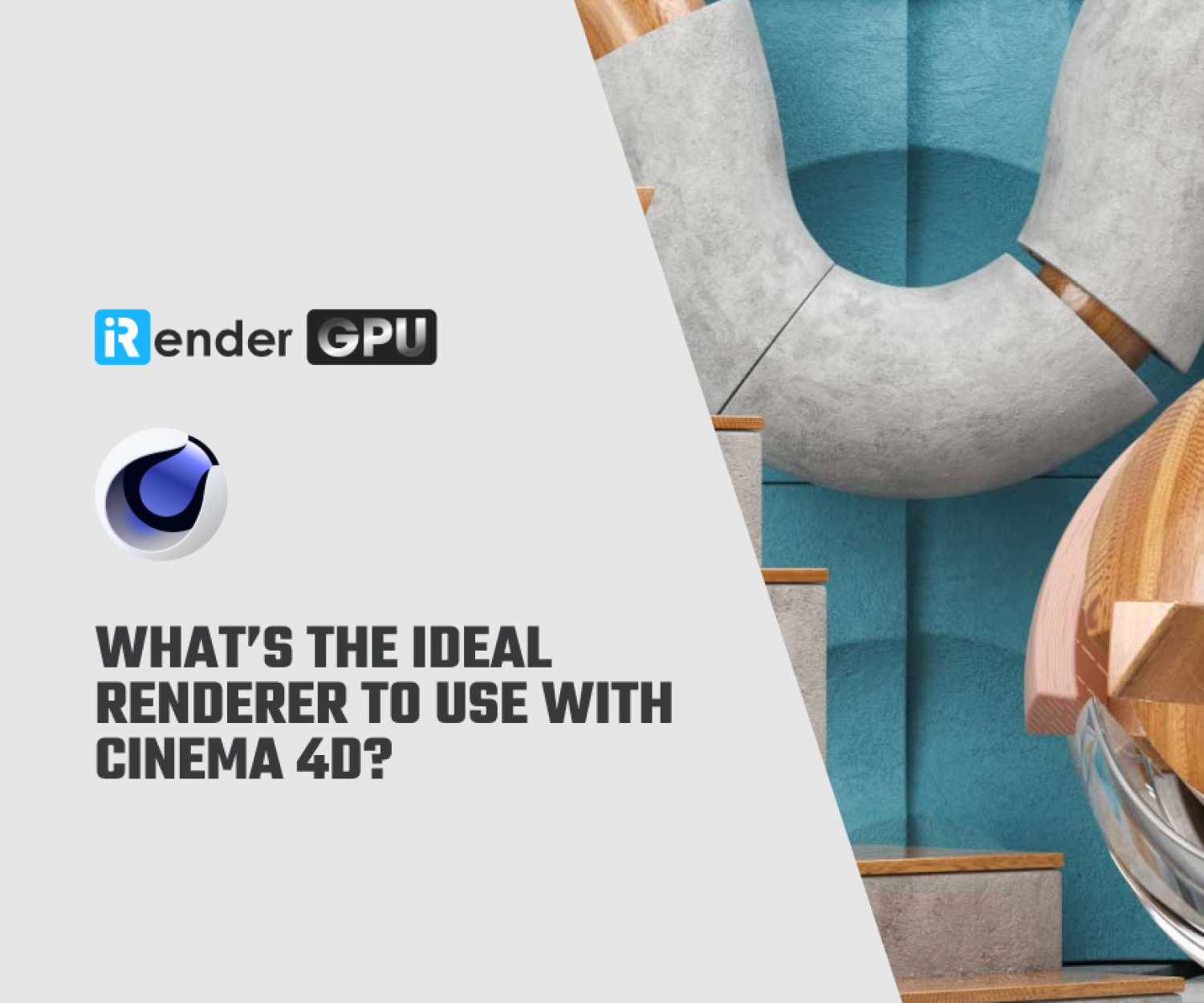Greyscalegorilla Plugins for Cinema 4D (P1): Lighting
Greyscalegorilla is a team that has 10 years of experience in making training and tools to help motion designers and 3D artists. Greyscalegorilla plugins and tools are developed as must-use workflow solutions, used daily in real studio environments, on feature film titles, commercial animations, broadcast graphics, and experiential displays, for popular 3D programs like Cinema 4D, Redshift, X-Particles, and much more.
In this week’s article, let’s find out about Greyscalegorilla’s Lighting plugins for Cinema 4D.
1. LIGHT KIT PRO
Light Kit Pro is the all-time best-selling studio lighting plugin for Cinema 4D. It includes professional studio presets, and help you to easily create perfect studio lighting for your renders and Mograph. It is compatible with Arnold, Octane, Redshift, and Physical Renderers.
Key Features
7 TYPES OF STUDIO LIGHTS
Use lifelike setups with the Softbox, Umbrella, Kino Flo, LED Ring, Ring, Panel, or Ambient lighting options.
RENDER SWITCH
Seamlessly move between Standard/Physical, Redshift, Octane, and Arnold with a few clicks.
120 RENDER READY STUDIOS
Create real studio environments with 1-click.
INSTANT STUDIO BACKDROPS AND SETS
9 different cyc objects for quick studio setups, all customizable to meet your very own needs.
BUILD, SAVE, AND BROWSE STUDIOS
Build your own studios and save them as custom presets so you can use them over and over, or browse the 120 included studios with the Light Kit Browser.
EXPERT CONTROLS
Expose the light and compositing tags to get fine grain control when you need it.
Compatiblity
2. HDRI LINK
HDRI Link is the fastest way to browse and use HDRI in Cinema 4D, and major third-party render engines like Redshift, Octane, and Arnold. With HDRI Link, you can apply hundreds of HDRI to create realistic lighting and beautiful reflections in seconds.
Key Features
BROWSE HUNDREDS OF HDRI IN SECONDS
This is the best solution for combing through HDRI and applying and testing different looks.
AS EASY AS A CLICK
Connect your lighting parameter to the HDRI Link Tag, then just drag any HDRI into your project.
GROWING LIBRARY OF COMPATIBLE HDRI
Connect HDRI Link to the growing library of Greyscalegorilla HDRI, including Pro Studios Metal, Ultimate Skies, Area Light Maps, and more.
SIMPLE INTERFACE FOR FAST RESULTS
There is no unnecessary buttons or distractions. You just browse and apply HDRI.
THIRD-PARTY RENDER READY
Instantly compatible with Arnold, Redshift, and Octane.
RENDER SWITCH
HDRI Link can switch over to your render engine even in the middle of a project.
Compatiblity
3. HDRI STUDIO RIG
HDRI Studio Rig is the fastest tool to browse and add HDRI in an instant in Cinema 4D like HDRI Link but for Standard and Physical renderer. It will make creating beautiful lighting and reflections easy. After browsing and applying HDRI, you will rotate, adjust, and place them in the perfect position.
Key Features
BROWSE HUNDREDS OF HDRI IN SECONDS
This is the best solution for combing through HDRI and applying and testing different looks.
BEAUTIFUL SEAMLESS FLOORS
Create professional studio-quality backdrops and seamless floors.
SEPARATE BRIGHTNESS AND REFLECTIONS
You need a brighter light on your object, but don’t want to adjust the reflection? Adjust these settings separately to find the perfect look.
TAKE CONTROL OF SHADOWS
Use the C4D Shadow Catcher to adjust or remove shadows from your scene.
HDRI BLUR
Blur the HDRI in your scene to create better Global Illumination effects.
ROTATION PREVIEW
Adjust your HDRI live with Rotation Preview and see what your lighting looks like before hitting render.
Compatiblity
- Cinema 4D R20+.
- Greyscalegorilla HDRI Collections.
- Renderer: Standard/Physical Renderer. Not compatible with third-party render engines (See HDRI Link above).
Best Cloud Rendering Service For Cinema 4D and Greyscalegorilla plugins
iRender is a GPU-Acceleration Cloud Rendering Service for Multi-GPU Rendering with Powerful Render Nodes: 2/4/6/8x RTX 3090/3080/2080Ti, provides high computing performance on the model of IaaS (Infrastructure-as-a-Service). Cinema 4D users can easily choose their machine configuration from recommended system requirements to high-end options, which suit all your project demands and will speed up your rendering process many times.
High-end hardware configuration
- Single and Multi-GPU servers: 1/2/4/6/8x RTX 3090/3080/2080Ti. Especially, NVIDIA RTX 3090 – the most powerful graphic card.
- 24 GB vRAM capacity, fitting to the heaviest images and scenes. NVLink/SLI requested for bigger vRAM.
- A RAM capacity of 128/256 GB.
- Storage (NVMe SSD): 512GB/1TB/2TB.
- Intel Xeon W-2245 or AMD Ryzen Threadripper Pro 3955WX CPU with a high clock speed of 3.90GHz.
Let’s see rendering tests with Cinema 4D and Octane, Redshift on servers 6x RTX 3090 at iRender:
Reasonable price
iRender provides high-end configuration at a reasonable price. You can see that iRender’s package always costs much cheaper than packages of other render farms (in performance/price ratio). Moreover, iRender’s clients will enjoy many attractive promotions and discounts.
For Cinema 4D users with large-scale projects, iRender offers the daily/weekly/monthly/yearly Fixed Rental packages, which saves you up to 30% of the cost compared to the hourly rental. Please read more about our Fixed rental service here.
And much more utilities
To reduce the rendering time more, users can run multiple machines at the same time. You can use the machines separately or connect them by using Thinkbox Deadline. iRender provides Redshift license, Thinkbox Deadline license for Prime customers. Users, who recharge enough points to become Prime customers, will not only be able to use Redshift/Thinkbox Deadline license without usage or maintenance costs, but also enjoy a lot of exclusive benefits.
In addition, users can request extra services to make full use of iRender servers, for example, expand image threshold, increase the size of network drive (Z:), open port, install NVLink, and change hardware. Surprisingly, you get all of these services for free.
Conclusion
With these easy-to-use Greyscalegorilla’s Lighting plugins, you can easily create realistic and creative lighting for your next project. With all the outstanding advantages mentioned above, you must have found yourself the perfect choice for Cinema 4D projects. We believe together with Cinema 4D and Greyscalegorilla plugins, our GPU accelerated servers will bring greater interactivity and speed to artist workflows. What users can get from iRender is not only the best quality products but also the high security and the most comfortable render time.
So, do not hesitate anymore, let’s REGISTER for an account today to get a FREE COUPON to experience our service and reach a new level of cloud rendering.
Thank you & Happy Rendering!
Source and image: greyscalegorilla.com
Related Posts
The latest creative news from Cinema 4D Cloud Rendering , V-Ray Cloud Rendering , Redshift Cloud Rendering, Octane Cloud Rendering, 3D VFX Plugins & Cloud Rendering.