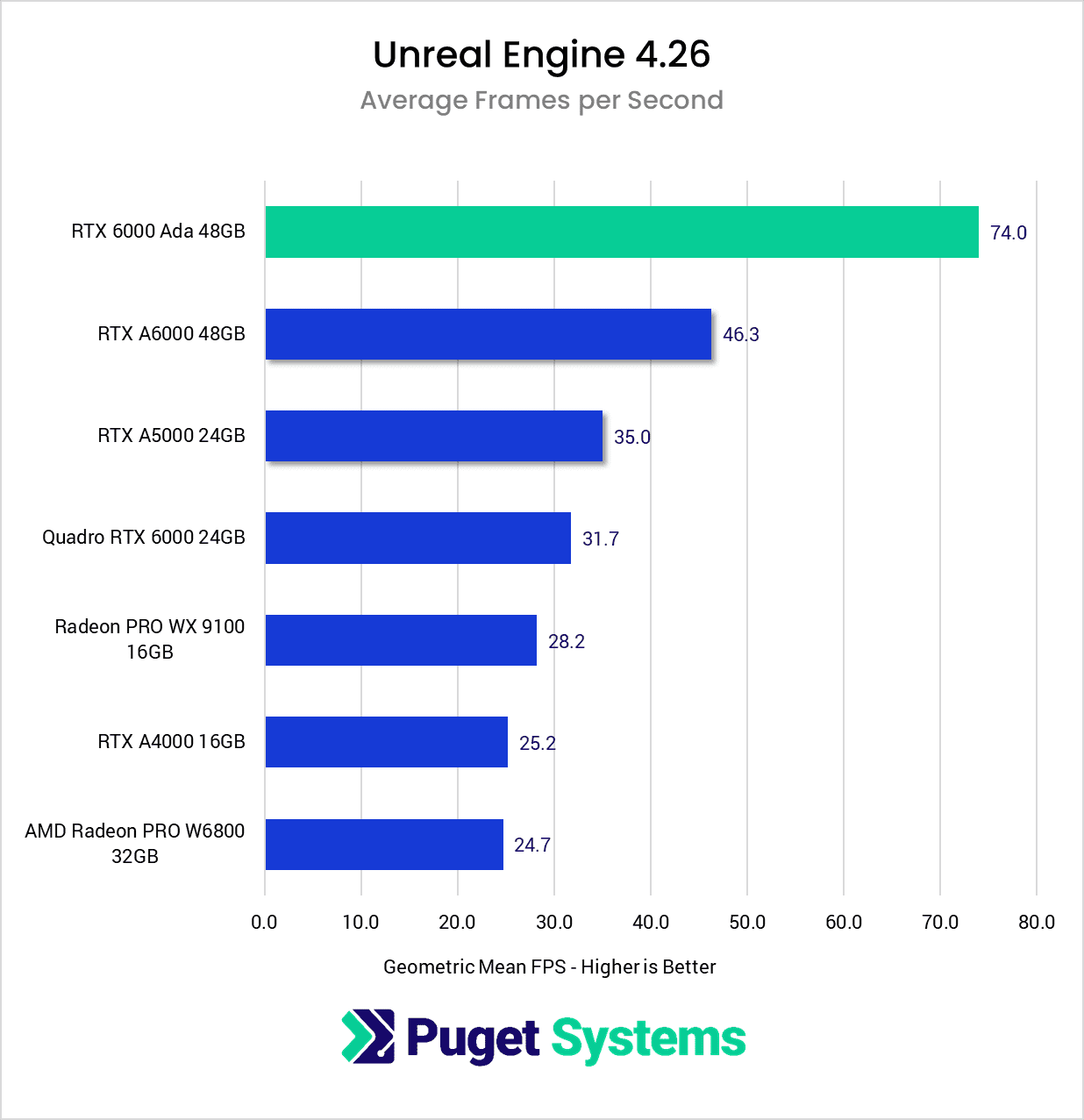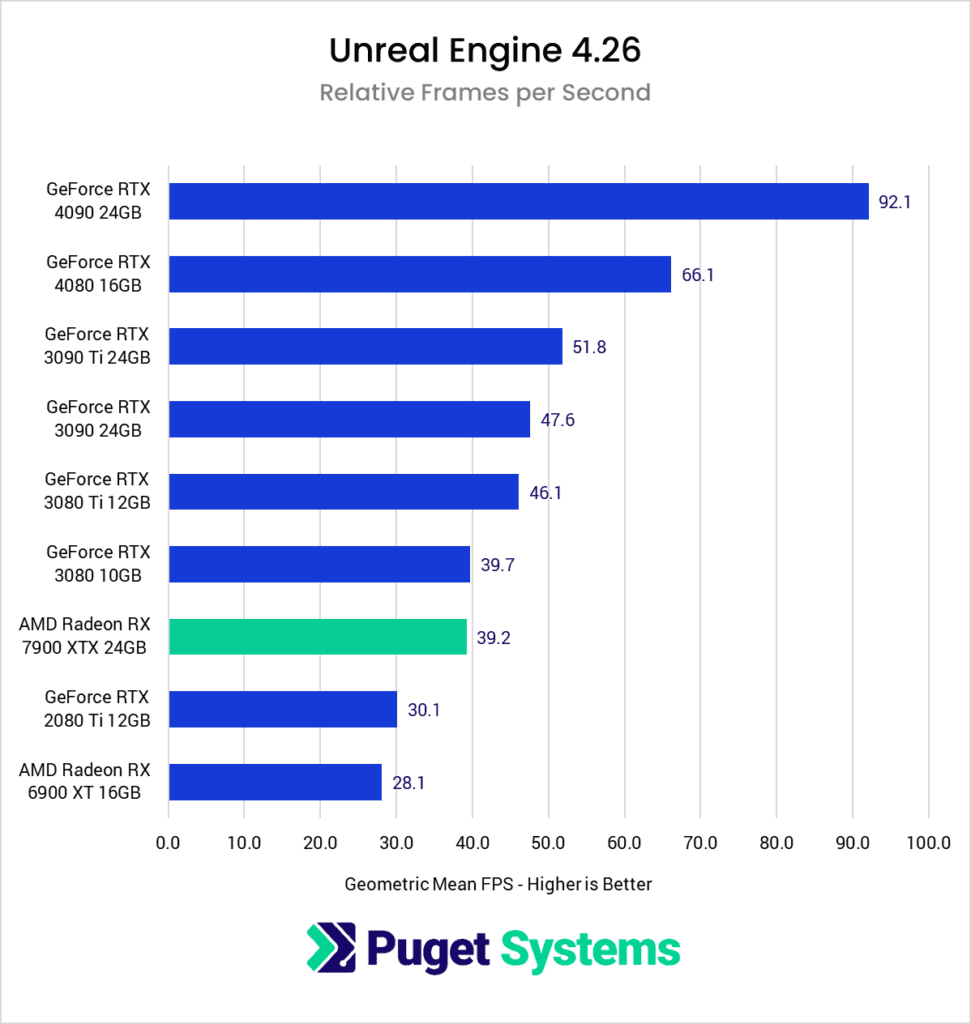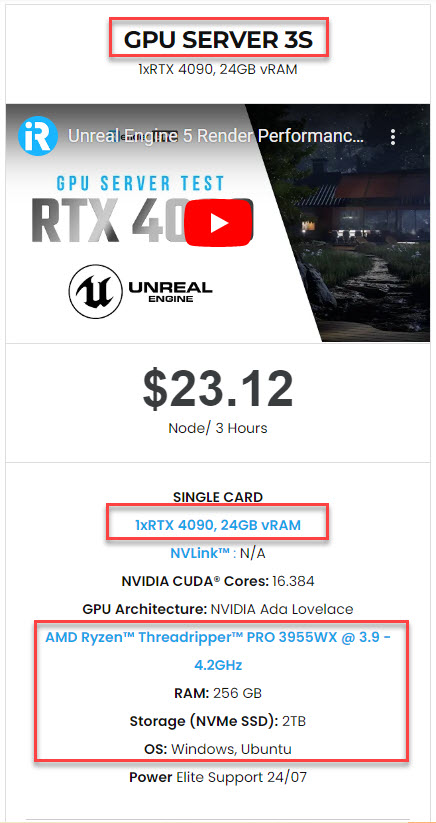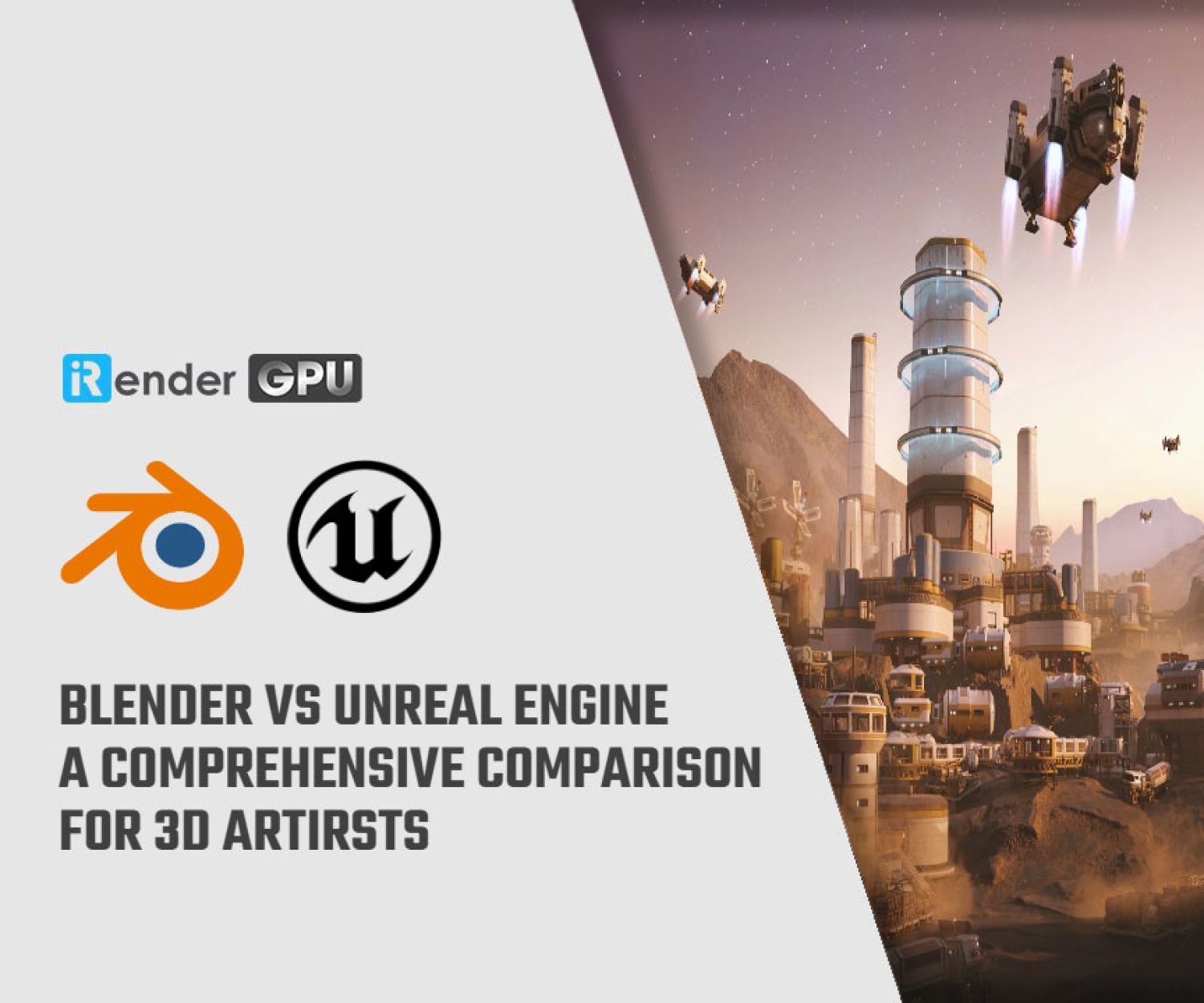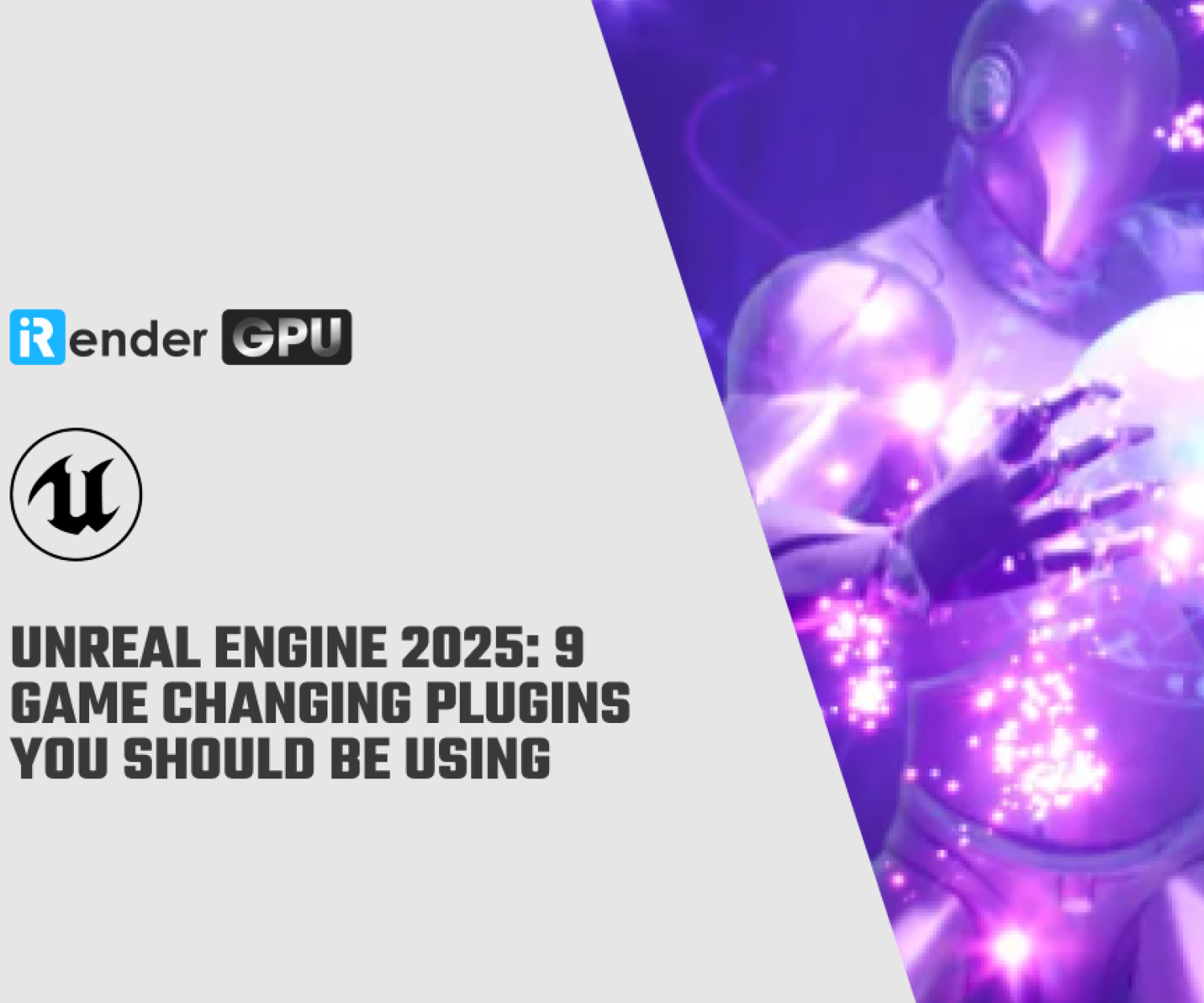Hardware Suggestions for Virtual Production in Unreal Engine
While Unreal Engine provides a list of system requirements, the focus is generally on game development. Virtual production in Unreal Engine, however, has unique hardware needs beyond general game development. Today, we will look into some hardware suggestions for this specialized virtual production field.
Processor (CPU)
The CPU plays an important role in an Unreal Engine workstation as it handles all the hard development tasks. Tasks like compiling shaders, code, and blueprints require substantial processing power from the CPU. Light baking is often performed by the CPU as well. Although GPU can assist with light baking, CPUs remain useful for this task through capabilities like distributing the workload across multiple computers simultaneously.
Many common development tasks in Unreal Engine, such as compiling shaders and baking lighting, are multi-threaded. These tasks scale very well on CPUs that have a lot of cores.
Source: Puget Systems
According to Puget Systems, the Threadripper 7980X is currently the overall fastest CPU for Unreal Engine. Its quad-channel RAM configuration also benefits those running numerous other high-end software, or performing complex physics simulations.
However, for some users, the Threadripper 7980X may need to provide more of a speedup over cheaper alternatives. Those focused on asset creation might opt for the Intel Core i9 14900K or AMD Ryzen 9 7950X instead. These CPUs have a balance of high core counts and clock speeds that can aid applications like 3D modelling or motion capture data handling.
When choosing a CPU for Virtual Production in Unreal Engine, you should consider its number of cores and clock speed. More CPU cores can significantly speed up processes such as shader compiling and lighting baking, reducing waiting time for scene edits while your cast and crew sit idle on set. At present, AMD CPUs tend to have an advantage in this field thanks to their higher core counts. While clock speed is important for gaming, Unreal Engine itself does not see as much benefit from higher GHz speeds for virtual production. However, some 3D modelling and motion capture software employed in virtual workflows can take advantage of higher clock speeds to boost an artist’s workflow. As a result, a workstation with balanced cores and clock speed CPU may be best suited.
Graphics Card (GPU)
The graphics card (GPU) is responsible for the number of models, textures, effects, and frame rates that can be displayed on the screen.
The GPU’s VRAM requirements for virtual production depend heavily on the complexity and resolution of the project. Most motion capture and green screen workstations will require 10 to 14GB of VRAM, while large LED volumes are better served with 24 to 48GB to avoid performance decreases from running out of memory.
While multiple GPUs don’t generally improve performance, there are a few specific uses. The most common use case is while shooting on an LED volume where one GPU can be set to render the inner frustum, and the other renders the outer frustum. However, this may require the use of an NVLink between the GPUs, which limits the selection of GPUs and systems that can handle this use case.
Between NVIDIA and AMD, NVIDIA GPUs have a clear ray tracing performance advantage over AMD for virtual production. If a Sync card is required for shooting on LED volumes, only NVIDIA GPUs will work.
The fastest GPUs currently for virtual production are the NVIDIA RTX 6000 Ada and Geforce RTX 4090.
Source: Puget Systems
The main difference between NVIDIA RTX 6000 Ada and Geforce RTX 4090 is the amount of VRAM and Sync Support. While RTX 6000 Ada has more VRAM and Sync Support, RTX 4090 is much cheaper but has similar raw power. The best choice depends on your specific needs. The RTX 6000 Ada is preferred for setups with large LED walls due to its extra VRAM and support for a Quadro Sync card, whereas the RTX 4090 will suffice for simpler green screen setups at a lower cost.
Memory (RAM)
The System Memory (RAM) is used to store running applications, simulations, and lightmass caches. If a system runs low on RAM, it will start using the slower hard drive for storage and retrieval, which significantly impacts load times and frame rates.
The amount of RAM needed for virtual production depends on the specific workflow. Unreal Engine can function with as little as 16GB of RAM for small projects, but larger projects require a minimum of 32GB. Many workflows involve multiple intensive apps running simultaneously and need around 64GB or more of RAM. Generally, 64GB to 128GB of RAM covers the needs of most high-end users.
Storage (Hard Drives)
Unreal Engine projects can consist of thousands of files and grow very large quickly. It is common for projects to be 30 to 40GB in size, with some exceeding 100GB. To handle such large files efficiently, both large capacity and fast storage is recommended. Specifically, a 500GB NVMe drive dedicated to the OS and another 1-2TB NVMe drive for project files should suffice for most users. Additionally, artists may benefit from a higher capacity slower SATA SSD or hard drive for material and reference libraries. Finally, backups are important for protecting large projects, which can be to an internal hard drive or external/network storage solution.
Other Hardware
In addition to the above typical core components, virtual production in Unreal Engine often needs specialized hardware to allow certain functions. For example, hardware used to synchronize displays on LED walls, and hardware for linking multiple GPUs together to share resources.
NVIDIA Quadro Sync II
If you use an LED volume, you will need an NVIDIA Quadro Sync II card in your system. This card is used to synchronize Unreal Engine rendering between multiple systems, the LED wall and the physical camera. It ensures each system updates the LED wall simultaneously when the camera shutter captures a frame. This synchronization prevents any potential graphical issues that could occur if one system processes faster than the others or if the LED wall refresh is not complete when the camera shoots its frame.
NVIDIA NVLink
If you want to increase performance while shooting on an LED wall, you can use two GPUs. The main GPU renders the inner frustum or camera field of view, and the second GPU renders the rest of the wall. To make this dual-GPU setup work, an NVLink Bridge is needed. However, only certain high-end NVIDIA GPUs support NVLink. Additionally, you will need a compatible motherboard with proper slot spacing and certification.
Capture Cards
Capture cards are used on green screen sets when the system running Unreal Engine needs to send its output to another system. Capture cards can also be used along with LED walls if the physical camera will be recording beyond the physical wall limits. This is known as a “set extension” scenario.
In summary, virtual production in general and in Unreal Engine specifically, pushes the limits of real-time rendering and immersive experiences. The right hardware is necessary to power these cutting-edge workflows and bring creative visions to life. We hope this overview provided helpful guidance on key hardware considerations for your virtual production workflow.
iRender - The best render farm for Unreal Engine rendering
iRender provides a single RTX 4090 machine for faster rendering in Unreal Engine. Built with a powerful AMD Ryzen Threadripper™ PRO 3955WX CPU, 256GB RAM, and 2TB NVMe SSD storage, this machine is capable of any Unreal Engine project demands. You can use Unreal Engine, its plugins, and/or any other software of any version on our machine. Once renting our machines, you will own them as your personal workstations.
We allow users to use many machines on one account. Therefore, for big projects having tight deadlines and needing faster rendering, you can use multiple machines simultaneously like using multiple independent computers.
Let’s check out how our single RTX 4090 machine speeds up Unreal Engine 5 rendering:
Start your FREE TRIAL and boost your rendering now!
For further information, please do not hesitate to reach us at [email protected] or mobile: +84915875500.
iRender – Thank You & Happy Rendering!
Reference sources: pugetsystems.com
Related Posts
The latest creative news from Unreal Engine Cloud rendering.