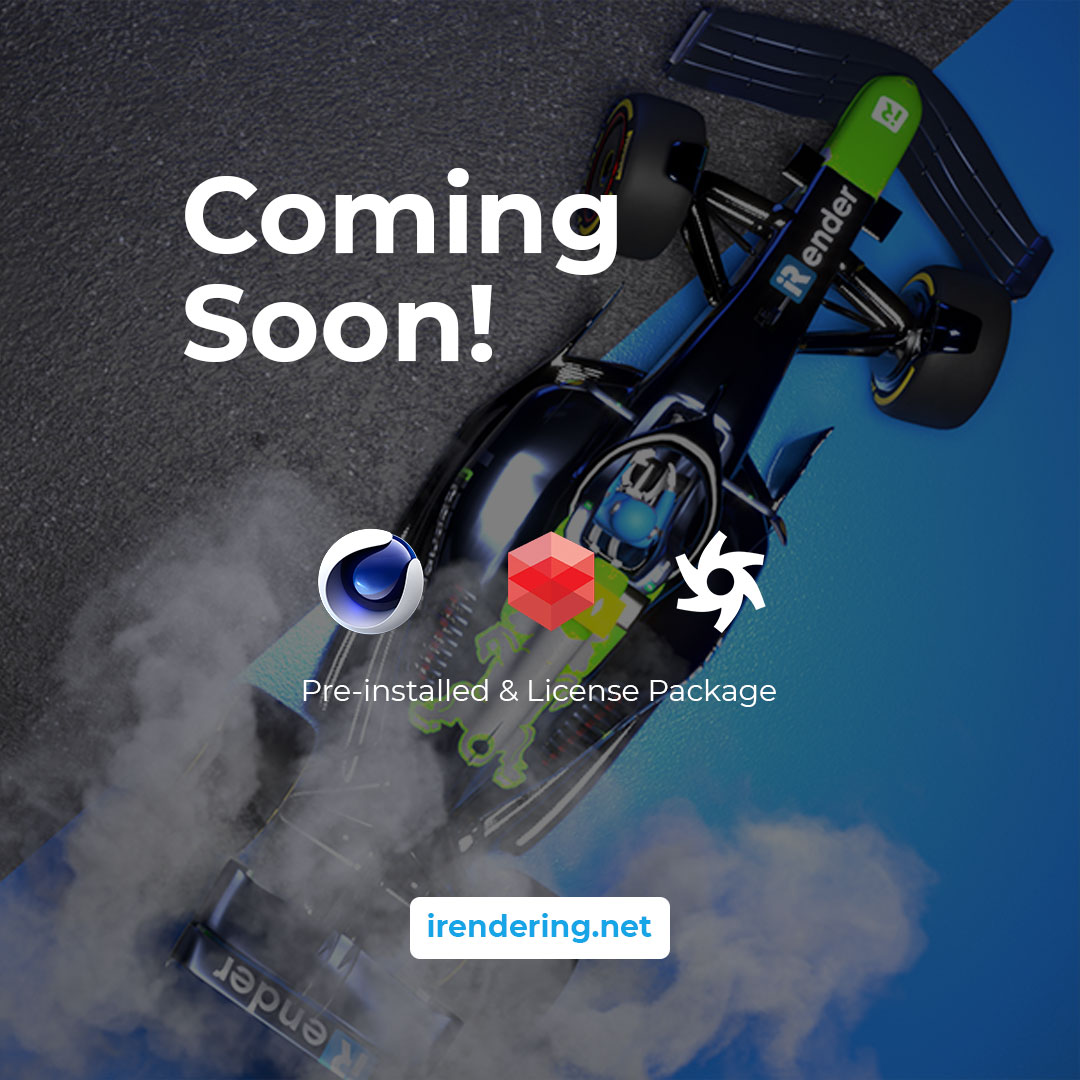iRender and IaaS, PaaS render farm
You must have heard that iRender is an IaaS render farm. But what is it, and how does it benefit your rendering process?
In this article, we will explore everything about “iRender and IaaS, PaaS render farm”. Also, there is very good news at the end of the article.
What are IaaS, PaaS and SaaS?
IaaS, PaaS, and SaaS are the three most popular models of cloud computing services. To explain in a simple way:
- Infrastructure as a service (IaaS): Cloud service company provides access to an infrastructure (servers, storage, and networking) to run applications and workloads on it.
- Platform as a service (Paas): Cloud service company provides access to a complete, ready-to-use, cloud-hosted platform to develop, run, maintain, and manage applications.
- Software as a service (Saas): Cloud service company provides on-demand access to cloud-hosted, ready-to-use application software.
Businesses will choose IaaS, PaaS, or SaaS-based cloud computing services depending on their needs. However, in terms of cloud rendering, render farms or cloud rendering services typically use two models, SaaS and IaaS. SaaS is the traditional model and is widely used by render farms, because of its ease of use and convenience. IaaS is the newer one that gives users of the render farm complete control over their workflows and projects. So what is a PaaS render farm? Is it a new better model of render farm? Find out below with us.
Before heading to the main section, you may be interested in our IaaS vs SaaS article.
iRender is an IaaS render farm
Needless to say, iRender is currently an IaaS render farm. We provide infrastructure, including render nodes, network, storage, and other resources – everything you need to run your renders or other tasks on it. Moreover, we give you full control of the infrastructure (servers). This also means you control your workflow – your rendering process on iRender render farm.
So here is how you use iRender:
Step 1: Send your files to the remote server via iRender or third-party transferring tools.
Step 2: Rent a remote server with the configuration you want, and connect to it.
Step 3: Install your programs (one time), and add your license.
Step 4: Render.
Step 5: Download the results.
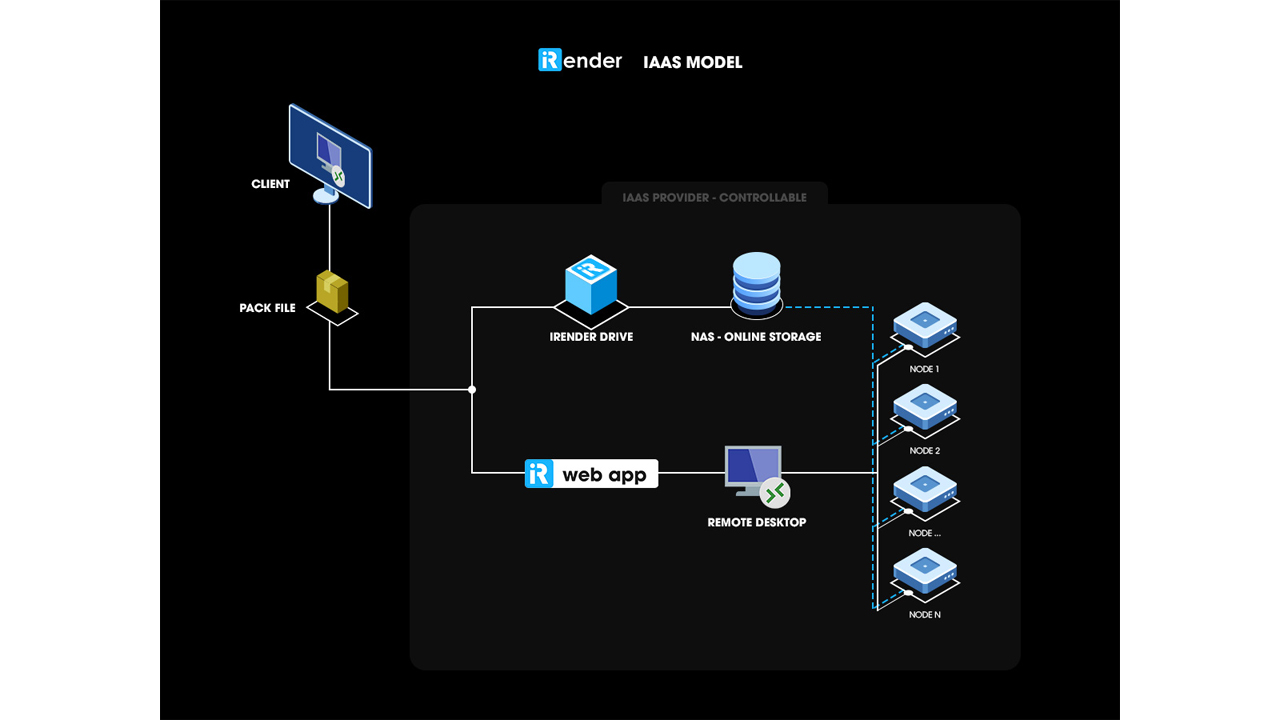
Anyone who has used a SaaS render farm knows that they stop at step 1. So what benefits and drawbacks can a few extra steps when using an IaaS render farm such as iRender bring to you? Let’s find out!
Benefits of IaaS render farm
All programs supported
Using iRender servers is just the same as using your own computer. So you can install any application and do not need to worry about compatibility. Whether you use an uncommon software, renderer, plugin, or unpopular combination, you can always rent a remote server at iRender.
Checkable file errors
When sending the projects to the render farm, you will send all textures, materials, assets, etc along with the scenes. What if you miss one of them? You know immediately if the render goes wrong. Then you can check what you are missing and fix it. No more wasted money for wrongly rendered outputs.
Controllable rendering process
Have you ever received your clients’ changes halfway? Or have you modified your files while rendering because you are not really satisfied with the renders? With iRender, you are able to do that by controlling your rendering process. All you need to do is to pause the render, modify your files if necessary and resume rendering.
Uniform quality renders
You can rent multiple nodes or servers on iRender and run them simultaneously. All the nodes have the same hardware (which you can easily check in Task Manager), guaranteeing the uniformity of the quality of your render.
Run scripts or code
When you use software to work or render (like Houdini, Blender, etc), you can write scripts or code and run them. However, with iRender, it’s very easy as it grants you the ability to use the nodes by yourself like using your personal machine.
Explicit hardware
The hardware specification of iRender is clear and detailed. You know exactly what hardware is used, and what you are paying for. As you can easily check that information when connecting to the remote server.
Drawbacks of IaaS render farm
With so many great benefits above, does IaaS render farm have any limitations? Well, yes. IaaS render farm is not as easy to use and convenient as SaaS render farm. Because when using an IaaS render farm, you need to take three more steps:
Step 2: Rent a remote server with the configuration you want, and connect to it.
Step 3: Install your programs (one time), and add your license.
Step 4: Render.
Two points that may make users hesitate to use an IaaS render farm are:
- Need to provide the license.
- More management, from installing software to monitoring the rendering process.
But they are a trade-off to get complete control over your project and workflow. From iRender’s perspective, managing the rendering process is a plus point. Since no one understands a creative work better than its creator. And we agree that we need to work on software installation and license.
iRender is upgrading to PaaS render farm
Understanding the needs and tastes of our users, iRender is developing and testing pre-installed software and license-included servers, starting with Cinema 4D and Redshift / Octane. Currently, we are working closely with software companies such as Maxon to provide licenses for our cloud rendering services.
However, having pre-installed software and license, this kind of server is no longer the “infrastructure” but a “ready-to-use platform”. All you need to do with the new servers is to simply render your projects.
Do you know what this means? It means iRender is upgrading our IaaS model to the PaaS render farm.
Benefits of PaaS render farm
New model, new workflow. Let’s look at the working process of the new PaaS render farm.
Step 1: Send your files to the remote server via iRender or third-party transferring tools.
Step 2: Rent a remote server with the configuration you want, and connect to it.
Step 3: Render.
Step 4: Download the results.
Yes, the steps are pretty similar, the only difference is you do not have to do the “old” step 3 “Install your programs (one time), and add your license”.
Furthermore, Paas render farm adopts the strengths while minimizing the limitations of IaaS render farm. Its benefits are:
- All programs supported
- Checkable file errors
- Controllable rendering process
- Uniform quality renders
- Run scripts or code
- Explicit hardware
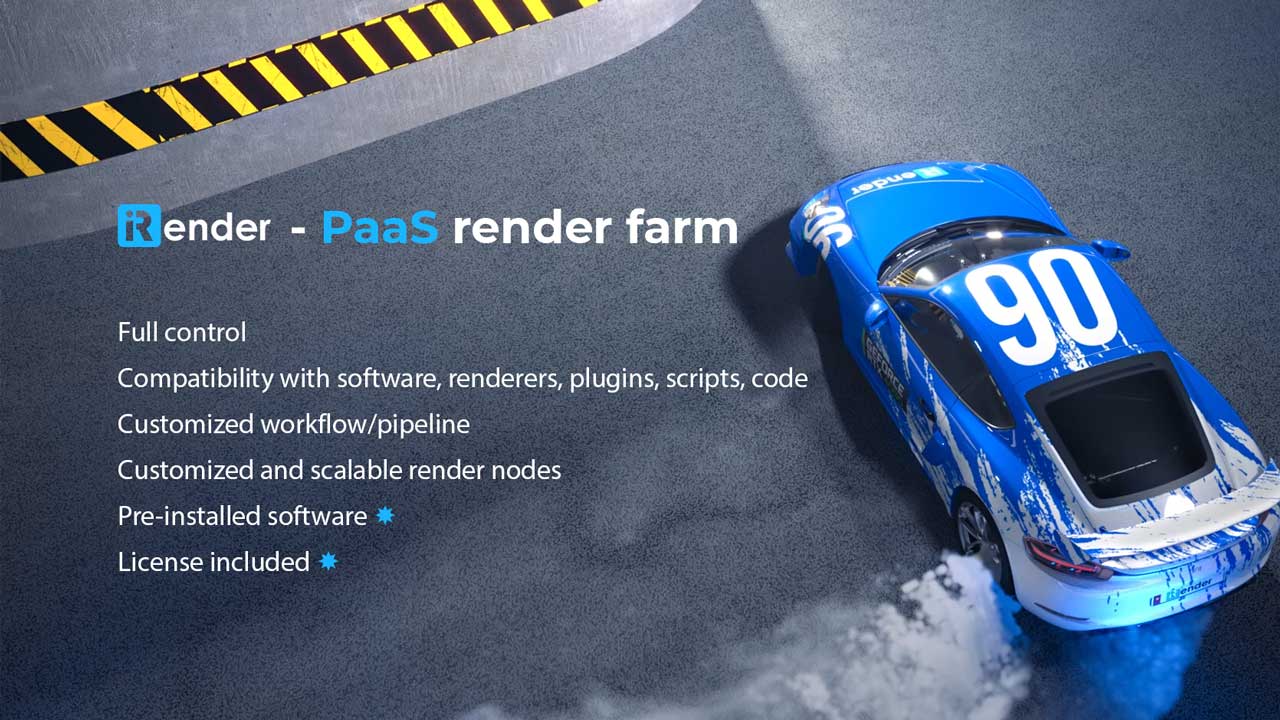
Drawbacks of PaaS render farm
Because the software installation and license matter has been resolved, we have not thought of the drawbacks of this new model PaaS render farm. Unless you prioritize the convenience and straightforwardness of a SaaS render farm. In that case, full control and management could be the downside of the PaaS render farm.
Wrap up - IaaS vs PaaS render farm
| IaaS render farm | PaaS render farm | |
| Full control | ☑️ | ☑️ |
| Compatibility with software, renderers, plugins, scripts, code | ☑️ | ☑️ |
| Customized workflow/pipeline | ☑️ | ☑️ |
| Customized and scalable render nodes | ☑️ | ☑️ |
| Pre-installed software | ❌ | ☑️ |
| License included | ❌ | ☑️ |
To wrap up, the new PaaS render farm of iRender is an upgrade from the old IaaS render farm. The PaaS model still enables full control for users. At the same time, it eases them and streamlines their workflow further thanks to software- and license-included servers.
Good news! C4D Redshift and C4D Octane packages are coming soon. So stay tuned and try out the new features of iRender – the next generation of render farm technology.