iRender Staking: Smarter Way to Use Your Render Points
At iRender, innovation and customer satisfaction are at the heart of everything we do. As the world’s most advanced GPU rental service, we are constantly striving to enhance the value we bring to our users. Today, we are proud to announce the launch of a groundbreaking feature that sets us apart from every other render farm in the industry: iRender Staking.
iRender is now the first and only render farm to offer a Stake-to-Earn rewards program, empowering our customers to make the most of their unused render points. With this new feature, loyal and long-term users can earn additional points simply by staking their unused balance—all while enjoying the flexibility to withdraw their points anytime.
What is iRender Staking?
We understand that many of our customers plan their GPU rendering and AI training projects in advance, resulting in periods where iRender Points (iR Points) remain unused. Instead of letting those points sit idle, iRender Staking allows you to put them to work and earn rewards.
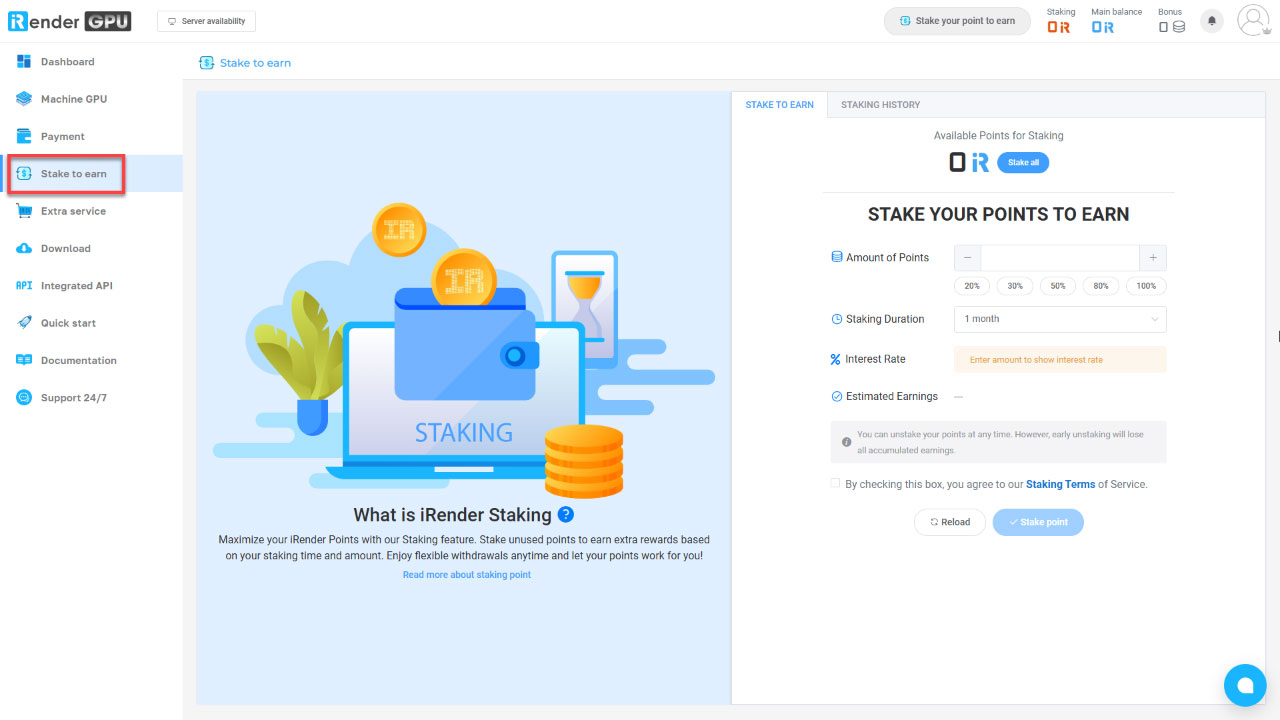
Staking Dashboard (Web app)
This unique feature is designed with your benefits in mind, offering:
- Exclusive Earning Potential: Earn additional iR Points over time, adding even more value to your investment.
- Maximum Flexibility: You can unstake anytime without losing your original balance, ensuring your points remain accessible whenever you need them.
- Enhanced Usability: Rewards are credited as iR Points, which can be used for both rental plans and hour plans, unlike Bonus Points that are restricted to hour plans.
How Does iRender Staking Work?
Using iRender Staking is simple and rewarding:
- Stake Your Points: Log into your iRender account, navigate to the Stake to Earn dashboard, and select the amount of points to stake (minimum: 1,000 iR Points).
- Earn Rewards: Points are locked for a chosen duration, during which you earn rewards based on the staking time and amount.
- Withdraw or Unstake: Upon completion of the staking period, rewards are credited to your account. If you unstake early, you forfeit the earned rewards but retain your original points.
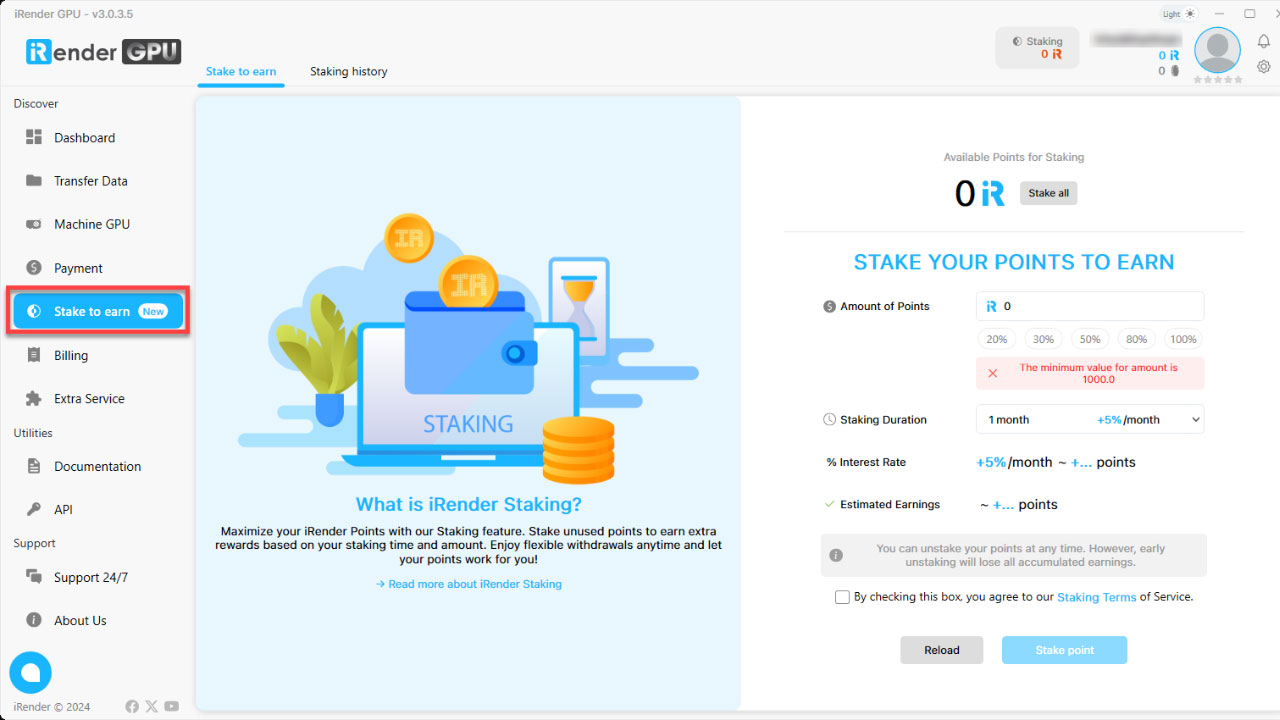
Staking Dashboard (iRender GPU app)
iRender Staking Rewards
Here’s a glimpse of the rewards you can earn by staking your iR Points:
| Staking Duration | Interest Rate (%) per month |
| 1 Month | 5% |
| 3 Months | 6% |
| 6 Months | 7.5% |
| 12 Months | 8.5% |
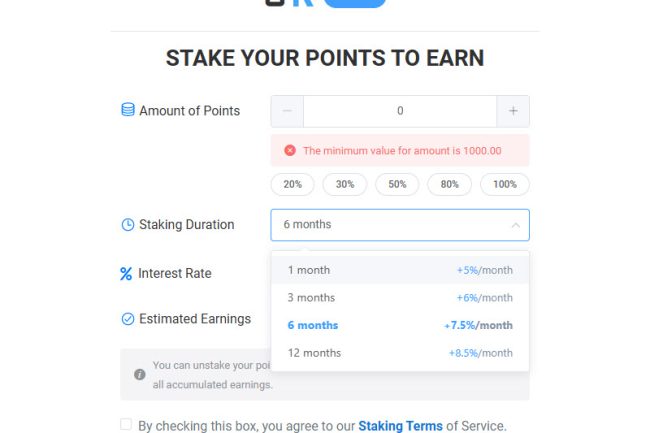 Example Use Case
Example Use Case
Let’s say you have 1,000 iR Points that you don’t plan to use for the next 6 months. Instead of letting them sit idle, you decide to stake them and earn rewards. You can stake all 1,000 iR Points for 6 months, with an interest rate of 7.5% per month.
Your rewards will be: 1,000 x 7.5% x 6 = 450 iR Points after 6 months.
Total Balance After Staking: Your original 1,000 iR Points + 450 iR Points reward = 1,450 iR Points.
The First and Only Render Farm with Stake-to-Earn Feature
At iRender, we don’t just provide cutting-edge GPU rendering and AI training solutions—we go the extra mile to create value for our community. No other render farm offers a feature like staking. iRender is a pioneer in customer-centric innovation in the rendering industry.
This new feature is a testament to our commitment to:
- Supporting our users’ long-term success.
- Enhancing the usability of iRender Points.
- Offering unique, industry-leading features that empower our customers.
The iRender Staking tool and feature empower creators, developers, and innovators, making their journey easier and more rewarding.

Get Started with iRender Staking Today!
Ready to maximize the value of your unused render points? Visit the Stake to Earn Dashboard in your iRender account to start earning rewards today.
Stake your points. Earn rewards. Experience the iRender difference.
iRender – Happy Rendering – Happy Training!

