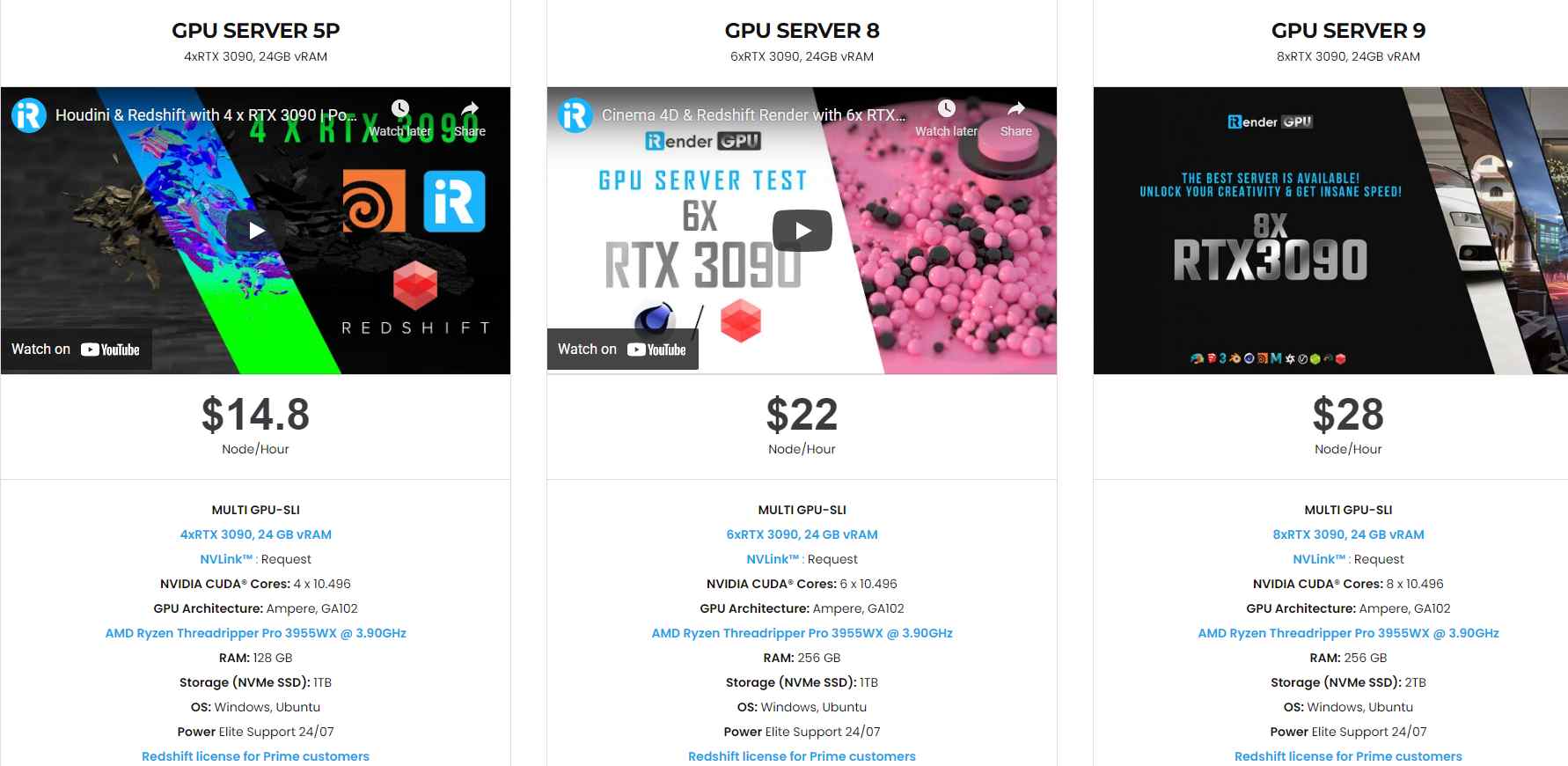Keyshot 3D Rendering: System requirements
KeyShot is the fastest and easiest-to-use 3D rendering and animation software available. Most importantly, KeyShot is designed to run fast on the most powerful to take full advantage of all CPU cores available. Besides, it gives you the power of NVIDIA GPUs for rendering and the capability to scale linearly for unmatched performance.
We will find out the best configuration for Keyshot in this article with iRender team.
System Requirements
According to the information on the website, these recommendations below are the minimum requirements for the latest version of Keyshot.
General
- 64-bit platform
- 2GB RAM
- 2GB Disk Space
- Dual-core CPU 1, 2
- 1920 x 1080 resolution or higher
- Internet connection (to activate product)
- Intel or AMD 64 bit processor with SSE4.1 or higher
- OpenGL 2.0 capable system3
Operating system
- Windows 10 or 11
- Windows Server 2016 and above
- macOS 10.15 Catalina or higher
**Note: CPU denoiser in KeyShot 9 requires SSE 4.1
KeyShot’s GPU Mode allows GPU resources to be accessed with one click to take advantage of multi-GPU performance scaling and the dedicated ray tracing acceleration hardware in NVIDIA RTX-capable GPUs. Similarly, GPU ray tracing in KeyShot supports NVIDIA GPUs.
You can check the list of Nvidia GPU supported here.
**Note: Multiple GPUs are supported. NVLink is not supported in KeyShot 9.
For more information on using GPU Mode in KeyShot, please see the KeyShot Manual.
Recommendation Computer Configuration for Keyshot
From Keyshot 9, Luxion has released the option to render based on GPU. However, rendering in GPU or CPU are independent workflows. As a result, the hardware requirements are dependent on how to plan to render using KeyShot.
Keyshot users may choose to only utilize the CPU rendering option. In which case KeyShot does NOT make use of your graphics card (GPU) while rendering. Therefore, the GPU is only used to display the KeyShot interface, as well as some features such as the Geometry View and Bloom effects. To process these features, any graphics modern graphics card will satisfy the minimum requirements.
Processor (CPU)
Above all, the processor is the only hardware component that has an effect on CPU render performance. The higher the number of cores the better. Core count takes precedence over clock speed (Hz). For optimal rendering power and performance, consider processors with high core counts: Intel Xeon (except for Xeon Phi), and/or AMD Ryzen.
Graphics Card (GPU)
For GPU rendering, the recommendation is QUADRO RTX 4000 or higher. KeyShot will support any cards with the NVIDIA Maxwell microarchitecture found in the Quadro M6000 or GTX 980 and above.
For best results, you should have at least 8 GB of GPU memory. Besides, if you are using CPU rendering only, any graphics card that runs OpenGL 2.0 or later will work with KeyShot.
Memory (RAM)
Your computer should have enough RAM to load all of the polys/triangles in your CAD files. Normally, 12GB of RAM is enough to load your CAD files, work in KeyShot, and multi-task with other applications.
Powerful render farm capabilities to KeyShot users
As you know, KeyShot will utilize all available CPU cores. Therefore, more CPU cores/threads will produce faster rendering times. So the processing capabilities of AMD Ryzen Threadripper Pro 3955WX with 16 CPU cores, 32 Thread is the best choice to accelerate rendering. You may refer to this configuration on iRender’s server such as GPU server 5, GPU server 8, and GPU server 9.
Furthermore, KeyShot will recognize multiple GPUs in the system. That is to say, multiple GPUs server which has 4/6/8 RTX 3090 will boost speed rendering as well as possible.
Our dedicated servers are perfect for when you need immediate access to your own render farm or need the ability to scale render power quickly. These servers operate the same as having a render farm at your desk and are available from any location. Most importantly, you will get incredible service from iRender support team.
Let’s start from now by CREATING AN ACCOUNT. Please contact Candace – phone number: +840394000881 or email: [email protected] to get a coupon for a trial.
Images and source: www.keyshot.com
Related Posts
The latest creative news from KeyShot Cloud Rendering , Cinema 4D Cloud Rendering , 3D VFX Plugins & Cloud Rendering.