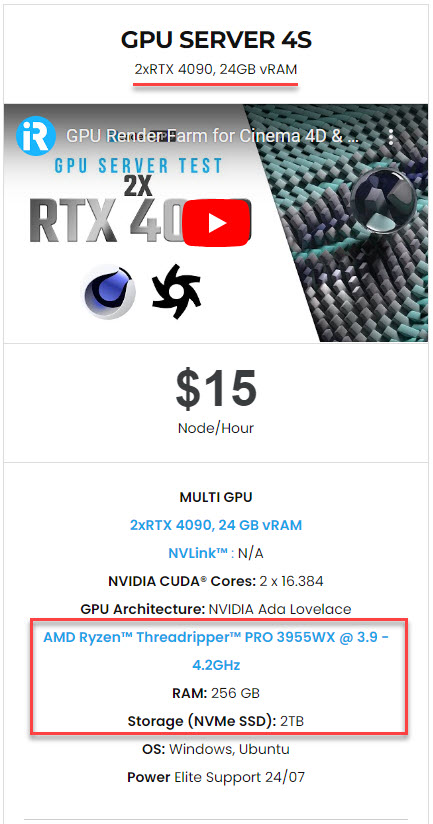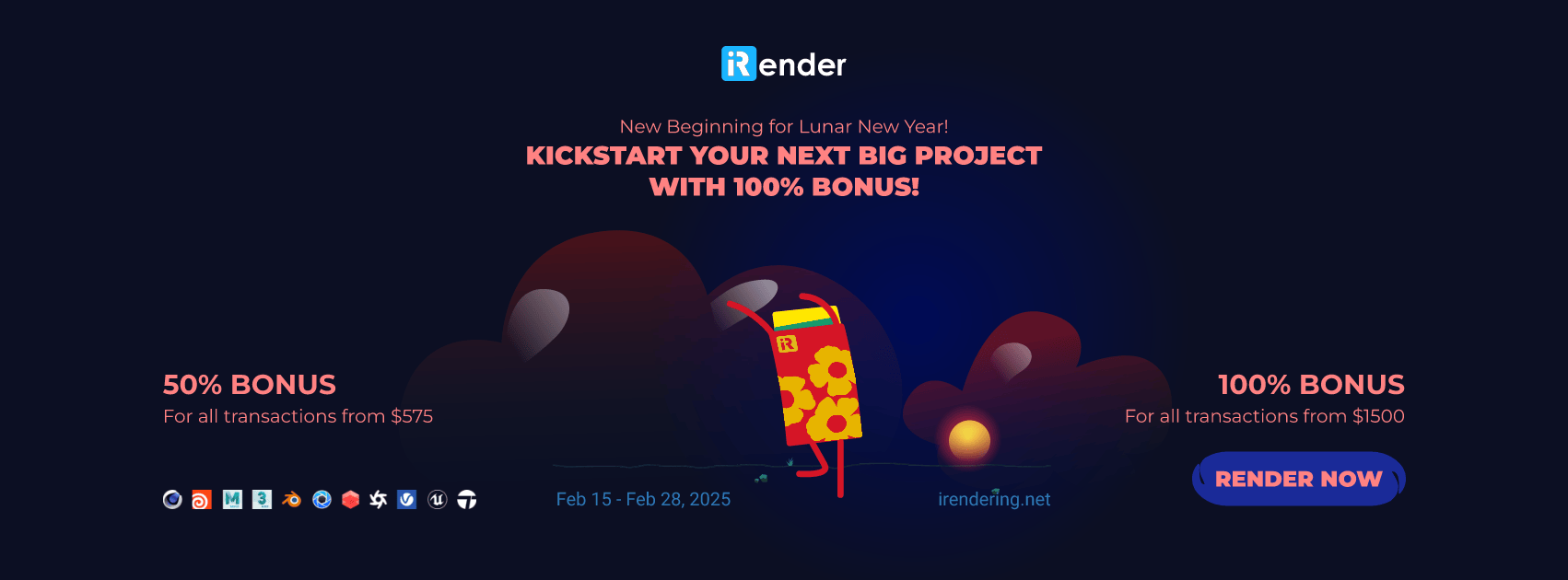Let’s explore what's new in Vantage 2.7 with iRender
With the release of Vantage 2.7, Chaos continues to push the boundaries of real-time visualization and rendering technology, empowering artists and designers with enhanced tools to bring their creative visions to life. This latest version introduces many new features and improvements designed to optimize workflow efficiency, streamline rendering processes, and elevate the overall user experience. In this article, iRender will explore the key features and updates in Vantage 2.7 that promise to transform how users interact with their 3D content, making real-time rendering faster, more intuitive, and more powerful than ever.
Let’s get started with iRender!
A GPU-accelerated ray tracer
First released in 2020, Vantage is a hardware-accelerated ray tracing renderer intended for exploring large V-Ray production scenes in near-real time.The initial release was targeted at visualization, but in 2023 Chaos added support for rendering deforming meshes, like animated characters, and began pitching Vantage at VFX work.
In Vantage 2.7, the integra tion of a GPU-accelerated ray tracer represents a significant enhancement in rendering performance and quality. This upgrade allows users to leverage the full power of modern graphics processing units (GPUs), resulting in faster rendering times and the ability to handle more complex scenes in real-time.
Native V-Ray scattering features and the VRayDirt texture
Vantage 2.7 introduced several enhancements, particularly in its support for V-Ray scattering features and the VRayDirt texture. These improvements allow users to achieve more realistic rendering results by leveraging native V-Ray functionalities directly within Vantage.
Native V-Ray Scattering Features:
- Better integration of scattering effects directly related to V-Ray materials and lights.
- Improved handling of volumetric materials and light scattering, allowing for more complex visual effects.
- Enhanced performance for rendering scenes that include scattering elements like fog and atmospheric effects.
Support for VRayDirt Texture:
- The VRayDirt texture can now be utilized within Vantage, enabling artists to create realistic dirt and wear effects on surfaces.
- This allows users to simulate ambient occlusion effects and dirt build-up based on geometry, improving the overall realism of their scenes.
- Enhanced performance in rendering the VRayDirt texture, offering real-time feedback in the viewport.
New lens distortion, vignetting and Blur/Sharpen effects
Vantage 2.7 also introduces a new lens di+stortion system, with users able to mimic distortions created by real-world camera lenses using ST maps, as in many compositing and camera tracking apps.
Lens Distortion:
- This feature simulates the visual characteristics of different camera lenses, allowing for the adjustment of barrel or pincushion distortion.]
- Artists can apply varying degrees of distortion to create a more authentic camera feel, making the rendered images resemble photographs taken with actual lenses.
- It contributes to achieving a more immersive experience by emulating optical imperfections found in real-world cameras.
Vignetting:
- Vignetting adds a gradual darkening (or brightening) of the corners of an image compared to the center, mimicking the effect seen in many photographic lenses.
- Users can control the intensity and spread of the vignetting effect to enhance focus on the central subject or create a moodier atmosphere.
- This effect is useful in guiding the viewer’s attention and adding depth to the image.
Blur/Sharpen Effects:
- The blur effect can be utilized to create a sense of depth of field, simulating how lenses focus on certain areas while blurring others. Users can specify the focus point and adjust the blur strength.
- Sharpening effects allow artists to enhance the clarity and definition of details, adding crispness to specific areas of the render.
- These effects offer users creative flexibility to manipulate the visual perception of their renders, helping to convey a more polished or stylized look.
Support for OCIO and DLSS 4
In Vantage 2.7, significant advancements were made with the inclusion of support for OpenColorIO (OCIO) and NVIDIA’s Deep Learning Super Sampling (DLSS) 4Other key changes include support for VFX color management standard OCIO (OpenColorIO). DLSS, NVIDIA’s AI-based image reconstruction system, first integrated into Vantage in 2023, has been updated to DLSS 4, the current generation of the technology.
Vantage 2.7 now supports OpenColorIO, a powerful color management system widely used in the visual effects and animation industries. OCIO allows for accurate color representation throughout the rendering process by enabling artists to employ different color spaces and transform techniques as per the needs of their project.
DLSS (Deep Learning Super Sampling) 4 is an AI-driven technology from NVIDIA that generates high-quality images from lower-resolution inputs, significantly enhancing rendering performance. By utilizing machine learning algorithms, DLSS can provide higher frame rates while maintaining—or even improving—visual quality, which is especially beneficial for real-time rendering scenarios in Vantage.
Pricing and System Requirements
Pricing
Chaos Vantage is available to try for free for 30 days. After that, you can choose between a monthly (€99.9) and yearly (€598.80) license. If you are a student, you can take advantage of Chaos Vantage as part of the V-Ray Education offering.
System requirements
- Operating system: Windows 10 with Update 2004 or newer (version 10.0.19041)
- System RAM: should equal or exceed GPU memory (minimum 8GB RAM)
- GPU: DXR compatible NVIDIA or AMD GPU (Vantage can use up to 2 GPU)
-
-
- For NVIDIA GPUs: RTX series or newer, driver 515 or newer is required (recommended driver 537.13 or newer). GPU must be set to WDDM mode and not in TCC, otherwise Vantage will not detect it.
- For AMD GPUs – RX 6000 series or newer
-
Speed up Chaos Vantage rendering with iRender
iRender provides high-performance remote servers for various creative workflows from 3D rendering, AI training, Video editing, Simulation, VR/AR development, and more. We understand that each project and individual’s creative process is unique and local limitations can restrict the creation. We address this by giving our users complete control over our servers where they can install any software.
iRender supports Vantage of all versions. Once renting our server, you can use it as your computer to set up your private creative working environment. You just need to install Vantage once for the first time (using your personal license); everything will be saved and ready to use next time.
GPU rendering is growing in popularity as technology becomes more reasonably priced and performance continues to improve. The GPU renders more quickly if your graphics card is quicker. RTX 4090 is the most potent NVIDIA GeForce graphics card available right now. Without a doubt, the RTX 4090 is the greatest choice for anyone searching for the fastest GPU for rendering. In addition to offering optimal performance, it boasts a massive 24GB of video memory that can handle even the most complicated render files.
GPU server 4S dual cards RTX 4090 - The best option for Chaos Vantage
Chaos Vantage supports a maximum of 2 GPUs (you can use any combination of compatible GPUs (NVIDIA RTX)). However, it does not share GPU memory. In other words, if your system has an RTX 3080 (10GB) and an RTX 2080 (8GB), the VRAM does not equal 18GB together. The smallest GPU, which is 8 GB in this instance, is equivalent to the maximum amount of GPU memory that can be used. It is ideal if the VRAM and speed of the two GPUs are equal or comparable. As a result, we strongly advise using our GPU Server 4S (2xRTX4090), which is the most potent and ideal option for accelerating Vantage rendering. You can refer its configuration following:
Our server is a physical machine which works independently as a different machine from your personal computers. Therefore, transferring your files is straightforward. Our iRender GPU with large storage helps the process of uploading project files and downloading the rendered outputs whether you’re using the server, which costs you nothing.
Let’s watch our tutorial video and see how the service works:
In case you have any problems or questions, don’t hesitate to contact the 24/7 support team. We will be happy to help you with your questions and problems at all times.
This month, we are running a SPECIAL OFFER: 100% Additional Bonus for new clients who register an account and make a top-up within 24 hours after their registration.
- 50% BONUS for all transactions from $575
- 100% BONUS for all transactions from $1500
Register an account today to experience our service or contact us via email at [email protected] or WhatsApp: at (+84) 912075500 for advice and support.
Related Posts
The latest creative news from Maya Cloud Rendering, 3ds Max Cloud Rendering , Redshift Cloud Rendering, Cinema 4D Cloud Rendering , 3D VFX Plugins & Cloud Rendering.