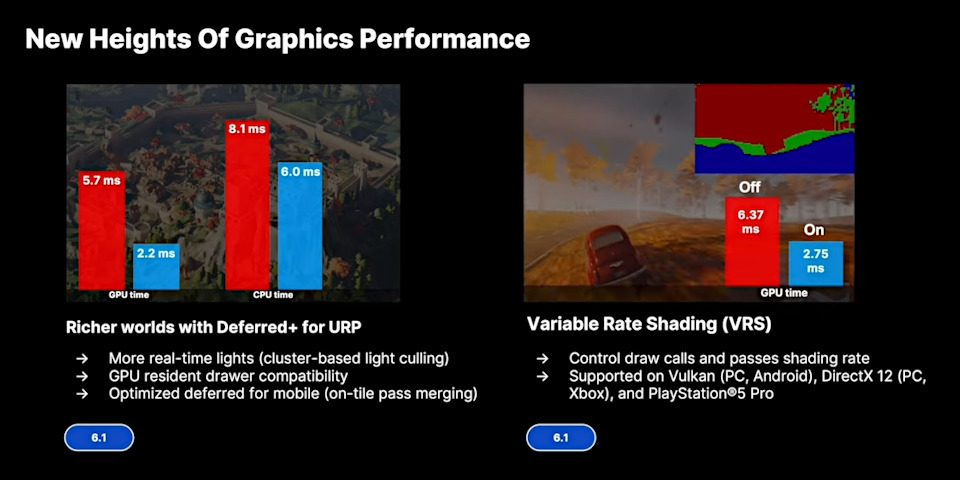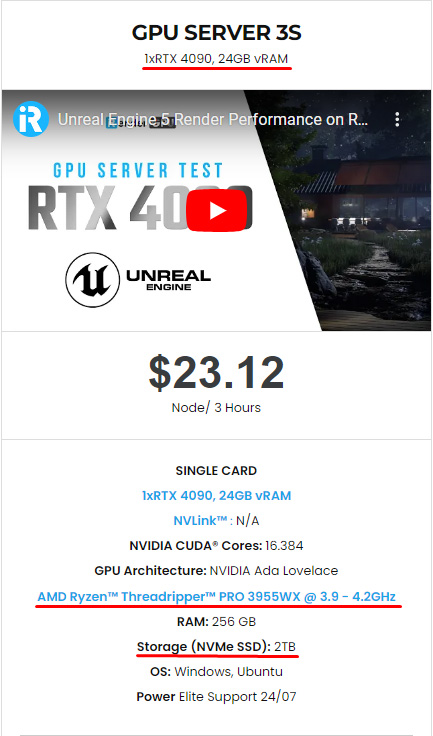Let’s look at Unity's 2025 roadmap with iRender
As we move into the digital age, the demand for innovative and immersive experiences has never been greater. Unity Technologies, a pioneer in real-time 3D development, continues to lead the charge in empowering creators across industries—from gaming to film, architecture, and beyond. As we stand on the brink of 2025, the excitement surrounding Unity’s upcoming developments is palpable. The roadmap for next year promises a host of groundbreaking features, enhancements, and optimizations that are set to improve workflows and expand creative possibilities. In this exploration of Unity’s 2025 roadmap, iRender will delve into the features and improvements that could redefine how we create, play, and interact with digital content.
Let’s discuss this with iRender!
Overview of unity 6.1 in 2025
At the Game Developers Conference, Unity Technologies presented its 2025 strategy for Unity, its real-time renderer and game engine. Unity 6.1 will be released, which includes rendering enhancements like support for Variable Rate Shading and a new Deferred+ rendering path in the Universal Render Pipeline. The physics system and UI Toolkit will be updated in later Unity 6.x releases, along with a new automatic Mesh LOD system and an experimental new animation system. Future iterations, most likely those in the Unity 7 series, will add additional generative AI capabilities for creating textured 3D skyboxes and models.
For artists, key changes include a new Deferred+ rendering path in the Universal Render Pipeline, improvements to shading and rendering, support for variable-rate shading, and improved DirectX 12 rendering performance.
Building for stability and performance
As game development changes, we’re implementing specific changes to make sure the Unity Editor is stable and performant and that your work can run as well as possible on the most supported platforms and the largest range of devices. skyboxes.
Performance
- Deferred+: Build richer worlds with the Universal Render Pipeline’s (URP) new deferred rendering path that accelerates GPU performance using advanced Cluster-based light culling for more lights and with support for GPU Resident Drawer for more objects.
- Variable Rate Shading: Improve GPU performance with minimal impact to visuals. Set the shading rate of custom passes within URP/HDRP, and generate Shading Rate Images (SRIs) from textures and shaders.
- Project Auditor for static analysis: Analyze scripts, assets, project settings and builds. Learn how to resolve issues and optimize the quality and performance of your game.
Platform changes
- Large screens and foldables – Access enhanced support for large screens and foldables with the latest Android APIs
- Unity Web – Run your Unity games anywhere the web exists, including mobile browsers. Experiment with the latest WebGPU graphics API integration and unlock compute acceleration for web browsers
- Android XR and Meta Quest – Save time and streamline the build process with the ability to create multiple build configurations for release and development builds
- Instant Games on Facebook and Messenger – Streamline building, optimizing, and uploading instant games to Facebook and Messenger
- PC and console – Improve CPU performance, PSO caching, and ray tracing with enhanced DirectX 12 support
Improving DirectX 12 rendering performance
Developers of Windows and Xbox games also get improvements in DirectX 12 performance, with a new split graphics job threading mode submitting commands to the GPU faster.
Enhanced Graphics API Support
Unity 2025 is likely to improve support for DirectX 12 with better integration of its advanced features, enabling developers to utilize low-level graphics APIs more effectively.
Improved Graphics Jobs System
Enhanced multi-threading capabilities and more robust graphics job systems can potentially help distribute workload across CPU cores more efficiently.
Automatic Resource Optimization
Unity could introduce features that automatically optimize resource usage based on the hardware capabilities identified during runtime, helping developers achieve better performance with less manual tuning.
Updated Shader Model Support
Support for the latest shader models may lead to new optimizations and capabilities, allowing developers to create more efficient and visually stunning shaders.
CPU performance
According to Unity, it leads to a reduction in CPU time of “up to 40%”. DirectX 12 ray tracing performance has also been improved via Solid Angle Culling, to avoid rendering very small or distant instances, improving CPU performance by “up to 60%”. There are also a number of more general optimizations, leading to a reduction in ray tracing memory usage of “up to 75%”.
Looking ahead in Unity 2025
Unity is built around a clear focus in 2025: providing you with a performant, optimized, and stable engine that helps you succeed on any platform. Whether you’re a solo developer or a large studio, the Unity Engine is designed to support the unique challenges of modern game development – whether that’s reaching a global audience, optimizing performance, operating a live service game, or shipping on tomorrow’s hardware.
Advanced Graphics Capabilities
- Real-Time Ray Tracing: Enhanced support for real-time ray tracing could become more widespread, enabling developers to achieve photorealistic lighting and shadows in their projects.
- Variable Rate Shading (VRS): Improved integration of VRS to further optimize rendering performance, allowing developers to focus resources on more critical parts of the scene.
Improved Cross-Platform Support
- Seamless Deployment Across Platforms: Enhanced tools and workflows for developing and deploying games across an even wider range of platforms, including next-gen consoles, VR, AR, and mobile devices.
- Cloud Gaming Compatibility: Features designed to adapt games for cloud gaming platforms, optimizing latency and performance for streamed gameplay.
Enhanced XR (Extended Reality) Features
- Better VR and AR Toolkits: More robust tools for creating immersive VR and AR applications, including support for hand tracking, spatial awareness, and environmental interactions.
- Integration with Emerging Technologies: Unity may embrace new hardware and technologies, improving its compatibility with devices that support immersive experiences.
Machine Learning and AI Enhancements
- Machine Learning for Game Design: Enhanced ML-Agents tools to incorporate machine learning into gameplay mechanics, such as adaptive difficulty and intelligent NPC behaviors.
- Automated Testing and Optimization: Utilizing AI for automated testing processes to ensure game performance and stability.
- AI assistance and asset generators: Deeper integration in the Unity Editor workflows to improve productivity, more advanced code generation, and the ability to automate repetitive tasks
iRender - The Best Cloud Rendering Service for Unity
Our service
iRender is a cloud rendering service that has gained recognition for providing high-performance rendering capabilities specifically tailored for various applications, including those developed in Unity. As cloud-based services continue to evolve, iRender aims to meet the needs of game developers, architects, and visual artists who require powerful rendering solutions without the need for high-end local hardware.
iRender – the best render farm provides high-configuration servers that increase CPU and GPU rendering speeds. We support all software currently. We offer from 1/2/4/6/8 RTX 4090s and 8 RTX 3090 servers. All servers at iRender are also equipped with AMD Ryzen™ Threadripper™ PRO 3955WX @ 3.9 – 4.2GHz or AMD Ryzen™ Threadripper™ PRO 5975WX @ 3.6 – 4.5GHz, 256GB RAM, 2TB Storage NVMe SSD.
At iRender, we provide remote workstation(s) where you can use it like your own computer. Therefore, you can always find a great package at our cloud render farm. iRender offers powerful GPUs designed to handle demanding rendering tasks, which can significantly speed up the rendering process for Unity projects. This is particularly beneficial for large and complex scenes.
Unity normally uses one GPU to render the Scene and another GPU to bake lightmaps. Therefore, we suggest our server 3S with the high-end hardware such as CPU AMD Ryzen Threadripper Pro 3955WX at 3.9GHz clock speed, core 16, thread 32. RAM 256GB Storage NVMe SSD 2TB and Video card RTX4090. Here is its configuration:
Easy workflow
You can imagine you have another computer but with a more powerful configuration and you can control it using your local computer. You will access to our server and install Unity just Once, then you add your license and render yourself. Your working environment will be saved next time.
To understand more our service easily, you can take a look at this video:
Currently, we are running a SPECIAL OFFER: 100% Additional Bonus for new clients who register an account and make a top-up within 24 hours after their registration. For educational projects, we offer 50% bonus for all transactions.
Futhermore, our price is flexible with hourly rental which has pay-as-you-go basis, daily/ weekly/ monthly subscription with discount from 10-20%.
In case you have any problems or questions, don’t hesitate to contact the 24/7 support team. We will be happy to help you with your questions and problems at all times.
Register for an account today to experience our service, or contact us via email at [email protected] or WhatsApp at (+84) 912075500 for advice and support.
iRender-Happy Rendering!
Reference source: unity.com