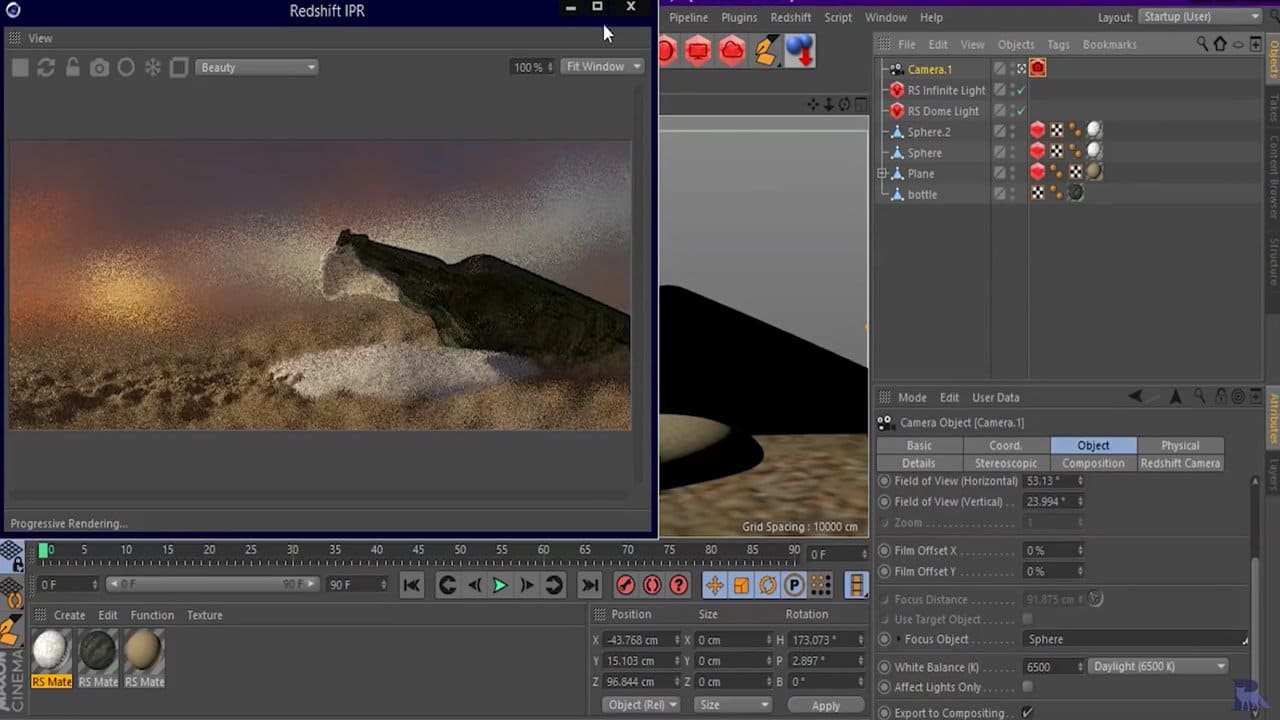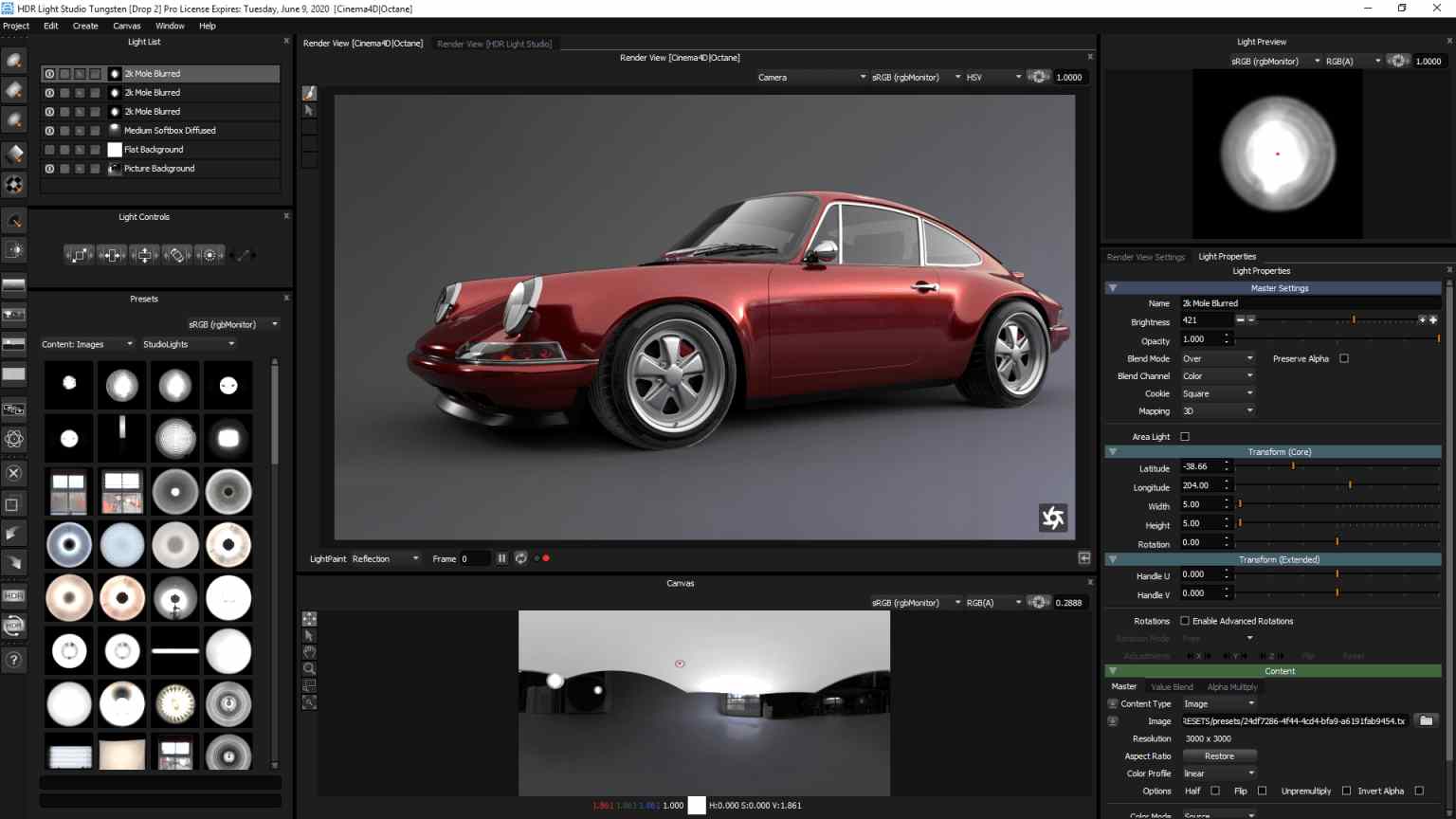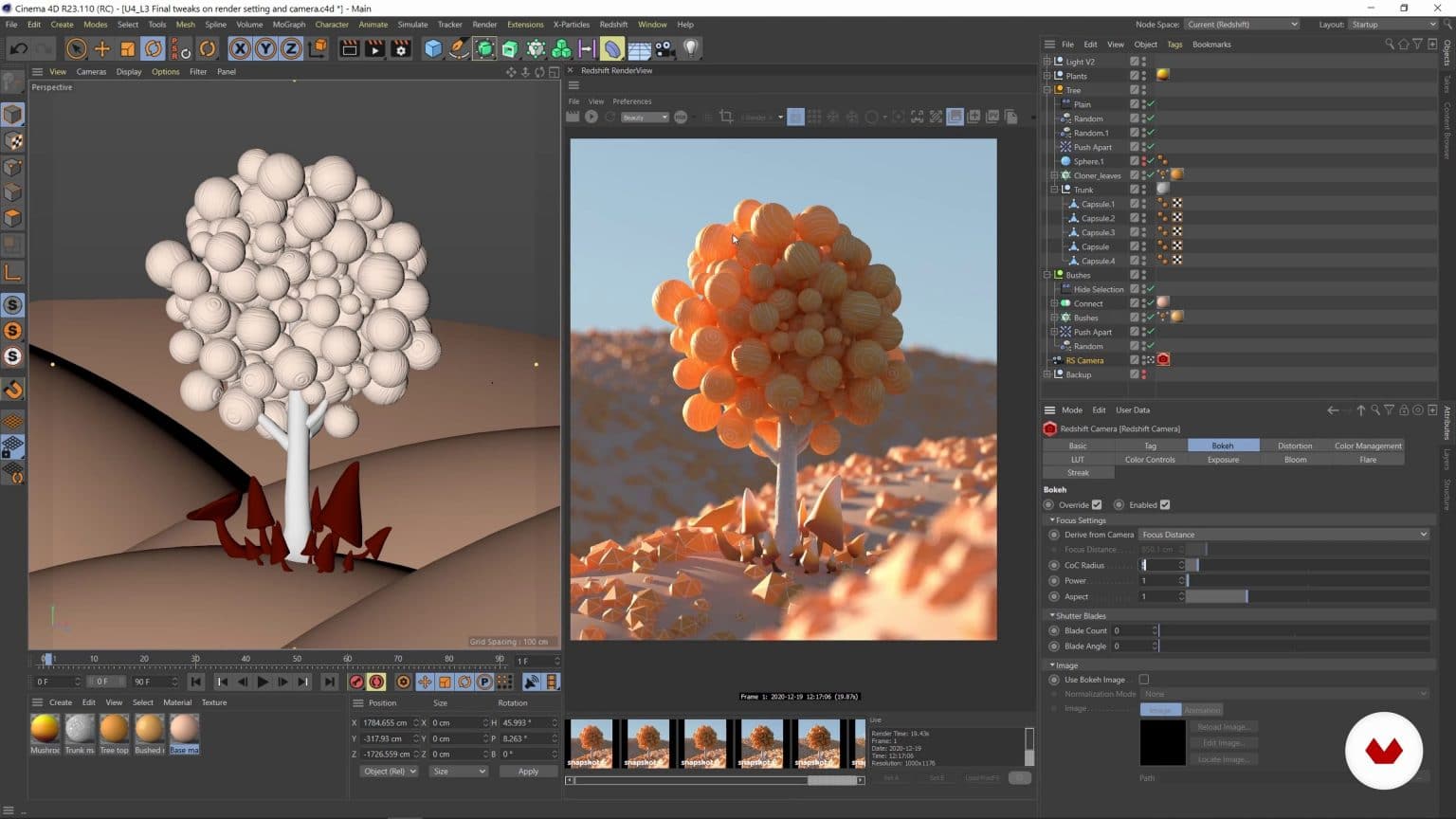Octane vs Redshift Cloud Rendering service
Currently, render engines play a crucial role in 3D rendering and become a dispensable part. Apart from built-in systems such as Arnold, MentalRay, there are well-known render engines that speed up the rendering process dramatically, 10 or even 100 times faster than others. The interest in reasonable representation and 3D models is growing day after day. As a result, different software and tools are popping into the market to meet all these needs. These tools, known as render engines, help create realistic representations and 3D models by allowing designers and experts to add surfaces, volumes, lighting, and materials to models and plans. Today, we will look at the two fierce competitors in the renderer market: Octane vs Redshift Cloud Rendering service. Let’s find out with iRender in Blog’s Today.
Redshift: Rendering Technologies Inc company was founded in early 2012, in Newport Beach, California, to develop a production-quality, GPU-accelerated renderer with support for the biased global illumination techniques that, until today, has remained squarely in the CPU- only domain. It is built to meet the specific demands of contemporary high-end production rendering.
Octane Render: it’s an unbiased rendering engine with real-time capability developed by OTOY. It was the 1st commercially available unbiased ray tracer that fully utilized the GPU, giving it a significant speed advantage. This permits users to modify scenes in real-time easily.
In order to go really through the depth of this face-off, we’ll be looking at both of them form 2 aspects of reference. This will allow you to perceive them from all angles, making your choice have a solid foundation.
1. Interface
- Redshift
The UI of this render engine not confusing at all, it is simple and clear. The toolbar has many other toolbars with easy shortcuts to some of the most ordinarily utilized components. In the interface, you can find the Color Picker, a shading manager that permits you to pick the colors and textures that meet your need and fit your project. You can also find a File Manager that helps you run all of your scene files in a single place, set file paths, create scene archives, and keep track of assets like surfaces, textures, and proxy objects.
- Octane
When it comes to this side of the comparison, it consists of four primary regions in the standard interface. The first one is the Render Viewport, which is a scene that is continually updated in the Render Viewport. The scene can be navigated in real-time. Adjustments to materials, lights, and cameras can be made and viewed interactively as well. The good thing about this interface is that you can update and change materials while seeing updates instantly.
The second one is the Node Inspector, which will display parameters related to specific nodes selected in the Node Graph Editor. The third one is the Node Graph Editor, which provides a visual, flowchart-like interface for managing the tasks. The fourth one is the Scene-Outliner, which offers an outline-like overview of all the elements in the scene. It also contains tabs for accessing the local and online material databases.
2. Speed
As we all know, Rendering’s speed is one of the essential features users look out for before picking a render engine.
- Redshift
It can be considered the world’s fastest rendering engine. According to its developers, they tested rendering at five seconds a frame. When it came to final production renders, the maximum time was 10 minutes per frame. The overall average 6.5 minutes per frame – this was with global illumination, in-camera depth of focus, and in-camera motion blur. This means that you won’t spend a long time getting your final high-quality model or image done.
- Octane
It also helps you focus on being creative rather than spending a lot of time waiting next to your PC. However, it lags behind its opponent here. Regardless of the distinction in speed between these two rendering software, both of them have excellent performance. This makes it troublesome to entirely say one is better over the other.
3. Cloud rendering service for Redshift and Octane
iRender is a Powerful GPU-Acceleration Cloud Rendering Service for Multi-GPU Rendering, AI Training, VR & AR, simulation, etc. With our server, you can install any software you need, add your license, and do whatever you like with your project. These tools above are no exception. Most tools for fluids are computationally expensive. Understanding that, we have different config and package compatible with them, from CPU to single GPU, dual and even multi-GPUs.
Let’s see rendering tests of Octane and Redshift with 4 x RTX 3090 at iRender:
Moreover, iRender has many more to offer.
- Free and convenient transfering tool: iRender offers a powerful and free file transfer tool: Gpuhub Sync. With fast file transfer speed, large data capacity, and completely free. You can transfer all the necessary data into our Gpuhub Sync tool at any time without connecting to the server. The data will be automatically synchronized in the Z drive inside the server, ready for you to use.
- Flexible price: You can always save from 10% to 40% with our Fixed Rental feature. For those who’s in need of server more than a day, or have extremely large project, we advise to choose daily/ weekly/monthly rental package. The discount is attractive (from 10 to 40% depends on your package), and you don’t have to worry about over-charging if you forget to shutdown the server. In this July, we offer a discounted price for GPU server 3 and other servers, users will take advantage of these to level up their renders.
- Real human 24/7 support service, helping you to handle the problem quickly, effectively, saving you both time and money.
In addition, we always have attractive promotions to thank our beloved customers. SPECIAL OFFER for this August: Get 50% BONUS for all newly registered users.
If you have any questions, please do not hesitate to reach us via Whatsapp: +(84) 916017116. Register an ACCOUNT today and get FREE COUPON to experience our service. Or contact us via WhatsApp: +(84) 916017116 for advice and support.
Thank you & Happy Rendering!
Source: inspirationtuts.com.
Related Posts
The latest creative news from Redshift Cloud Rendering , Octane Cloud Rendering, V-Ray Cloud Rendering , 3D VFX Plugins & Cloud Rendering.