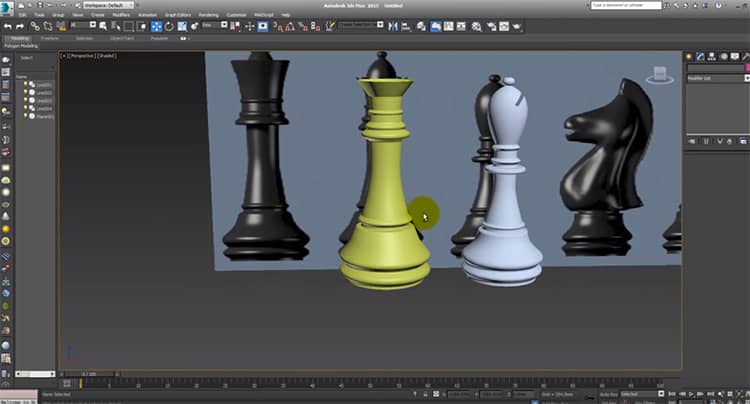Overview about 3ds Max
3ds Max is a computer graphics program for creating 3D models, animations, and digital images. It’s one of the most popular programs in the computer graphics industry and is well known for having a robust toolset for 3D artists. A favorite among game developers, TV commercial studios, and architects, 3ds Max is owned by Autodesk, the same company responsible for programs like Maya and AutoCAD. In this article we will discuss about Overview about 3ds Max
3ds Max is often used for character modeling and animation as well as for rendering photorealistic images of buildings and other objects. When it comes to modeling 3ds Max is unmatched in speed and simplicity. The software can handle several stages of the animation pipeline including pre-visualization, layout, cameras, modeling, texturing, rigging, animation, VFX, lighting, and rendering. 3ds Max fits into the animation pipeline at nearly every stage. From modeling and rigging to lighting and rendering, this program makes it easy to create professional quality animations easier and simpler.
Many industries use 3ds Max for generating graphics that are mechanical or even organic in nature. The engineering, manufacturing, educational, and medical industries all make use of 3ds Max for visualization needs as well. These simulation tools create shatter effects and rag-doll physics in ways that other software can’t handle. Combined with a highly customizable particle effects system, these features can generate impressive photorealistic images and animations from scratch.
For creating life-like character models, 3ds Max provides simulations for hair, skin, clothes, and fur. And the many plugins available online reduce the development time for these types of models. With its own scripting language, flexible plugin architecture, and customizable user interface, 3ds Max can be personalized to fit the needs of any 3D work.
Who uses this 3D design software?
3ds Max overview – working with 3ds max
Overview about 3ds Max really caters to architectural designers and game asset artists the most. As for rigging and animation, 3ds Max has everything necessary for professional work. So it is often used by professional animators working on big budget films, indie films, or even smaller commercial spots that need some 3D motion.
Using skeletons, bone constraints, and kinematics, artists can animate characters using a really simple process that almost anyone could pick up with practice. Animation in 3ds Max revolves around keyframing bone properties, making it easy to create complex and organic motion. This software comes with two subsystems for animating character models: CAT and character studio. Each is fully customizable with a wide variety of applications. Both are compatible with motion-capture file formats too. And together they provide a powerful means of animating complex and detailed scenes.
3ds Max is often compared to Maya among those in the creative industry. While Maya is generally more powerful in most areas, 3ds Max is easier to use and often more forgiving. This is especially true in the modeling department. When it comes to modeling, 3ds Max is considered supreme due to its highly capable toolset that almost anyone could learn with a bit of practice.
Because 3ds Max is easier to learn than most other 3D graphic packages, it is commonly used to teach 3D art to beginners. Many secondary and tertiary classes use this software in their 3D graphics and animation courses. Game studios like Ubisoft use it for creating many game assets. And colleges like the Savannah College of Art and Design(SCAD) use it in their classrooms. They rely on 3ds Max for teaching animation to the next generation of artists.
If you’re looking to dive into the complex and exciting world of 3D art and special effects, 3ds Max is an excellent program to start learning. It’s studio ready and used by professional artists all over the world, yet still gentle enough to pick up even if you have little-to-no knowledge of any 3D work.
Recommended Configuration for 3ds Max
Like most software developers, Autodesk maintains a list of system requirements for 3ds Max that can be used to help ensure the hardware in your system will work with their software. However, this “system requirements” list only covers the very basics of what hardware is needed to run the software, not what hardware will actually give the best performance.
Processor (CPU): The majority of design tasks in 3ds Max (including creating, modifying, and animating 3D models) are only able to utilize a single CPU core. That makes a high frequency CPU, regardless of the core count, an ideal choice for these tasks. Our Design & Animation workstation focuses on this type of workload.
However, many types of rendering engines – like Arnold, which is included with newer versions of 3ds Max, as well as Mental Ray, V-Ray, Keyshot, and others) – are highly efficient at utilizing a high number of cores. In fact, most of these engines scale almost perfectly… which makes a CPU with twice the number of cores almost twice as fast.
Video Card (GPU): When creating, editing, and animating models in 3ds Max, the video card is a large part of how many frames per second (FPS) the viewport is able to display the model at. A higher FPS will result in a smoother and overall better experience when rotating, zooming, or panning around the model you are working on. In general, 30 FPS is considered a minimum acceptable framerate, while 60 FPS is ideal.
With recent versions of 3ds Max, Autodesk has included both Quadro and GeForce cards in their lists of supported GPUs. However, they differentiate between the two in that they call the Quadro cards “Certified” while the GeForce are only “Tested”. While GeForce cards can work well in 3ds Max, Autodesk’s official policy is that they “only recommend and support the professional NVIDIA Quadro and AMD FirePro graphics family cards”. Because of this, our recommended systems both default to NVIDIA Quadro models. For the times when using a GeForce card takes priority over official Autodesk support, like game development or GPU-based rendering, we do list GeForce options as well.
Memory (RAM): While the exact amount of RAM you need is going to depend on your particular projects, for 3ds Max we generally recommend a minimum of 16GB. Very complex scenes may need up to 32GB of RAM, although it is rare for 3ds Max to require more than 32GB. However, if you will be doing a large amount of complex, high resolution rendering, you may need 64GB or even more RAM.
Storage (Hard Drives): With the falling costs associated with SSDs, we almost always recommend using an SSD for the primary drive that will host your OS and the installation of 3ds Max itself. The high speed of SSDs allows your system to boot, launch applications, and load files many times faster than any traditional hard drive. If your budget allows, it is also a very good idea to have a second SSD that can be used to store your active projects to further decrease load and save times.
Since SSDs are still more expensive than traditional drives per GB, for long term storage we recommend using a traditional hard drive (or two if you need even more storage!). Using a SSD can be useful in some situations, but most of the time the high performance of an SSD is simply not required for a storage drive.
Render engines used for 3ds Max
Below is a list of popular rendering software commonly used with 3ds Max:
- Arnold (Autodesk/Solid Angle)
- Iray (NVIDIA)
- Redshift (Redshift RenderingTechnologies)
- V-Ray RT (Chaos Group)
- Arion (Random Control)
- Octane (Otoy)
- FurryBall (Art And Animation Studio)
With the great features that 3ds Max brings, this is sure to be a great 3D design software for designers, editors or anyone who loves the graphic design field. With the above information, we think you have an overview of 3ds Max and can use it now.
iRender is proud to be a computer performance rental provider to give 3ds Max users the best experience when rendering models from this software. iRender supports all the rendering software for 3ds Max mentioned above with a variety of machine configuration options so that customers can have the options that best suit their needs, along with the The enthusiastic support of the 24/7 support team will surely bring you unexpected results and performance. So what are you waiting for, please register for an account here to receive the support and experience of our service!
iRender – Happy Rendering!
Related Posts
The latest creative news from Redshift Cloud Rendering, 3ds Max Cloud Rendering , V-Ray Cloud Rendering , 3D VFX Plugins & Cloud Rendering.