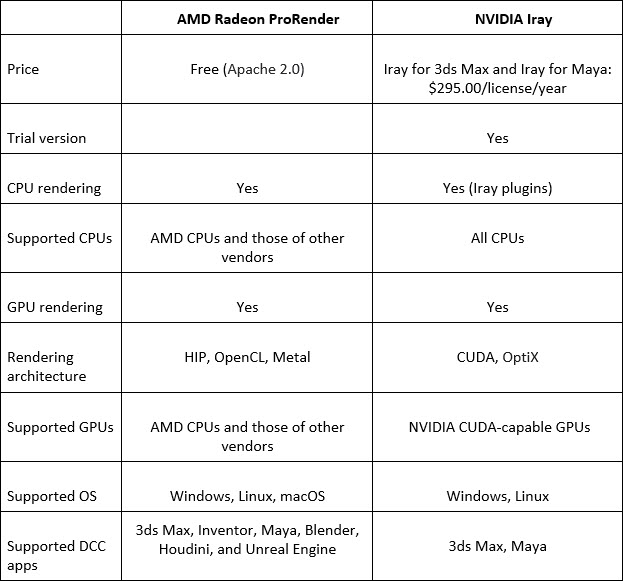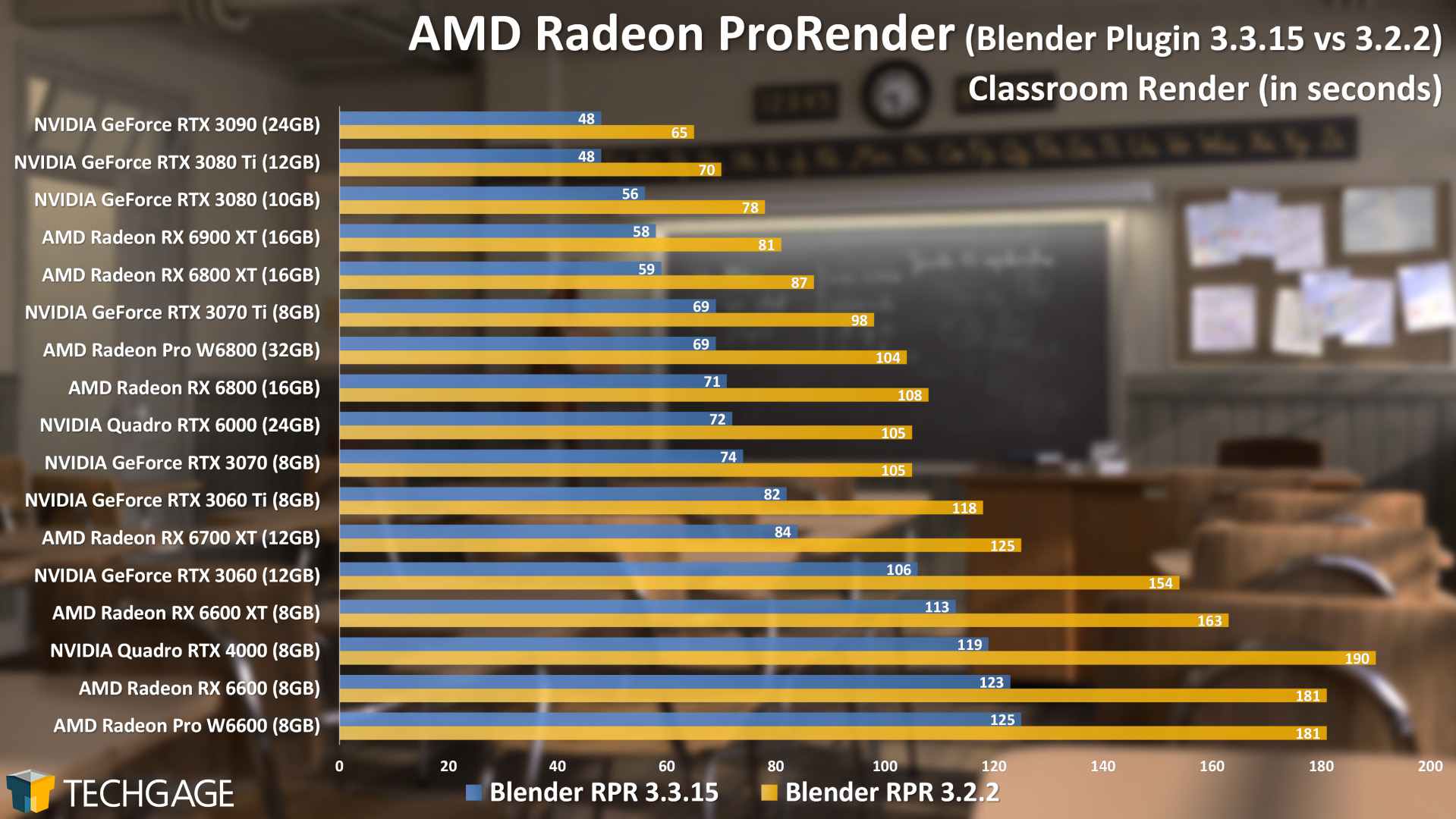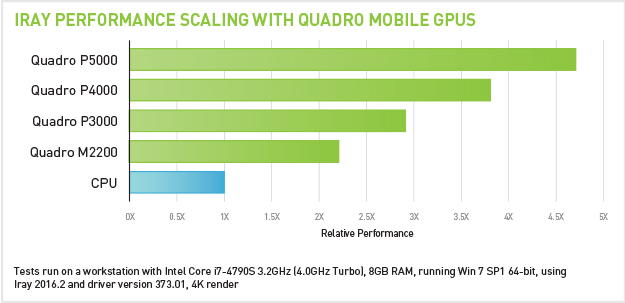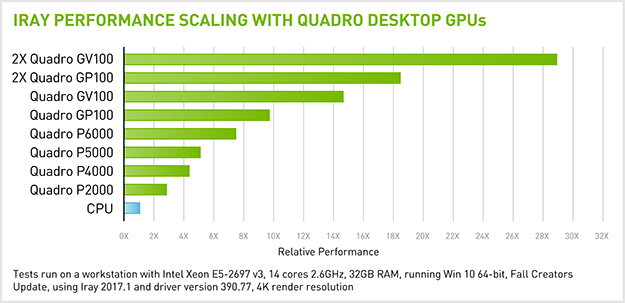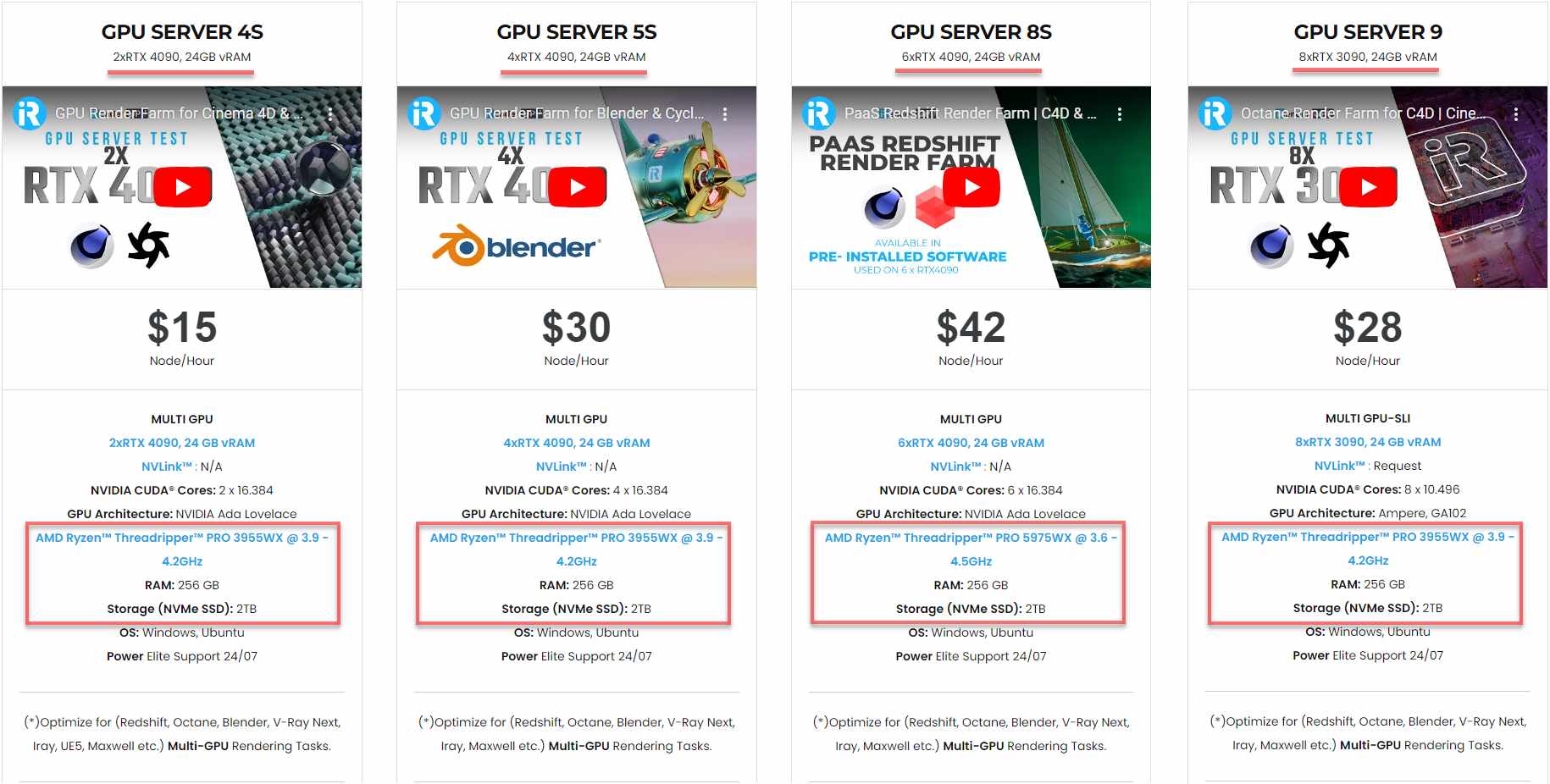Radeon ProRender vs. Iray: Which one suits you better?
When photorealistic rendering is a must, your choice of render engine matters greatly. Two of the leading solutions in this space are AMD Radeon ProRender and NVIDIA Iray. Radeon ProRender is a path-traced render engine that uses GPUs/CPUs from AMD and other vendors to produce stunningly lifelike images. On the other hand, Iray can leverage both CPU and GPU, but it exclusively uses NVIDIA GPUs to produce photorealistic images for both interactive and batch rendering workflows. Both engines utilise physically-based rendering to achieve maximum realism. However, how do they differ in terms of features, integration, and performance? Let’s delve into the key contrasts between Radeon ProRender and Iray!
A brief overview of AMD Radeon ProRender and NVIDIA Iray
AMD Radeon ProRender
AMD Radeon ProRender is a powerful physically-based path-traced render engine that allows professionals to create stunningly photorealistic images.
Built on AMD high-performance Radeon™ Rays technology, AMD Radeon ProRender’s ray tracing engine uses open industry standards to harness GPU and CPU performance delivering swift and impressive results. The render engine supports both AMD GPUs and CPUs as well as those of other vendors.
Source: AMD
AMD Radeon ProRender is available under SDK and Plug-ins. The SDK is for developers to adapt and integrate into their applications. AMD Radeon ProRender plug-ins integrate the Radeon ProRender engine into popular 3D modelling software and they can be used to render anything from product designs, architectural visualizations, and visual effects to anything that you can imagine and create. The Plug-ins are free and currently available for 3ds Max, Inventor, Maya, Blender, Houdini, and Unreal Engine.
NVIDIA Iray
NVIDIA Iray is an intuitive physically based rendering technology that produces photorealistic images for both interactive and batch rendering workflows.
By using AI denoising, CUDA, NVIDIA OptiX, and Material Definition Language (MDL), Iray delivers high performance and stunning visuals at a rapid rate, especially when used with the latest NVIDIA RTX-based hardware.
Source: NVIDIA
Iray offers physically based lighting and materials. It is a high-performance, global illumination rendering technology that generates images by simulating the physical behavior of light interaction with surfaces and volumes. Images are progressively refined to provide full global illumination. NVIDIA Material Definition Language (MDL) defines materials properties for Iray, including surface color, reflection or refraction properties, surface light emission, and scattering and absorption properties of volumes.
When combined with AI, Iray brings the power of deep learning to both final frame and interactive photorealistic rendering. Iray also supports VR from panoramic snapshots to fully immersive experiences.
Users can get Iray with Plugs-in or SDK Integration. Currently, Iray offers plugins for 3ds Max and Maya, both of which take advantage of Iray technology. The Iray SDK is available through NVIDIA’s partners – Siemens and migenius. Iray SDK provides a state-of-the-art, and easy-to-implement, photorealistic rendering solution with a robust C++ API for seamless integration into 3D applications and/or creating powerful client/server applications.
A comprehensive comparison of Radeon ProRender and Iray
Radeon ProRender vs Iray
Pricing and Free trial:
The AMD Radeon ProRender is a powerful rendering tool that is available for free, making it an accessible option for many users. It offers an open-source software development kit (SDK) under the Apache 2.0 license, which allows developers to customize and enhance the rendering capabilities. Additionally, free Radeon ProRender plug-ins are freely available for various popular 3D DCC applications, including 3ds Max, Inventor, Maya, Blender, Houdini, and Unreal Engine.
On the other hand, the NVIDIA Iray, while a robust rendering solution, is not available for free. The licenses for the Iray for 3ds Max and Iray for Maya plugins are priced at $295 for a one-year subscription. However, both plugins offer a 30-day free trial, allowing users to explore their features and functionality before committing to a purchase.
CPU/GPU rendering:
Radeon ProRender can simultaneously use and balance the computing powers of multiple GPUs and CPUs on the same system and at the same time. It uses open standards and supports AMD HIP (beta support), OpenCL or Apple Metal. This allows it to work seamlessly with a variety of AMD GPUs and CPUs, as well as those from other vendors, as long as they support OpenCL or Apple Metal.
Similarly, Iray supports any number or combination of GPUs and CPUs on one machine. It also gives you control over which is being used for rendering. Multi-GPU systems are generally recommended for optimal performance when using Iray. Using CUDA and OptiX, Iray supports NVIDIA CUDA-capable GPUs only.
Supported OS and DCC apps:
Radeon ProRender works across Windows, Linux, and macOS. It’s important to note that as of now, Radeon ProRender’s Linux support is only available for Modo and for the Blender and Houdini plug-ins. AMD Radeon ProRender’s macOS support is currently only available for Modo and Cinema 4D, and for the Maya, Blender, and Houdini plug-ins.
In response to market trends, NVIDIA changed its product strategy for NVIDIA Iray plugins and transferred the development, sales, and support of the plugins to Lightworks (part of Siemens now), 0X1 Software, and migenius on November 20th, 2017. Siemens is responsible for Iray for 3ds Max, 0X1 Software handles Iray for Maya, and migenius manages Iray for Rhino and Iray Server.
Unfortunately, as of January 31st, 2023, the Iray for Rhino product was retired and is no longer available for sale. Currently, only two plugins remain – Iray for 3ds Max, which is available for Windows only, and Iray for Maya, which supports both 64-bit Windows and Linux.
Radeon ProRender vs Iray: GPU rendering
Radeon ProRender GPU rendering
We know that AMD emphasizes strong CPU rendering performance with Radeon ProRender. However, GPU rendering performance in Radeon ProRender is still noticeable. You can use one or multiple GPUs or use both CPU and GPU devices simultaneously. While CPU + GPU rendering can be slower or faster depending on the relative performance of each component, GPU (especially multiple GPUs) is always recommended as it will accelerate rendering.
The Radeon ProRender plugin (particularly the one for Blender) is becoming much better optimized all of the time. We see a pronounced uplift in the GPU rendering performance from one version to another version of Radeon ProRender.
AMD Radeon ProRender (Blender Plugin 3.3.15 vs 3.2.2) GPU rendering performance (Source: Techgage)
This GPU rendering performance improvement has seemingly come from under the radar and is so impressive. It’s a sign that AMD cares deeply about optimization, and eking as much performance as possible out of their GPU hardware.
Iray GPU rendering
Iray has two different render modes: Iray Photoreal (interactive, ray-tracing-based render mode) and Iray Interactive (interactive raytracing render mode, faster but less accurate than Iray Photoreal). Both leverage NVIDIA CUDA-capable GPUs and require GPUs with CUDA compute capability 5.0 and higher. If a machine doesn’t have a CUDA-capable GPU, it will automatically run on the CPU. While rendering on the CPU can still produce the same images, it typically takes longer to complete compared to GPU rendering.
Multi-GPU systems are the preferred choice for Iray applications for faster rendering and better performance scaling.
Source: NVIDIA
Render faster in Radeon ProRender and Iray with iRender
iRender powers up your creativity with unlimited GPU rendering resources. Our GPU render farm houses the most powerful 3D rendering machines. Configure from 1 to 8 GPU with top-tier RTX 4090/RTX 3090, Threadripper Pro CPUs, 256GB RAM, and 2TB SSD storage – iRender’s machines can handle any 3D project demands.
Once renting our machines, you will own them as your personal workstations. Therefore, you can install and use any render engines, plugins, and/or other 3D software of all versions (even the newly released ones).
Try our new beast – GPU Server 9S, with 8x RTX 4090s, powered with AMD Ryzen™ Threadripper™ PRO 5975WX @ 3.6 – 4.5GHz and take your Radeon ProRender and Iray rendering to the next level!
Let’s watch our tutorial video and see how the service works:
This June, we are offering an attractive 100% Bonus Program for our new users making the first deposit within 24 hours of registration.
Enjoy a FREE TRIAL to try our RTX 4090 machines and boost your Radeon ProRender and Iray multi-GPU rendering now!
For additional information, please do not hesitate to contact us at [email protected] or mobile: +84915875500.
iRender – Thank you & Happy Rendering!
Reference Source: amd.com, nvidia.com, irayplugins.com, techgage.com
Latest News
The latest creative news from Daz3d Cloud Rendering, Nvidia Iray Cloud Rendering , Cinema 4D Cloud Rendering , V-Ray Cloud Rendering , Redshift Cloud Rendering, Octane Cloud Rendering, 3D VFX Plugins & Cloud Rendering.